Introduction to Name Matching
Banks have compliance obligations such as Know Your Customer, Anti-Money Laundering regulations, customer data protection, and so on. One of the critical functions as part of this process is to vet their customers along with their financial transactions. Banks therefore need to standardize the screening across the business units, repetitively, and consistently.
As an example, the payment regulations require the payee’s Payment Service Providers to verify the correctness of the name of the beneficiary in the incoming payments, that is, all international and domestic customer transfers and customer Direct Debits processed by the payment engine. A bank that has licensed Temenos Payment Hub (TPH) for payment processing can turn on the controls to be applied for any incoming customer credit transfers and name comparison being one amongst the many controls.
The name comparison functionality has two key features:
- Name Comparison
This feature offers the name matching algorithm that can be used by the business applications requiring name comparison. The names comprising of two strings, that is, name requiring a check and the name as recorded and available in the bank's record is provided by the business application to the name matching algorithm along with few other information such as the account number, company identifier, and so on. and the outcome of the comparison along with the computed score is returned by the name comparison capability to the business application invoking the name check.
- Whitelisting
This feature offers the whitelisting capability to enable future STP for every update on the whitelist and to have the possibility to remove exceptions subsequently. The unmatched names originating from the business applications, that is, names different from the actual names captured in the bank’s system can be recorded and subsequently whitelisted after due review by an authorized bank user. It is also possible to capture the pre-empted aliases for a name belonging to an account holder. The required audit trail is managed as part of this table.
The following screenshot shows the two features integrated with the to provide the functionality.
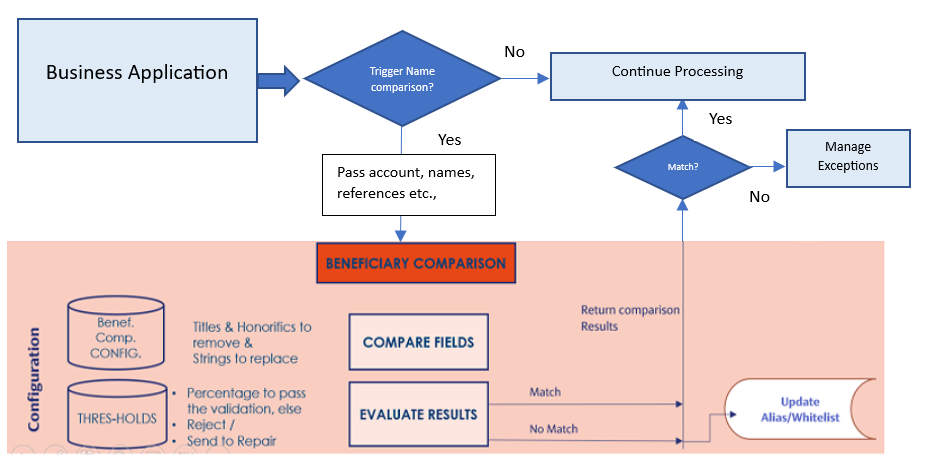
Illustrating Model Parameters
This section covers the model parameters for the IY module.
|
Parameter |
Field |
Description |
Validation Rules |
|---|---|---|---|
|
IY. MATCH.CONFIGURATION |
Title |
A name can have titles added before a name. In order to perform efficient name matching, the titles must be ignored from the comparison logic. The user can pre-empt the titles and configure them into the Title field. Example: Mr, Ms, Dr, Jr, Sr |
Multi value field. |
|
|
Diacritics |
Diacritics are marks placed above or below a letter in a word to indicate a particular pronunciation. User can pre-emt such Diacritics and its equivalent pronunciation and configure them suitably using these associated multivalued fields. This achieves the higher levels of accuracy while matching the data sets. Example: A Diacritic é can be Pronounced as 'UE'. |
Mandatory when pronunciation is specified. |
|
|
Pronunciation |
Multi value association with Diacritics. The pronunciation is the diacritic equivalent and replaces the diacritic in a given string. Example: A Diacritic é can be Pronounced as 'UE'. |
Mandatory when diacritics is specified. |
|
|
Abbreviation |
An abbreviation is a shortened form of a word used in place of the full word. If any of the abbreviation specified must be replaced with its keyword(expansion), user can pre-emt and configured into the Abbreviation and Keyword pair of fields. Multi valued and associated with keyword field. Examples: 'Ltd' is Abbreviation while 'Limited' is its keyword. 'Robt' is abbreviation while 'Robert' is its keyword. |
Mandatory when keyword is specified. |
|
|
Keyword |
The keyword replaces the abbreviation defined. Multi value association with abbreviation field. Examples: 'Ltd' is Abbreviation while 'Limited' is its keyword. 'Robt' is abbreviation while 'Robert' is its keyword. |
Mandatory when abbreviation is specified. |
|
|
Match Threshold |
A tolerance percentage for the name comparison to determine if the name matching was successful or not. Score computed by the name comparator is compared against the threshold configured in this field to find whether the match was successful or not. This is a default tolerance used by the name comparator while a specific tolerance is not provided by the source system which is invoking the name comparator. |
Numeric field of range between 0 to 100 |
|
|
Token Count |
A token is equivalent of a split, in a text string. The split is based on the spaces between tokens in a text string. Example: Lev Tolstoy is a name string and there are two tokens in it, that is, Lev and Tolstoy. Therefore, token count for this name string is 2 |
|
|
|
Token Weight |
Each token carries a corresponding weightage. The final score of the comparison depends on the weight. For example: Lev Tolstoy (Lev is first name and Tolstoy is the last name). The last name can be made to carry more weight compared to first name, if the last name is considered more important. Therefore, 1*3 as an example can be setup as weights for the tokens 1 and 2 respectively. |
|
|
|
Validity Period |
On receiving payments, the alias names of the account holders are stored for future reference. If a bank user reviews and approves an alias name, and a similar payment with that alias name comes in later, check is done to see if approval is still valid based on a validity period (defined in days, months, or years) defined in this field. If the approval is still within its validity period, the system will make use of the previously approved information, instead of re-applying the comparison. This ensures smoother and faster payment processing for known aliases. |
|
|
|
Maintain Alias Table |
This field is used to indicate whether or not an Alias table update is needed when the name comparison result is 'NO MATCH'. Possible values are: Yes, No
|
Optional field with Yes and No as the available options. |
Illustrating Model Products
Model products are not applicable for this module.
In this topic