Temenos Analytics CAMB CDIC R19
This document is applicable for Temenos Analytics CAMB CDIC Module R19. This package is installed on the top of the Insight package. The supported Insight releases are R12, R13, R14, R15, R16 , R18, R18 and R19.
The supported Temenos Transact releases are R12, R13, R17, R18 and R20. The CDIC extracts are as per v.3.1.
The benefits of this module are:
- To ease the extraction process of CDIC reports.
- The CDIC report generation takes minimal amount of time for execution.
The Temenos Analytics CAMB CDIC module is used to generate the table extracts for CDIC reporting. It uses the InsightImport database as its source. The latter is populated with the data from the last ETL run. In case of any historical reprocessing, this data might be old. In such cases, run the DW extract for the latest date and then, run ETL up to the population of InsightImport to get up to date data.
The CAMB CDIC data extract package supports multicompany extracts.
Configuration
The configuration for the Temenos Analytics CAMB CDIC module is described below.
The CDIC Module Installation and User Guides are available as part of the CAMB CDIC Data Extract package. The logic and mapping for each report generation is available in the Insight.CDICFiles table.
As an initial step, the Temenos Transact application needs to be configured in DW for extraction.
- Configure the Temenos Transact application in
DW.EXPORT.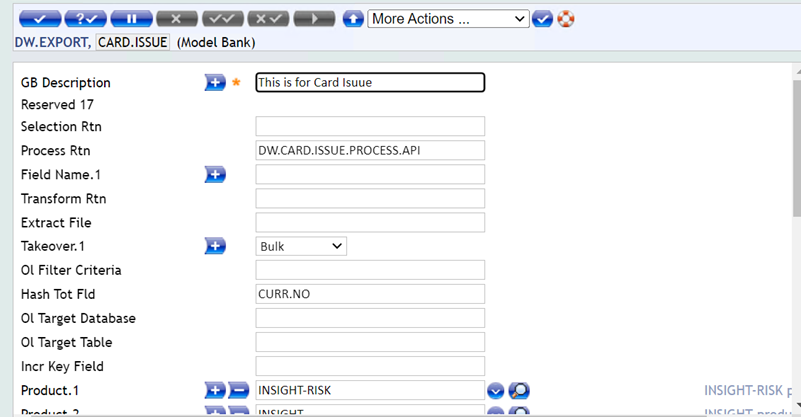
- Configure the
DW.EXPORT.PARAMapplication.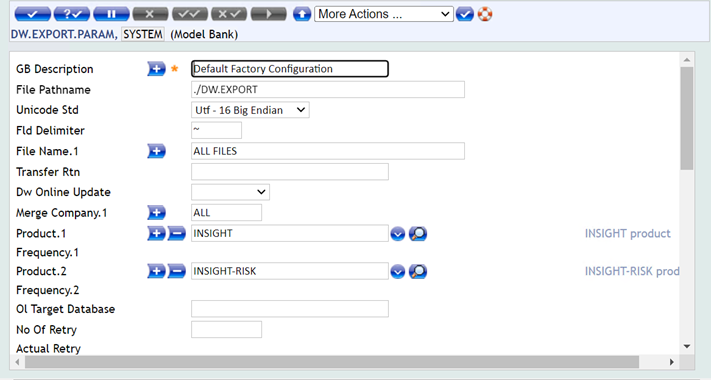
- Configure the batch job for the DW.EXPORT.SERVICE record.
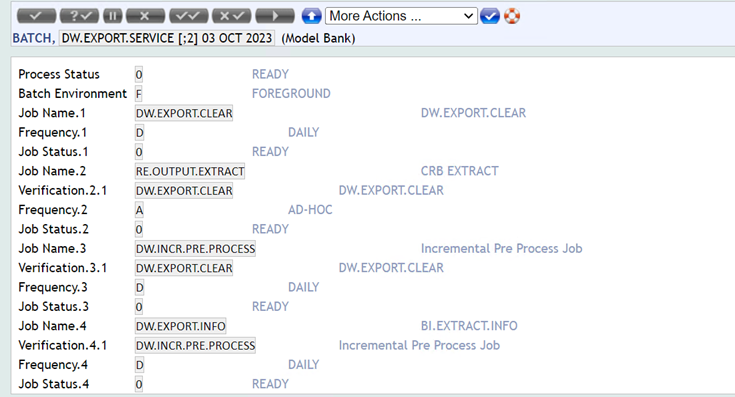
- Configure the DW.EXPORT.SERVICE record in TSS and run the service.
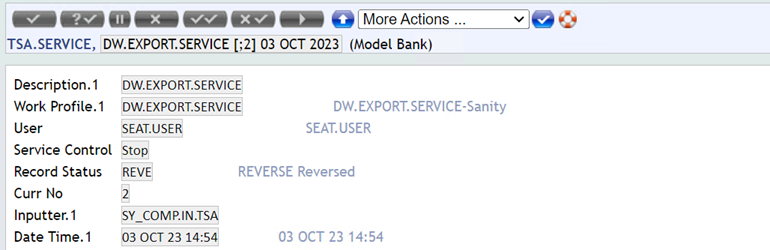
For more information, please click here.
- Configure list of tables in the SourceSchema in InsightImport for the CAMB CDIC module.
- Configure the Multivalues, MultivalueSubvalues, LocalRef values to be parsed in the SourceSchema.
The list of tables and other subtables to be configured is available in the document CDIC Module Installation and User Guide which is available as part of the package.
- Once the ETL process is completed, InsightImport has the latest ETL date record. In CDIC Generate Files sql job ,configure T24 Version , InsightVersion and Path to generate the files.
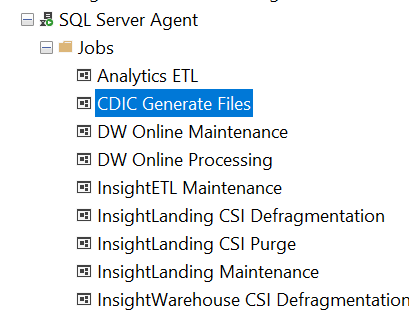
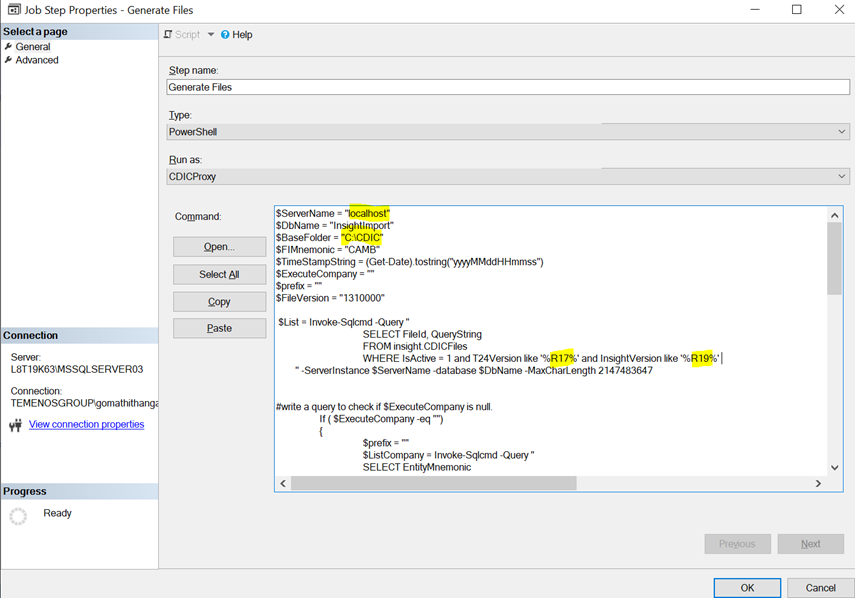
- The CDIC files get generated in the destination path as configured in the SQL Job.
The detailed explanation of the job CDIC Generate Files is given in the document CDIC Module Installation and User Guide.
Working with
The workflow of this module is described below.
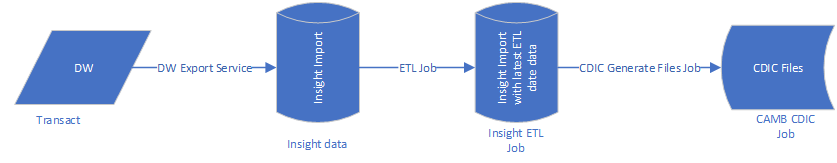
- Run the DW export service and extract the DW extracts.
- Run the ETL job to get the latest date data.
- Run the CDIC generate files job to extract the CDIC files.
There are 35 CDIC files generated from the Insight. These extracts are as per CDIC v.3.1.
The table 0100 for the Depositor Data is provided below.
| Report Header |
|---|
|
Depositor_Unique_ID |
|
Depositor_ID_Link |
|
Subsystem_ID |
|
Depositor_Branch |
|
Depositor_ID |
|
Name_Prefix |
|
Name |
|
First_Name |
|
Middle_Name |
|
Last_Name |
|
Name_Suffix |
|
Birth_Date |
|
Phone_1 |
|
Phone_1_Type |
|
Phone_2 |
|
Phone_2_Type |
|
|
|
Depositor_Type_Code |
|
Employee_Flag |
|
Depositor_Agent_Flag |
|
Language_Flag |
|
MI_Responsible_ Party_Flag |
|
Non_Resident_ Country_Code |
The table 0110 for the Personal Identification Data is provided below.
|
Report Header |
|---|
|
Depositor_Unique_ID |
|
Personal_ID_Count |
|
Identification_Number |
|
Personal_ID_Type_Code |
The table 0120 for the Address Data is provided below.
|
Report Header |
|---|
|
Depositor_Unique_ID |
|
Address_Count |
|
Address_Type_Code |
|
Primary_Address_Flag |
|
Address_Change |
|
Undeliverable_Flag |
|
Address_1 |
|
Address_2 |
|
City |
|
Province |
|
Postal_Code |
|
Country |
The table 0121 for the External Account Data is provided below.
|
Report Header |
|---|
|
Depositor_Unique_ID |
|
Payee Name |
|
Institution_ Number |
|
Transit_ Number |
|
Account_ Number |
|
Currency_Code |
|
Joint_Account_ Flag |
|
Start_Date |
|
Last_Funds_ Transfer |
|
Last_ Outbound_ Funds_Transfer |
|
Next_ Outbound_ Funds_Transfer |
The table 0130 for the Deposit Account Data is provided below.
|
Report Header |
|---|
|
Account_Unique_ID |
|
Account_Number |
|
Account_Branch |
|
Product_Code |
|
Registered_Plan_ Type_Code |
|
Registered_Plan_ Number |
|
MI_Issued_ Registered_Account_ Flag |
|
Currency_Code |
|
Insurance_ Determination_ Category_Type_Code |
|
Account_Balance |
|
Accessible_Balance |
|
Maturity_Date |
|
Account_Status_Code |
|
Trust_Account_ Type_Code |
|
CDIC_Hold_Status_ Code |
|
Joint_Account_ Flag |
|
Clearing_Account_ Code |
|
Account_Type_Code |
|
MI_Related_ Deposit_Flag |
The table 0140 for the MI Deposit Hold Data is provided below.
|
Report Header |
|---|
|
Account_ Unique_ID |
|
MI_Deposit_Hold_ Code |
|
MI_Deposit_Hold_ Scheduled_ Release_Date |
|
Currency_Code |
|
MI_Deposit_Hold_ Amount |
The table 0152 for the Beneficiary Data - Not a Nominee Broker and not a Professional Trustee Account is provided below.
|
Report Header |
|---|
|
Account_Unique_ID |
|
Account_Number |
|
Name |
|
First_Name |
|
Middle_Name |
|
Last_Name |
|
Address_1 |
|
Address_2 |
|
City |
|
Province |
|
Postal_Code |
|
Country |
|
SIA_Individual_Flag |
|
Interest_In_ Deposit_Flag |
|
Interest_In_ Deposit |
The table 0153 for the Beneficiary Data - Nominee Broker is provided below.
|
Report Header |
|---|
|
Account_Unique_ID |
|
Account_Number |
|
Beneficiary_ID |
|
SIA_Individual_Flag |
|
Interest_In_ Deposit_Flag |
|
Interest_In_ Deposit |
|
IB_LEI |
The table 0160 for the Federal Credit Union Transitional Coverage is provided below.
|
Report Header |
|---|
|
Account Unique ID |
|
Account_Open_Date |
|
Insurance_Determination_ Category_Type_Code |
|
Continuation_ Balance |
The table 0201 for the Depositor Type is provided below.
|
Report Header |
|---|
|
Depositor_ Type_Code |
|
MI_Depositor_ Type |
|
Description |
The table 0202 for the Phone Type is provided below.
|
Report Header |
|---|
|
Phone_Type_Code |
|
Description |
The table 0211 for the Personal Identification Type is provided below.
|
Report Header |
|---|
|
Personal_ID_ Type_Code |
|
MI_Personal_ID_ Type |
|
Description |
|
CDIC_Personal_ID_ Type_Code |
The table 0212 for the CDIC Personal ID Types is provided below.
|
Report Header |
|---|
|
CDIC_Personal_ID_Type_ Code |
|
Description |
The table 0221 for the Address Type is provided below.
|
Report Header |
|---|
|
Address_Type_ Code |
|
MI_Address_ Type |
|
Description |
The table 0231 for the Product Code is provided below.
|
Report Header |
|---|
|
Product_Code |
|
MI_Product_ Code |
|
Description |
|
CDIC_Product_ Group_Code |
The table 0232 for the Registered Plan Type is provided below.
|
Report Header |
|---|
|
Registered_Plan_ Type_Code |
|
MI_Registered_Plan_ Type |
|
Description |
The table 0233 for the Currency Code is provided below.
|
Report Header |
|---|
|
Currency_Code |
|
MI_Currency_Code |
|
ISO_Currency_Code |
|
Description |
The table 0234 for the Insurance Determination Category Type is provided below.
|
Report Header |
|---|
|
Insurance_ Determination_ Category_ Type_Code |
|
Description |
The table 0235 for the CDIC Hold Status Code is provided below.
|
Report Header |
|---|
|
CDIC_Hold_ Status_Code |
|
CDIC_Hold_ Status |
The table 0236 for the Account Status Code is provided below.
|
Report Header |
|---|
|
Account_Status_Code |
|
MI_Account_Status_Code |
|
Description |
The table 0237 for the Trust Account Type is provided below.
|
Report Header |
|---|
|
Trust_Account_ Type_Code |
|
Description |
The table 0238 for the Clearing Account Code is provided below.
|
Report Header |
|---|
|
Clearing_ Account_Code |
|
MI_Clearing_ Account |
|
Description |
The table 0239 for the Account Type is provided below.
|
Report Header |
|---|
|
Account_ Type_Code |
|
MI_Account_ Type |
|
Description |
The table 0240 for the CDIC Product Group Code is provided below.
|
Report Header |
|---|
|
CDIC_Product_ Group_Code |
|
CDIC_Product_ Group |
|
Description |
The table 0241 for the MI Deposit Hold Code is provided below.
|
Report Header |
|---|
|
MI_Deposit_Hold_Code |
|
MI_ Deposit_Hold_Type |
|
Description |
The table 0242 for the MI Published Foreign Currency Exchange Rate is provided below.
|
Report Header |
|---|
|
ISO_Currency_Code |
|
Foreign_Currency_ CAD_FX |
The table 0400 for the Transaction Data is provided below.
|
Report Header |
|---|
|
Account_ Unique_ID |
|
Transaction_ Number |
|
Transaction_ Item_Number |
|
Created_Date |
|
Posted_Date |
|
Transaction_ Value |
|
Foreign_Value |
|
Transaction_ Code |
|
Currency_ Code |
|
Debit_Credit_ Flag |
The table 0401 for the Transaction Code is provided below.
|
Report Header |
|---|
|
Transaction_Code |
|
MI_Transaction_Code |
|
Description |
The table 0500 for the Depositor/Deposit Account Reference is provided below.
|
Report Header |
|---|
|
Depositor_Unique_ID |
|
Account_Unique_ID |
|
Relationship_Type_Code |
|
Payee_Flag |
|
Primary_Account_Holder_Flag |
The table 0501 for the Relationship Type is provided below.
|
Report Header |
|---|
|
Relationship_Type_Code |
|
MI_Relationship_Type |
|
Description |
The table 0600 for the Ledger and Sub-Ledger Balances is provided below.
|
Report Header |
|---|
|
Ledger_Account |
|
Ledger_Description |
|
Ledger_Flag |
|
GL_Account |
|
Debit |
|
Credit |
|
Account_Unique_ID |
|
Account_Number |
|
Account_Balance |
The table 0800 for the Hold Balance File is provided below.
|
Report Header |
|---|
|
Account_Unique_ID |
|
Subsystem_ID |
|
CDIC_Hold_Status_ Code |
|
Account_Balance |
|
Accessible_Balance |
|
CDIC_Hold_Amount |
|
Currency_Code |
The table 0900 for the Account Accrued Interest Data is provided below.
|
Report Header |
|---|
|
Account unique Id |
|
Subsystem_ID |
|
Last_Interest_ Payment_Date |
|
Interest_Accrued_ Amount |
|
Currency_Code |
The table 0999 for the Subsystem is provided below.
|
Report Header |
|---|
|
Subsystem_ID |
|
MI_Subsystem_Code |
|
Description |
The CDIC Premium Report is provided below.
|
Report Header |
|---|
|
Category |
|
Currency |
|
No of Accounts |
|
Balance |
|
Category |
|
Currency |
|
No of Accounts |
|
Balance |
In this topic