Releasing primary data
The online upgrade process is capable of determining the list of primary applications and their critical data. It ensures that these critical data of these primary applications are released before the system turns into the online mode. This step shows the configurations that needs to be done before you run the T24.UPGRADE.PRIMARY service.
Installing Temenos Transact products
Read these configurations to install any Temenos Transact products as part of upgrade process.
Procedure
- Login to Temenos Transact.
- Open T24.UPGRADE.PRIMARY.
- Specify Attribute Type as MODULES and Attribute Value as the corresponding Temenos Transact Product that you want to install (here TAXGST).
To include more than one Temenos Transact products, click the
 icon to expand the Attribute Type multi-value field.
icon to expand the Attribute Type multi-value field.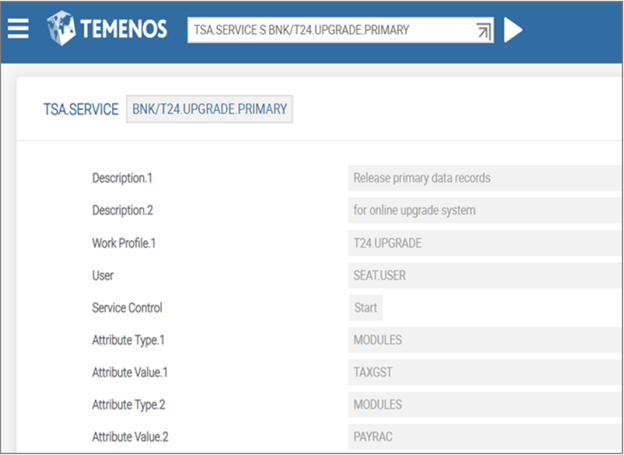
- Add these Temenos Transact products in the SPF and COMPANY records.
- Commit the T24.UPGRADE.PRIMARY service to release the primary data of these Temenos Transact products.
Installing Temenos Transact updates
Read these configurations, to install any Temenos Transact updates as part of upgrade process.
Procedure
- Login to Temenos Transact.
- Open T24.UPGRADE.PRIMARY.
- Specify Attribute Type as UPDATES and Attribute Value as YES.
This step will help to release all required Temenos Transact primary updates as part of this primary upgrade process.
In T24.UPDATE.RELEASE, the DATA.RELEASED field remain N (no) as updates installation is not yet over. The T24.UPGRADE service releases the secondary data items of this Temenos Transact updates.
Run the T24.UPGRADE.PRIMARY service
The T24.UPGRADE.PRIMARY service performs the following:
- It releases all primary data records of this upgrade process into the Temenos Transact system.
- The T24.AUTHORISE service authorizes all the primary data released as part of this upgrade.
- After authorizing the released primary data, T24.AUTHORISE updates the Online Upgrade and Last Cache Reset Period fields of SPF system record. So that when sessions are re-connected, the upgraded server will reset the cache only once per session (not every day) and take latest released primary data for its business.
For more information, see Cache Reset Mechanism.
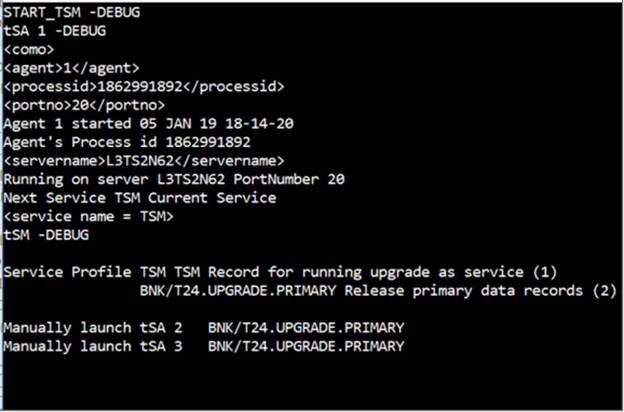
- T24.UPGRADE releases all primary data records.
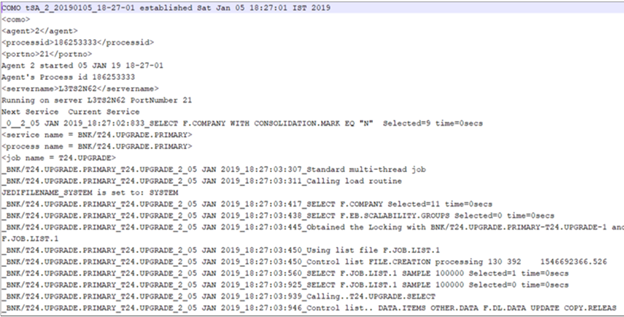
- T24.AUTHORISE authorizes all released primary data records.
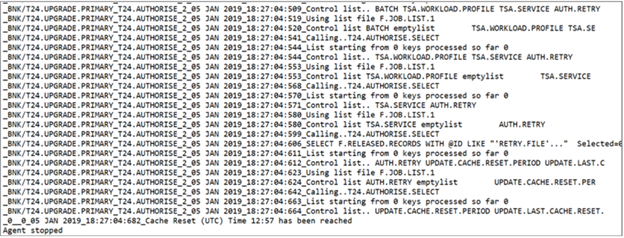
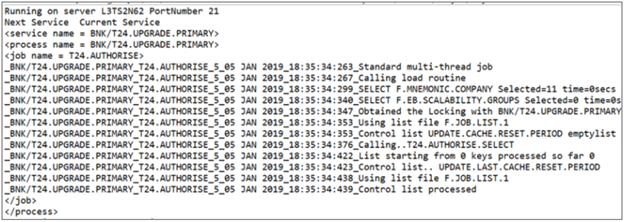
- You can see the updated SPF SYSTEM record with the Current Release field value as 201812 and Online Upgrade field value as PRIMARY.UPGRADE.COMPLETED. The cache reset period value is updated and moved to the Last Cache Reset Period field by T24.AUTHORISE service because once the Temenos Transact system becomes online, the re-connected sessions can reset cache only once per session and need not repeat cache reset every day.
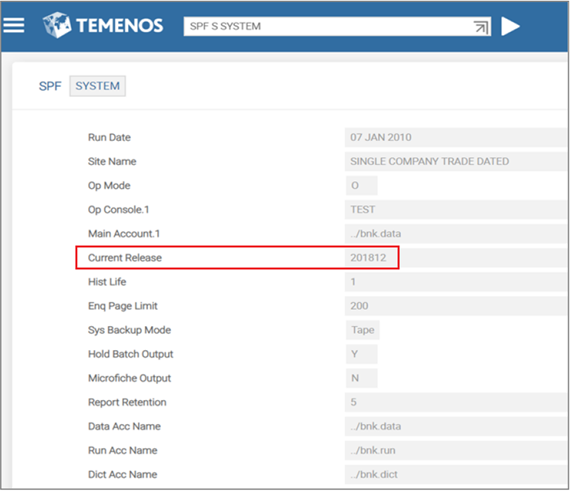
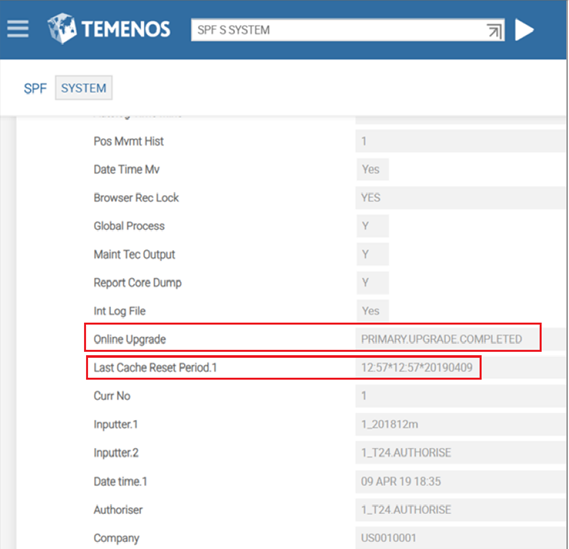
- After this step, the Temenos Transact system becomes online after a manual verification (if required). This allows all services in TSM to run in all active servers. One of them is T24.UPGRADE service, which continues to upgrade Temenos Transact system by releasing secondary data items (remaining data items from TEMP.RELEASE).
- TAFJ upgrade
- Temenos Transact Libraries and Binaries upgrade
Parallel to the T24.UPGRADE.PRIMARY service, the following steps can also run in production server:
In this topic