Creating the temp.release record
This section shows you how to create temp.release record in TAFJ environment.
For TAFJ
- Open the tafj.properties file from the TAFJ_HOME/conf directory.
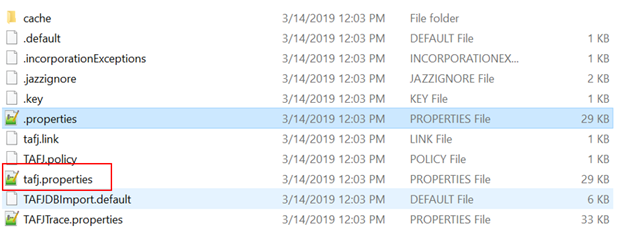
- Add the below property:
JEDIFILENAME_SYSTEM = SYSTEM
- In the tafj.properties file, look for the SYSTEM directory. If the directory is not available, then create the same in JQL-SQL editor of eclipse by using the below command.
CREATE-FILE SYSTEM TYPE=UD
- Create a temp.release record inside the SYSTEM file using the JQL-SQL editor as shown below.
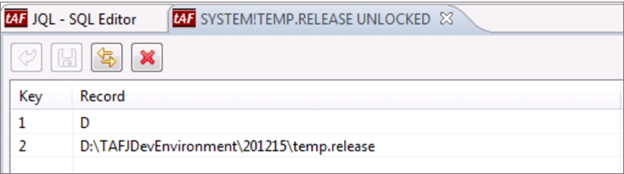
The temp.release record should have two entries. Line 1 - D (directory) and Line 2 - path of the temp.release directory.
In this topic