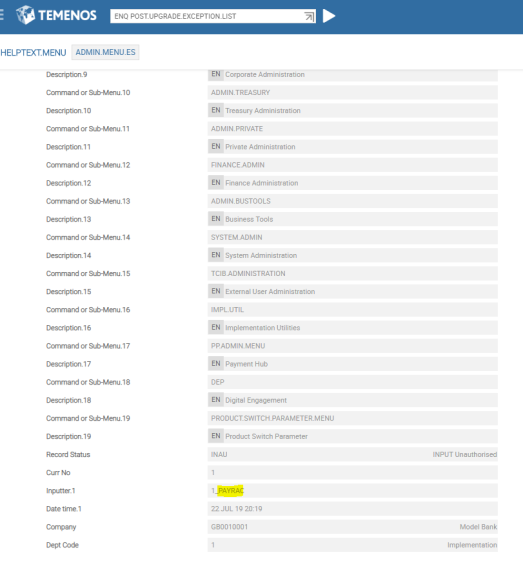Post Upgrade Report
You can use the POST.UPGRADE.EXCEPTION.LIST enquiry to monitor the list of data items released in exception during generic upgrade, updates, product installation and data items released from an online upgrade. This section provides you the details of the corresponding enquiries and reports.
You can use suitable selection criteria to select and view specific data items as shown in the following table.
|
Criteria |
Functionality |
|---|---|
|
Application |
Fetches specific application’s data items released via this procedure |
|
Release |
Fetches upgrade released data items using the upgraded release number |
|
Update |
Fetches specific or all data items of the update installed, during online upgrade based on the input (valid Temenos Transact update ID or Yes) |
|
Product |
Fetches specific or all data items of the product installed, during online upgrade based on the input (valid product or Yes) |
This report also helps to monitor list of data items pending for authorisation during the running of Temenos Transact.AUTHORISE service and determines the number of data items still in exception, which require user intervention before authorisation.
Enquiries and Reports
This section provides information about the corresponding enquiries and reports.
The POST.UPGRADE.EXCEPTION.LIST enquiry shows the list of data records released in exception. The following screen capture displays the list of data records released in exception without any selection criteria.
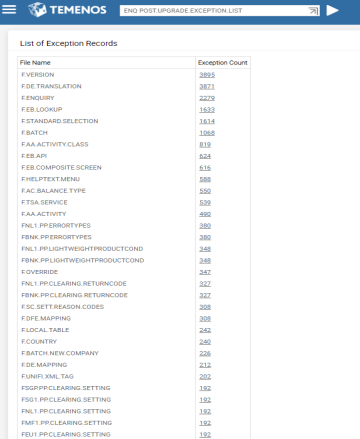
On clicking the exception count, it displays more details about the corresponding file and status of its data items (IHLD, INAU, new record or amendment record released).
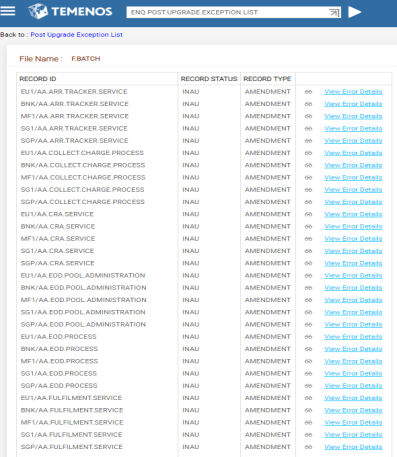
It has two drill-down options to view the,
- Corresponding record
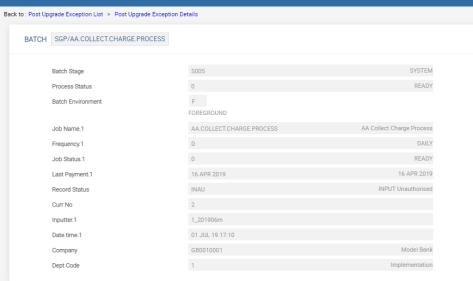
- Error details from OFS.REQUEST.DETAIL for authorisation-failed records, which are still in INAU.
If the corresponding Temenos Transact.GENERIC.UPLOAD OFS.SOURCE record is setup to enable log (specific to the reporting purpose), the Temenos Transact.AUTHORISE service can update the authorisation failure details (if any) in OFS.REQUEST.DETAIL when authorising the exception records. If you configure a specific value in the Det Prefix field, the error details can be easily extracted using the View Error Details drill-down.
Before the Temenos Transact.AUTHORISE service process, this drilldown shows No records to display for INAU records.
For IHLD records, it shows as No Error details for IHLD records, as this status is decided by Temenos Transact Release mechanism for specific file records, which requires manual verification or input before authorisation.
The exception data items, which are pending for user intervention before authorisation can be listed via same enquiry after Temenos Transact.AUTHORISE service is completed.
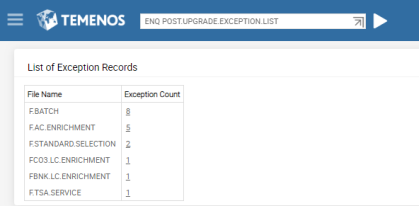
You can view more details using drilldown options.
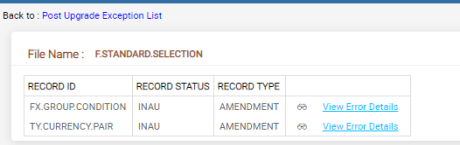
|
Drilldown Option |
Functionality |
|---|---|
|
View Record |
You can view the complete STANDARD.SELECTION record |
|
View Error Details |
You can view the error details from OFS.REQUEST.DETAIL |
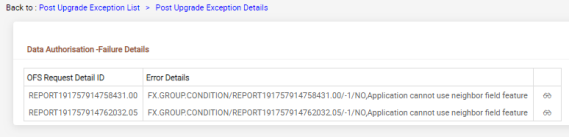
The OFS.REQUEST.DETAIL record has as many error logs as the Temenos Transact.AUTHORISE service retried to authorise the same record. On clicking View Record icon, you can view the entire log record from OFS.REQUEST.DETAIL.
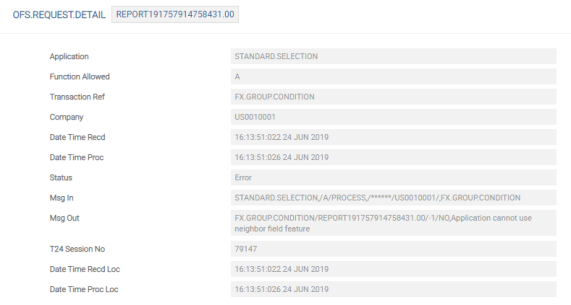
Thus, you can monitor the exception data items post upgrade to take suitable action and move into live.
As part of online upgrade, the TAXGST and PAYRAC modules are installed. The Temenos Transact Release mechanism releases all the data items from upgrade temp release and these two modules.
You need to run the POST.UPGRADE.EXCEPTION.LIST enquiry with specific product id in the Product selection field to fetch the related data items of the product installed.
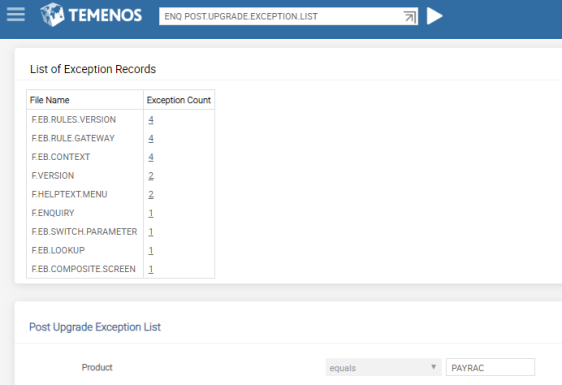
On clicking exception count, it fetches the details of the data items in exception for the corresponding file.
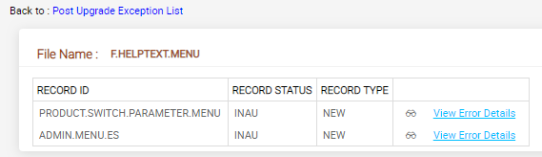
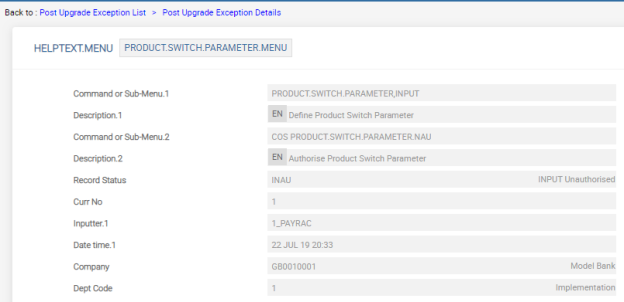
The audit section of this record has the product ID, as it is released through the product installation as part of this online upgrade. To get all the data items of the products installed, as part of online upgrade, you need to set Product to YES in the selection criteria.
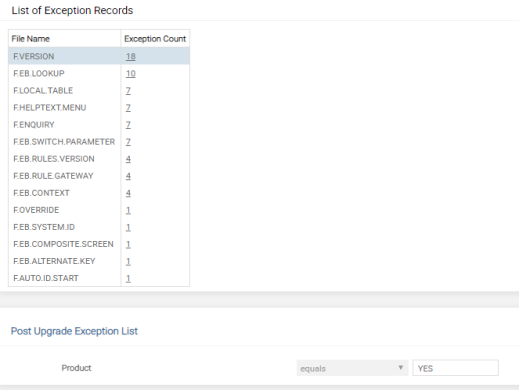
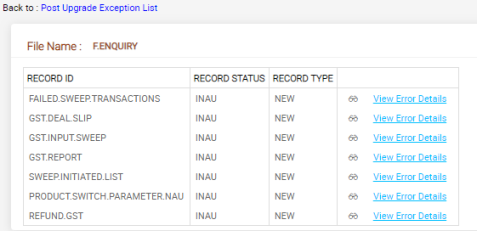
The POST.UPGRADE.EXCEPTION.LIST enquiry fetches all the data items released through online upgrade and module installation, without any selection criteria.
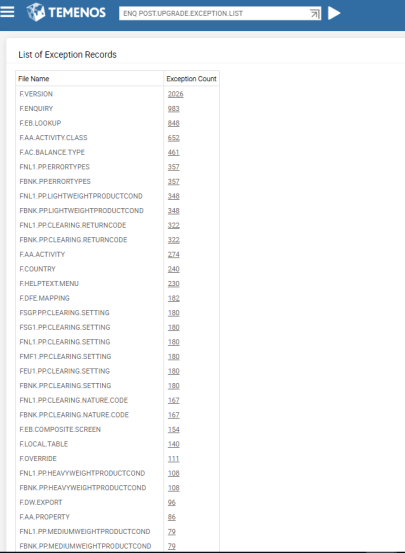
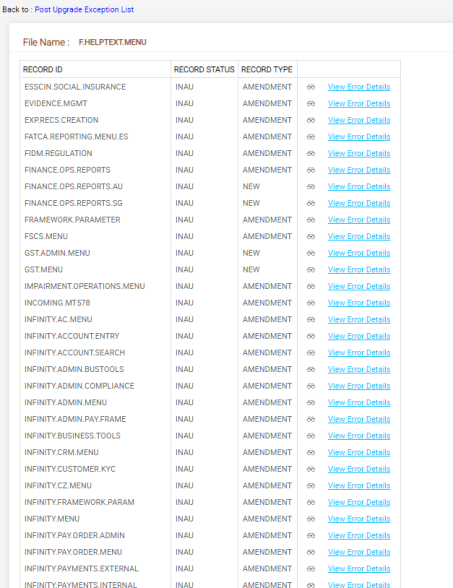
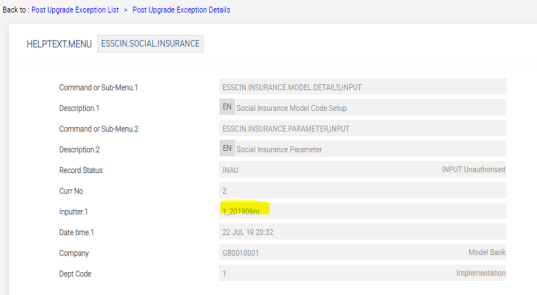
- Selection criteria with Product and Application set to TAXGST and ENQUIRY, respectively.
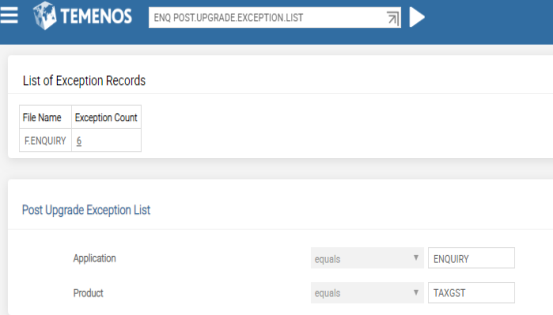
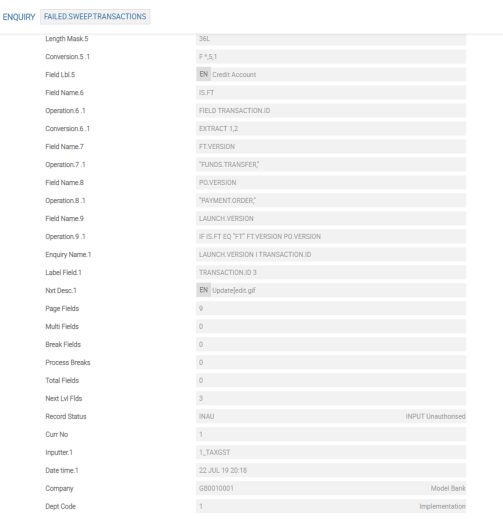
- Selection criteria with Application and Release set to ENQUIRY and 201906, respectively.
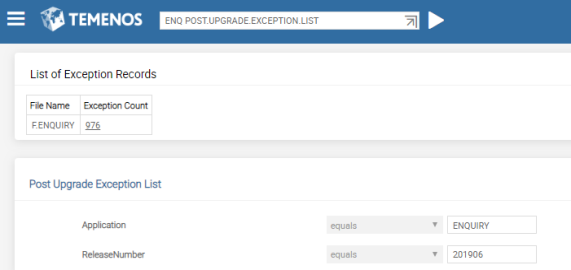
After theTemenos Transact.AUTHORISE service runs, either of the following takes place.
- If all the data items are authorised, this enquiry shows No records to display in output
- If there are pending or failure data items, you can view the
- List of pending or failure data items through the same enquiry
- Released record and error details (if any) using further drill-down options.
You can view the data items of the updates installed during online upgrade by giving specific update ID or setting Update to YES.
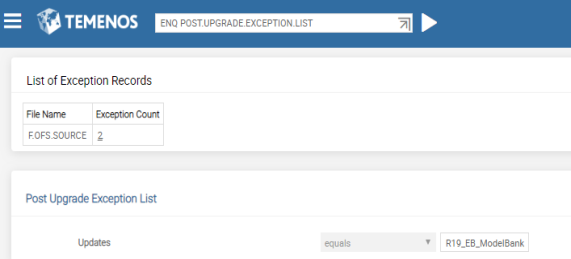
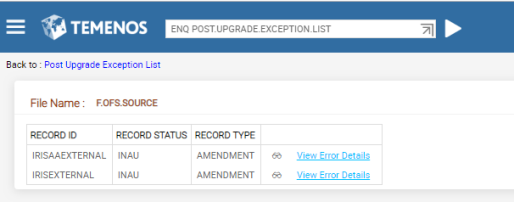
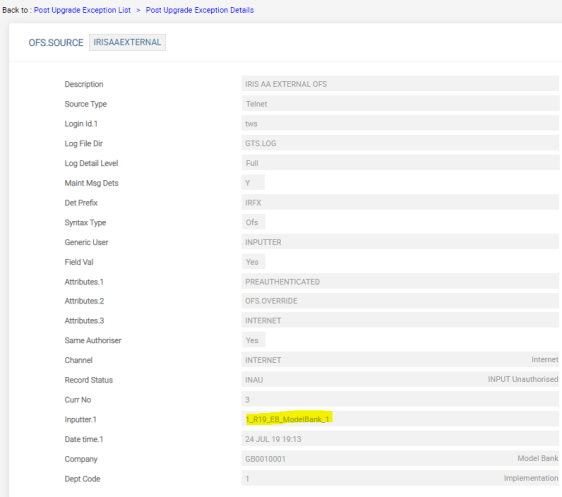
- Selection criteria with Application and Update set to OFS.SOURCE and <update id> respectively.
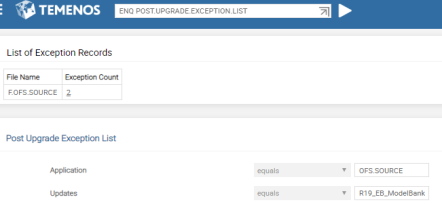
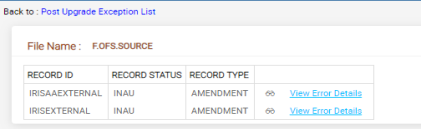 The selection criteria with Update set to YES displays all the updates released data items as part of this online upgrade.
The selection criteria with Update set to YES displays all the updates released data items as part of this online upgrade.
- Selection criteria with Release set to 201906.
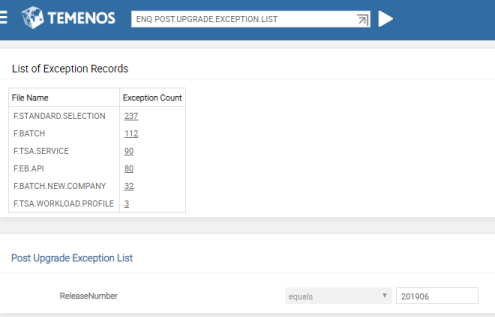
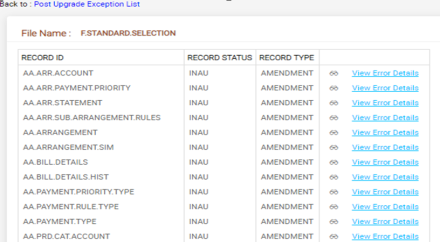
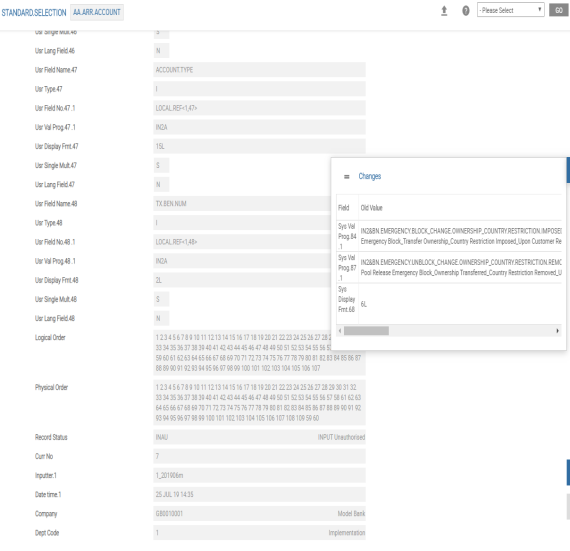
In this topic