Restructure services
This section discusses about the services that are involved in restructure mechanism.
Prerequisites
The Restructure service process has the following prerequisites:
- In Temenos Transact release package, the REL.release (here REL.201809) file must be available for restructure definition list.
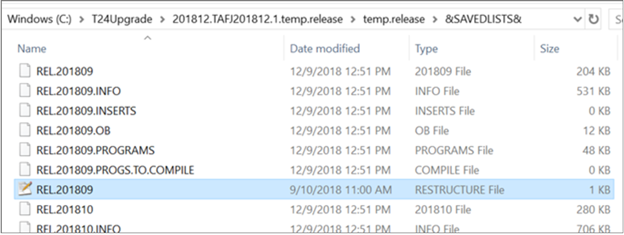
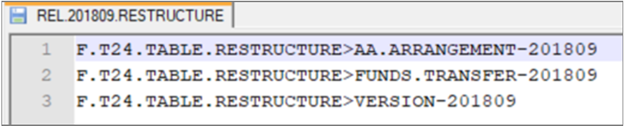
- Ensure you run the TEMP-RELEASE TAFJ utility. As part of upgrade procedure, it moves all Temenos Transact release package items into F.RELEASE.DATA as an existing functionality.
- Ensure you run the T24.INITIATE.UPGRADE service so that:
- It releases restructure definitions records from Temenos Transact release package into T24.TABLE.RESTRUCTURE as a pre-release of data items for restructure service process.
- It releases current upgrade related restructure table definitions in live table with READY status.
- It updates the list of restructure table names in the Restructure Tables field of SPF.
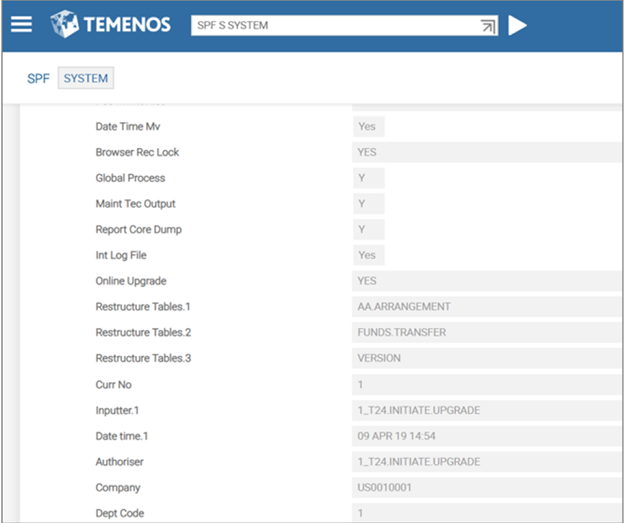
There is no need of restructure service, if the Temenos Transact release package does not have the REL.(release) file.
Example of updated T24.TABLE.RESTRUCTURE and Table Restructure Definitions.
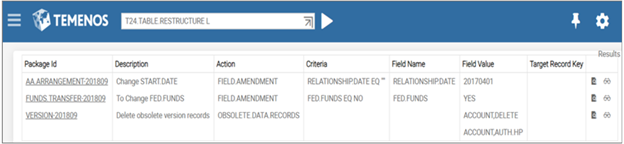
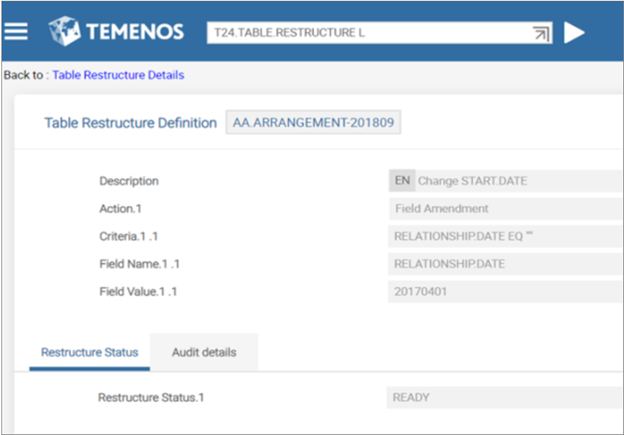
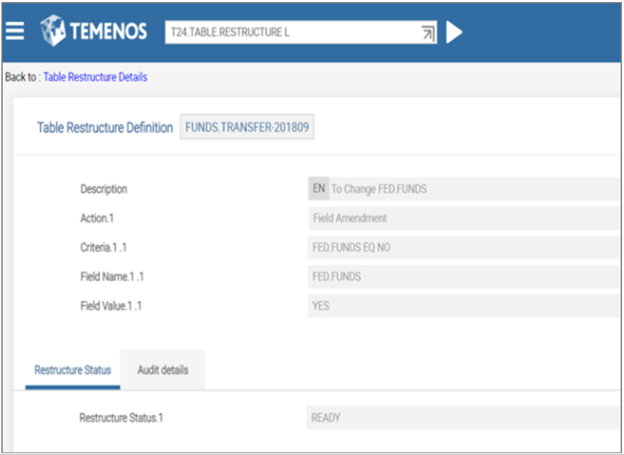
T24.RESTRUCTURE.SERVICE
You can run this service after the execution of T24.INITIATE.UPGRADE service and before the execution of T24.UPGRADE service. Running this service indicates that production can continue to run when system is in online stage.
T24.RESTRUCTURE.SERVICE has the following features:
- Processes restructure definitions, which are in READY status. These restructured definitions are used to restructure tables that are available in SPF.
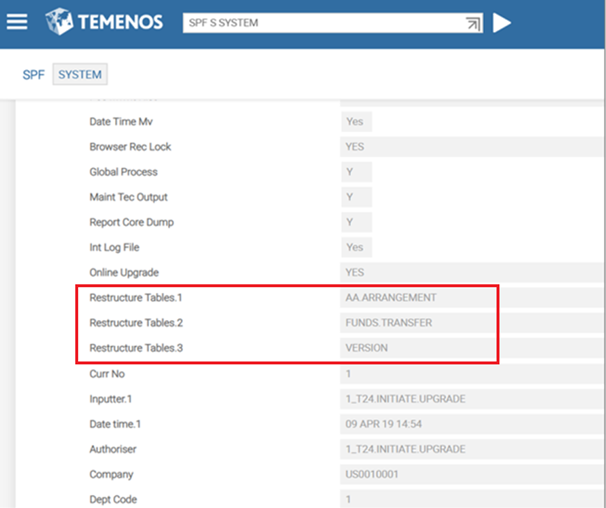
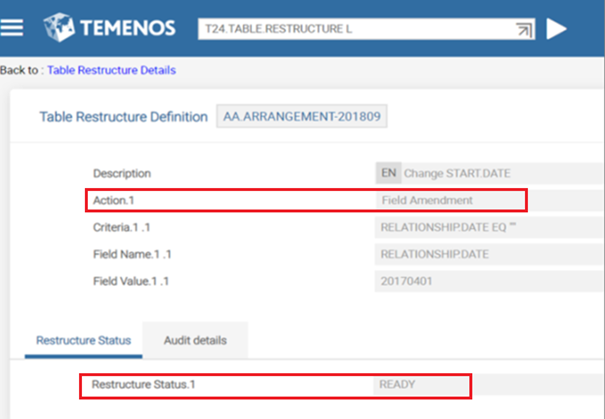
- Creates temporary table names for the tables available in SPF. Below is the temporary table naming convention:
F.Mne.table_name.upgrading_release
Where,
Mne - Mnemonic
Upgrading release – Release number of the REL.release file.
- Initiates the T24.RESTRUCTURE.FEEDER service by setting service control to Auto in TSM.
- After the restructure process, the restructured data are stored in temporary tables rather than in actual tables. Storing of restructured data in temporary tables helps the production system to run smoothly.
- For audit purpose, it appends restructure definition ID to the INPUTTER field value in Audit section of restructured data.
- The obsolete data items that are identified during the restructure process are permanently deleted.
- In the Table Restructure Definition record, Restructure Status changes from READY to COMPLETED.
- You can achieve restructure of data items based on specific releases with reasonable input or output.
- Does not affect the performance of the system.
Example
This section shows a sample workflow of T24.RESTRUCTURE.SERVICE.
- In T24.RESTRUCTURE.SERVICE, you need to set Service Control to Start. This starts the restructure process.
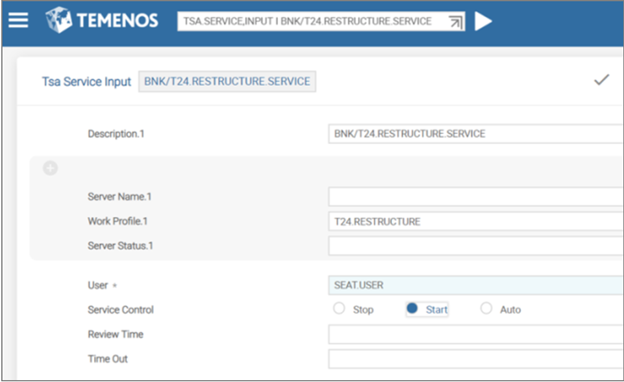
- After the restructure process is completed, the restructured and non-restructured data gets stored in temporary tables. The obsolete data gets permanently deleted.
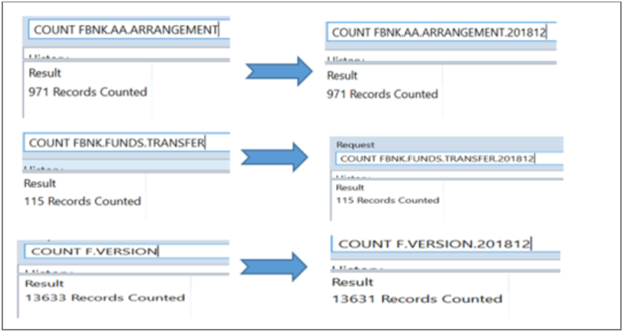
- Sample restructured data
From the below screen, you can see that line number 62 is updated as YES in the FBNK.FUNDS.TRANSFER.201812 temporary table. This is a data record view directly from Database through TAFJ JQL-SQL-OFS window. In this stage temporary table name is not yet renamed to actual table name.
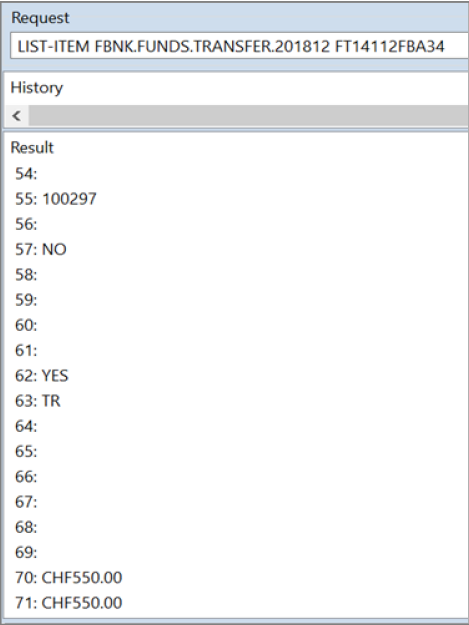
- Audit section INPUTTER field appended with restructure definition ID.
There is no audit section for live files like AA.ARRANGEMENT. Therefore, there is no footprint of restructure definition IDs in those table-restructured records.
- After this restructure mechanism, Restructure Status gets updated as shown below.
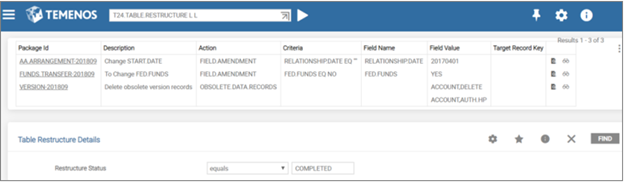
T24.RESTRUCTURE.FEEDER
This is an auto service initiated by T24.RESTRUCTURE.SERVICE. You can run this service only during online upgrade process. It has the following features:
- The .LOAD routine of T24.RESTRUCTURE.SERVICE is used to:
- Prepare list of tables and its restructure definitions, which are part of this current upgrade.
- Identify the data items that needs to be restructured by comparing the release information available in the Current Release field of SPF and the REL.upgrade_release file. Here the data items are applicable for restructure mechanism only if the Current Release field value in SPF is less than or equal to upgrade release in the REL.upgrade_release file.
- The feeder service is independent of Restructure Status present in the Table Restructure Definition record.
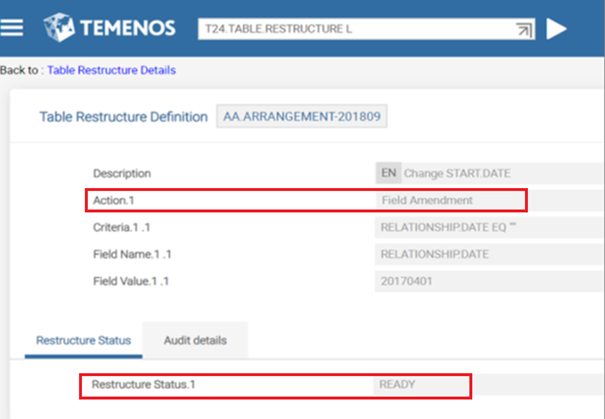
- Since, the feeder service is an auto process; you need to terminate it manually by stopping the service control in TSM.
- Creates a transaction reference whenever an online transaction occurs in any of the restructure tables of SPF. The F.T24.TABLE.RESTRUCTURE.LIST feeder queue stores this transaction reference.
- Processes the restructure definitions based on transaction references available in the F.T24.TABLE.RESTRUCTURE.LIST feeder queue.
- After the restructure process, the restructured data are stored in temporary tables rather than in actual tables. Storing of restructured data in temporary tables helps the production system to run smoothly.
- For audit purpose, it appends restructure definition ID to the INPUTTER field value in Audit section of restructured data.
- The obsolete data items that are identified during the restructure process are permanently deleted.
- You can achieve restructure of data items based on specific releases with reasonable input or output.
- Does not affect the performance of the system.
Example
This section shows a sample workflow of T24.RESTRUCTURE.FEEDER.
- In T24.RESTRUCTURE.FEEDER, you need to set Service Control to Auto. This starts the restructure process.
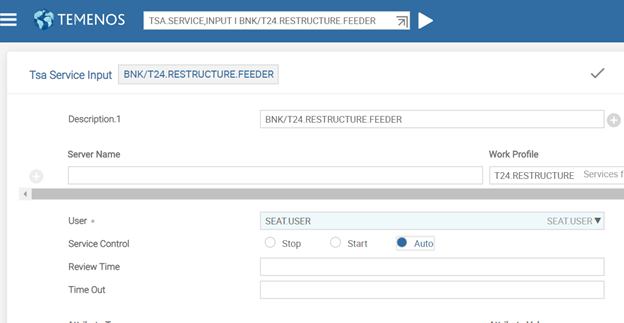
- Processes the restructure definitions based on transaction references available in the F.T24.TABLE.RESTRUCTURE.LIST feeder queue.
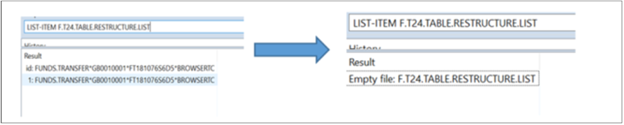
After the restructure process, the feeder queue becomes empty as shown in the above screenshot.
- The restructured data gets stored in the temporary table.
- Audit section INPUTTER field appended with restructure definition ID.
There is no audit section for live files like AA.ARRANGEMENT. Therefore, there is no footprint of restructure definition IDs in those table-restructured records.
- To stop the T24.RESTRUCTURE.FEEDER service, you need to change Service Control to Stop.
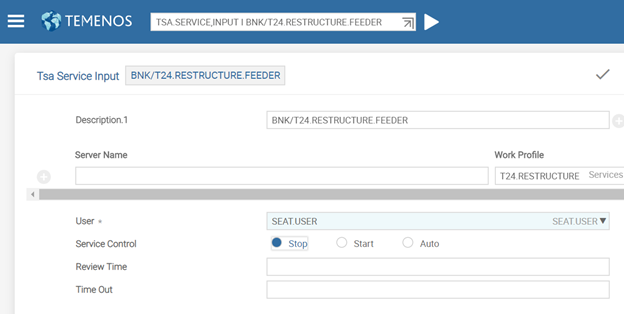
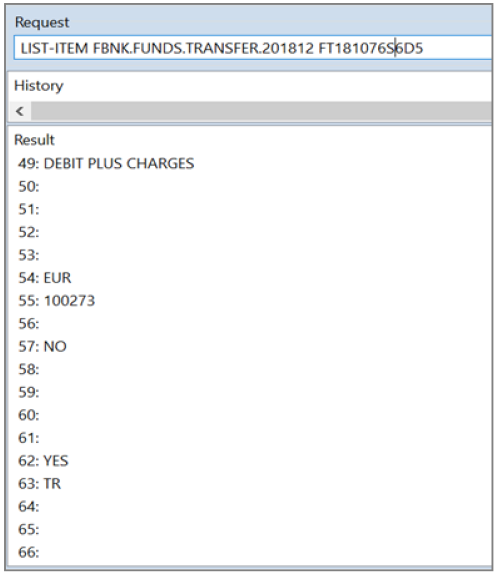
In this topic