Enquiries to monitor online upgrade
This section discusses about the enquiries that helps you to scan the Temenos Transact release pack (TEMP.RELEASE), so that you can identify the critical and non-critical data items of the new software release. You can also use these enquiries to monitor the online upgrade status.
The online upgrade process uses the following enquiries:
- UPGRADE.SCAN.TEMP.RELEASE
- UPGRADE.DISPLAY.STATUS
UPGRADE.SCAN.TEMP.RELEASE
This enquiry shows you the current and upgrading release details.
For example, if you want to upgrade R18 Temenos Transact environment into 201902 Temenos Transact release.
- Here, it shows you the list of critical and non-critical data items that will be released during this upgrade. Critical data items are the primary data items that are released during T24.UPGRADE.PRIMARY stage. Non-critical data items are the secondary (remaining) data items that are released during T24.UPGRADE stage.
- It also displays the count of restructure tables.
- You can click the corresponding drill-down links to know more about data items details.
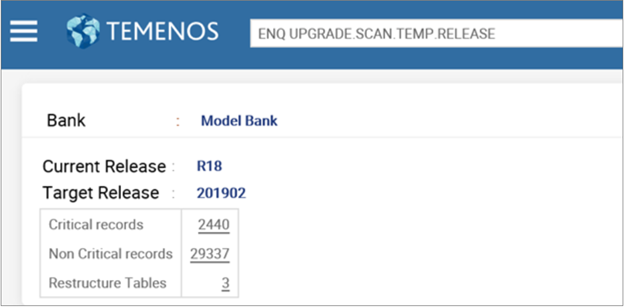
- List of critical data items after clicking the Critical records count.
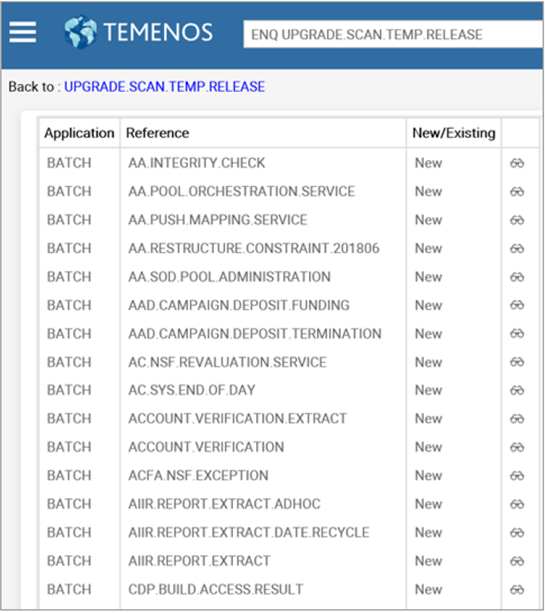
- List of non-critical data items after clicking the Non Critical records count.
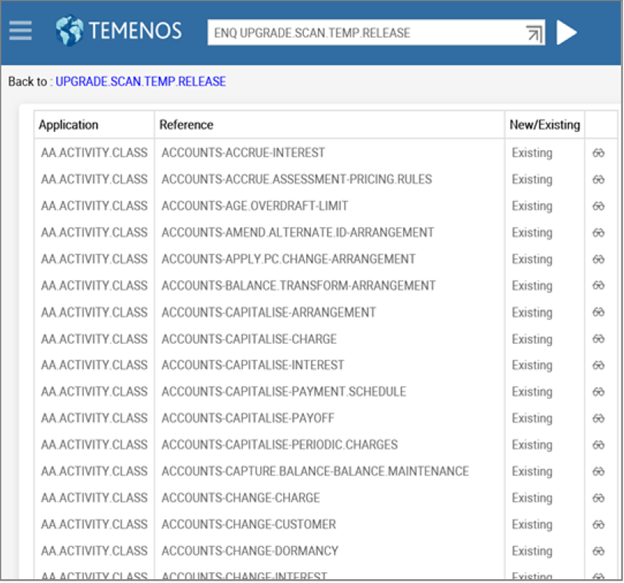
- List of restructure tables after clicking the Restructure Tables count.
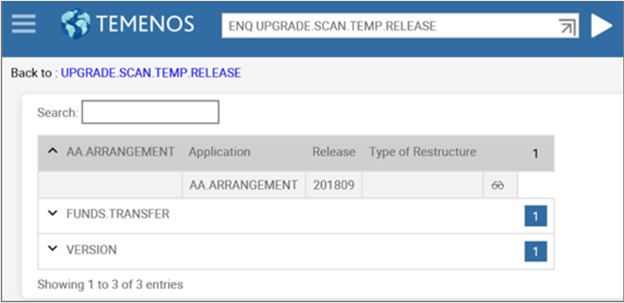
UPGRADE.DISPLAY.STATUS
This enquiry helps you to monitor the entire upgrade process based on each stages.
For example, if you want to upgrade R18 Temenos Transact environment into 201902 Temenos Transact release.
- Before the start of upgrade process, the status of each stages can be seen below.
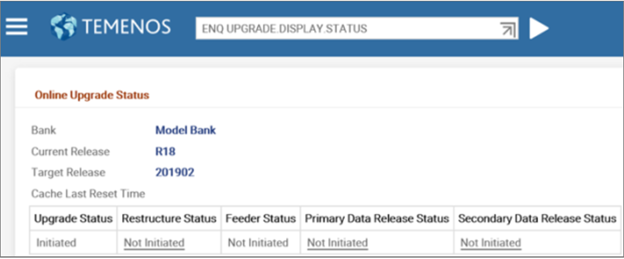
You can click on the status of each stages to view their respective details. For example, if you click the status of Primary Data Release Status, it will list all the critical data items.
- Initiation of T24.RESTRUCTURE.SERVICE updates Restructure Status.
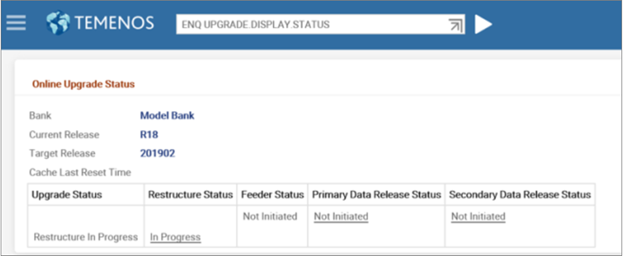
- Completion of T24.RESTRUCTURE.SERVICE updates the Restructure Status and Feeder Status.
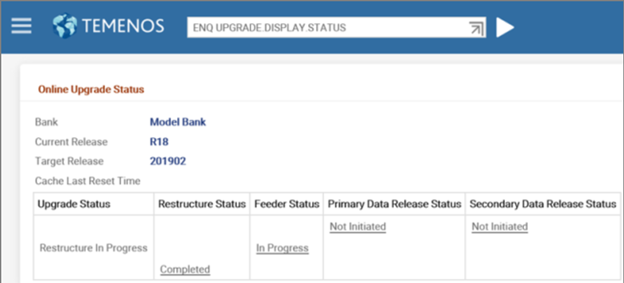
- When you click the current Restructure Status, which is Completed, it will list the following details:
- Each restructure definitions and total table records that are restructured.
- Restructure file name on which the converted data is stored.
- The start time, end time, throughput and time to complete.
- When you click the current Feeder Status, which is In Progress, it will list the restructured records based on feeder queue list, start time, throughput, processed records count, time to complete, table list and the channel through which these records are placed in production server before reaching the feeder queue.
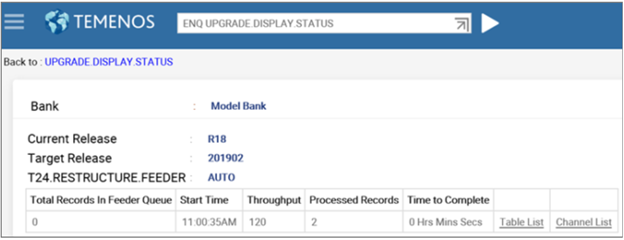
The feeder queue captures the restructure enabled table records. Correspondingly, these table records are restructured in production server.
- When you stop the feeder service manually by modifying the service control to Stop in TSM, the T24.RESTRUCTURE.FEEDER status changes to STOP.
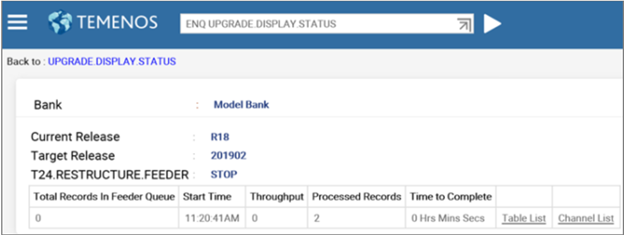
- Initiation of the T24.UPGRADE.PRIMARY service releases all the critical data items and updates Primary Data Release Status.
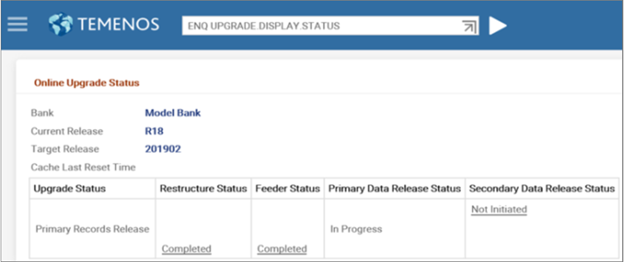
- After the release of primary data items, Primary Data Release Status changes to Completed and Upgrade Status changes to Secondary Records Release. This initiates the T24.UPGRADE service.
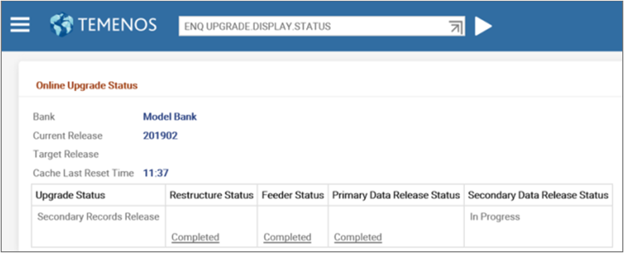
- Primary Data Release Status shows you the start and end time of the T24.UPGRADE.PRIMARY service.
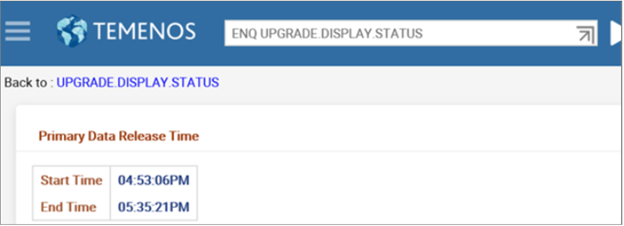
- After the completion of the T24.UPGRADE service, Secondary Data Release Status changes to Completed. However, Upgrade Status remains as Secondary Records Release. This indicates that the T24.AUTHORISE service is yet to authorize all the released data items.
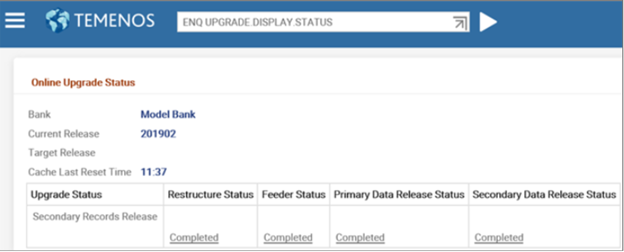
- Secondary Data Release Status shows you the start time of the T24.UPGRADE service.
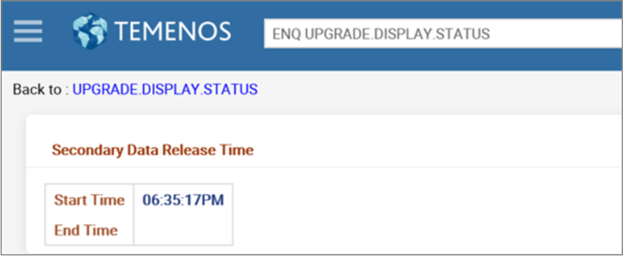
- Completion of the T24.AUTHORISE service updates the end time in Secondary Data Release Time.
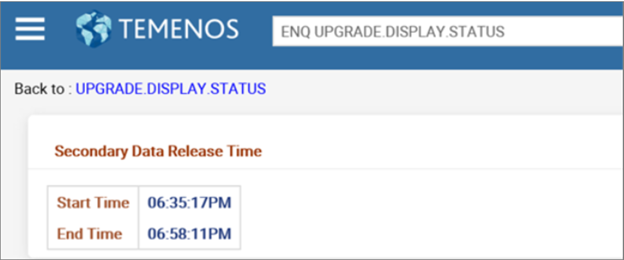
- After the upgrade process, the status of each stages changes to Completed.
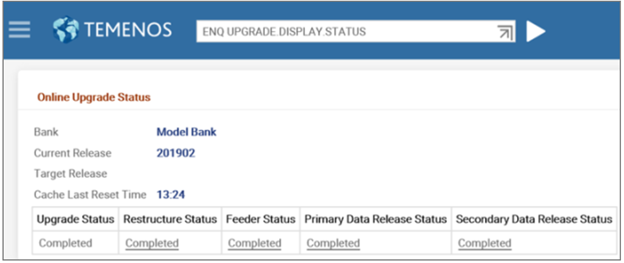
In this topic