Auto Authorization Exemption
The auto authorization exemption feature analyzes if local customization is performed for the corresponding record during release and exempts such records from auto authorization. The user can review and then authorize the record based on the implementation.
To enable this feature,
- Go to TSA.SERVICE > T24.UPGRADE.
- Enter the Attribute Type as EXEMPT.AUTO.AUTHORISE.RECORDS and Attribute Value as Yes.
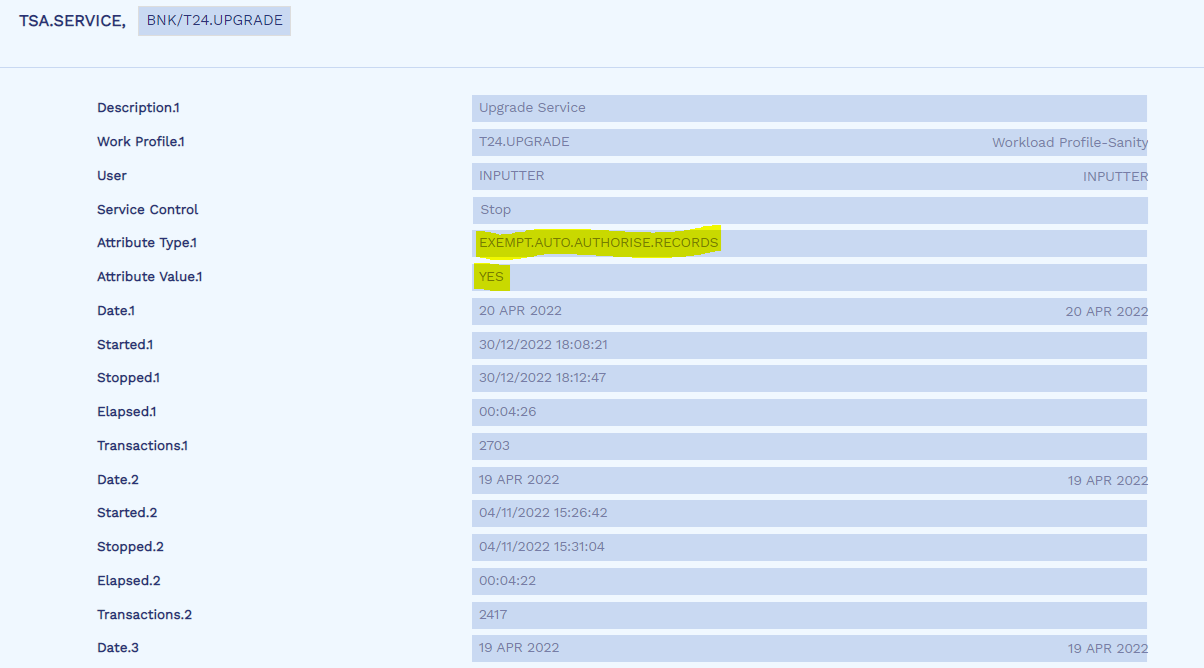
During the release, if the current record already exists in the database, the records are marked to be exempted during T24.AUTHORISE service authorization and are recorded in the EB.AUTO.AUTHORISE.EXCEPTION file.
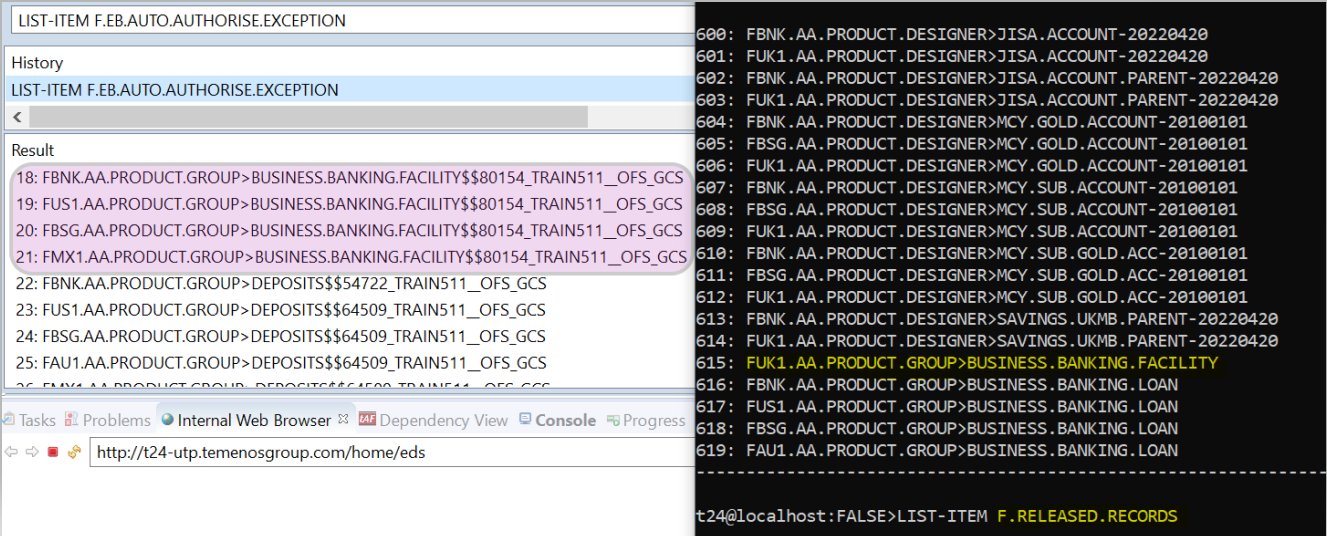
The EB.AUTH.EXCEPTION.LIST enquiry displays the details of all local customization records that were marked as exceptions and not authorized.
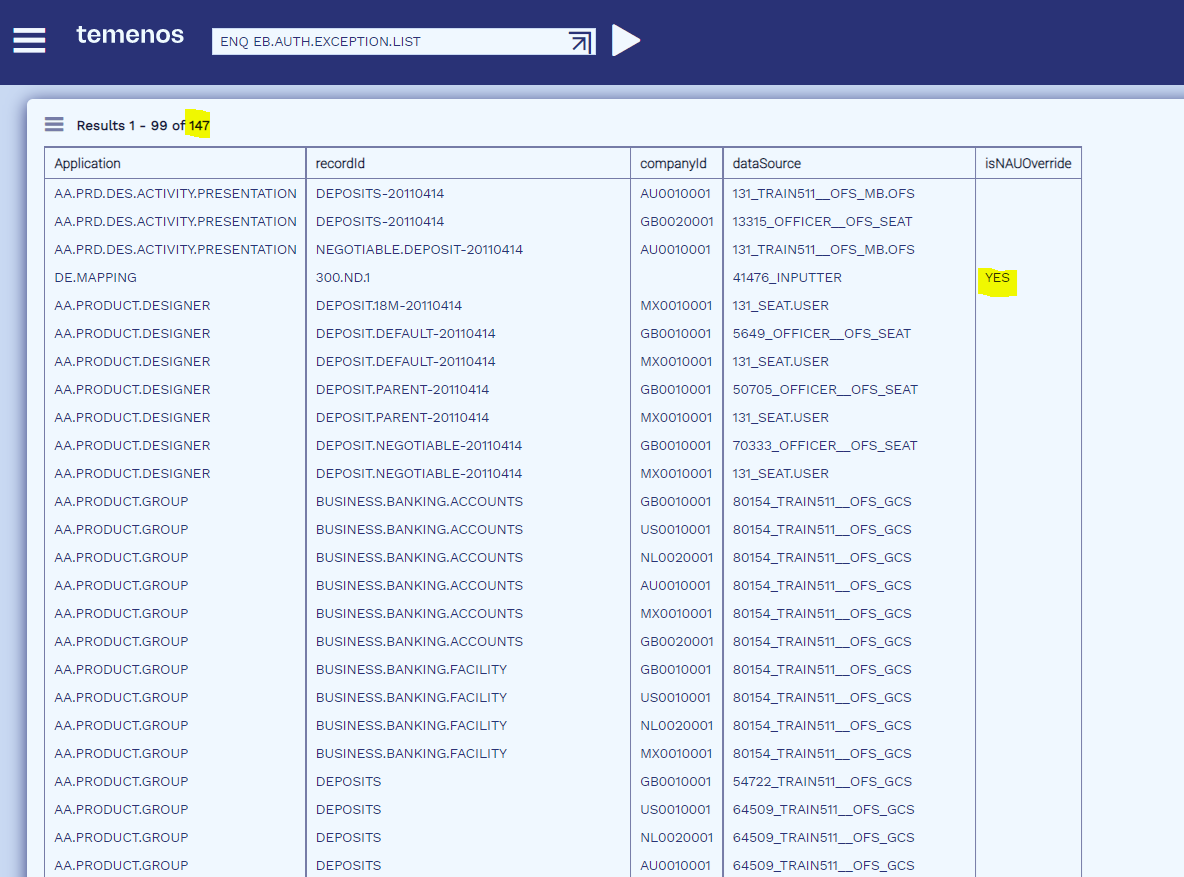
In this topic