ClearBank API Gateway Installation Guide
This document aims at explaining the installation procedures required to install the ClearBank Inbound & ClearBank Outbound Camel zip file for the payments and accounts development. The scope of the document is to cover the deployment of the bar file of the ClearBank Inbound and Outbound flow.
The terminology used is as follows:
- UTP: Unified Temenos Platform.
- CSR: Certificate Signing Request.
- PFX: Personal exchange format File.
- MQ: Message Queue.
System Requirements
The following are the pre-requisites for installing this package.
- Jdk 11.
- Active MQ 5.19+.
- TPH necessary setup for processing the PACS and CAMT xml.
General Considerations
The Temenos Transact firewall restricts the incoming request coming from ClearBank and thus the POC was tested in DMZ machine outside the Temenos Transactnetwork.
The TPH queue name mentioned in the below ClearBank_InboundPayment and ClearBank_Outbound WAR files is defaulted to the one that were used during the development of the POC. The queue name should be changed or configured to the TPH internal queue name available in the TPH area.
For ClearBank_InboundAccount WAR file, the new queue has to be created by modifying the standalone-utp.xml file and the same queue has to be associated with the IF exit point for the newly created Account application version.
It is assumed that the necessary information like URL name, certificate name, etc are already updated in the ClearBank simulation environment.
- Extract the zip file.
- In the start.cmd file for Windows and start.sh file for Linux, set the following details:
- JAVA_HOME variable: points to java jdk location. E.g: C:\java\jdk11\jre
- PROVIDER variable: contains the queue broker name. It accepts the following values: jboss, ibmmq, activemq, amazonmq, weblogic.
- PORT variable: can be any available port number to be used by the package.
- XSLPATH: path of the XSLT files for the current instance/File type.
If the above values are not set, then the following values will be defaulted,
- PROVIDER=activemq,
- PORT=9999,
- XSLPATH=%CD%\xsl\.
- In Root path of the extracted package kindly change the application.properties as required.
Do not change the xslt.path here.
A sample setup is given below:
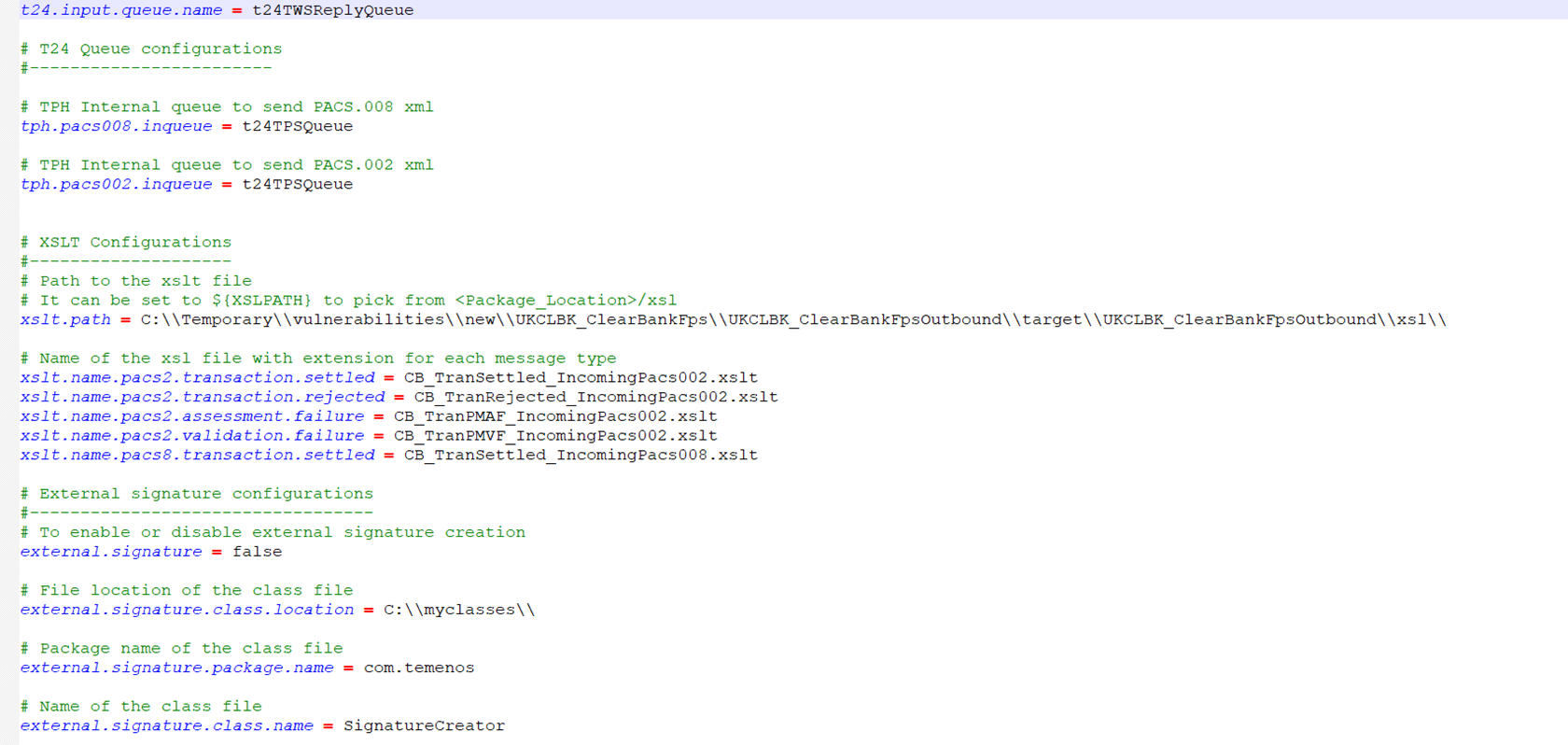
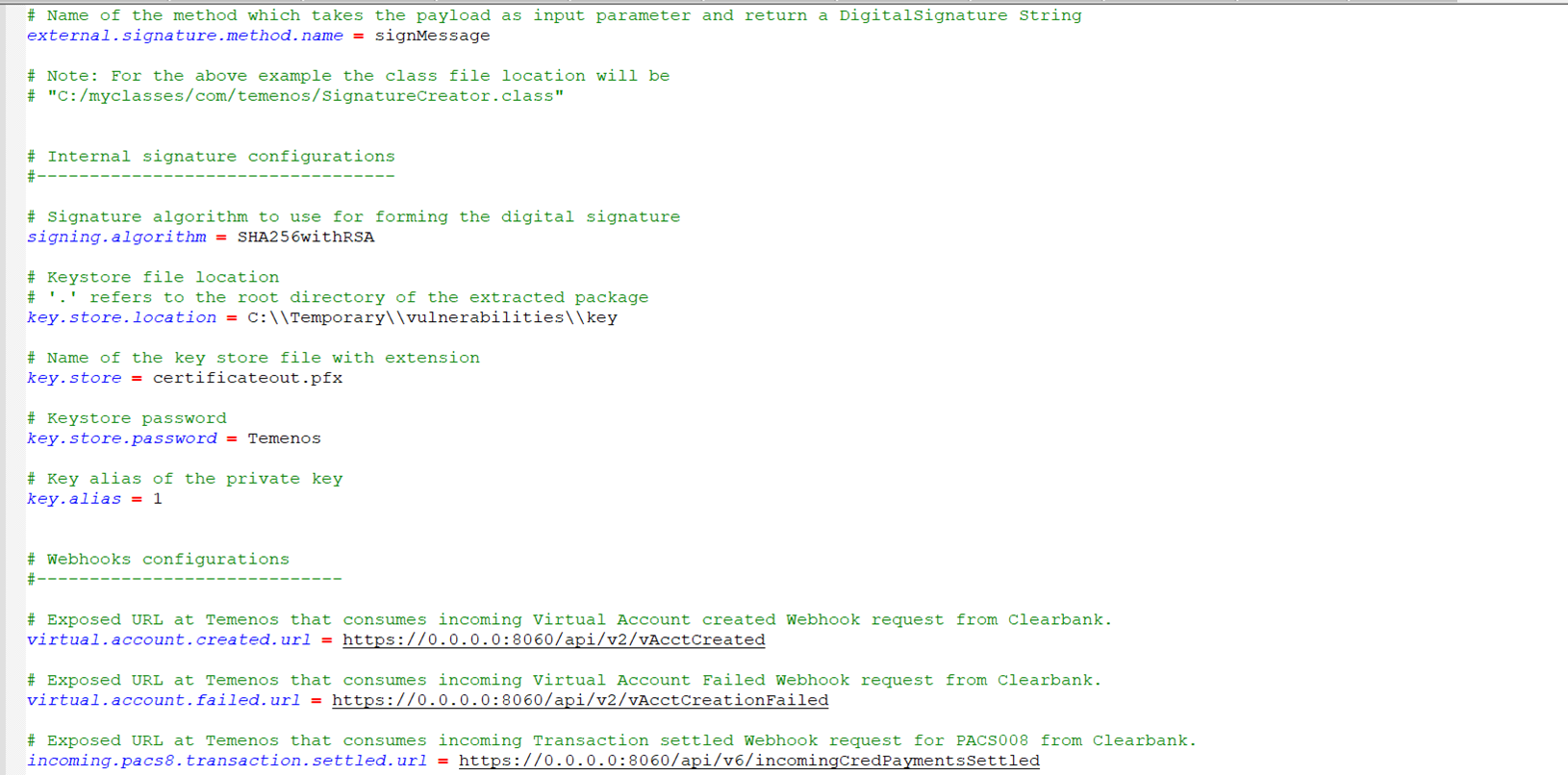
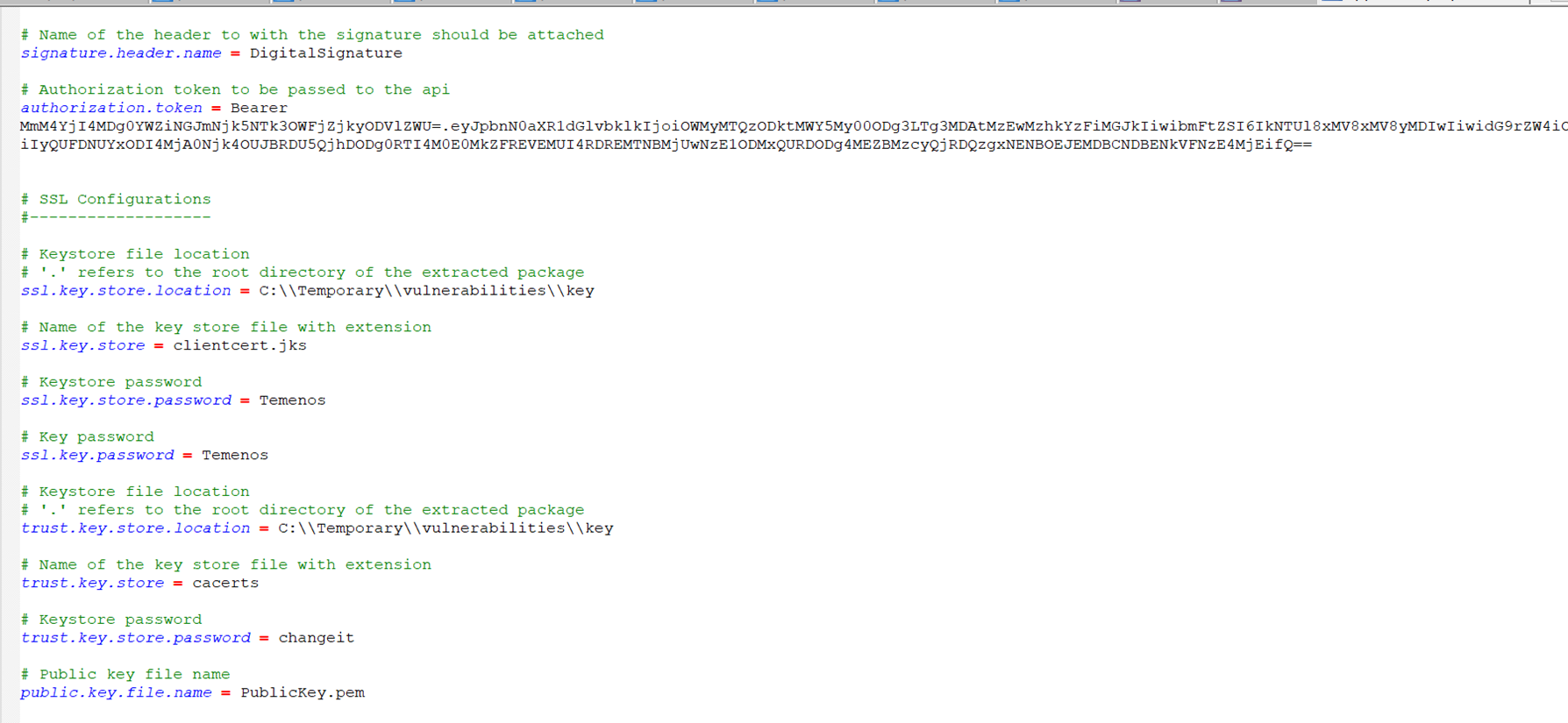
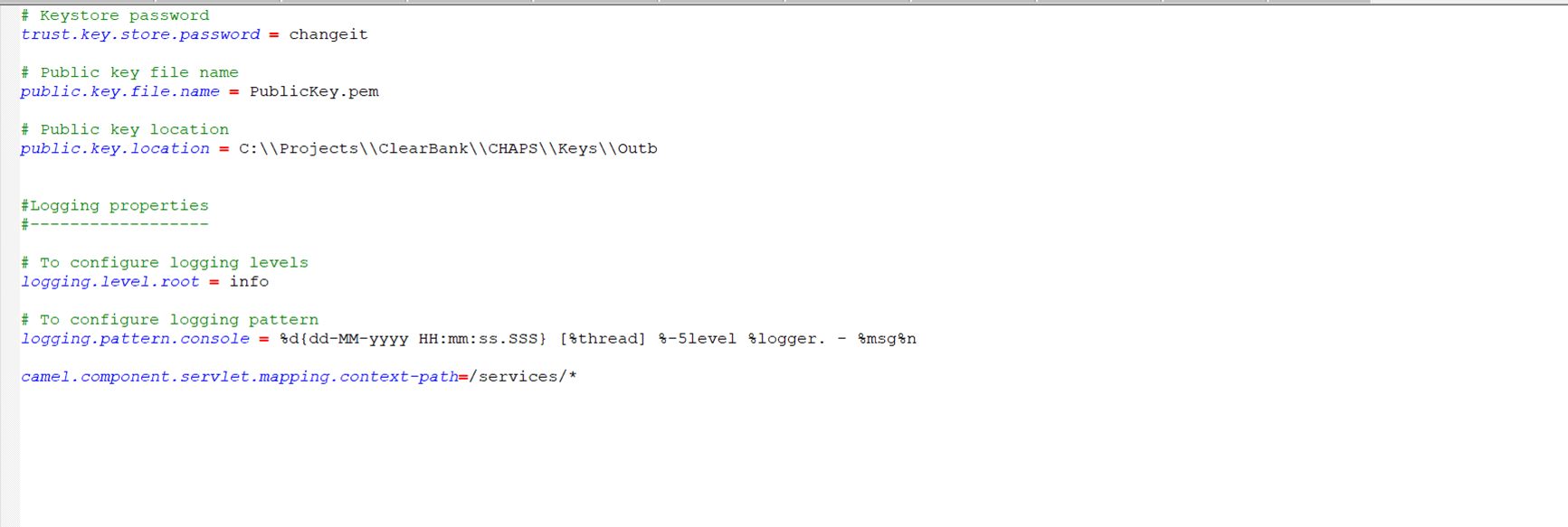
- The Inqueue name is named TPHPaymentQueue by default at the time of development. This queue message will be picked up by ClearBank_InboundPayment WAR file to sent the same to ClearBank.
- To change the default queue name and Clearbank Request URL, the application.properties file of the UKCLBK_ClearBankFpsOutbound.zip can be modified.
- Extract the zip file.
- In the start.cmd file for Windows and start.sh file for Linux, set the following details.
- JAVA_HOME variable: points to java jdk location. E.g: C:\java\jdk11\jre.
- PROVIDER variable: contains the queue broker name. It accepts the following values: jboss, ibmmq, activemq, amazonmq, weblogic.
- PORT variable: can be any available port number to be used by the package.
- XSLPATH: path of the XSLT files for the current instance/File type.
If the above values are not set, then the following values will be defaulted,
- PROVIDER=jboss,
- PORT=9999,
- XSLPATH=%CD%\xsl\.
- In Root path of the extracted package kindly change the application.properties as required.
Do not change the xslt.path here.
- A sample setup is given below.
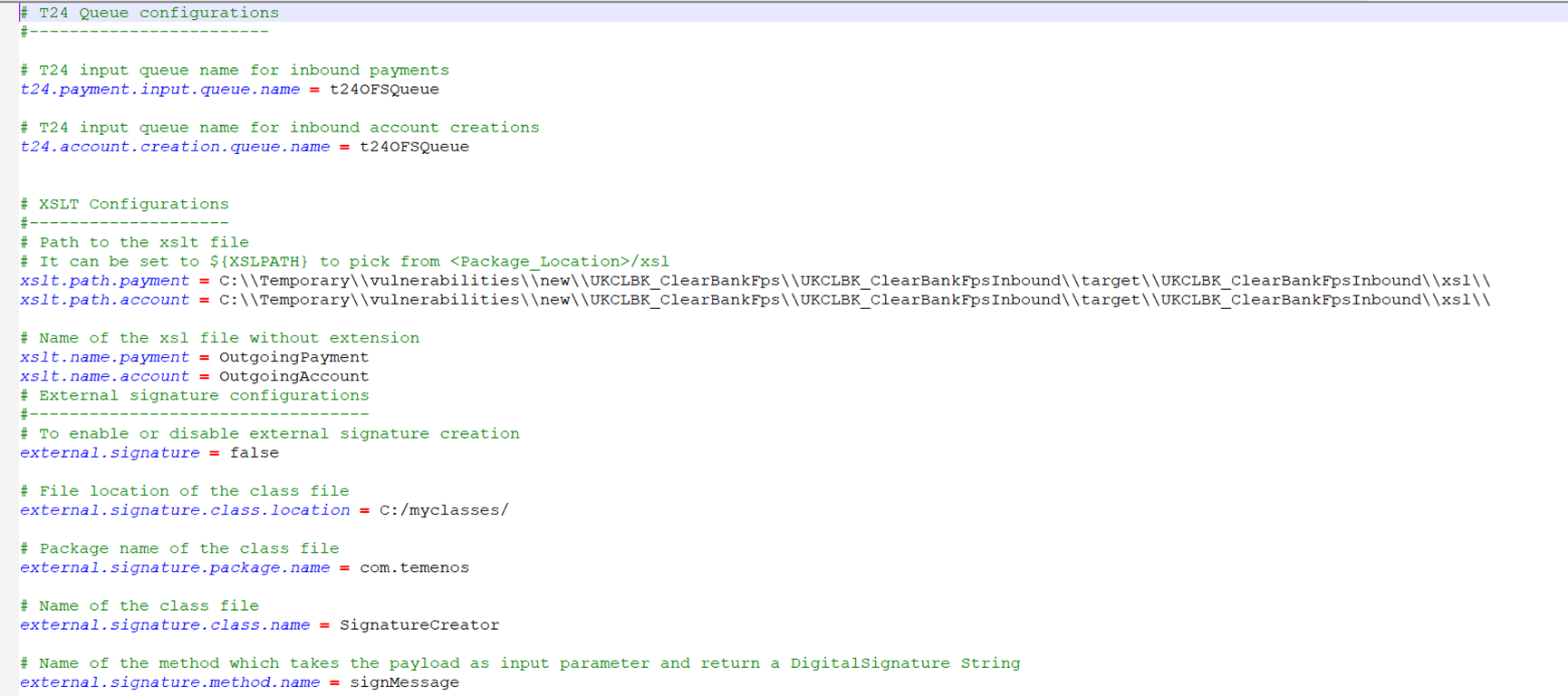
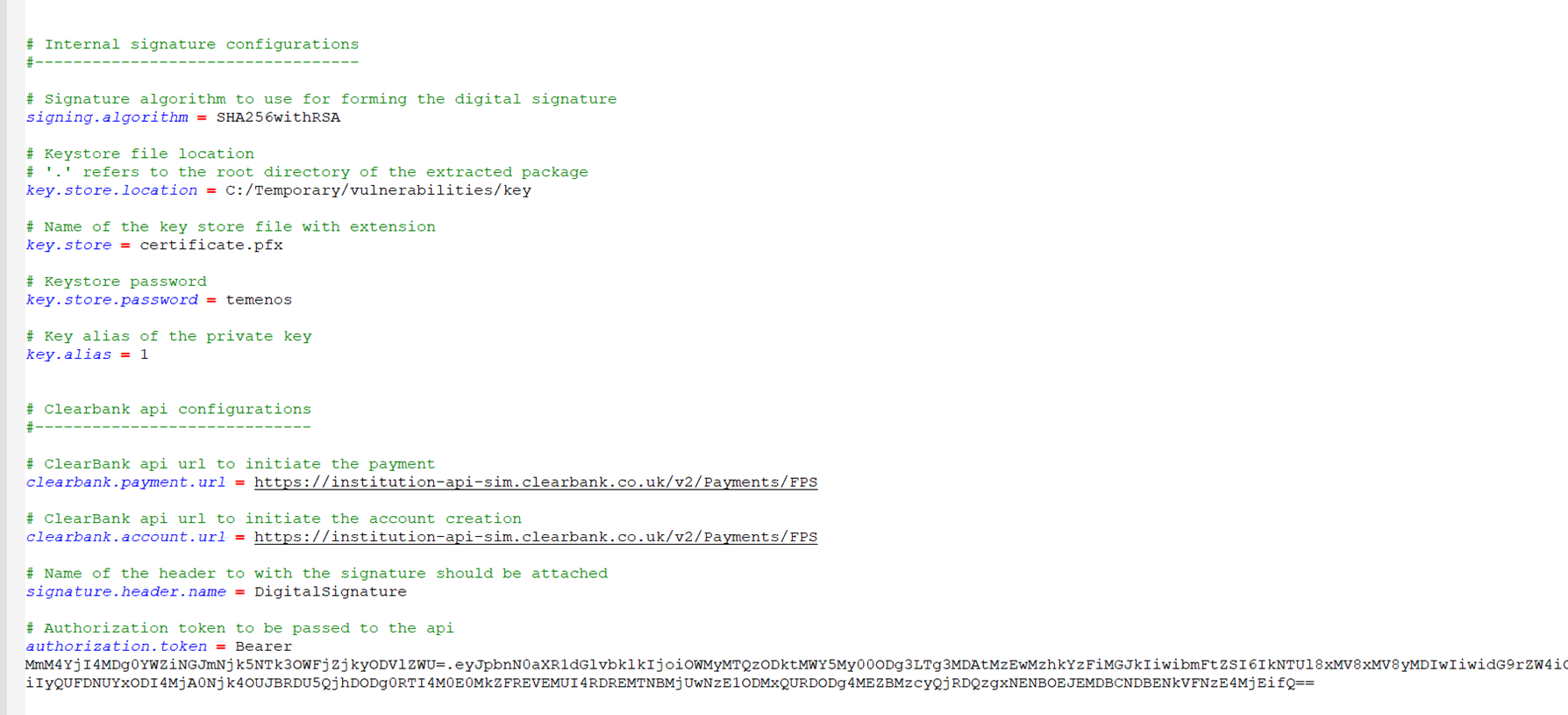
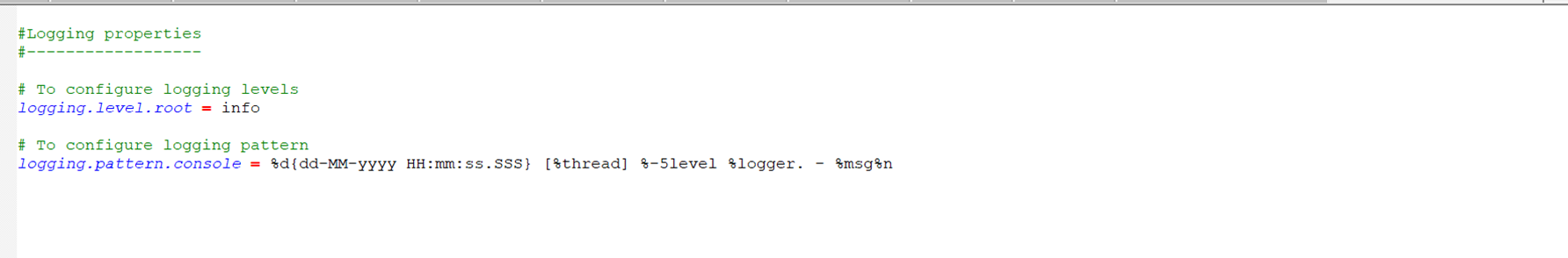
- The Inqueue name is named T24AccountQueue by default, since it was used at the time of development of POC. This queue message will be picked up by ClearBank_InboundAccount WAR file to sent the same to ClearBank.
- To change the default queue name and Clearbank Request URL, the application.properties file of the UKCLBK_ClearBankFpsOutbound.zip can be modified.
Contents of the Package
CAMEL components are the following:
- UKCLBK_ClearBankFpsInbound.zip
- UKCLBK_ClearBankFpsOutbound.zip
Steps for Deploying the Package
Follow the steps below to deploy the package.
Design time configuration steps for ClearBank_InboundAccount are provided below.
- A new account application version needs to be created.
- The Exit points must be created for the newly created version.
- The Temenos Transact Internal JMS queue has to be defined in the
IF.INTEGRATION.SERVICE.PARAMapplication. - The queue has to be configured in standalone-utp.xml of the Temenos Transact area.
- Once a new record is committed the Temenos Transact internal JMS queue will get populated with the necessary account details, which will be processed by Exposed API.
The deployment steps are provided below.
- Open a command window in the extracted package location, and execute the start.cmd command.
Syntax:
start.cmd [ -p provider ] [ -po port ] [ -xp xslPath ]
Example: Start.cmd –p jboss –po 9999 -xp [path]
- Logs will be generated in the log folder for monitoring purpose. E.g. : …\package\log\ console_[providername]_[datetime].txt
- Open a command window in the extracted package location, and execute the start.cmd command.
Syntax:
stop.cmd
Special Instructions
- Commands to generate CSR and PFX with Public and private key that can be used in simulation environment.
# generate a dummy certificate authority
openssl genrsa -out CA.key 2048
openssl req -new -x509 -key CA.key -out CA.crt -subj /CN=CA
# generate the simulation key and CSR (CSR it the thing you need to upload to ClearBank, so they will know about your public key)
openssl genrsa -out SIM.key 2048
openssl req -new -sha256 -key SIM.key -out SIM.csr -subj /CN=SIM
# Create CRT and PFX files
openssl x509 -req -in SIM.csr -CA CA.crt -CAkey CA.key -CAcreateserial -out SIM.crt
openssl pkcs12 -export -out SIM.pfx -inkey SIM.key -in SIM.crt
- Import the CA certificate provided by Security team in PFX to Keystore JKS format for HTTPS connectivity.
# Generate PEM file from PFX file
openssl pkcs12 -in mypfxfile.pfx -out mypemfile.pem
#Generate P12 format file from PEM file
openssl pkcs12 -export -in mypemfile.pem -out mykeystore.p12 -name "MyCert"
# Check the certificate inside the P12 file
keytool -v -list -keystore mykeystore.p12 -storetype pkcs12
# Import the P12 and certifictaes in Keystore file
keytool -importkeystore -srckeystore mykeystore.p12 -destkeystore clientcert.jks -srcstoretype pkcs12 -deststoretype JKS
- Convert your extracted Camel pack to TAR file. (Right click > 7 zip > Add to archive > archive format "tar")
- Move this tar file to the linux area using winscp. Transfer settings should be 'binary'.
- Extract this tar file in Linux area using tera term.
- Command: tar -xvf <package name>.tar
- Then run start.sh script .
Kindly ensure that start.sh has 'LF' as line separator.
In this topic