Install Internet and Mobile Banking Retail
Internet and Mobile Banking Retail is a pre-packaged internet banking solution for Retail banks. The solution is componentized, very flexible and provides an optimized, user experience fully responsive in design to any device type.
- Customization of functionality and applying corporate branding is very easy to do in a code-free environment.
- This solution provides the client with self-service access to their retail banking products enabling them to manage their finances as and when it suits them.
- Fully integrated to Temenos’ retail core banking solution, it provides a broad range of retail banking functionality such as providing a single view of retail product holdings, management of current and savings accounts, ability to set up and manage domestic and international payments, management of standing orders, direct debits and monies transfers, single view of loans and loan applications, and management of fixed term deposits.
In order to install Internet and Mobile Banking Retail on an environment you need to request the Internet and Mobile Banking Retail package from distribution <distribution@temenos.com> or if you are a Temenos employee you can make the request through Uni-T (only for internal use) http://uni-t.temenos.com/product/Pages/Distribution.aspx.
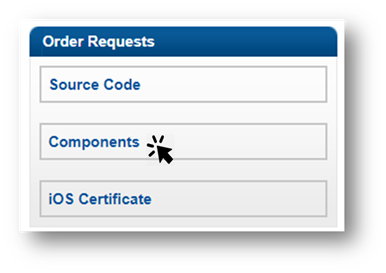
You will receive two emails. One will contain the instructions on how to download the package and the second one the password that you need in order to connect to the server.
Once downloaded, the package needs to be unzipped.
Internet and Mobile Banking Retail release comes in two editions:
- Developer (the project shall be run from UXP’s Developer window and the contained files may be edited using Developer).
The folder contains the following items:
- Documents folder: This folder contains documents regarding the Internet and Mobile Banking Retail release;
- Iris: This folder contains archives of all available Business Components’ IRIS projects; these are useful if you are planning to modify the Business components in any way;
- Temenos_UXP: This folder contains the archived Internet and Mobile Banking Retail project, which also has to be unzipped prior to installation, TCIB2.0_Retail_Developer_Release_2018xx.zip file. This package is used to open and edit the Internet and Mobile Banking Retail UXP project (Retail.ifp) from UXP. You can find more details here.
- Deployer (the project files shall be installed directly on the Temenos Transact application server and will not be edited).
The folder contains the following items:
- 4tress_Authentication: The files need to be deployed on an application server.
- Iris: The war files need to be deployed on an application server. The Channels_Generated zipped folder needs to be unzipped and copied within your environment’s Products folder.
- Temenos_UXP: This folder contains the Retail.war file that needs to be deployed on an application server.
UXP’s Deployer takes the project file(s), developed in UXP’s Developer, along with the other web resources and combines them all into a WAR file ready to be deployed into a servlet container such as Tomcat, WebSphere or JBoss.
In this topic