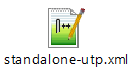Payments Integration with EQUENS Installation Guide
This document aims at explaining the installation procedures required to install the Incoming Admin MDB jar integrated with jBoss. The scope of the document is to cover the release mechanism of the PRMT.
System Requirements
- Active MQ 5.19+.
- ActiveMQ resource adapter: activemq-rar-5.6.0.rar.
- Temenos Transact 201906.
Contents of the Package
The pack contains the following:
- BNGAdminIncomingMDB.jar.
Pre-Installation Steps
- Move the ActiveMQ resource adapter to the Standalone/deployments folder.
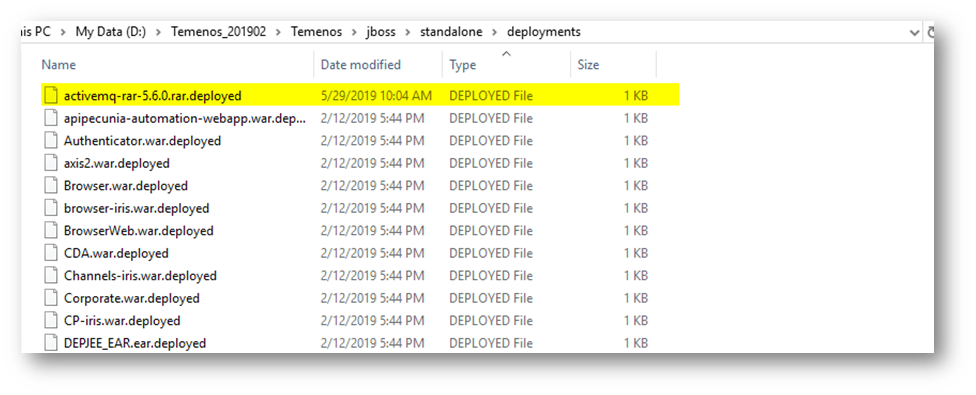
- Modify the Standalone-utp.xml of the jboss to add the resource adapter. Give the correct parameter of the external Active MQ like server URL, Qeuue connection factory details and physical queue name.
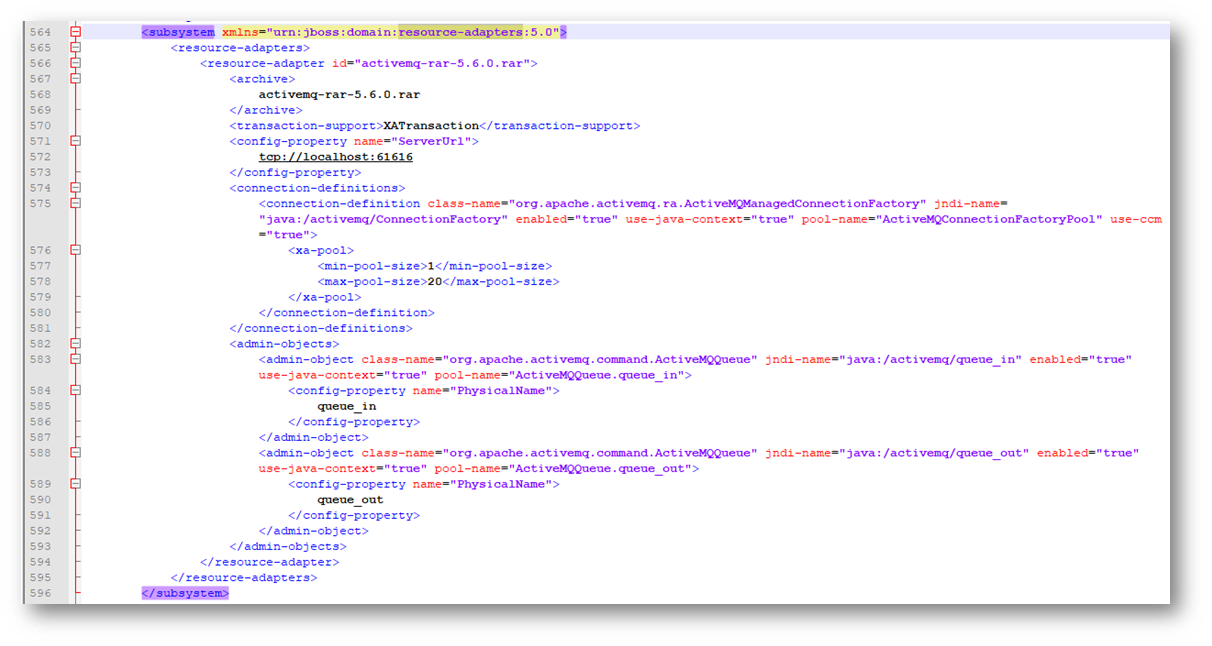
- Below you can find the Standalone-utp.xml attached for reference:
- Open the BNGAdminIncomingMDB.jar with 7zip and edit the config.properties file inside. The config.properties consists of the properties of the GET URL (for the Heartbeat message), POST URL (for the Broadcast message), ServiceID, ChannelName and the Active MQ connection & queue details to post to the destination queue.
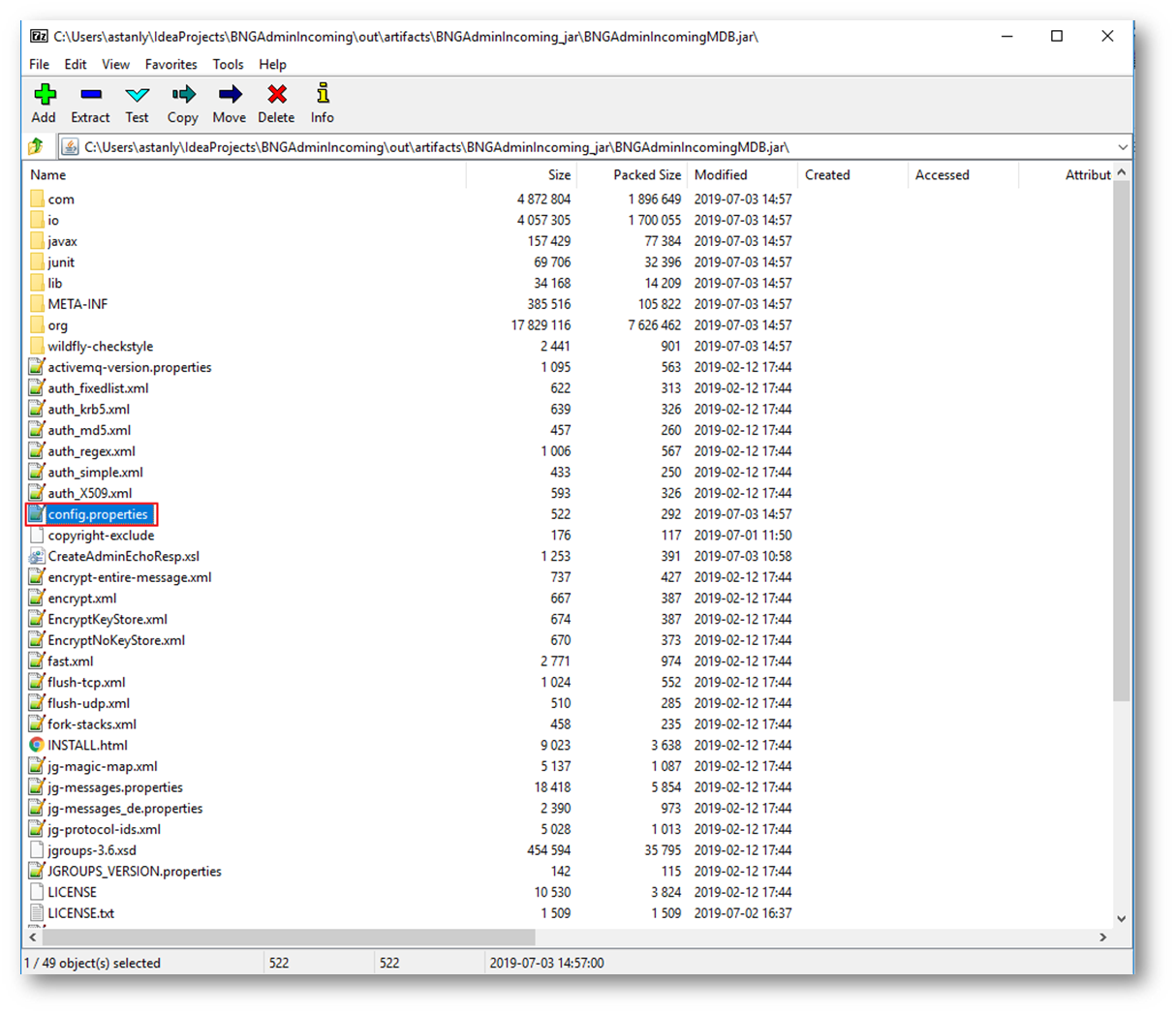
- Open the BNGAdminIncomingMDB.jar with 7zip and go to location META-INF folder. Edit the jboss-ejb3.xml file to configure the External Equens Active MQ queue connectionfactory and queue name. These settings are for MDB jar that will listen to the respective queue and pick the message from the same.
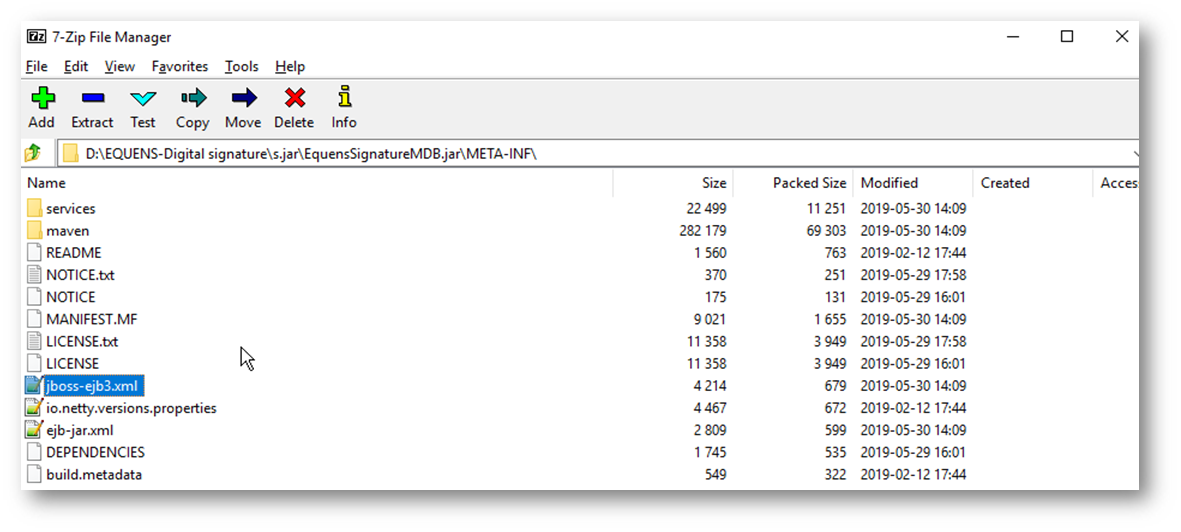
- Set the path where the log file needs to get generated in log4j.properties.
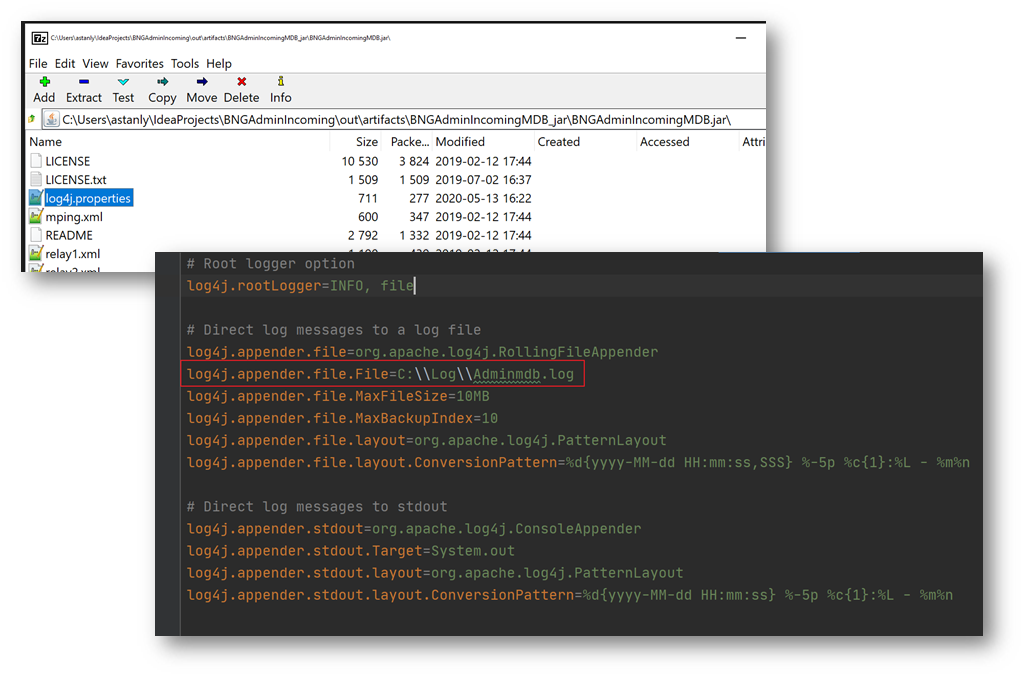
Installation Steps
- Start Jboss.
- Deploy BNGAdminIncomingMDB.jar file in standalone/Deployments folder.
Post-Installation Steps
- To check the message transmission information, check the log file generated in the configured path.
In this topic