Customer Compliance Installation Guide
This document aims at explaining the installation procedures required to install this package successfully in Temenos Transact.
The scope of the document is to cover the release mechanism of the package.
When transferring the pack via FTP the transport method must be set to binary.
Installing the Package
Follow the steps below to install the package.
- The environment variables are provided below.
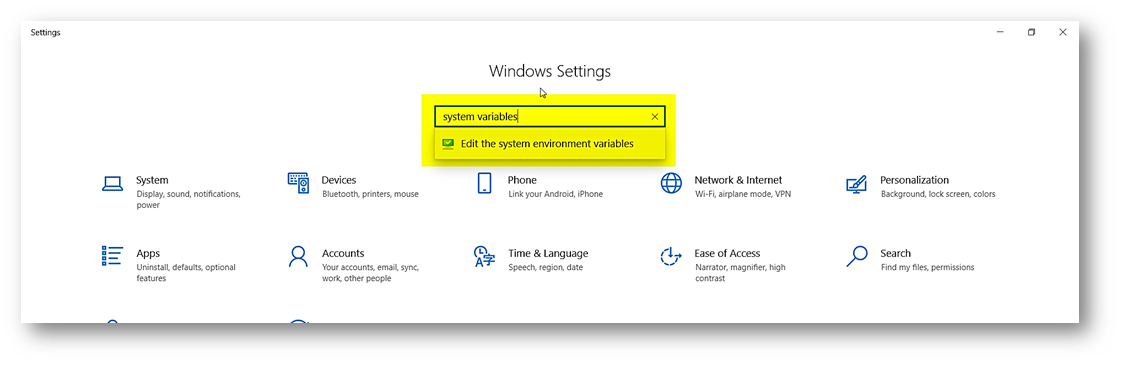
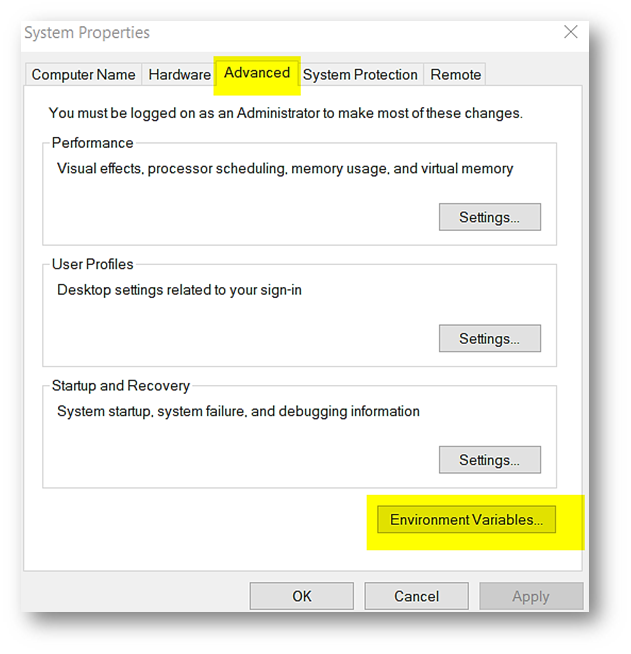
- Create a new environment variable called MXMB_CUSTOMER_ADDRESS to set the folder path to copy the file. An example is provided below.
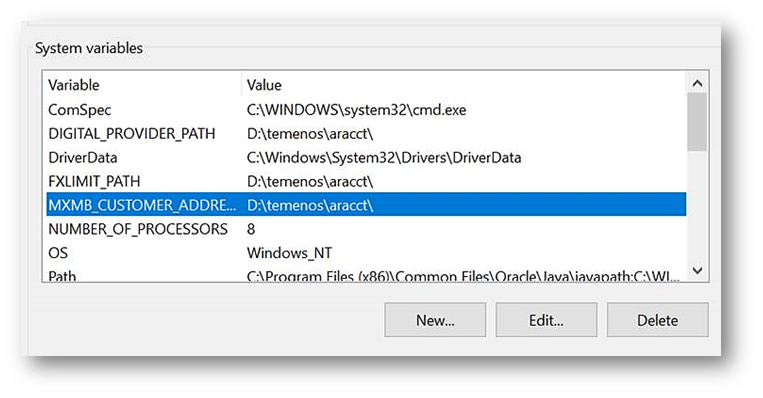
- Copy the attached properties file in the path above.
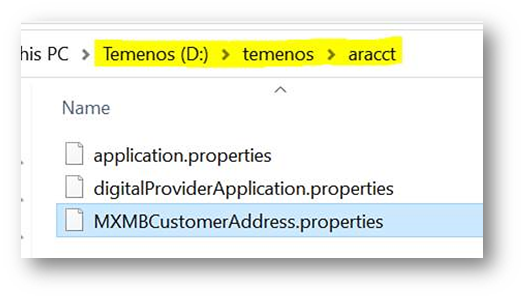
- Copy the MxmbAddressApi.jar file in TAFJ/ext folder and add an entry in module.xml located in Temenos\UTP-Area\R21-AMR\Temenos\R21\Infra\AppServer\JBoss\Default\modules\com\slot01\temenos\tafj\main\ext.
- Include this jar file name in the module.xml located in Temenos\UTP-Area\R21-AMR\Temenos\R21\Infra\AppServer\JBoss\Default\modules\com\slot01\temenos\tafj\main.
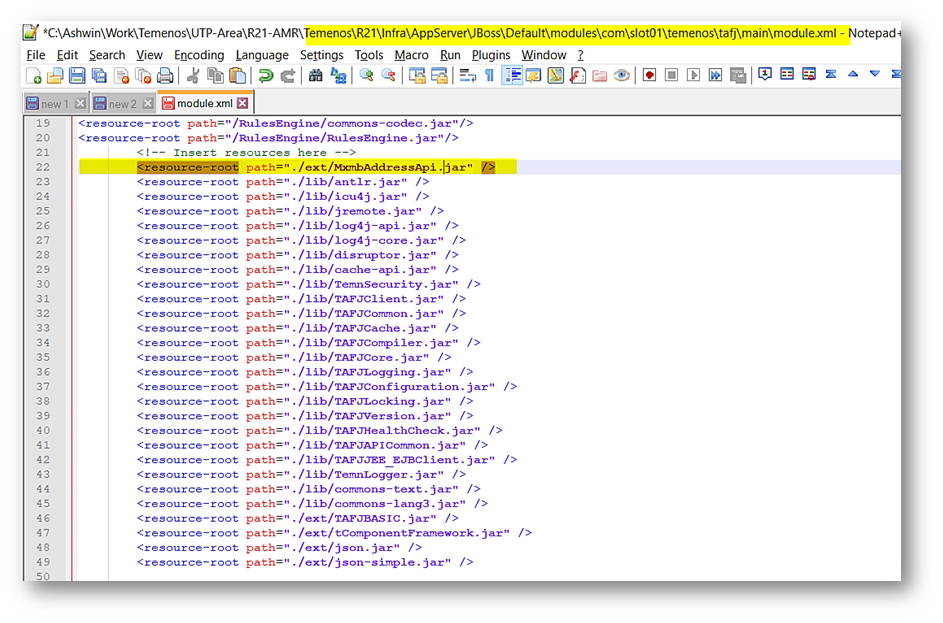
- Restart the application server.
In this topic