File Message Processing Outgoing IF Exit Points Installation Guide
This document aims at explaining the installation procedures required to install and deploy the package contents for the outward extract of the EDPMSAdTransfer file.
The following are the pre-requisites for installing this package.
- Jdk 11.
The queues required for the IF exit points have to be configured in the area.
The content of the package is the 1_IF_IlnmbFileMessageProcessingOutgoing_1_JAVA_<release_version>.jar file.
Event and Flow Mapping for File Types
| Filename | Event | Flow | Event type in IF.INTEGRATION.FLOW.CATALOG |
|---|---|---|---|
| BoeClosure |
BoeClosure.event IdpmsBoeClosureCancel.event |
BoeClosure.flow IdpmsBoeClosureCancel.flow |
IlnmbFileMessageProcessingOutgoing-BoeClosure IlnmbFileMessageProcessingOutgoing-IdpmsBoeClosureCancel |
| BoeManual |
BoeManual.event IdpmsBoeManualCancel.event |
BoeManual.flow IdpmsBoeManualCancel.flow |
IlnmbFileMessageProcessingOutgoing-BoeManual IlnmbFileMessageProcessingOutgoing-IdpmsBoeManualCancel |
| PaymentExtension |
PaymentExtension.event EdpmsPaymentExtensionancel.event |
PaymentExtension.flow EdpmsPaymentExtensinCancel.flow |
IlnmbFileMessageProcessingOutgoing-PaymentExtension IlnmbFileMessageProcessingOutgoing-EdpmsPaymentExtensionCancel |
| PaymentRealization |
PaymentRealization.event EdpmsCancelNonFircRealization.event |
PaymentRealization.flow EdpmsCancelNonFircRealization.flow |
IlnmbFileMessageProcessingOutgoing-PaymentRealization IlnmbFileMessageProcessingOutgoing-EdpmsCancelNonFircRealization |
| DoeIrm | DoeIrm.event | DoeIrm.flow | IlnmbFileMessageProcessingOutgoing-DoeIrm |
| OutwardRemittance sagainstImport |
IdpmsOrm.event IDPMSOrmCancelAdvancePayment.event |
OrmImport.flow IDPMSOrmCancelAdvancePayment.flow |
IlnmbFileMessageProcessingOutgoing-OrmImport IlnmbFileMessageProcessingOutgoing-IdpmsOrmCancelAdvancePayment |
| FircClosure |
FIRCClosure.event EdpmsCancelFircAdjustmentClosure.event |
FIRCClosure.flow EdpmsCancelFircAdjustmentClosure.flow |
IlnmbFileMessageProcessingOutgoing-FIRCClosure IlnmbFileMessageProcessingOutgoing-EdpmsCancelFircAdjustmentClosure |
| FircNotification |
FIRCNotification.event EdpmsCancelFircNotification.event |
FIRCNotification.flow EdpmsCancelFircNotification.flow |
IlnmbFileMessageProcessingOutgoing-FIRCNotification IlnmbFileMessageProcessingOutgoing-EdpmsCancelFircNotification |
| IrmExtension | IRMExtension.event | IRMExtension.flow | IlnmbFileMessageProcessingOutgoing-IRMExtension |
| OrmClosure |
OrmClosure.event IDPMSCancelOrmClosure.event |
OrmClosure.flow IDPMSCancelOrmClosure.flow |
IlnmbFileMessageProcessingOutgoing-OrmClosure IlnmbFileMessageProcessingOutgoing-IdpmsCancelOrmClosure |
| ReceiptOfDocument |
ReceiptOfDocument.event RODUpload.event EdpmsRodUploadCancel.event |
ReceiptOfDocument.flow RODUpload.flow EdpmsRodUploadCancel.flow |
IlnmbFileMessa geProcessingOutgoing-ReceiptOfDocument IlnmbFileMessageProcessingOutgoing-RODUpload IlnmbFileMessageProcessingOutgoing-EdpmsRodUploadCancel |
| IrmAdjustmentClosure |
IrmAdjustmentClosure.event EdpmsCancelIrmAdjustment.event |
IrmAdjustmentClosure.flow EdpmsCancelIrmAdjustment.event |
IlnmbFileMessageProcessingOutgoing- IrmAdjustmentClosure IlnmbFileMessageProcessingOutgoing-EdpmsCancelIrmAdjustment |
| BoeExtension |
BOEExtension.event IdpmsBoeExtensionCancel.event |
BOEExtension.flow IdpmsBoeExtensionCancel.flow |
IlnmbFileMessageProcessingOutgoing-BOEExtension IlnmbFileMessageProcessingOutgoing-IdpmsBoeExtensionCancel |
| EdpmsInwardRemittance |
Edpms.event EdpmsCancelInwardRemittance.event |
InwardRemittance.flow EdpmsCancelInwardRemittance.flow |
IlnmbFileMessageProcessingOutgoing-InwardRemittance IlnmbFileMessageProcessingOutgoing-EdpmsCancelInwardRemittance |
| EdpmsApproveAd | EdpmsApproveAd.event | TransferMgmt.flow | IlnmbFileMessageProcessingOutgoing-TransferMgmt |
| EdpmsDoeShippingBill | EDPMSDOE.event | ShippingBill.flow | IlnmbFileMessageProcessingOutgoing-ShippingBill |
| EdpmsExportWob |
EdpmsExport.event EdpmsWriteOffCancel.event |
WriteOfBank.flow EdpmsWriteOffCancel.flow |
IlnmbFileMessageProcessingOutgoing-WriteOfBank IlnmbFileMessageProcessingOutgoing-EdpmsWriteOffCancel |
| EdpmsRequestAd | EdpmsRequestAd.event | ReqTransferMgmt.flow | IlnmbFileMessageProcessingOutgoing-ReqTransferMgmt |
| BoeSettlement |
IDPMS.event IdpmsCancelBoeSettlement.event |
BoeSettlement.flow IdpmsCancelBoeSettlement.flow |
IlnmbFileMessageProcessingOutgoing-BoeSettlement IlnmbFileMessageProcessingOutgoing-IdpmsCancelBoeSettlement |
| IdpmsDoeOutwardRemittence |
InlendDoe.event IdpmsDoeOrmCancel.event |
OrmBank.flow IdpmsDoeOrmCancel.flow |
IlnmbFileMessageProcessingOutgoing-OrmBank IlnmbFileMessageProcessingOutgoing-IdpmsDoeOrmCancel |
Deployment Steps
The following steps are required for deploying the package file.
Configure the environment variables as per below.
- Set JAVA_HOME as per the screenshot below.
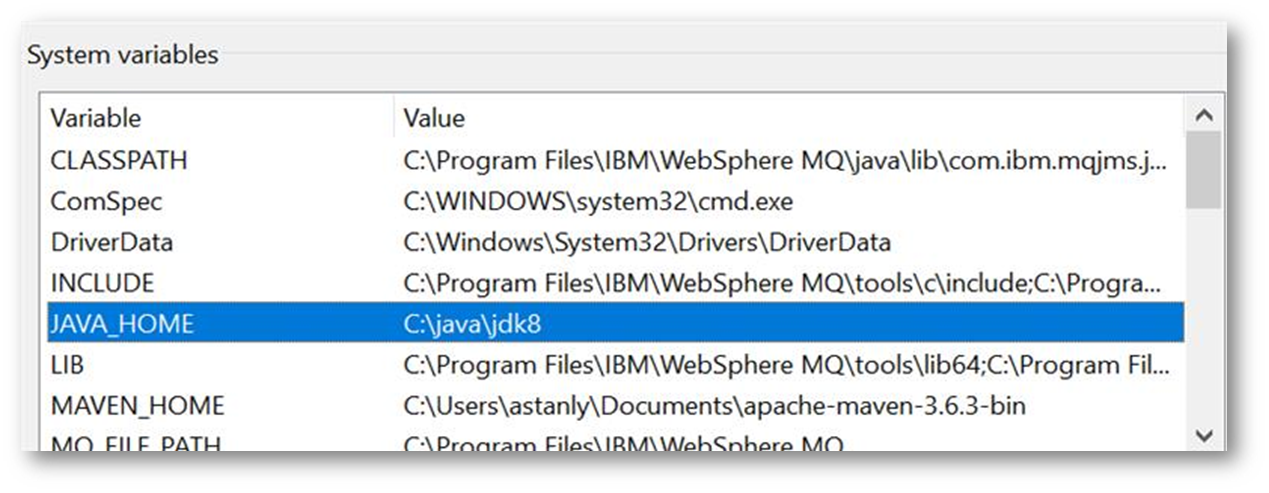
- Add the %JAVA_HOME%\bin in the path variable as per the screenshot below.
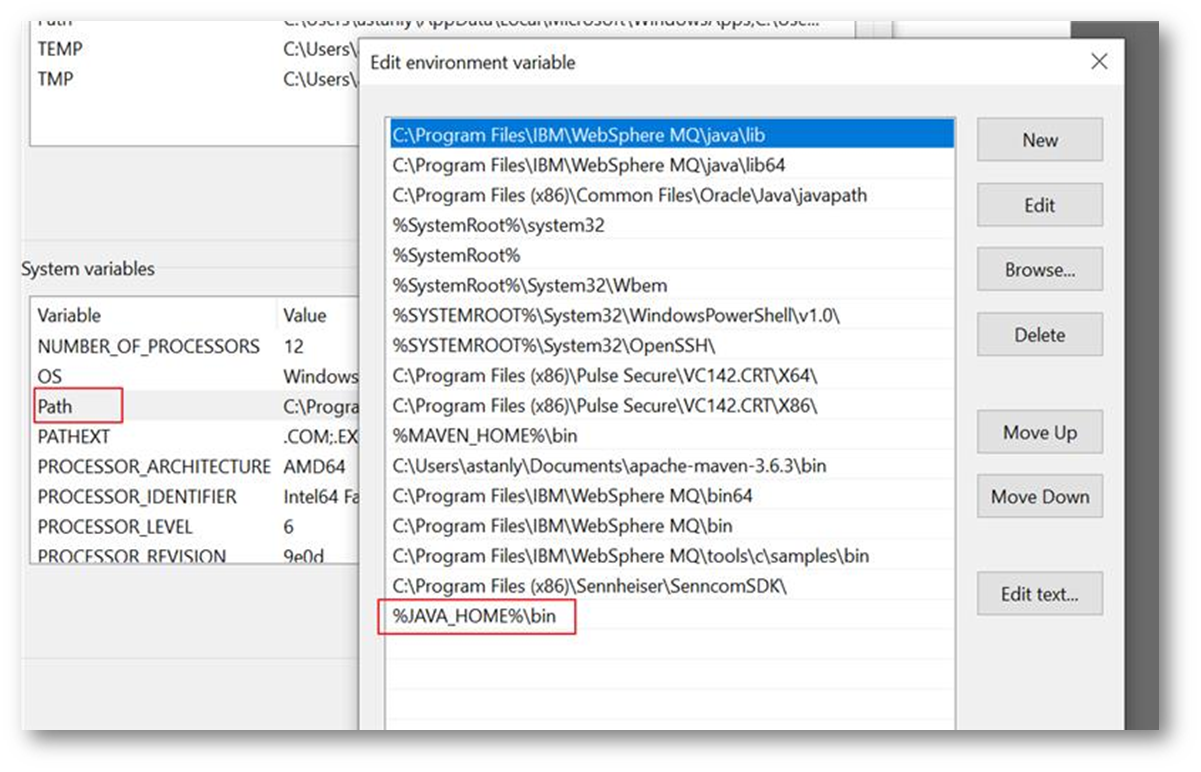
- Place the 1_IF_IlnmbFileMessageProcessingOutgoing_1_JAVA_<release_version>.jar in the ..\Temenos\t24home\default\Package existing package folder.
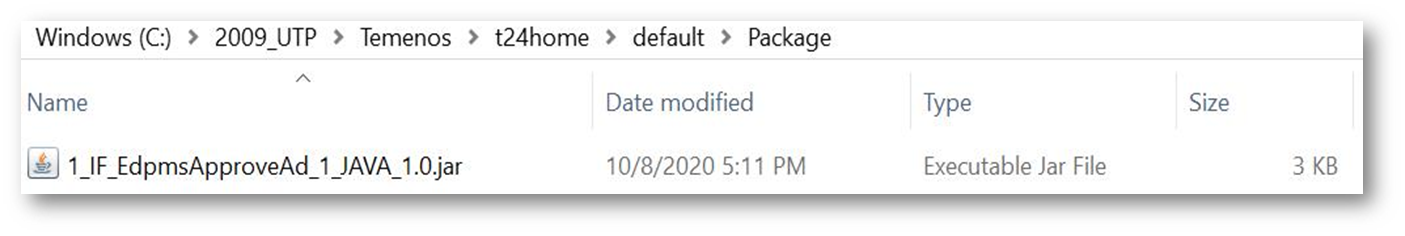
- Set the run directory as T24 Home.
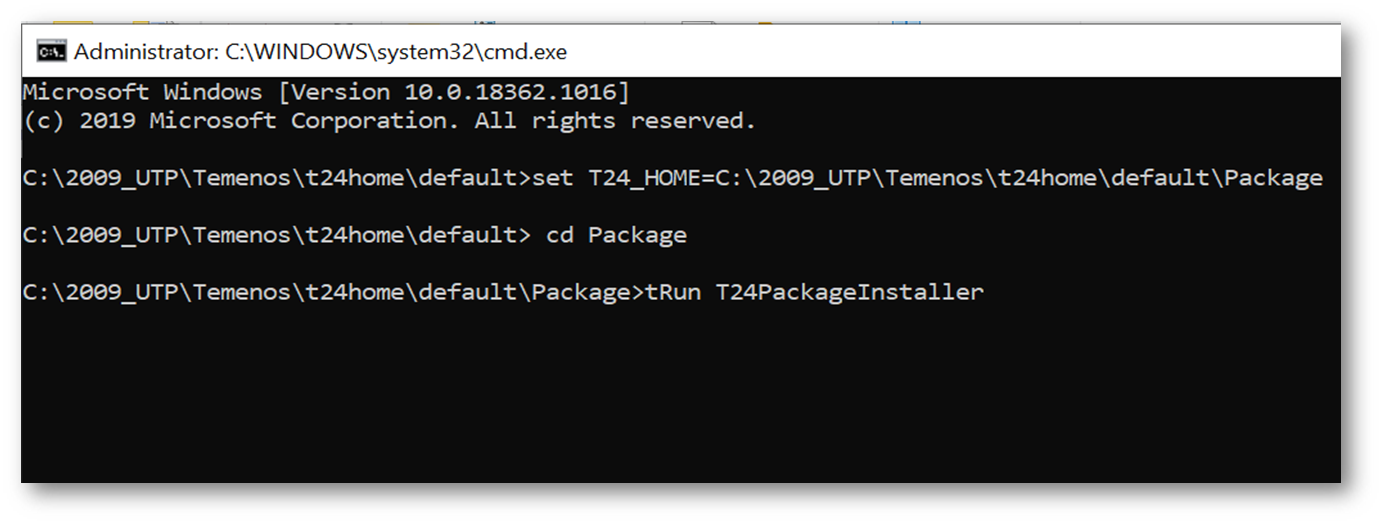
- Execute the tRun T24PackageInstaller command.
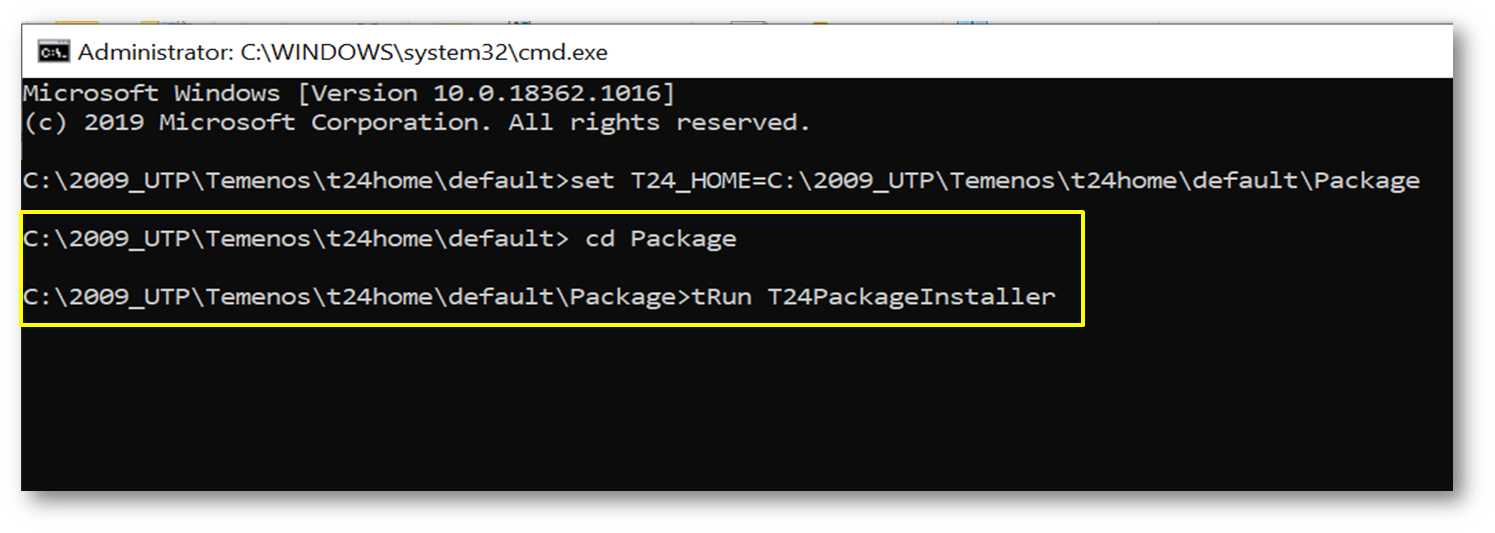
- The successful completion of the command will result in the message below.
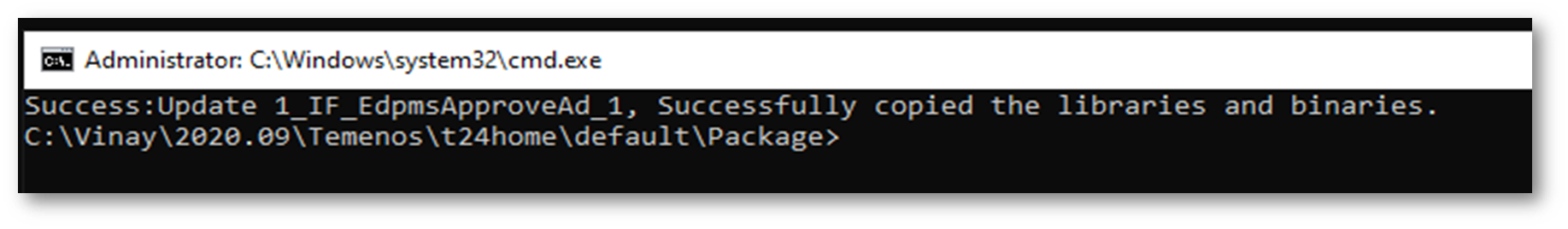
- Execute the tRun packageDataInstaller command.
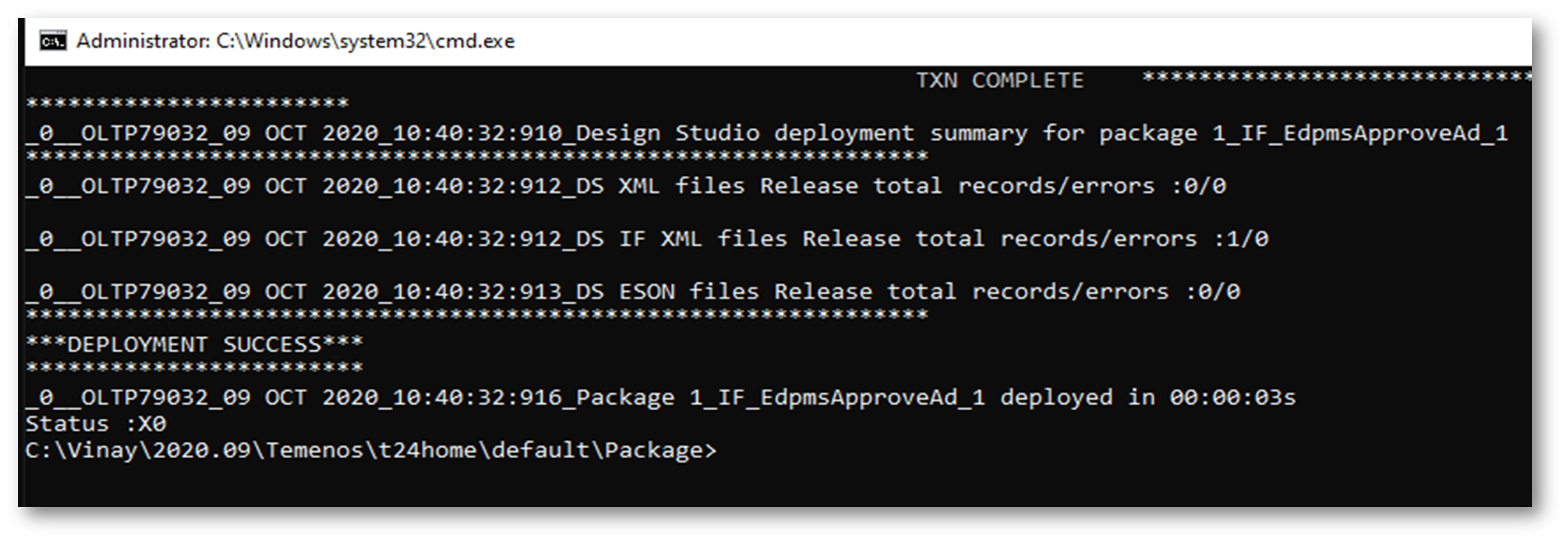 When executing this command, there is an option to install all the flows or few single flow. The command to install a single flow is given below.
When executing this command, there is an option to install all the flows or few single flow. The command to install a single flow is given below.
In case if few flows need to be installed, then the flow names can be provided as a comma separated values. Also, the option update can be used when installing events and flows selectively as:
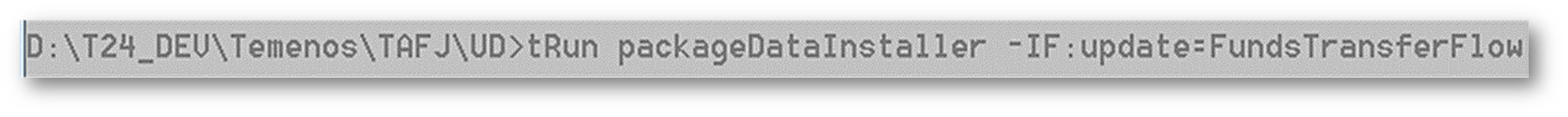
The difference between update and install is:
- Install checks whether the exit point and flow in the package already exists in Temenos Transact. If exists, then the Install option deletes the exit point and flow if exists and creates new exit points and flows. If not, then the new exit point and flow gets created.
- Update checks whether the exit point and flow in the package already exists in Temenos Transact. If exists, instead of deleting the existing exit point and flow record, it modifies the existing records. If not, then the new exit point and flow gets created.
Configure the System
The following configurations need to be done in the system.
- The queues required for the file extracts have to be configured in Temenos Transact in the ...\jboss\standalone\configuration\standalone-utp.xml path.
- For each exit point type, a new event queue along with a new corresponding trigger queue need to be created. The same event queue needs to be mentioned in the input.file.queue property and the corresponding trigger queue needs to be mentioned in the trigger.queue property in the application.properties of the INLEND_FileMessageProcessingOutgoing package.
- Below is the sample configuration for one single file type.
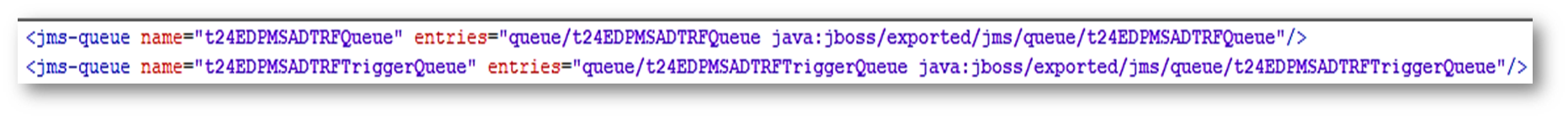
- The event queues must be configured in the SYSTEM record of the IF.INTEGRATION.SERVICE.PARAM application. A sample configuration is given below.
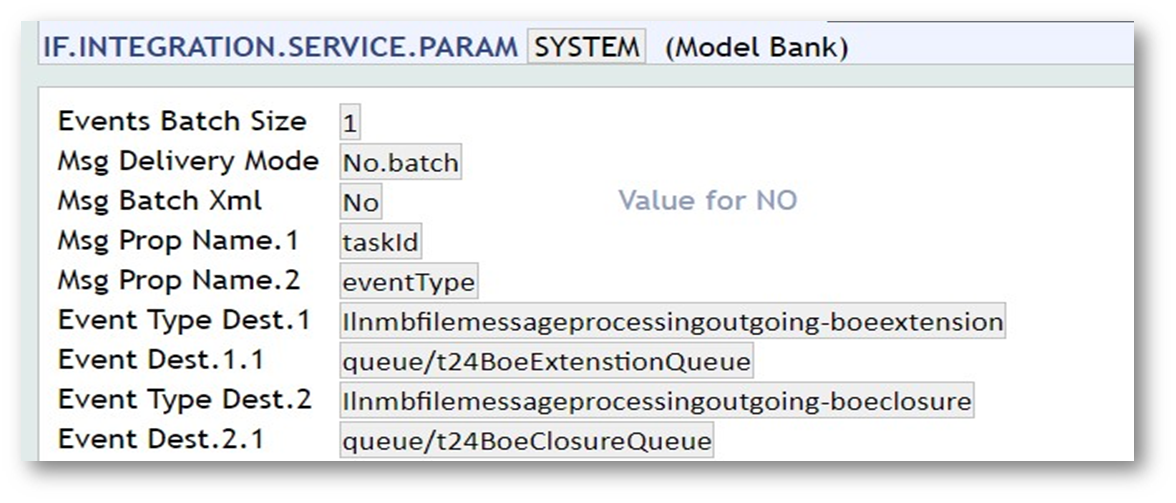
- For each event, the corresponding event queue needs to be configured at the client area.
- The trigger queues need to be configured in the BNK/INLEND.OUTWARD.EXTRACT record of the BATCH application. (the prefix BNK can differ based on the client area). A sample configuration is given below.
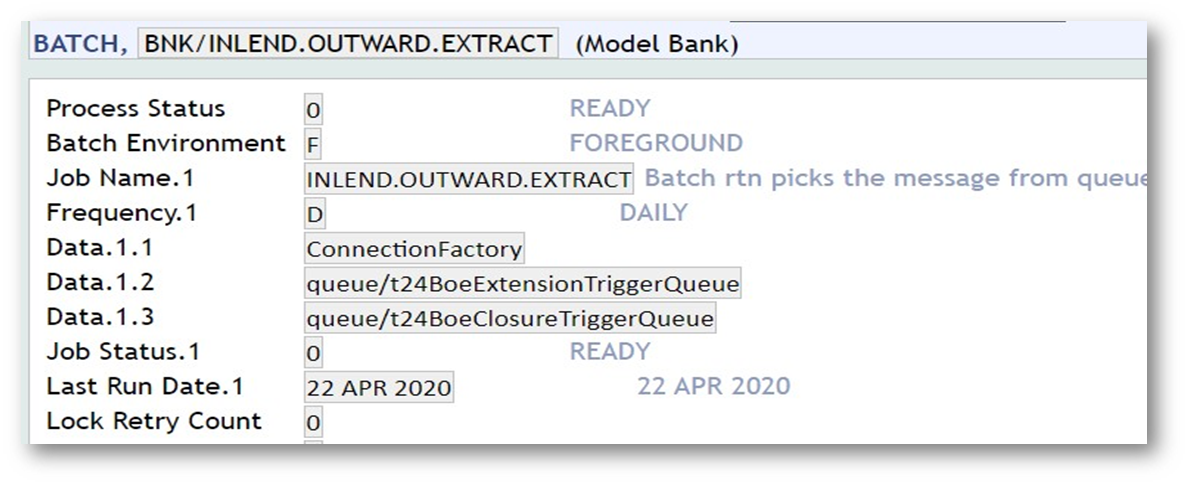
- In the client area, each of the trigger queue must be input from Data.1.2 multi-value onwards, for example, add each multi-value for each trigger queue.
In this topic