EDPMS-IDPMS Microservices Installation Guide
This document is a step-by-step guide to configure the EDPMS-IDPMS Microservices in the Docker environment, incoming file data processing into Docker, and storing into MSDB.
Pre-Requisites
- The Docker needs to be installed and running with the settings below done on it.
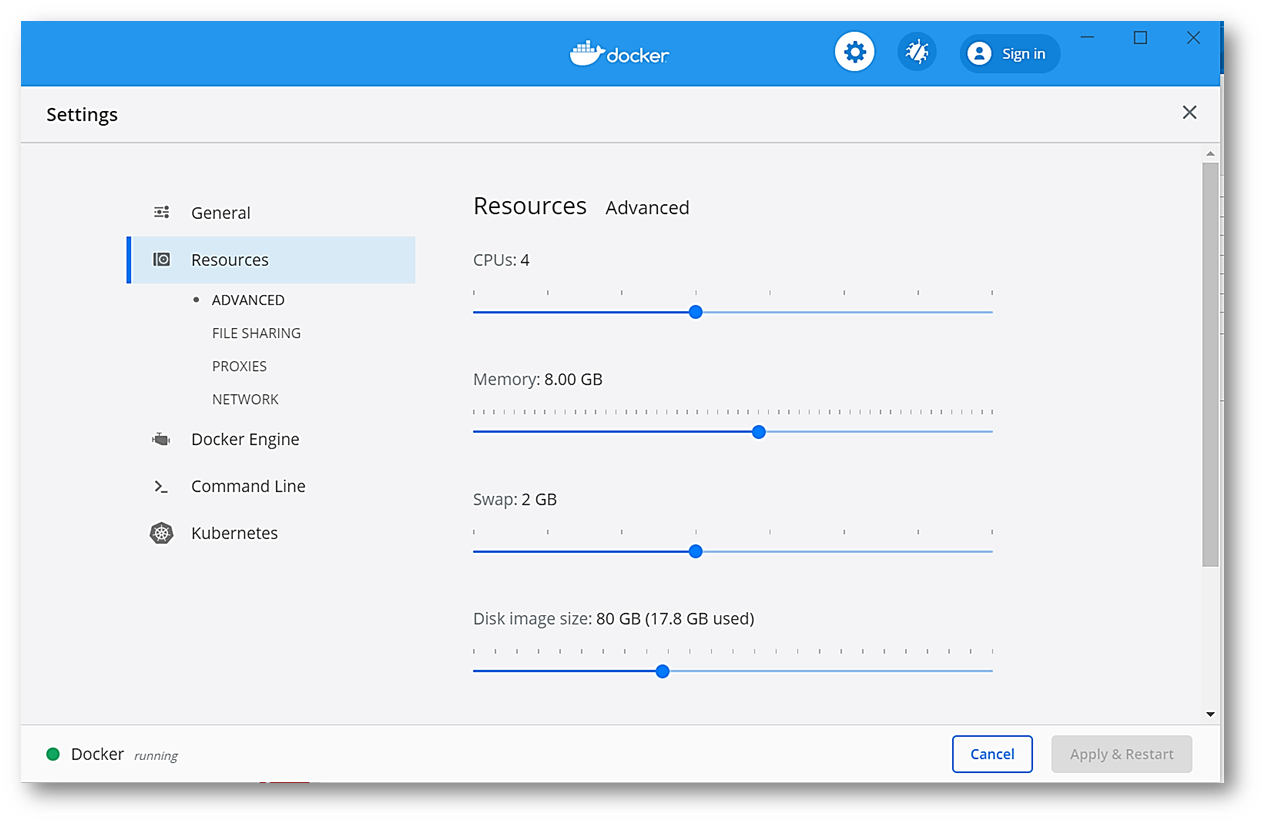
Package Contents
The package contains the ms-edpmsidpms-package-docker-202011.0.1.zip file.
The Docker package contains the items below.
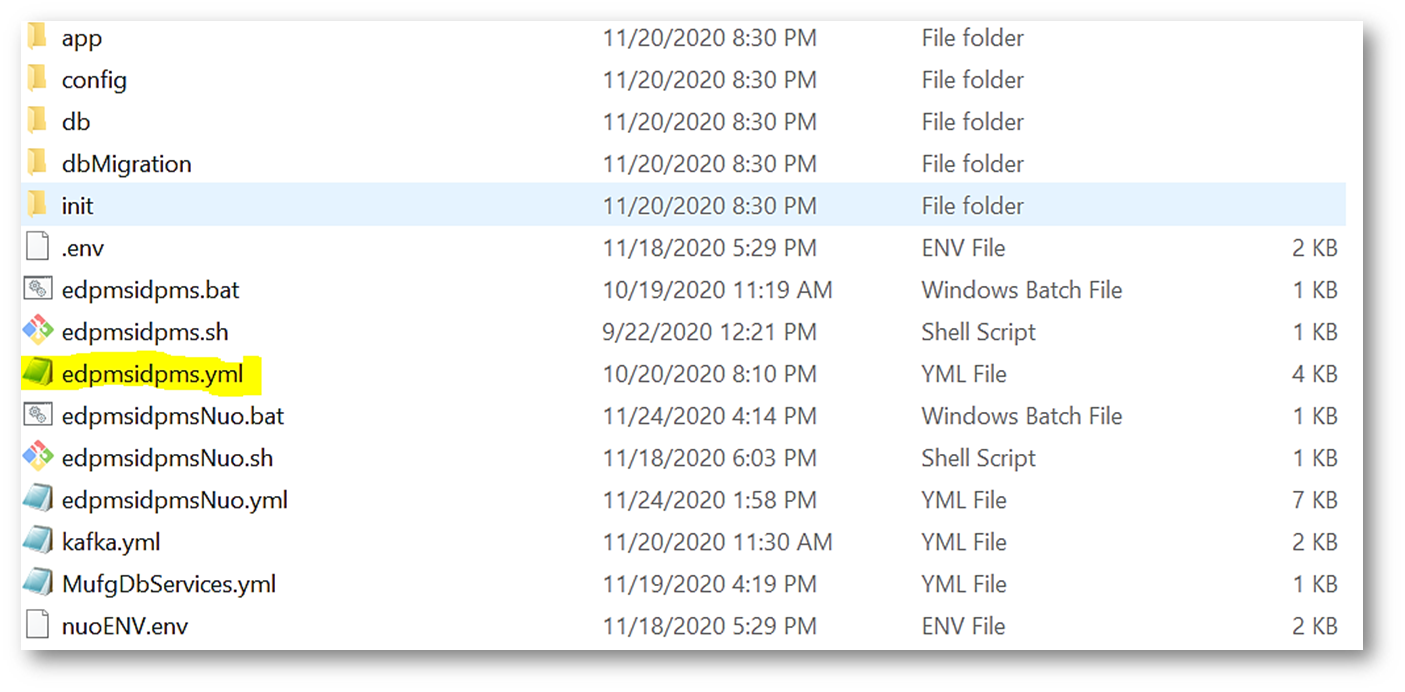
- App: This folder contains the folder structure to store the API war, ingester jars, and related docker configurations. In the given package, we have three folders, namely API and ingester.
- Config: This folder contains the .env files which store all the environment variables.
- Db: This folder contains the MySQL DB configurations and .sql file to form the table structure and sample data.
- Init: This folder contains the configurations about identifying Kafka through Docker and the topic creation in Kafka.
- .env: This file contains the info related to the environment variables.
- Kafka.yml: This file contains the scripts to run containers with Kafka.
- edpmsidpms.sh: This file contains the scripts to start the Traceability service with MSDB as MySQL.
- edpmsidpms.bat: This file contains the scripts to run the service as a whole with Kafka configuration with MSDB as MySQL.
- edpmsidpms.yml: This file is a Docker compose base definition file to run the containers with Kafka with MSDB as MySQL.
- edpmsidpmsNuo.sh: This file contains the scripts to start the Traceability service with MSDB as nuoDB.
- edpmsidpmsNuo.bat: This file contains the scripts to run the service as a whole with Kafka configuration with MSDB as nuoDB.
- edpmsidpmsNuo.yml: This file is a Docker compose base definition file to run the containers with Kafka with MSDB as nuoDB.
- nuoENV.env: This file contains the nuoDB config info related environment variables.
- MufgDbServices.yml: This file has the configuration to start up the nuo admin services.
Steps to Deploy the Packages
The following steps are required to deploy the packages.
- Unzip the given Docker package.
- Start the edpmsidpms our services through edpmsidpms.bat with the command below.
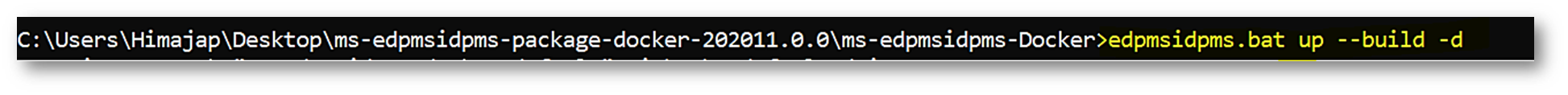
- The successful build is displayed below.
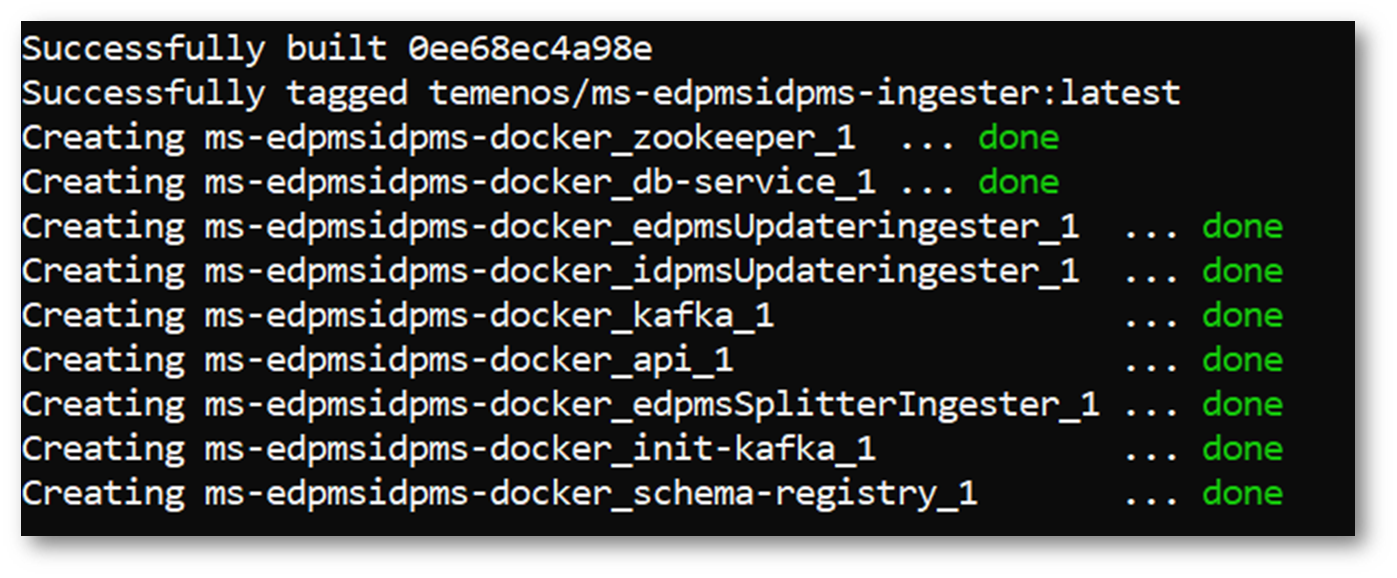
- Then, check the running services in the Docker container using the docker ps -a command.
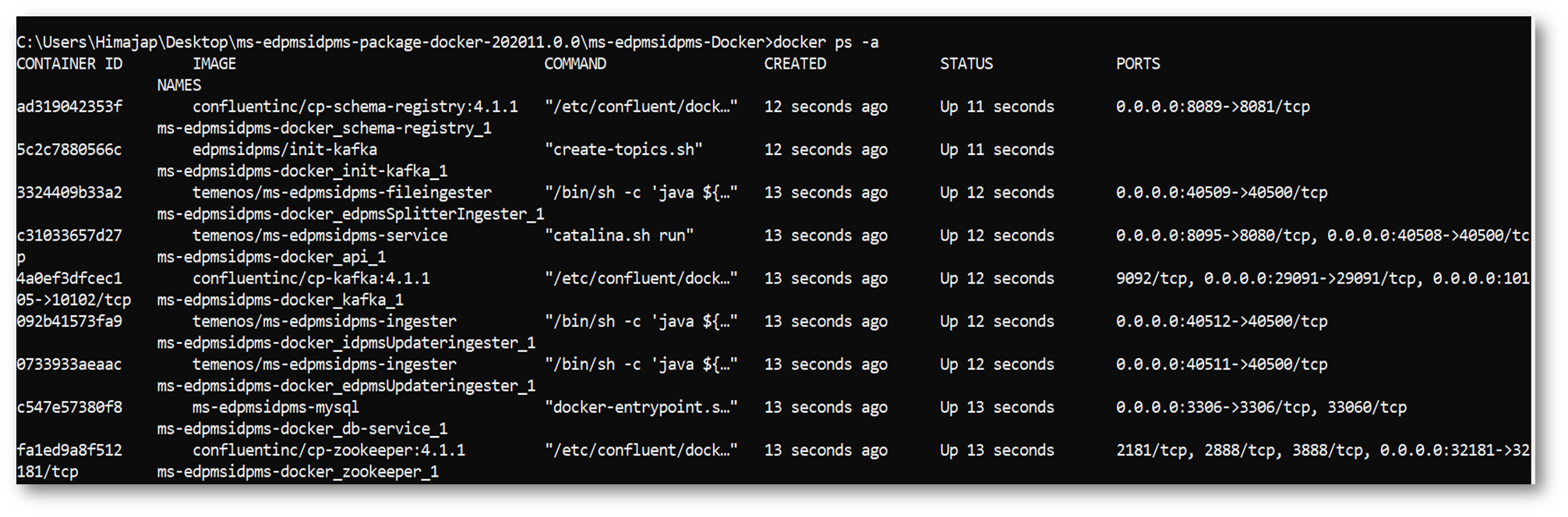
- Place the ETL output filename which starts with EDPMS into a specific folder and do the following steps.
- Create the root /file/source and root/file/processed folders inside the splitter ingester container as shown below.
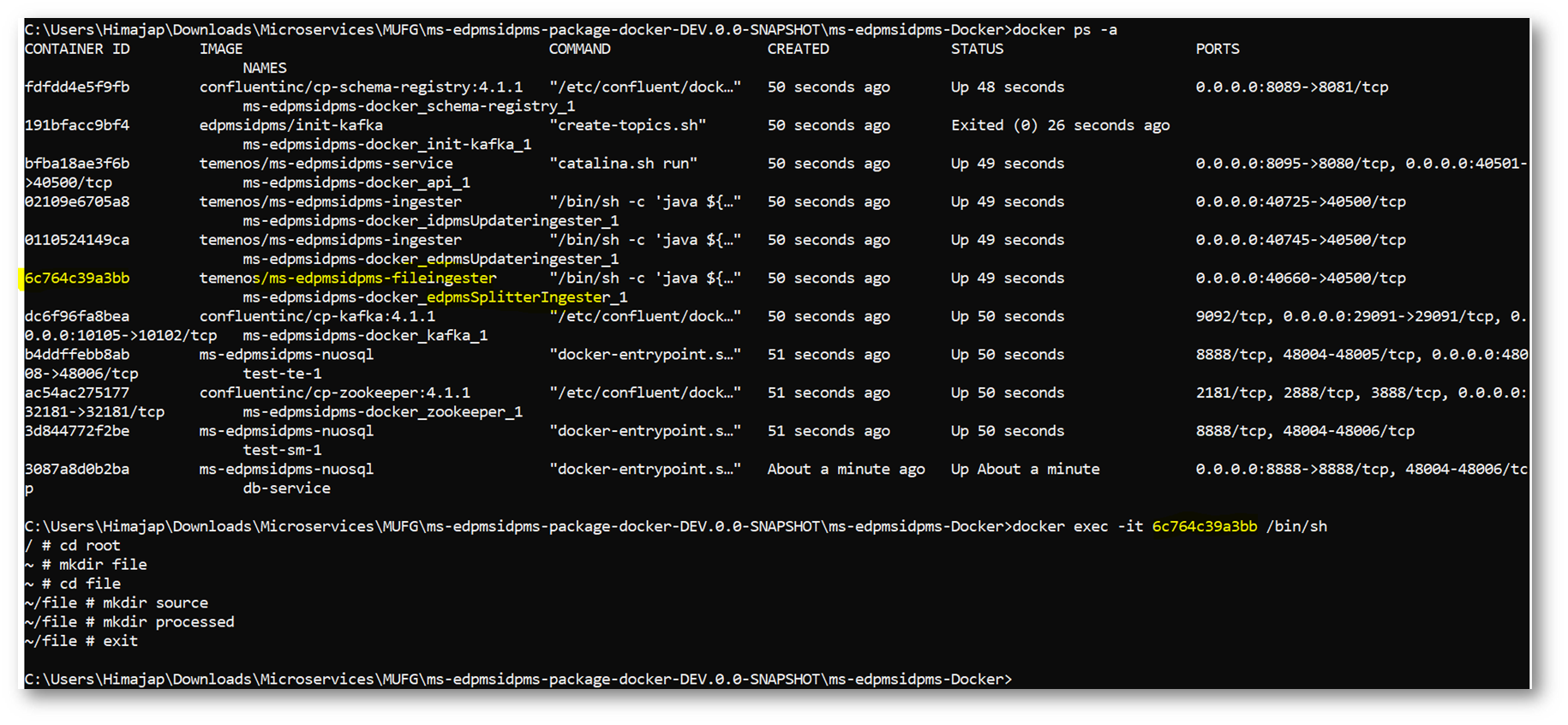
- Then, execute the command below to copy our input sample file into the source folder created in the step above, in order to save the data.
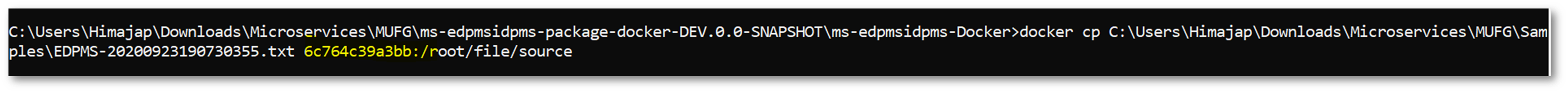
- Check in the postman for the entries in sample with fircId as input as highlighted below. The URL to check the Edpms data is http://localhost:8095/ms-edpmsidpms-api/api/edpms/{fircId}/profile.
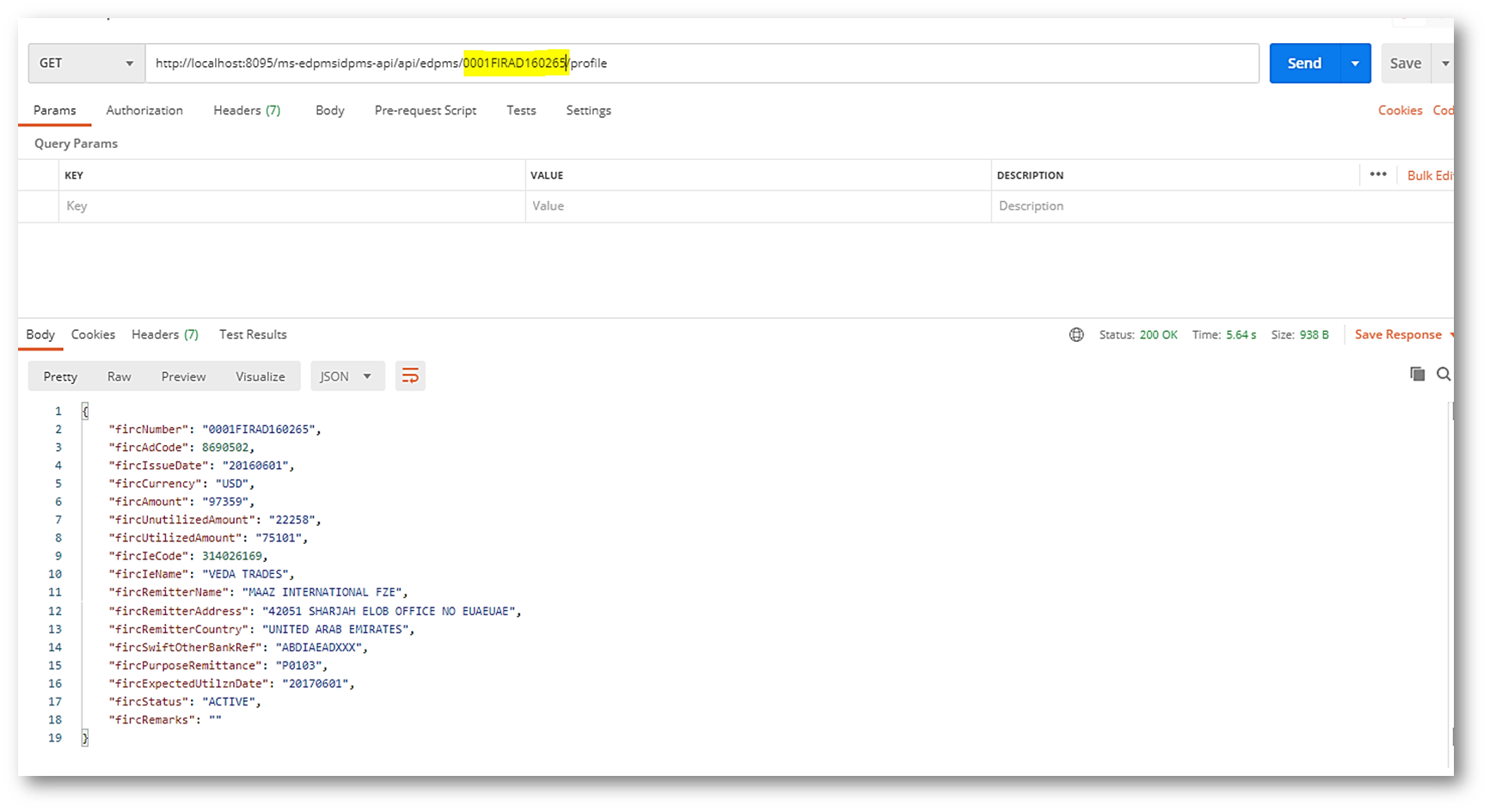
- Place the ETL output file with the filename which starts with IDPMS and INVOICE into a specific folder and do the following steps.
- Create the root /file/source and root/file/processed folders inside the splitter ingester container as shown below (if these folders are already created, then ignore this step).
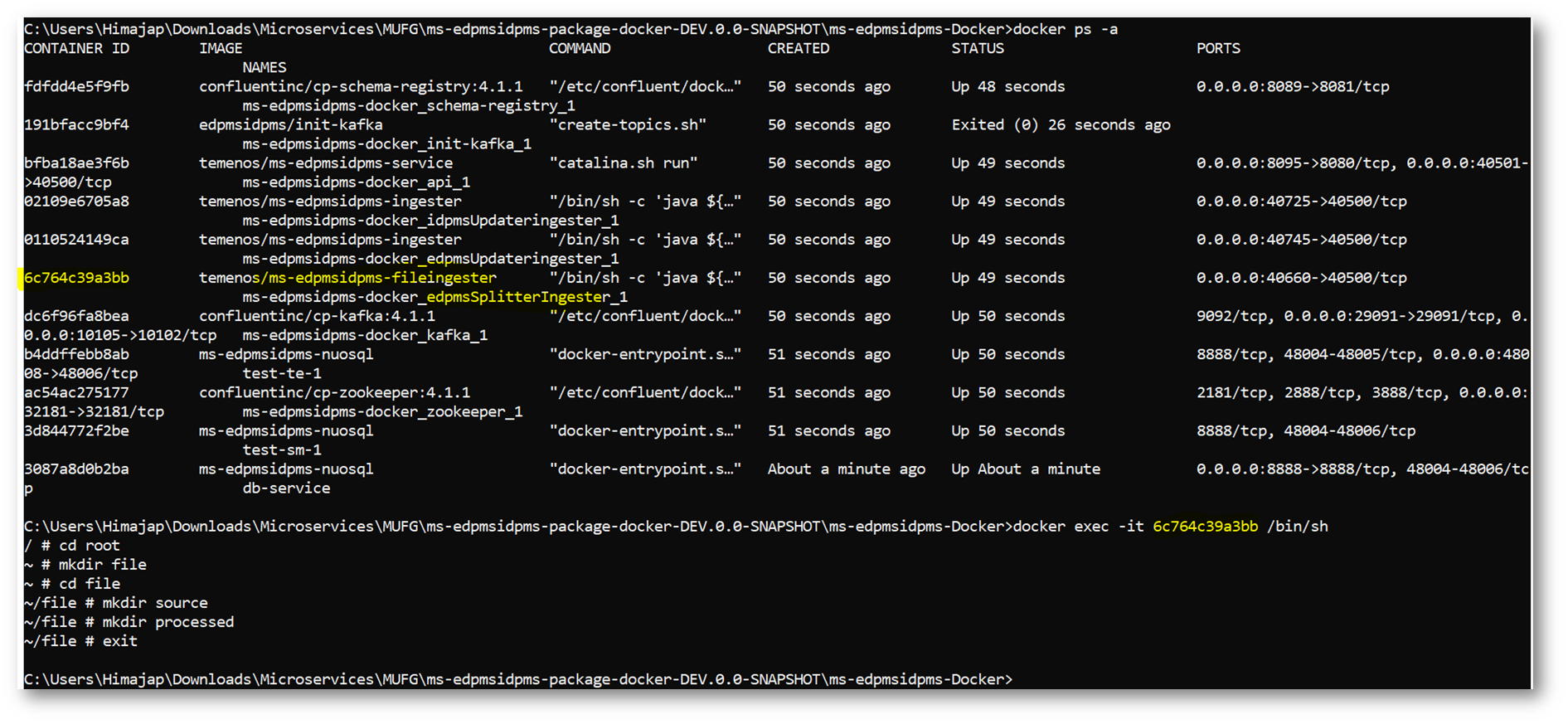
- Then, execute the command below to copy our input sample file into the source folder created in the step above, in order to save the data.
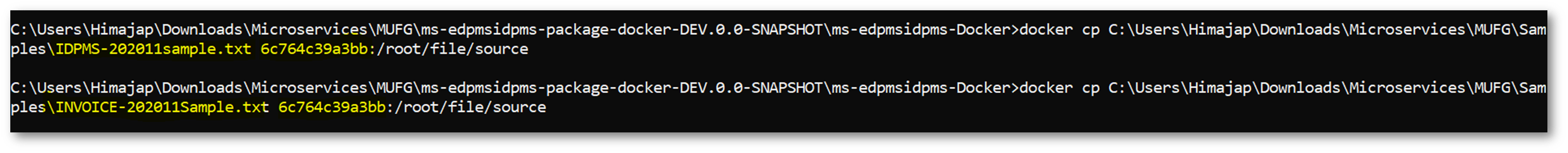
- Since the invoice is the child table, so always load the IDPMS data first and then the Invoice, if both files exist.
- Check in the postman for the entries in the sample with fircId as input as highlighted below. The URL to check the Edpms data is http://localhost:8095/ms-edpmsidpms-api/api/idpms/{billOfEntry}/profile.
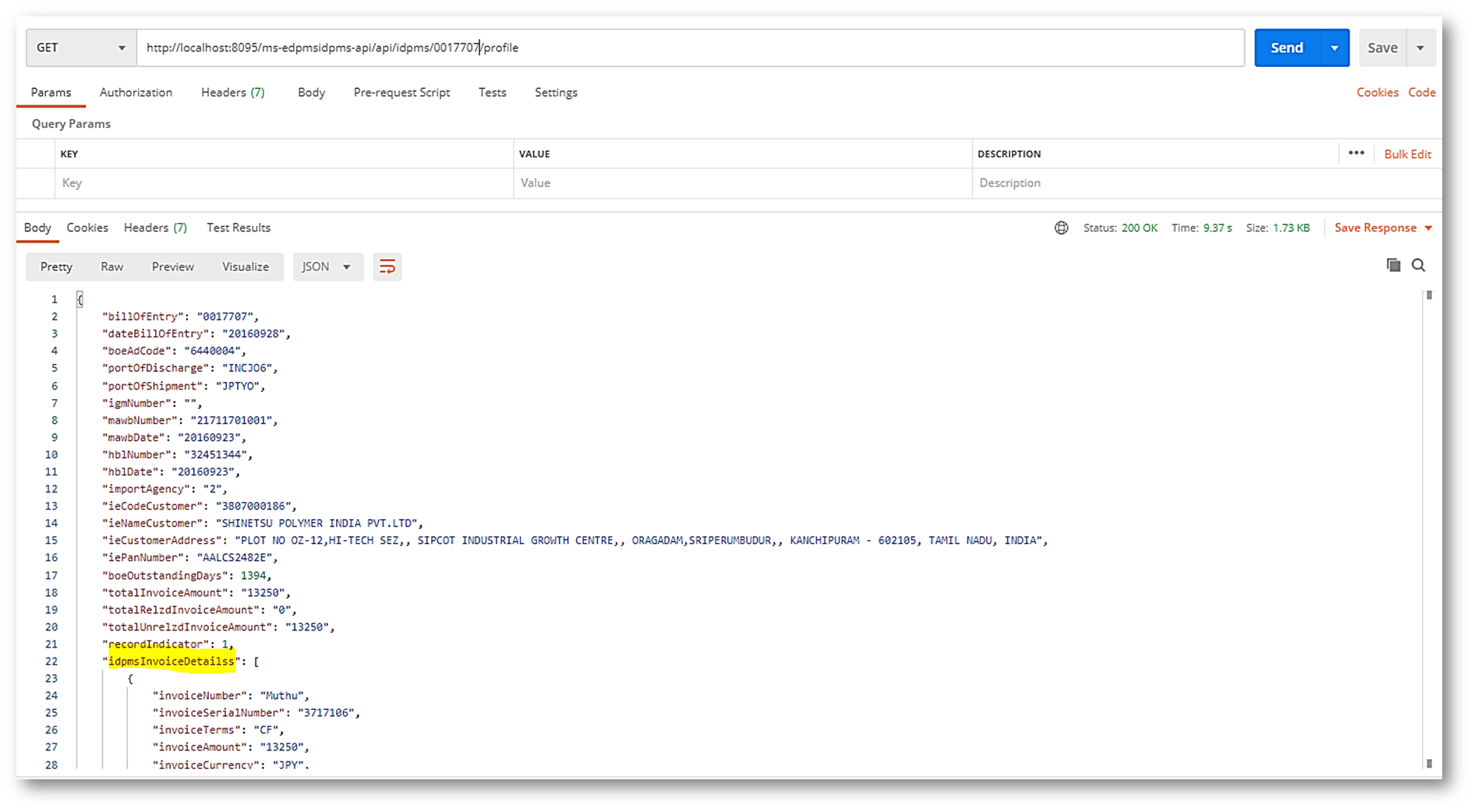
In this topic