File Message Processing Outgoing Installation Guide
This document aims at explaining the installation procedures required to install and deploy the package contents for the outward file message processing for INLMB.
The following are the pre-requisites for installing this package.
- Jdk 11.
- Temenos Transact area configured with the IF components.
General Considerations
The following general considerations are available for the ILNMB_FileMessageProcessingOutgoing.zip file.
- Extract the .zip file.
- For multiple types of files, take multiple copies of the extracted folder and run them as separate instances.
- In all the instances, keep the xslt for the specific file and remove all other xslts.
- In the start.cmd file, set the following details:
- JAVA_HOME variable: points to java jdk location. C:\java\jdk11\jre
- PROVIDER variable: contains the queue broker name. It accepts the following values: jboss, ibmmq, activemq, amazonmq, weblogic.
- PORT variable: can be any available port number to be used by the package.
- XSLPATH: path of the XSLT files for the current instance/Filetype.
- JAVA_HOME variable: points to java jdk location.
- If the above values are not set, then the following values will be defaulted:
- PROVIDER=jboss.
- PORT=8080.
- XSLPATH=%CD%\xsl\.
- In the root path of the extracted package, change the application.properties. The Xpath configuration for the files is given below.
- FileName - BOE Extension
file.name.xpath=//*[local-name() = 'billOfEntryNumber']
- FileName - BOE Closure
file.name.xpath=//*[local-name() = 'billOfEntryNumber']
- FileName - BOE Manual
file.name.xpath=//*[local-name() = 'billOfEntryNumber']
- FileName – Edpms Request AD
file.name.xpath=//*[local-name() = 'shippingBillNo']
- FileName – Edpms Approve AD
file.name.xpath=//*[local-name() = 'shippingBillNo']
- FileName – Edpms DOE Shipping Bill
file.name.xpath=//*[local-name() = 'shippingBillNo']
- FileName – Edpms Export WOB
file.name.xpath=//*[local-name() = 'shippingBillNo']
- FileName – Firc Closure
file.name.xpath=//*[local-name() = 'fircNumber']
- FileName – Firc Notifications
file.name.xpath=//*[local-name() = 'IRMNumber']
- FileName – IdpmsDoeOutwardRemittance
file.name.xpath=//*[local-name() = 'outwardReferenceNumber']
- FileName – Edpms Doe Inward Remittance
File.name.xpath= //*[local-name() = 'IRMNumber']
- FileName – Doe Irm
File.name.xpath= //*[local-name() = 'IRMNumber']
- FileName – Orm Closure
File.name.xpath= //*[local-name() = 'outwardReferenceNumber']
- FileName – Outward Remittances against Import
File.name.xpath= //*[local-name() = 'outwardReferenceNumber']
- FileName – Payment Realisation
File.name.xpath= //*[local-name() = 'IRMNumber']
- FileName – Receipt Of Document
File.name.xpath= //*[local-name() = 'shippingBillNo']
- FileName – Irm Adjustment Closure
File.name.xpath= //*[local-name() = 'IRMNumber']
- FileName – IrmExtension
File.name.xpath= //*[local-name() = ‘IRMNumber’]
- FileName – Payment Extension
File.name.xpath= //*[local-name() = ‘shippingBillNo’]
- FileName – BoeSettlement
File.name.xpath= //*[local-name() = 'billOfEntryNumber']
- FileName – InlendIdpmsObb
File.name.xpath= //*[local-name() = 'id']
The output.file.location and in.directory.path should be the same. No changes should be done in xslt.directory.path and xsd.directory.path. - FileName - BOE Extension
- Below is the sample configuration for a particular file type.
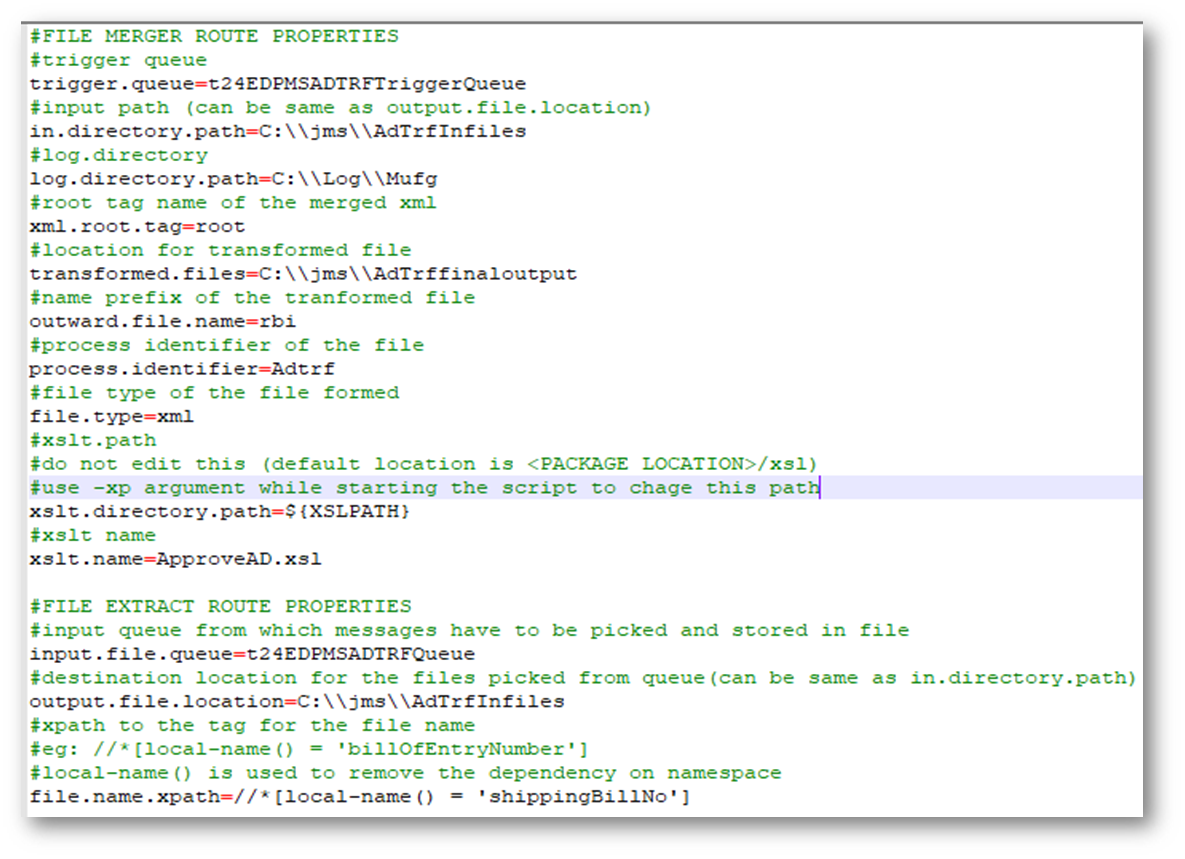
- Open the respective application properties for the queue broker type and set the JNDI values. For example, if the queue broker is jboss, the user needs to open application-jboss.properties and set the values.
Contents of the Package
The ILNMB_FileMessageProcessingOutgoing components are:
- Xsl folder: These are the xslts available for each file types.
- BoeClosure
- BoeExtension
- BoeManual
- DoeIrm
- EdpmsApproveAd
- EdpmsDoeShippingBill
- EdpmsExportWob
- EdpmsInwardRemittance
- EdpmsRequestAd
- FircClosure
- FircNotification
- IdpmsDoeOutwardRemittence
- IrmAdjustmentClosure
- IrmExtension
- OrmClosure
- OutwardRemittancesagainstImport
- PaymentExtension
- PaymentRealisation
- ReceiptOfDocument
- BoeSettlement
- InlendIdpmsObb
- Xsd folder:
- BoeClosure
- BoeExtension
- BoeSettlement
- DoeIrm
- EdpmsApproveAd
- EdpmsDoeShippingBill
- EdpmsExportWob
- EdpmsInwardRemittance
- EdpmsRequestAd
- FircClosure
- FircNotification
- IdpmsDoeOutwardRemittence
- IrmAdjustmentClosure
- IrmExtension
- OrmClosure
- OutwardRemittancesagainstImport
- PaymentExtension
- PaymentRealisation
- ReceiptOfDocument
Deployment Steps
The user needs to follow the deployment steps as per below.
- Start the TSM and BNK/INTEGRATION.SERVICE services in Temenos Transact using the TSA.SERVICE application. It is advised to keep the BNK/INTEGRATION.SERVICE service in AUTO mode. Example screenshots are given below.
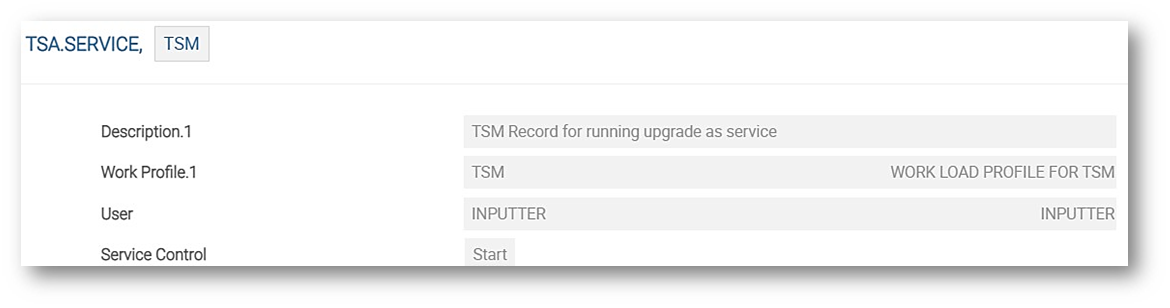
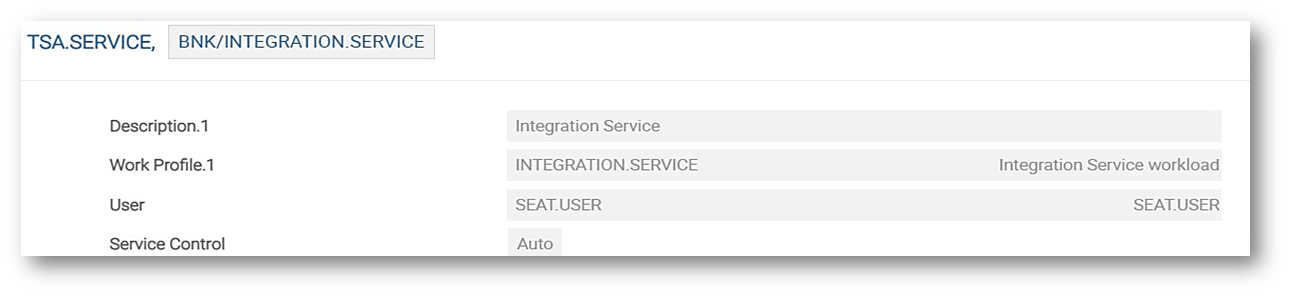
- The TSM needs to be started via TAFJEE (in case of TAFJ). Type START.TSM in the Command field and click on the Execute command button to start TSM. An example screenshot is given below.
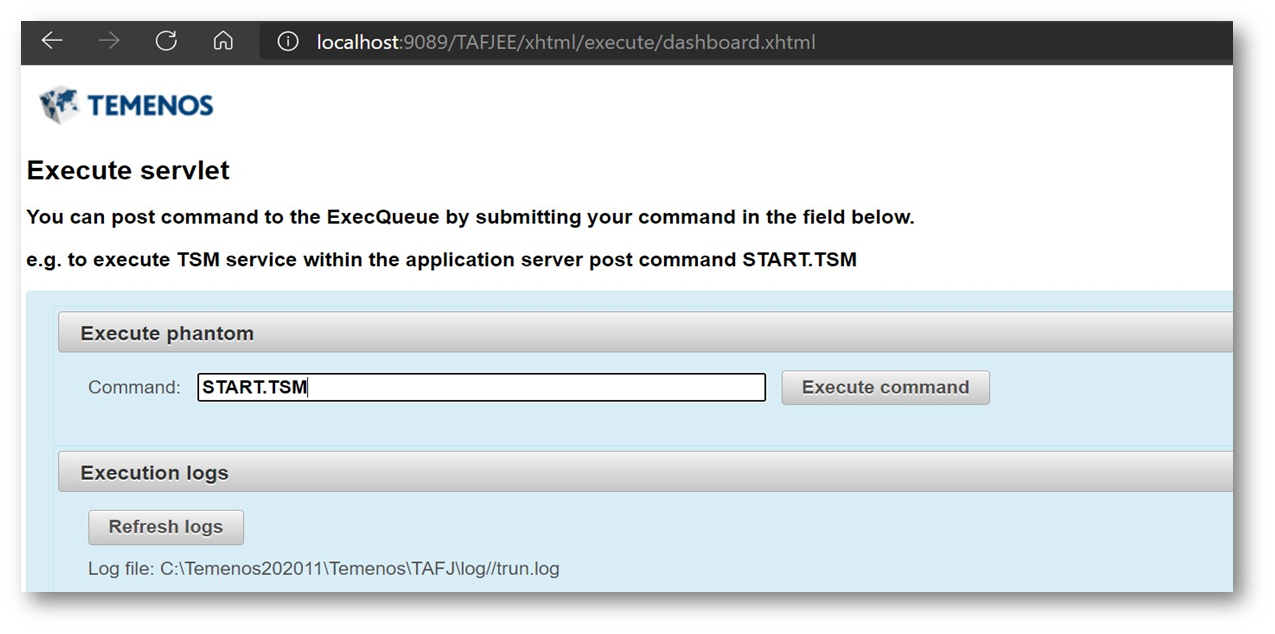
- Open a command window in the extracted package location, and execute the start.cmd command.
- Syntax:
start.cmd [ -p provider ] [ -po port ] [ -xp xslPath ]
Start.cmd –p jboss –po 8080 -xp [path]
…\package>start.cmd -p jboss -po 8080
- The logs will be generated in the log folder for monitoring purpose. …\package\log\ console_[providername]_[datetime].txt
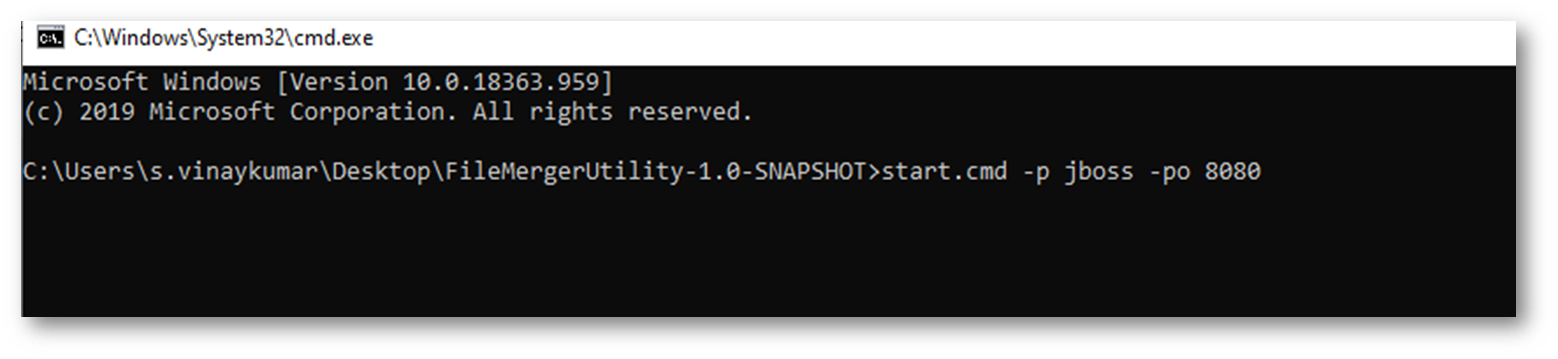
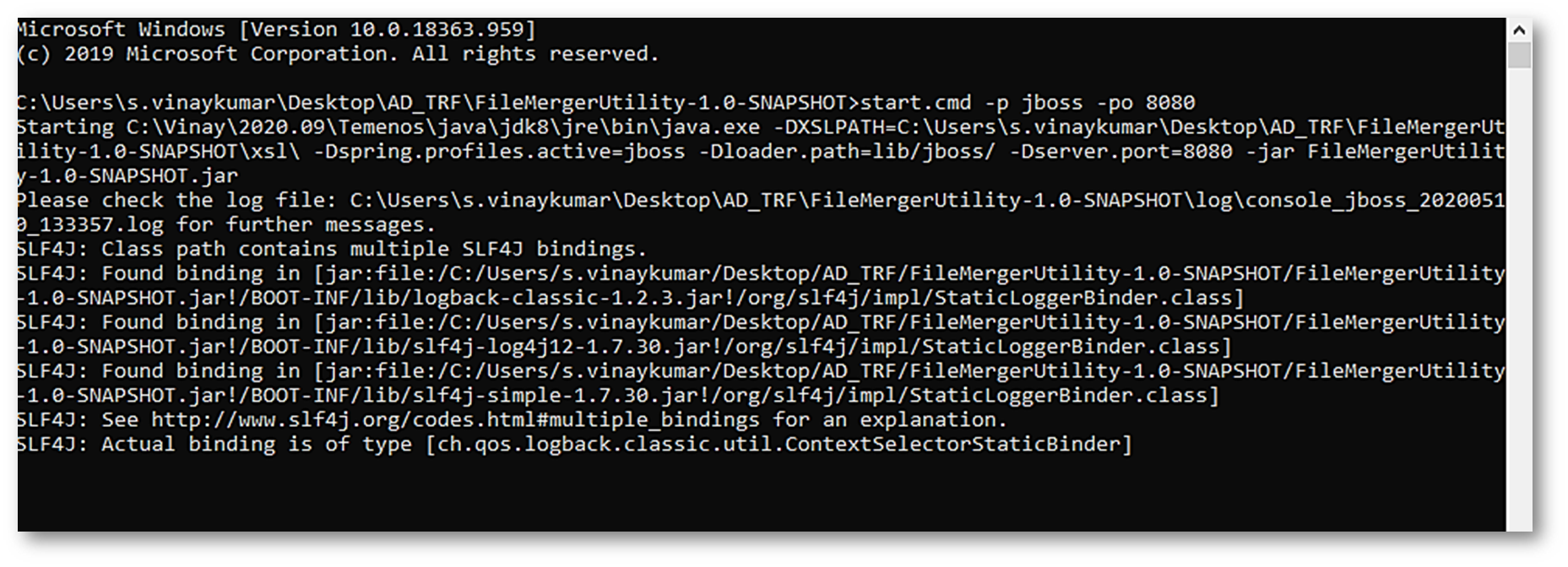
In this topic