File Message Processing Incoming Installation Guide
This document aims at explaining the installation procedures required to install and deploy the package contents of the inward file message processing for INLEND.
The following are the pre-requisites for installing this package.
- Jdk 11.
- Temenos Transact.
General Considerations
The following general considerations are available for the INLEND_FileMessageProcessingIncoming.zip file.
- Extract the zip file.
- For multiple types of files, take multiple copies of the extracted folder and run them as separate instances.
- In all the instances, keep the XSLT for the specific file and remove all other XSLTs.
- In the start.cmd file, set the following details:
- JAVA_HOME variable: points to java jdk location. C:\java\jdk11\jre
- PROVIDER variable: contains the queue broker name. It accepts the following values: jboss, ibmmq, activemq, amazonmq, weblogic.
- PORT variable: can be any available port number to be used by the package.
- XSLPATH: path of the XSLT files for the current instance/File type.
- JAVA_HOME variable: points to java jdk location.
- If the above values are not set, then the following values will be defaulted:
- PROVIDER=jboss.
- PORT=8080.
- XSLPATH=%CD%\xsl\.
- In the root path of the extracted package, change the application.properties as required.The input.path and error.log.path shouldn’t be the same. Do not change the xslt.path here.
- Below is the sample configuration for a particular file type.
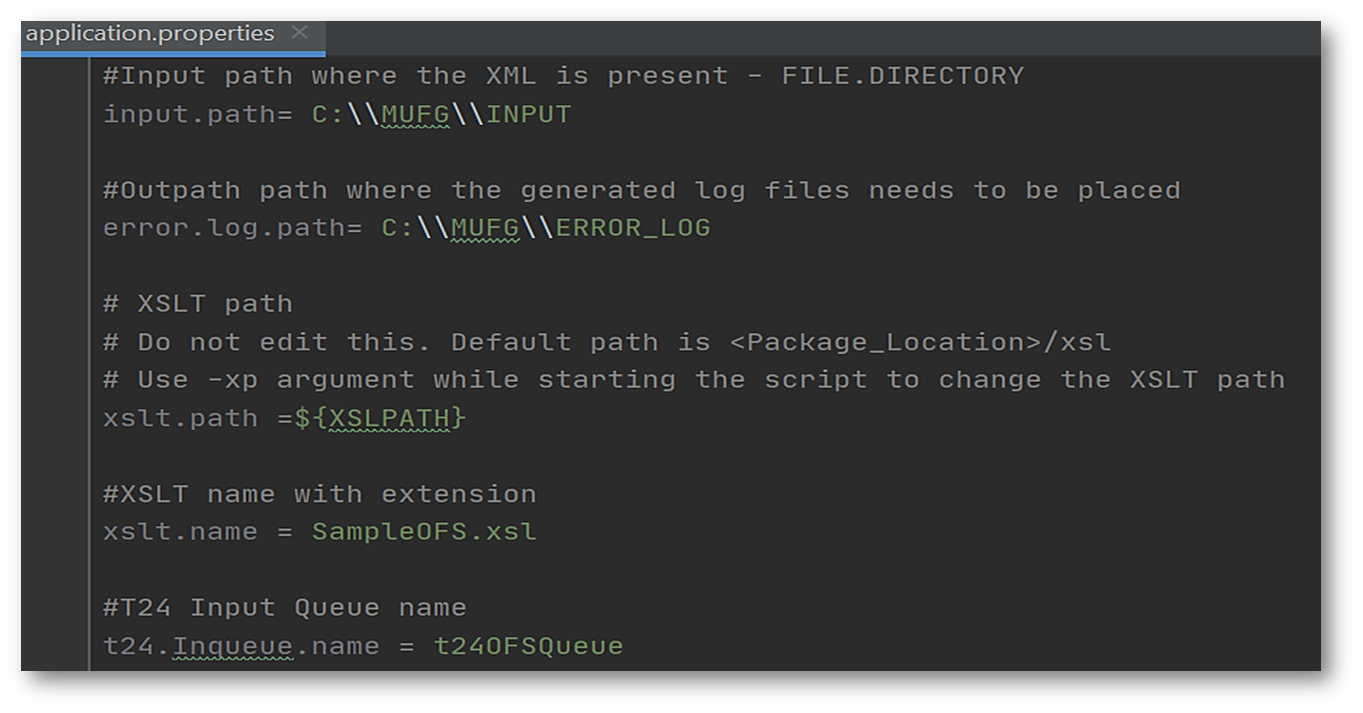
- Open the respective application properties for the queue broker type and set the JNDI values. For example, if the queue broker is jboss, the user needs to open application-jboss.properties and set the values.
Contents of the Package
The INLEND_FileMessageProcessingIncoming components are:
- Xsl folder: These are the XSLTs available for each file type.
- IdpmsBillOfEntry.xsl.
Deployment Steps
- Open a command window in the extracted package location, and execute the start.cmd command.
- Syntax:
start.cmd [ -p provider ] [ -po port ] [ -xp xslPath ]
Start.cmd –p jboss –po 8080 -xp [path]
…\package>start.cmd -p jboss -po 8080
- The logs will generated in the log folder for monitoring purpose. …\package\log\ console_[providername]_[datetime].txt
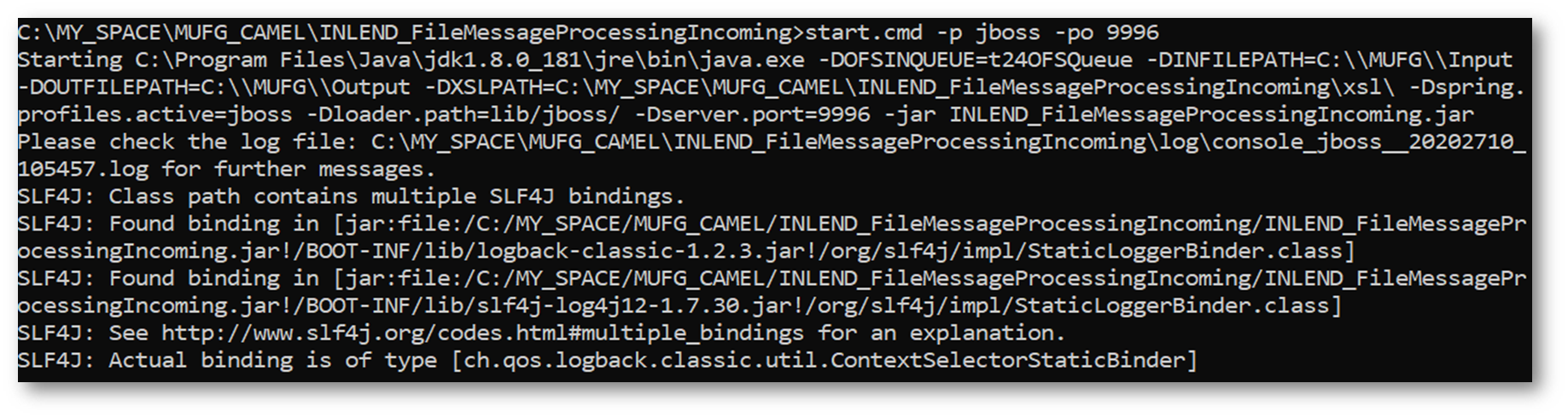
In this topic