ETL Process Installation Guide
This document aims at explaining the installation procedures required to install and deploy the INLEND_EtlFileConversionMsIncoming.zip file.
The following are the pre-requisites for installing this package.
- Jdk 11.
- Current release – Temenos Transact.
General Considerations
The following general considerations are available for the INLEND_EtlFileConversionMsIncoming.zip file.
- Extract the .zip file.
- For multiple types of files, take multiple copies of the extracted folder and run them as separate instances.
- In all the instances, keep the XSLT for the specific file and remove all other XSLTs.
- In the start.cmd file, set the following details:
- JAVA_HOME variable: points to java jdk location. C:\java\jdk11\jre
- PROVIDER variable: contains the queue broker name. It accepts the following values: jboss, ibmmq, activemq, amazonmq, weblogic.
- PORT variable: can be any available port number to be used by the package.
- XSLPATH: path of the XSLT files for the current instance/File type.
- XSDPATH: path of the XSD files for the current instance/File type.
- JAVA_HOME variable: points to java jdk location.
- If the above values are not set, then the following values will be defaulted:
- PROVIDER=jboss.
- PORT=9999.
- XSLPATH=%CD%\xsl\.
- XSDPATH=%CD%\xsd\.
- In the Root path of the extracted package, change the application.properties as required.The input.path and error.log.path shouldn’t be the same. Do not change the xslt.path and xsd.path here.
- Below is the sample configuration for a particular file type.
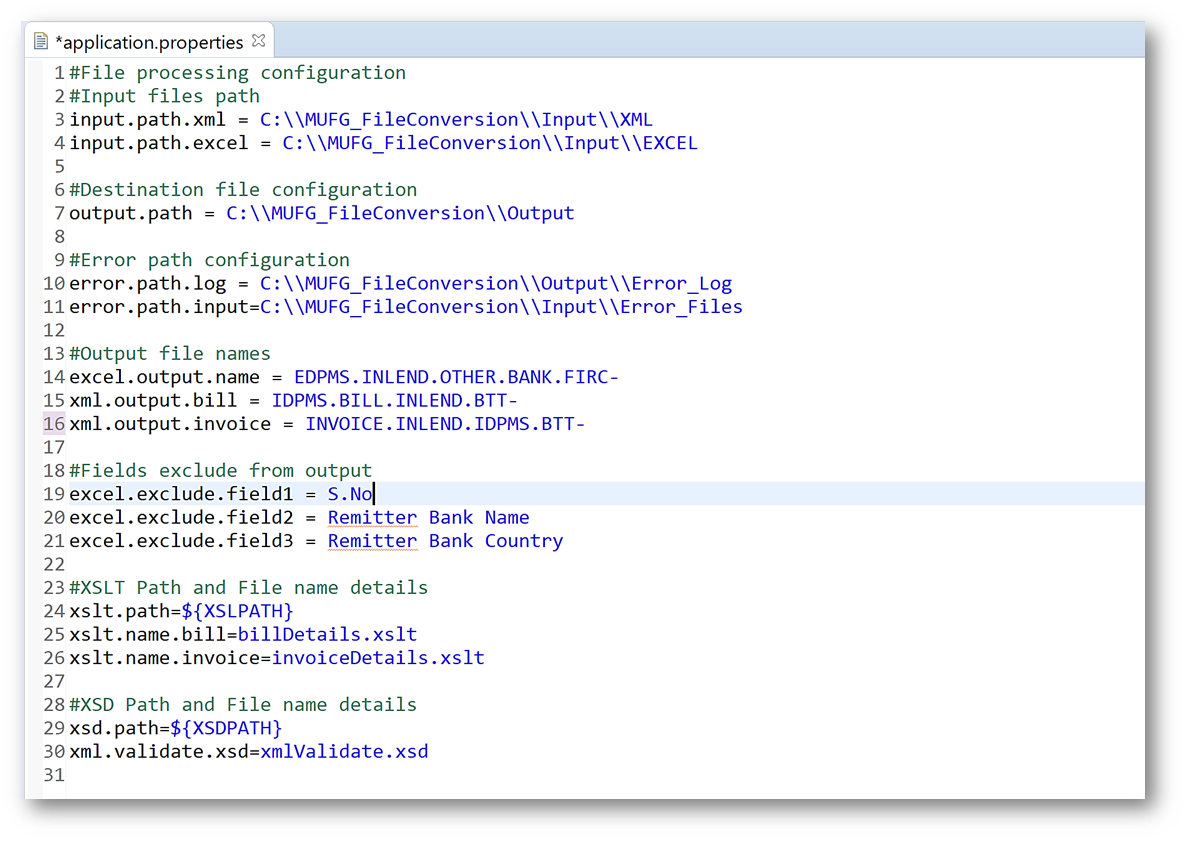
- Open the respective application properties for the queue broker type and set the JNDI values. For example, if the queue broker is jboss, the user needs to open application-jboss.properties and set the values.
Contents of the Package
The INLEND_EtlFileConversionMsIncoming components are:
- Xsl folder: These are the XSLTs available for each file type.
- billDetails.xslt.
- invoiceDetails.xslt.
- Xsd folder: This XSD is available only for the xml file type.
- xmlValidate.xsd.
Deployment Steps
The steps for deploying the package file are described below.
- Open a command window in the extracted package location, and execute the start.cmd command.
- Syntax:
start.cmd [ -p provider ] [ -po port ] [ -xp xslPath ] [ -xdp xsdPath ]
Start.cmd –p jboss –po 9999 -xp [path] -xdp [path]
…\package>start.cmd -p jboss -po 9999
- The logs will be generated in the log folder for monitoring purpose. …\package\log\ console_[providername]_[datetime].txt
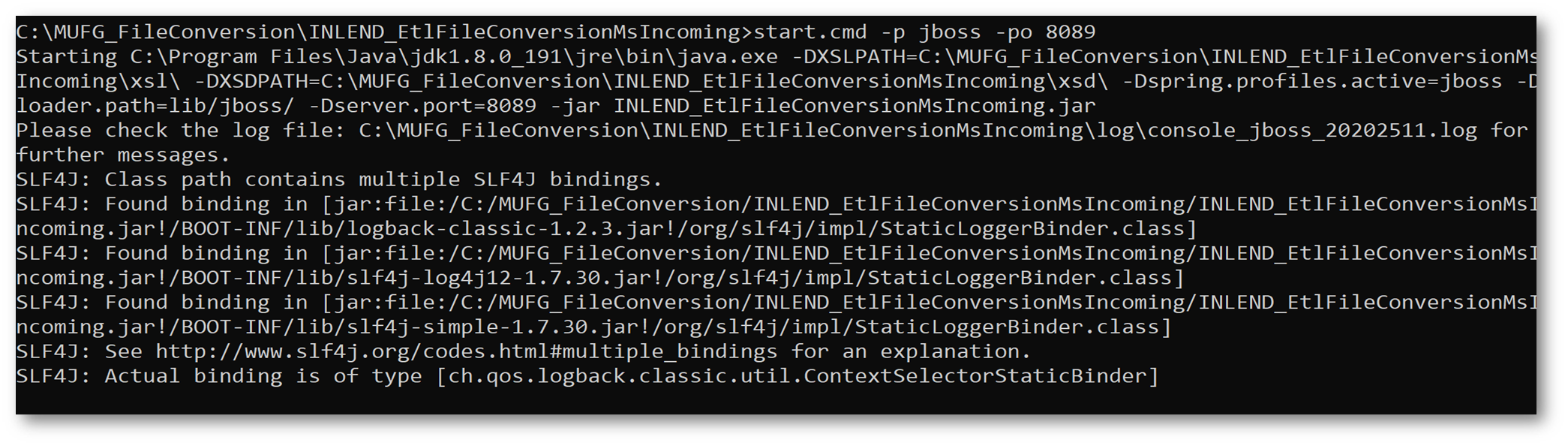
In this topic