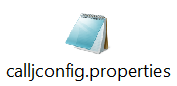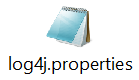IDPMS-EDPMS Callj Installation Guide
This document aims at explaining the installation procedures required to install this package successfully in Temenos Transact.
The following are the pre-requisites for installing this package.
- Jdk 11.
- Current release – Temenos Transact.
General Considerations
- When transferring the pack via FTP, the transport method must be set to binary.
- Below are the sample codes for calling the InlendInvokeRegulatoryApi.jar from routines.
- For Id validation in IDPMS and EDPMS:
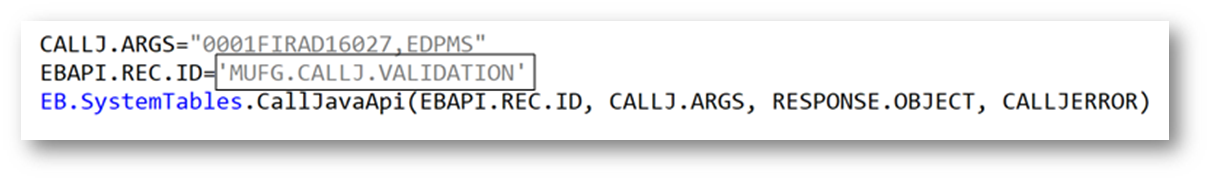
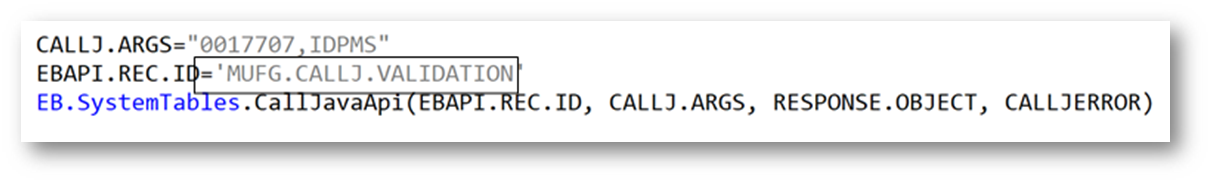
- For retrieving data from IDPMS:
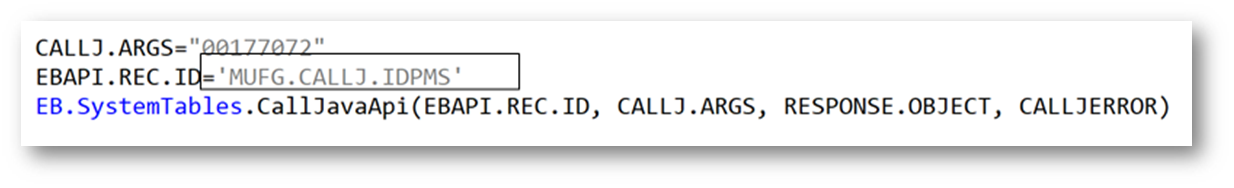
- For retrieving data from EDPMS:
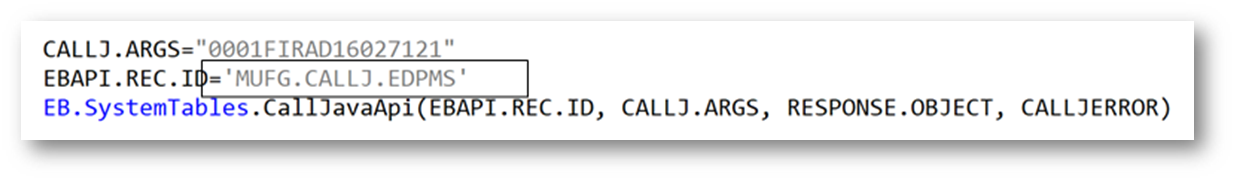
- For Id validation in IDPMS and EDPMS:
Contents of the Package
This pack contains a jar file named InlendInvokeRegulatoryApi.jar.
Steps for Installing the Package
The following steps are required to install the package.
- The InlendInvokeRegulatoryApi.jar file for the external API call needs to be placed in the \jboss\modules\com\temenos\tafj\main\lib location, and also make an entry in the module.xml in the \jboss\modules\com\temenos\tafj\main location.
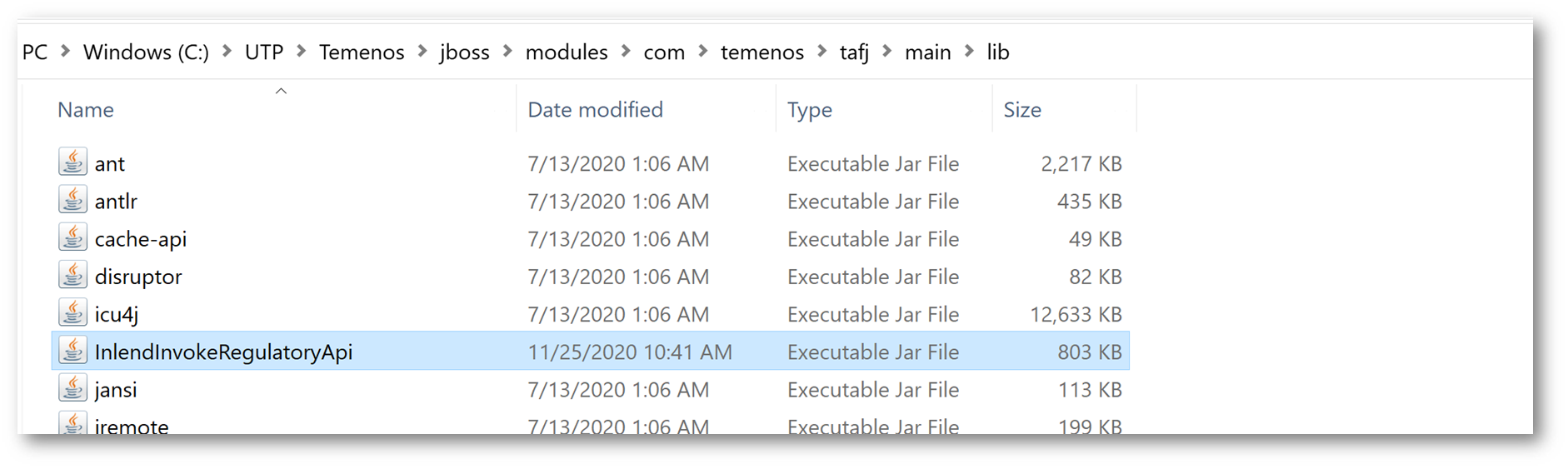
- Open the calljcofig.properties file in the InlendInvokeRegulatoryApi.jar.
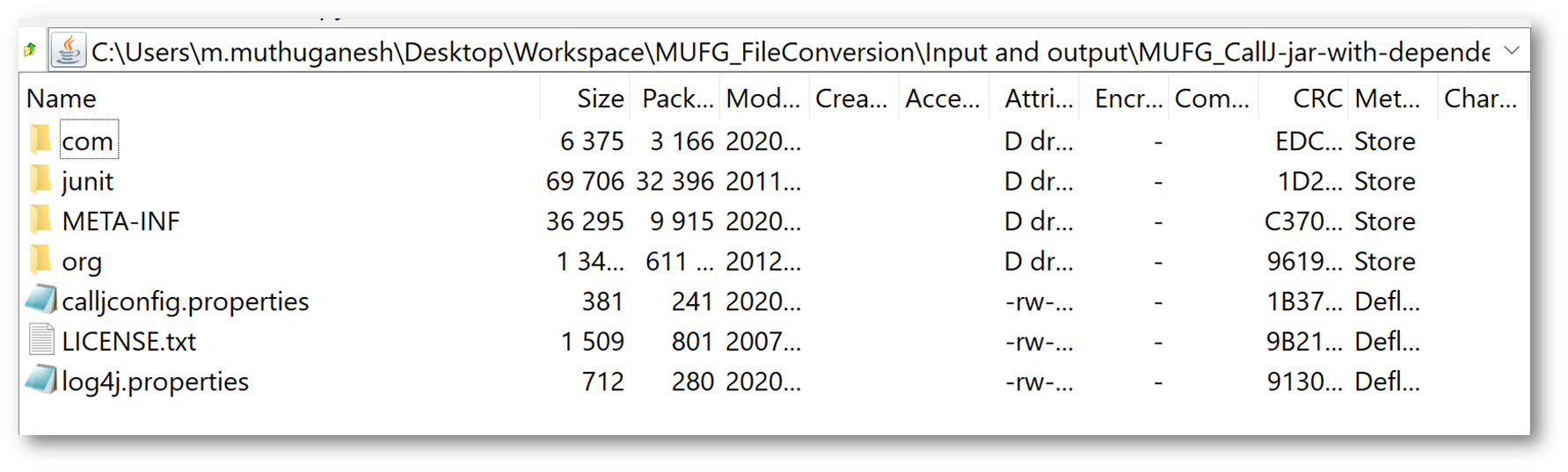
- Update the exact URL for both retrieval and validate API in calljconfig.properties and also, update the path in log4j.properties for creating a log file.
- Below are displayed the sample URLs and path.
- calljconfig.properties
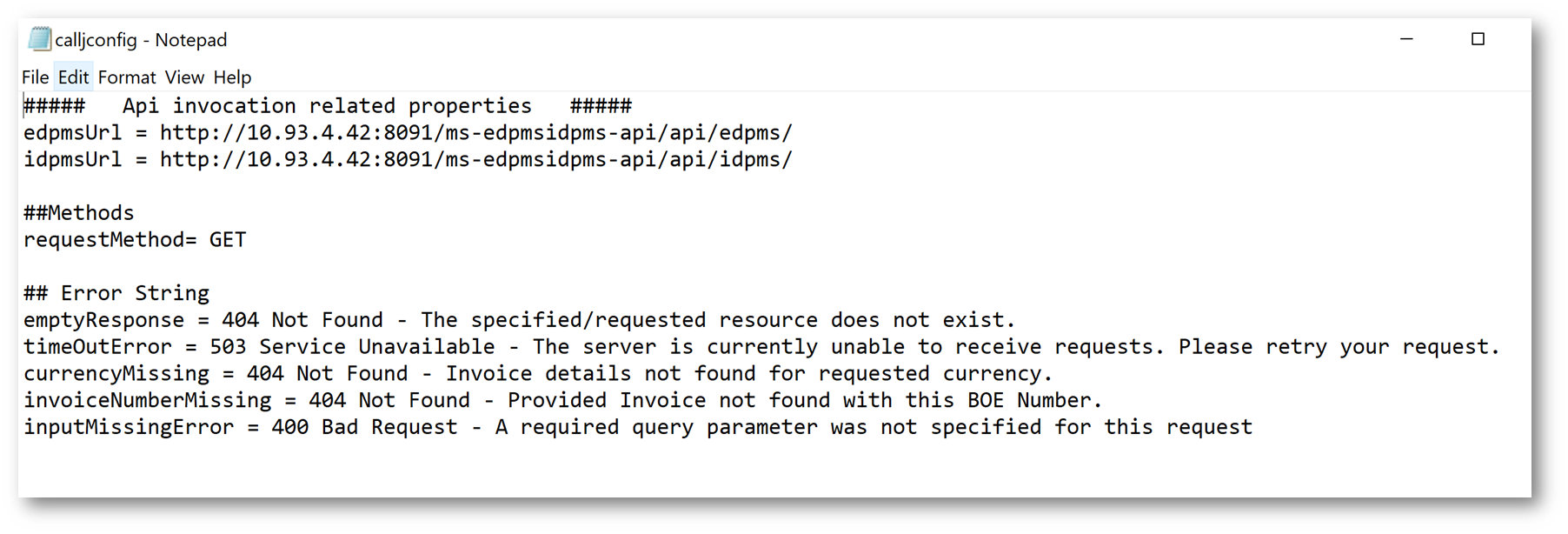
- log4j.properties
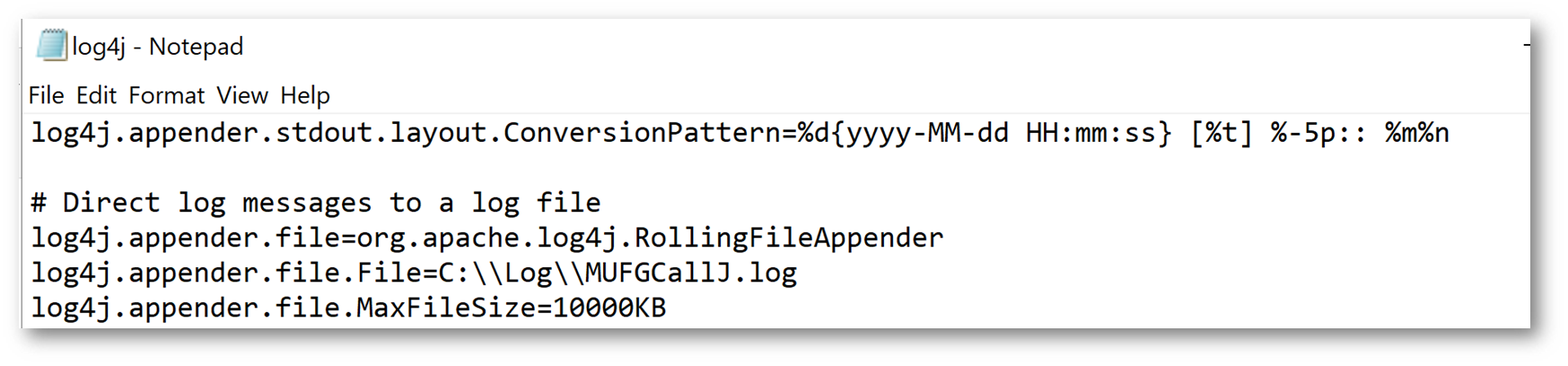
- calljconfig.properties
- Create records in the EB.API application for the java methods which are present in InlendInvokeRegulatoryApi.jar.
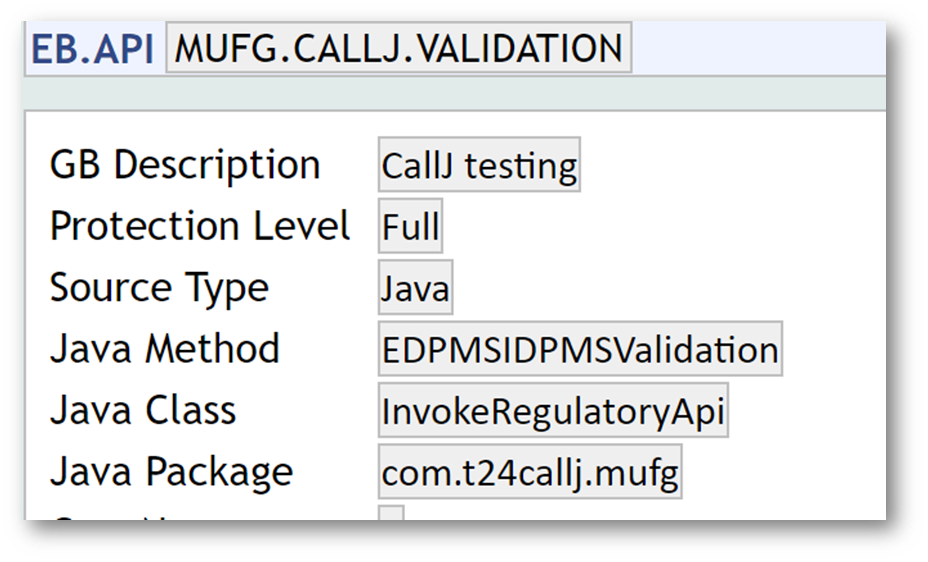
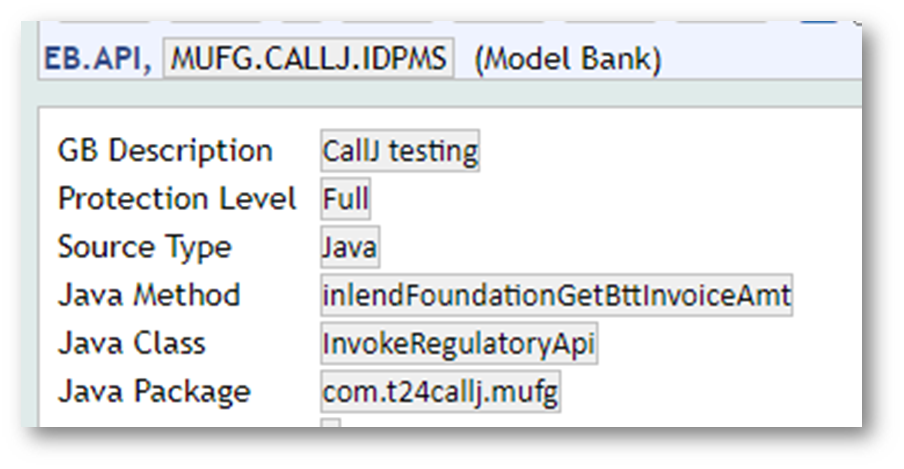
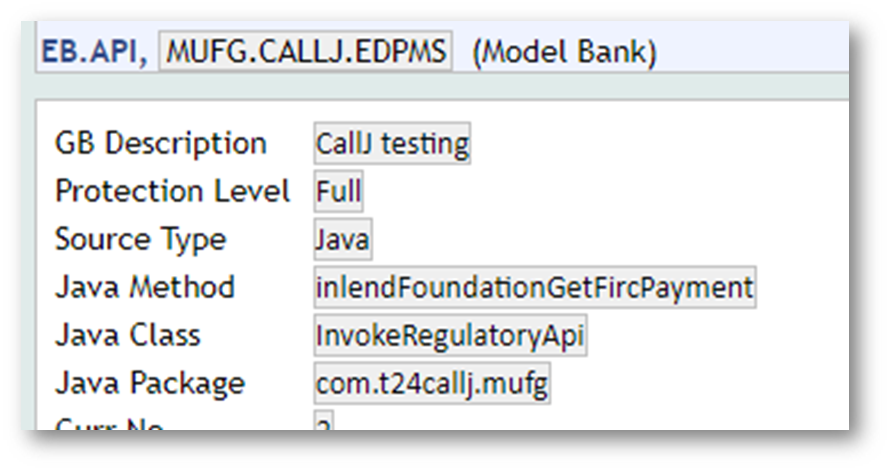
In this topic