Approve AD Transfer Installation Guide
This document aims at explaining the installation procedures required to install and deploy the package contents of the outward extract of the EDPMSAdTransfer file.
The following are the pre-requisites for installing this package:
- Jdk 11.
- Temenos Transact area configured with the IF components.
General Considerations
The following general considerations are available for the EDPMSApproveAD-1.0-SNAPSHOT.zip file.
- Extract the .zip file.
- In the start.cmd file, set the following details:
- JAVA_HOME variable: points to java jdk location.C:\java\jdk11\jre
- PROVIDER variable: contains the queue broker name. It accepts the following values: jboss, ibmmq, activemq, amazonmq, weblogic.
- PORT variable: can be any available port number to be used by the package.
- XSLPATH: path of the XSLT files
- JAVA_HOME variable: points to java jdk location.
- If the above values are not set, then the following values will be defaulted:
- PROVIDER=jboss.
- PORT=8080.
- XSLPATH=%CD%\xsl\.
- In the EDPMSApproveAD package, change the application.properties as mentioned below. The user needs to modify the items below:
- in.directory.path.
- log.directory.path.
- transformed.files.
- output.file.location.
The output.file.location and in.directory.path need to be the same. No changes should be done in the xslt.directory.path.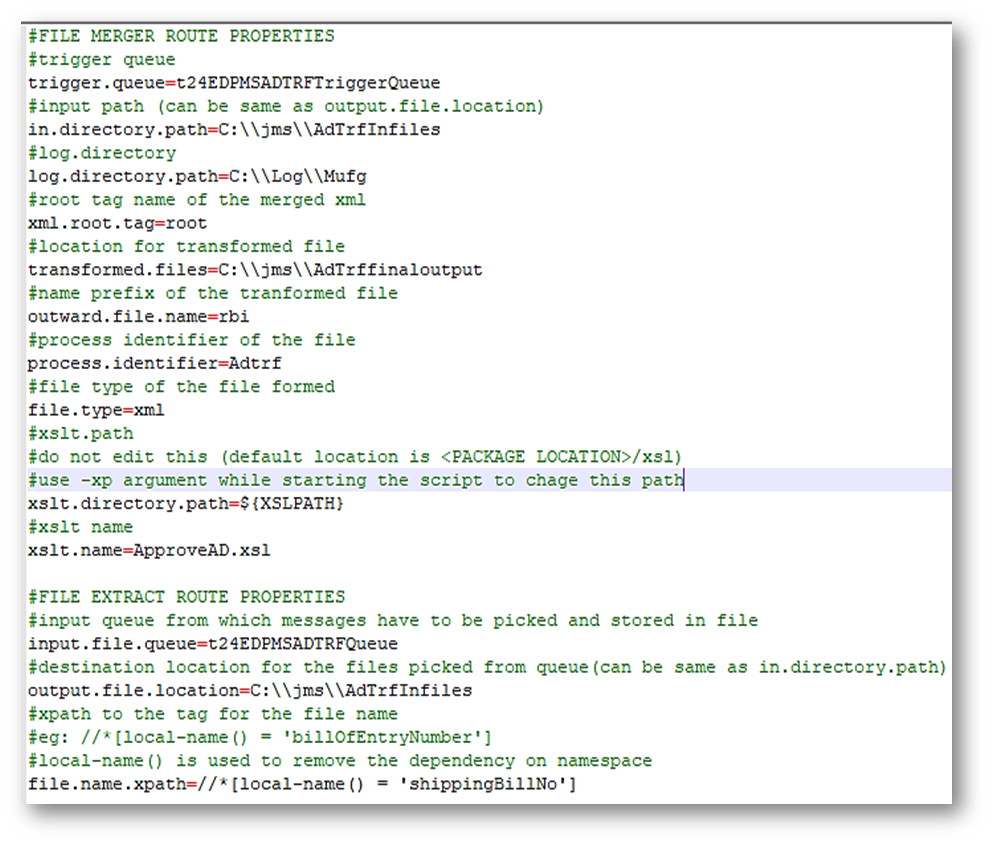
- Open the respective application properties for the queue broker type and set the JNDI values. For example, if the queue broker is jboss, we need to open the application-jboss.properties and set the values.
Contents of the Package
The Approve Ad Transfer component is the EDPMSApproveAD-1.0-SNAPSHOT.zip.
Deployment Steps
The steps for deploying the package file are described below.
Configure the environment variables as mentioned below.
- Set JAVA_HOME as per below.
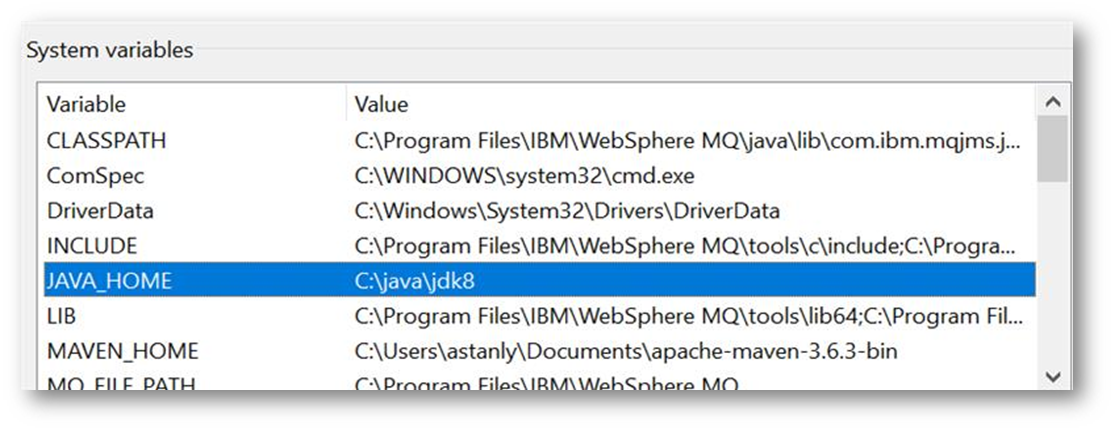
- Add the %JAVA_HOME%\bin in the path variable as per the screenshot below.
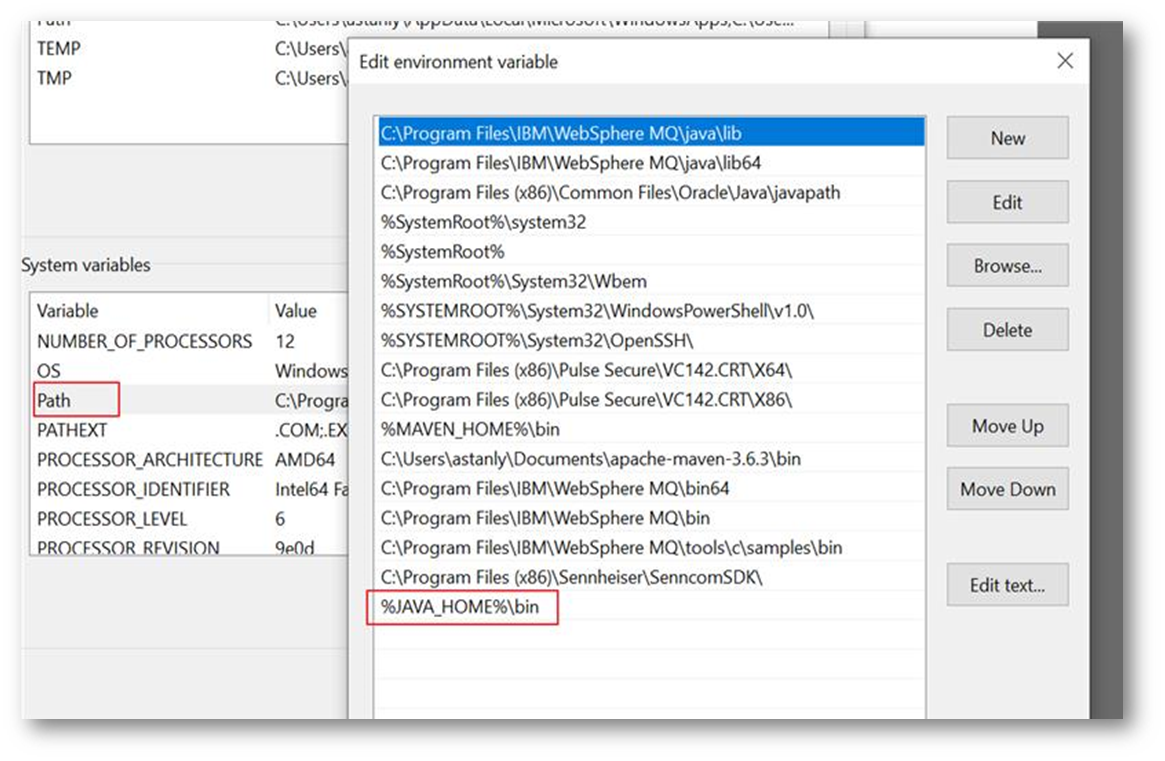
- Place the 1_IF_EdpmsRequestAd_1_JAVA_1.0.jar in the ..\Temenos\t24home\default\Package existing package folder.
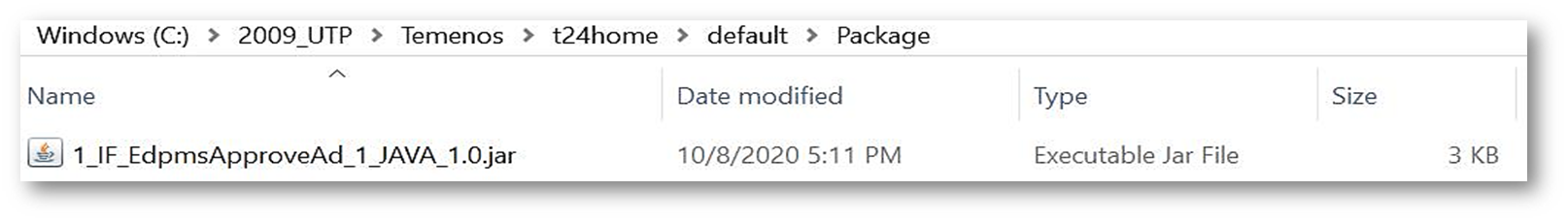
- Set the run directory as T24 Home.
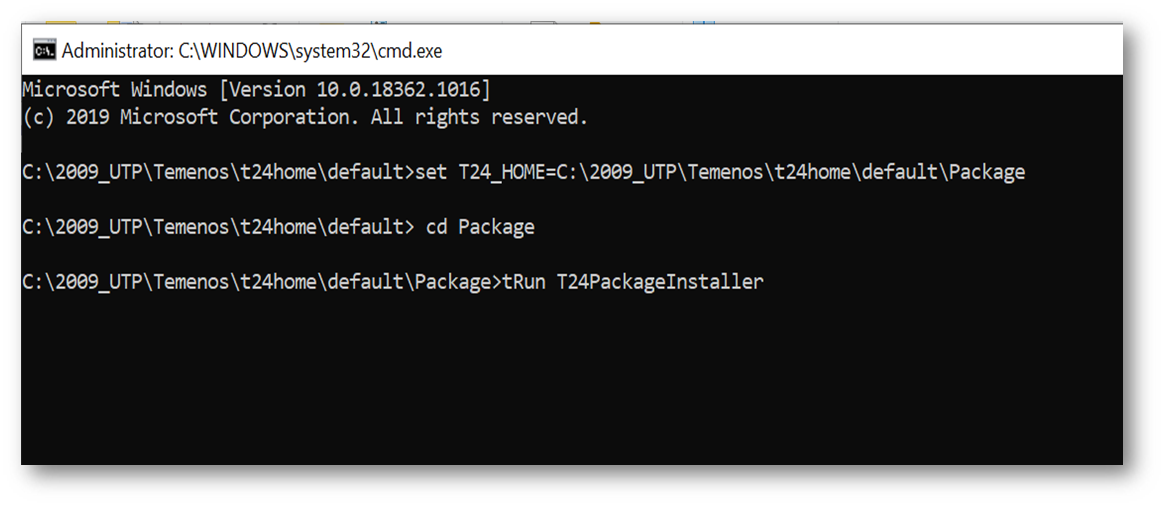
- Execute the tRun T24PackageInstaller command.
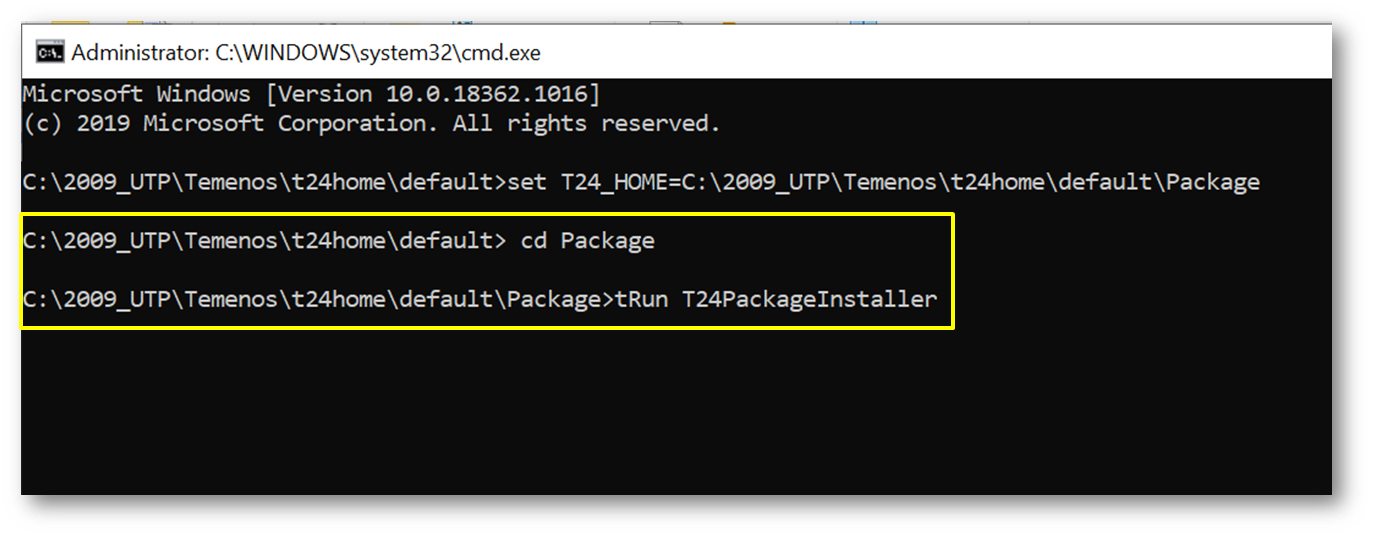
- The successful completion of the command will result in the message below.
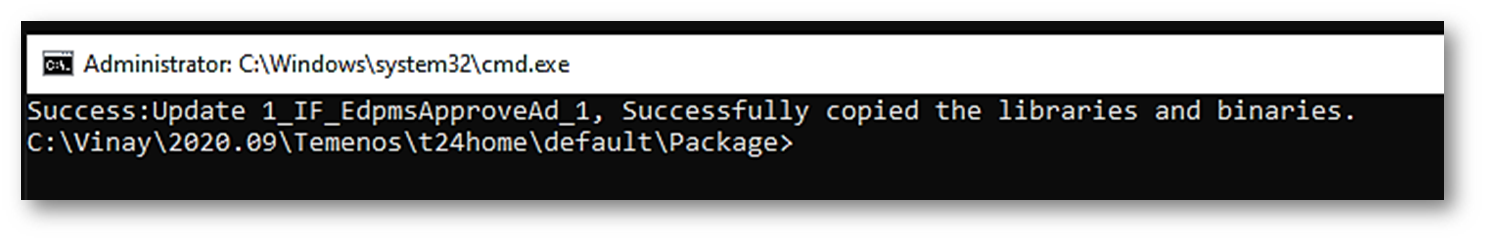
- Execute the tRun packageDataInstaller command.
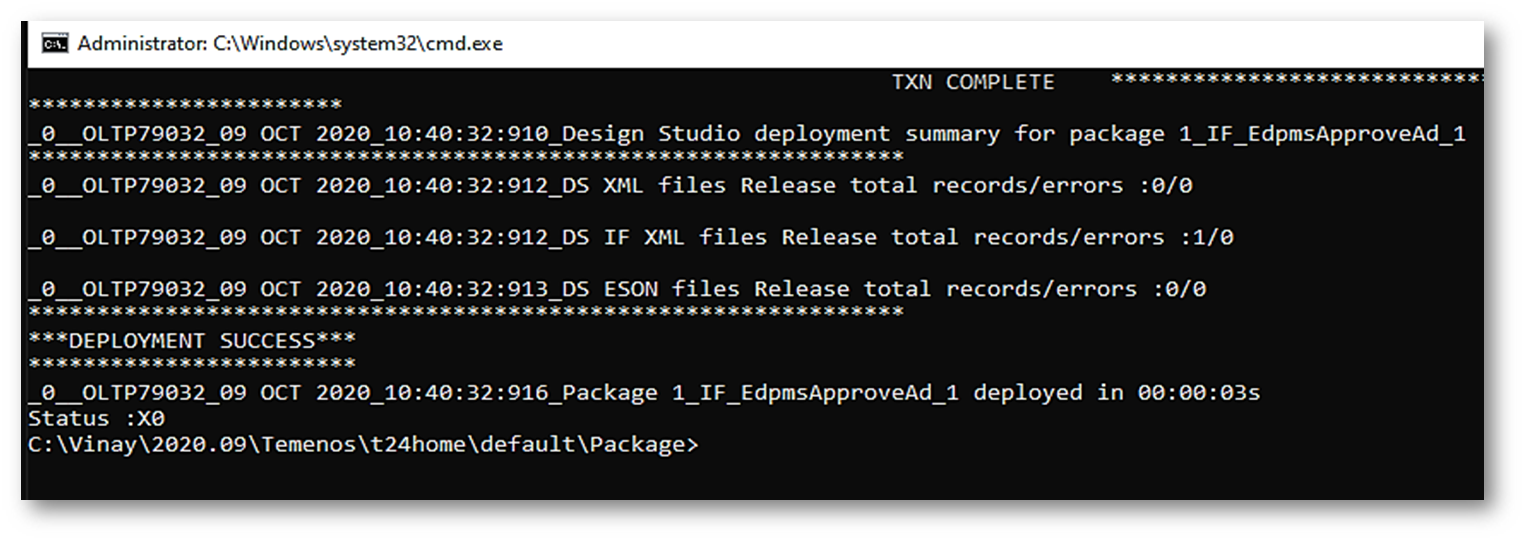
- Open a command window in the extracted package location, and execute the start.cmd command.
- Syntax:
start.cmd [ -p provider ] [ -po port ] [ -xp xslPath ]
Start.cmd –p jboss –po 8080 -xp [path]
…\package>start.cmd -p jboss -po 8080
- The logs will be generated in the log folder for monitoring purpose.…\package\log\ console_[providername]_[datetime].txt
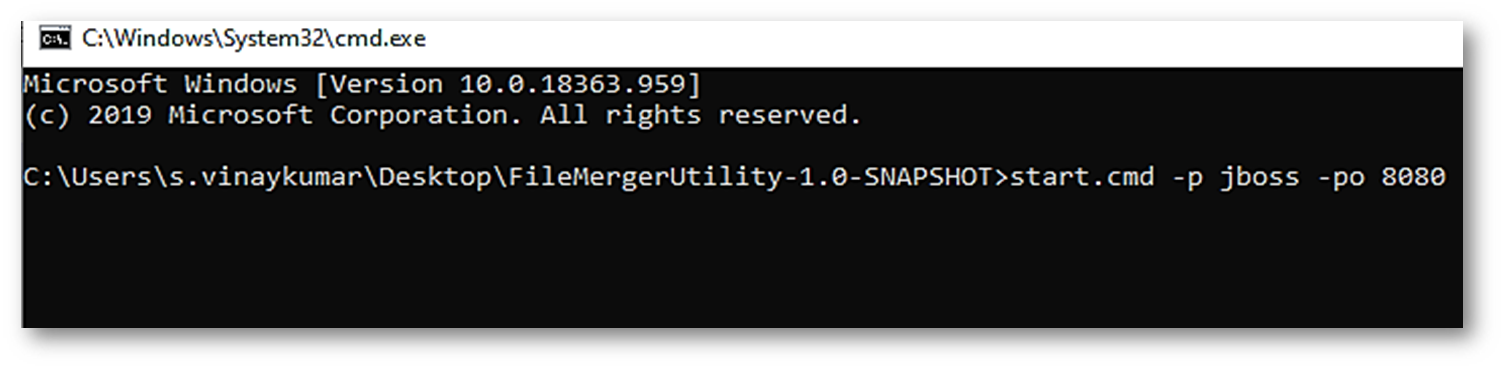
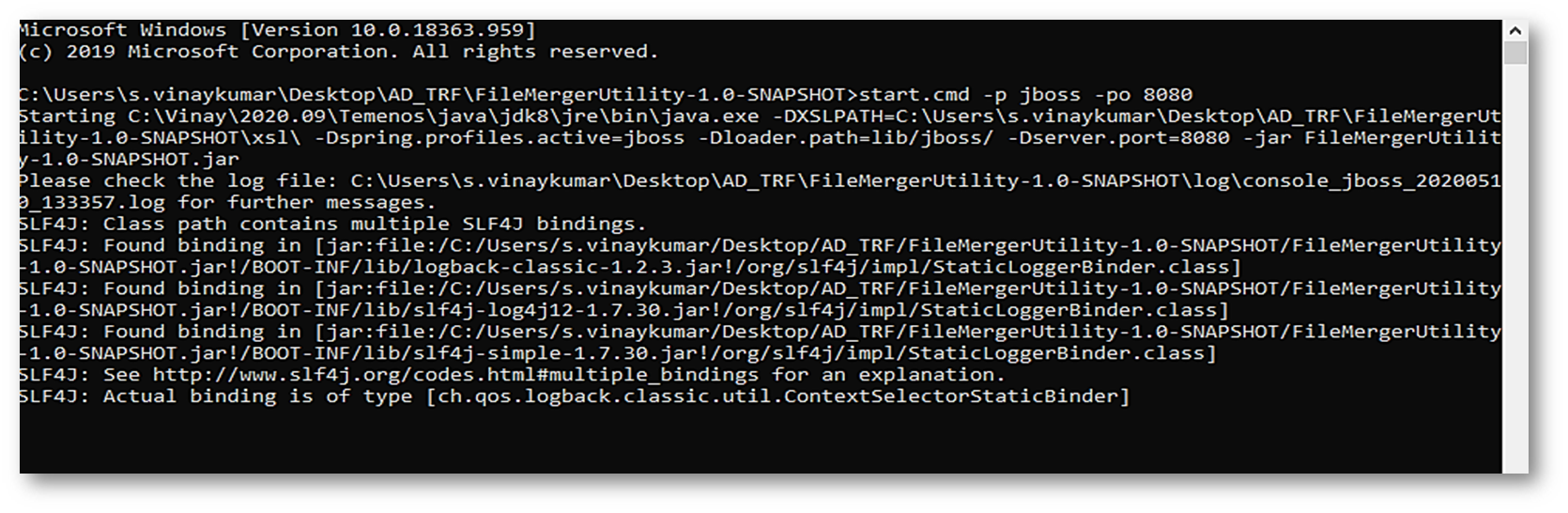
Configure the System
The queue below needs to be configured in Temenos Transact in the path ...\jboss\standalone\configuration\standalone-utp.xml file as per the screenshot below.
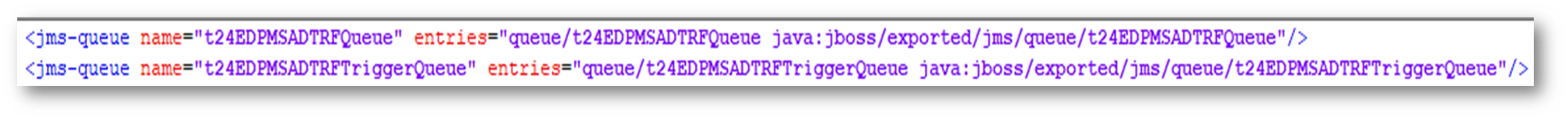
In this topic