Installing FCM on Windows PostgreSQL
Financial Crime Mitigation (FCM) is an advanced Anti-Money Laundering (AML) and Know Your Customer (KYC) product from Temenos. It is a highly configurable and flexible AML suite, which offers accurate control to the financial institutions.
This section guides you in installing the FCM package on the Microsoft ® Windows environment. You can get the package from the FCM Distribution team.(distribution@temenos.com)
Pre-requisites
The following are the requirements for installing and setting up FCM.
| Requirement | Description |
|---|---|
| Platform | Microsoft Windows® server (2012 or later) |
| Database Server | PostgreSQL® (version 12 or later) |
|
Require Administrator privilege to the database server (including DBA) and target platform.
|
|
| Application Server |
Download the applications from the respective websites, as it is not part of the FCM package.
|
| Software |
|
| Minimum Disk Space |
|
If integrated with Temenos Transact, you need to install and update the following modules:
- Integration Framework (IF)
- VL
- VP
- Event Designer (ED) – Used to create events from Temenos Transact
You need to unzip the following files in the FCM package.
| File | Format |
|---|---|
| Batch and real time engines | ZIP |
| Configuration scripts and Model Bank (with demo data) | ZIP |
| Interface module (used to interface with other systems) | ZIP |
| FCM application | EAR |
Check the availability of the JAVA_HOME environment variable in My Computer > Properties > Advanced System Settings > Environment Variables. You can click Edit and modify the details in the Variable Value field, if required.
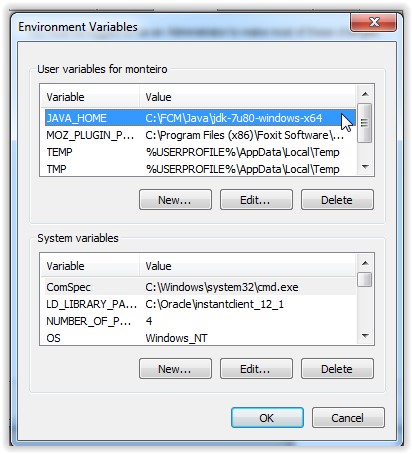
The FCM suite depends on the Java SE Development Kit (JDK) to run the applications. FCM supports JDK8 and Open JDK11 (from the R23 version). It can be obtained from open source. However, WildFly 11 and WebLogic supports Open JDK11 but WebSphere supports only JDK 8.
In this topic