Preparing DES Images for Deployment
This section explains how to prepare the DES images for deployment.
For any DES configuration changes, edit the des-kafka-t24.properties file under des-build\src\main\resources\des-config\des-kafka-t24.properties.
Before creating the DES images,
- Check and change the following rows in the des-docker.bat/sh file.
- DES_DATABASE_VENDOR
- DES_TOOL_BUILD
- DES_DECKER_ENV
The above rows must be configured as shown in the below screen shot.
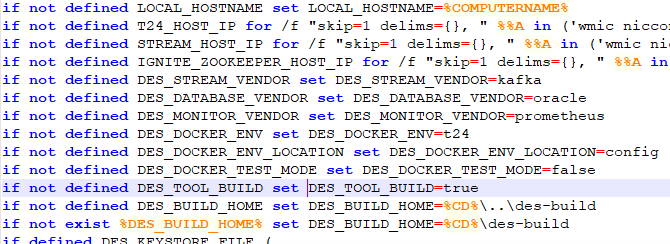
Another way is to set the environment variables as shown below.
DES_DOCKER_ENV=t24
DES_DATABASE_VENDOR=oracle
DES_TOOL_BUILD=true
- Execute the following commands from the \<DES_HOME>\artefacts directory.
mvn clean install
des-docker build
During des-docker build, zookeeper, kafka, and schema-registry get downloaded for building images.
- Run the below command to list the images built.
docker images
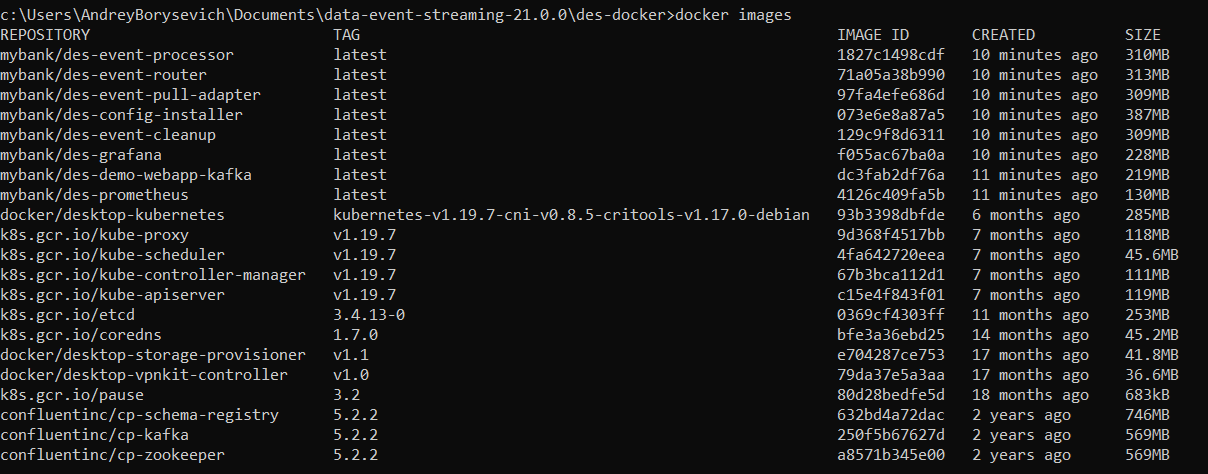
- Execute the below command to save the Docker images.
docker save --output [filename].tar [repository+image_name+tag] [image id]
Where,
[repository] – in the below sample equals ‘mybank’
[image_name] – in the below sample equals ‘des-event-processor’
[tag] – in the below sample equals ‘latest’
Sample commands:
docker save --output des-event-processor-latest.tar mybank/des-event-processor:latest 1827c1498cdf
docker save --output des-config-installer-latest.tar mybank/des-config-installer:latest 073e6e8a87a5
docker save --output des-event-cleanup-latest.tar mybank/des-event-cleanup:latest 129c9f8d6311
docker save --output des-event-pull-adapter-latest.tar mybank/des-event-pull-adapter:latest 97fa4efe686d
docker save --output des-event-router-latest.tar mybank/des-event-router:latest 71a05a38b990
docker save --output des-grafana-latest.tar mybank/des-grafana:latest f055ac67ba0a
docker save --output des-prometheus-latest.tar mybank/des-prometheus:latest 4126c409fa5b
docker save --output des-tool-latest.tar mybank/des-tool:latest 1827c1498cdf
docker save --output cp-schema-registry.tar confluentinc/cp-schema-registry 632bd4a72dac
- Copy the received image archives to the bank environment.
des-event-processor-latest.tar
des-config-installer-latest.tar
des-event-cleanup-latest.tar
des-event-pull-adapter-latest.tar
des-event-router-latest.tar
des-grafana-latest.tar
des-prometheus-latest.tar
des-tool-latest.tar cp-schema-registry.tar
In this topic