Installing Schema-Registry and Kafka on OpenShift
This section explains the steps to install Schema-Registry and Kafka on OpenShift.
To install Schema-Registry and Kafka on OpenShift,
- Execute the below steps to configure Kafka and Schema Registry.
- Modify the values.yaml file to accommodate the other components required for TDE.
- Add the Kafka charts configuration.
- Login to OC and select Copy Login Command from the drop-down in the top right corner.
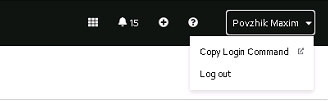
- Log in again and select Display Token.
- Copy the token under ‘Your API token is’.
- Execute the below command with the copied token.
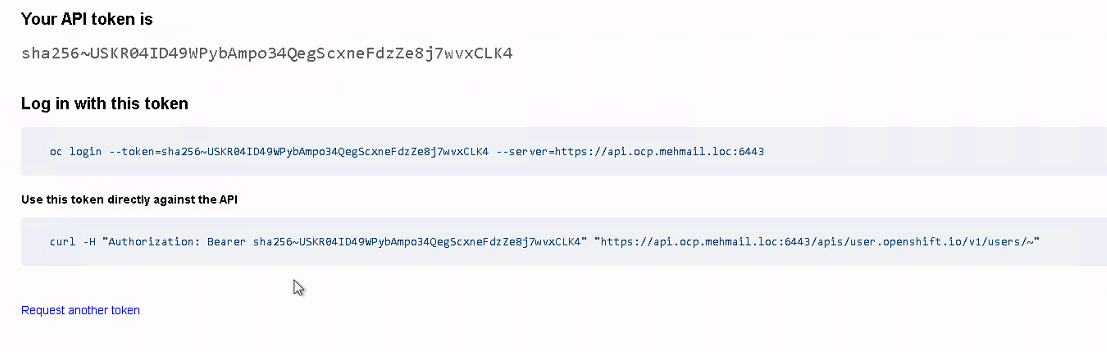
- Execute the below command with the copied token.
oc login –token=sha256~16fE_oS1ASiURrP7sq5ZEjqpbo0XB-THHDHCBBSrQjM –server=https://api.ocp.mehmail.loc:6443

- Run the below command to create the Kafka project.
oc new-project reh-kafka
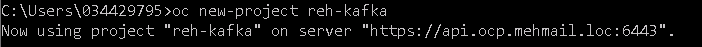
- Run the below command to install the Helm charts.
helm install kafka-oss ./helm/kafka_chart
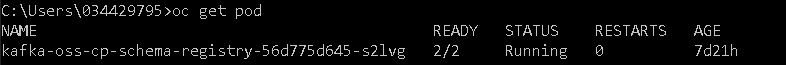
- Run the below command to check if the pods are deployed.
oc get pod
- Ensure that the kafka-oss-cp-schema-registry pod has the status as ‘Running’.
If the statuses of pods are not equal to ‘Running’, check the log for the DES components.
- Run the below command to check the services.
oc get svc
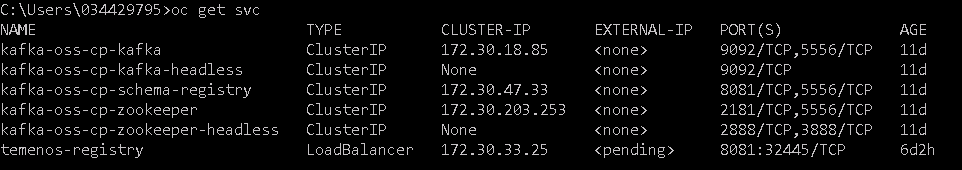
- Note down the schema registry IP, for example, kafka-oss-cp-schema-registry is the name of the service that needs to be used as the “schema ip” in the helm chart.
In this topic