Building and Configuring DES
This section explains the steps to build and configure DES.
To build and configure DES,
- Execute the following steps to download the DES images,
- Download the image archives.
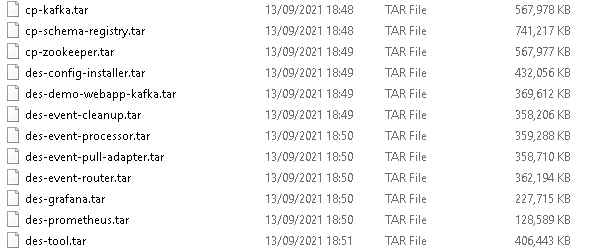
- Connect to the podman machine through ssh and run the loading command.
sudo podman load --input [archive names]
Sample load commands:
sudo podman load --input des-event-processor-latest.tar
sudo podman load --input des-config-installer-latest.tar
sudo podman load --input des-event-cleanup-latest.tar
sudo podman load --input des-event-pull-adapter-latest.tar
sudo podman load --input des-event-router-latest.tar
sudo podman load --input des-grafana-latest.tar
sudo podman load --input des-prometheus-latest.tar
sudo podman load --input des-demo-webapp-kafka-latest.tar
sudo podman load --input cp-schema-registry.tar
sudo podman load --input cp-kafka.tar
sudo podman load --input des-tool-latest.tar
sudo podman load --input cp-zookeeper.tar
- Run the below command to list the images loaded.
Sudo podman images
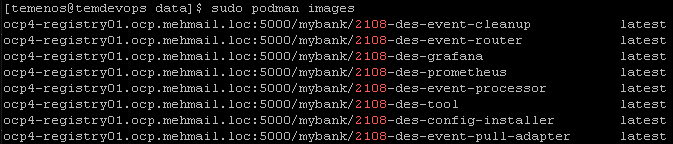
- Download the image archives.
- Execute the commands to tag the DES images as show below.
Docker image command tag [IMAGE ID] [repository]/[image name]:[TAG]
Repository, image name, and TAG should be the version of the DES pack (for example, 21.0.6)
Sample commands:
sudo podman image tag localhost/des-event-processor:latest repository/des-event-processor:latest
sudo podman image tag localhost/des-config-installer:latest repository/des-config-installer:latest
sudo podman image tag localhost/des-event-cleanup:latest repository/des-event-cleanup:latest
sudo podman image tag localhost/des-event-pull-adapter:latest repositoryu/des-event-pull-adapter:latest
sudo podman image tag localhost/des-event-router:latest repository/des-event-router:latest
sudo podman image tag localhost/des-tool:latest repository/des-tool:latest
sudo podman image tag localhost/confluentinc/cp-kafka:latest repository/confluentinc/cp-kafka:latest
sudo podman image tag localhost/confluentinc/cp-schema-registry:latest repository/confluentinc/cp-schema-registry:latest
sudo podman image tag localhost/confluentinc/cp-zookeeper:latest repository/confluentinc/cp-zookeeper:latest
- Execute the commands to delete the old images from the local system.
podman rmi [repository]/[image name]:[TAG]
Sample commands:
sudo podman rmi localhost/des-event-processor:latest
sudo podman rmi localhost/des-config-installer:latest
sudo podman rmi localhost/des-event-cleanup:latest
sudo podman rmi localhost/des-event-pull-adapter:latest
sudo podman rmi localhost/des-event-router:latest
sudo podman rmi localhost/des-grafana:latest
sudo podman rmi localhost/des-tool:latest
sudo podman rmi localhost/confluentinc/cp-kafka:latest
sudo podman rmi localhost/confluentinc/cp-schema-registry:latest
sudo podman rmi localhost/confluentinc/cp-zookeeper:latest
- Connect to the podman machine through ssh and run the commands to push the DES images.
podman image push [repository]/[image name]:[TAG]
NOTE: Repository, image name, and TAG should be the version of the DES pack (for example, 21.0.6).
Sample commands:
sudo podman image push repository/des-event-processor:latest --tls-verify=false
sudo podman image push repository/des-config-installer:latest --tls-verify=false
sudo podman image push repository/des-event-cleanup:latest --tls-verify=false
sudo podman image push repository/des-event-pull-adapter:latest --tls-verify=false
sudo podman image push repository/des-event-router:latest --tls-verify=false
sudo podman image push repository/des-grafana:latest --tls-verify=false
sudo podman image push repository/des-prometheus:latest --tls-verify=false
sudo podman image push repository/des-demo-webapp-kafka:latest --tls-verify=false
sudo podman image push repository/des-tool:latest --tls-verify=false
sudo podman image push repository/confluentinc/cp-kafka:latest --tls-verify=false
sudo podman image push repository/confluentinc/cp-schema-registry:latest --tls-verify=false
sudo podman image push repository/confluentinc/cp-zookeeper:latest --tls-verify=false
- Prepare the helm charts for deployment by downloading the DES chart from the distribution pack provided (des-docker\src\helm\kafka\)
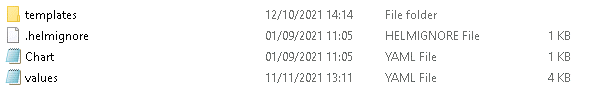
- Configure the DES chart by changing the fields in /helm/des/values.yaml according to the images.
- Set the registry as shown in the below screen shot.
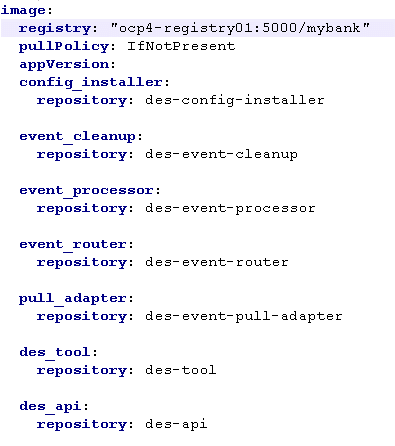
- Configure the blank fields in the file as shown below.
- schema_ip
- kafka_ip
- t24_host_ip
- stream_host_ip
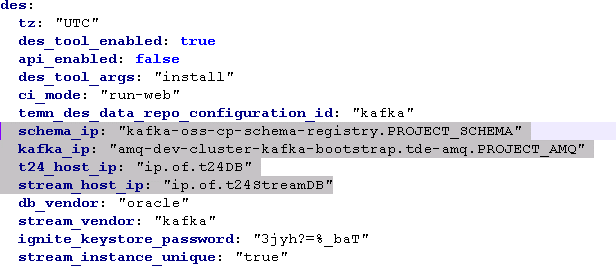
- Set the DB properties as shown in the below screen shot.
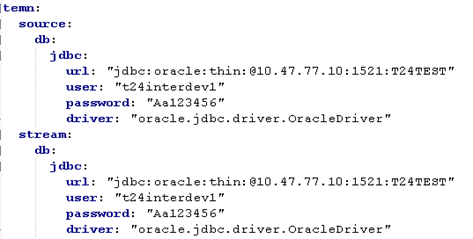
- In the values.yaml file, uncomment the rows as shown in the below screen shot.
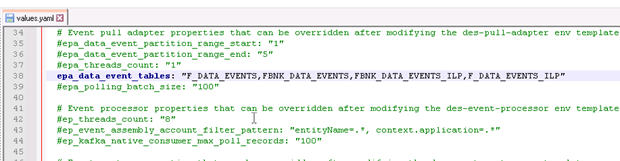
- In the des-config.yaml file, uncomment the rows as shown in the below screen shot.
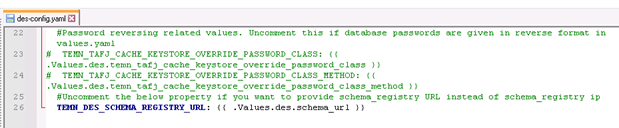
- In the des-pull-adapter.yaml file, uncomment the rows as shown in the below screen shot.
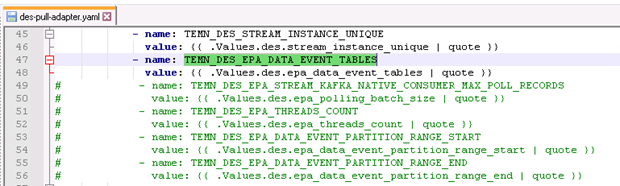
In this topic