Interac eTransfer Installation Guide
This section aims at explaining the installation procedures required to install the package for inward file message processing for the PPCAIC module.
The following are the pre-requisites for installing this package.
- Jdk 11.
- Temenos Transact.
General Considerations
The general considerations are provided below.
Extract the zip file.
The script files available for both windows and linux environment start.cmd and start.sh respectively.
- In the script file, the Java_Home should be changed.
- The start.cmd file is provided below.
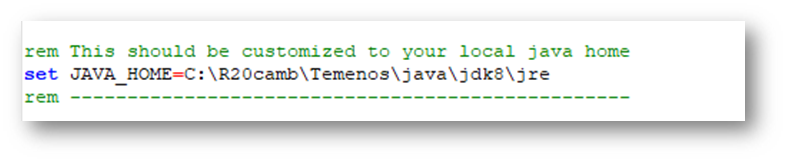
- The start.sh is provided below.
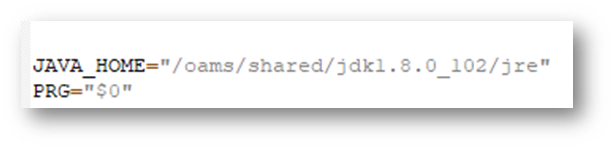
- The other properties and default values are provided below.
JAVA_HOME Points to the JDK location. PROVIDER
It contains web server that is used internally to launch the interface application. Allowed values are:
jboss,ibmmq,activemq,weblogic.The default value is Jboss.
OUTFILEPATH
This is used to store the error log files. The default path used will be the log folder inside the package.
Exception occurred during processing will be captured explicitly when configured along with the console log inside the log folder.
OFSINQUEUE
The default value is t24TPSQueue. This value should not be changed.
OFSOUTQUEUE
The default value is C1INTRC. This value should not be changed.
PORT
The default value is 8080. This can be changed while starting the package.
XSLPATH
The default path is the XSL folder inside the pacakage. This contains all the XSLT files required for to convert the json messages to the TPH neutral format and vice versa. This path should not be changed.
SCHEMAPATH
The default path is the schema folder inside the package. This contains the schema files required for validation. This path should not be changed.
- Time.to.live should be configured to indicate the request time to live period in seconds. The default value is 30 seconds.
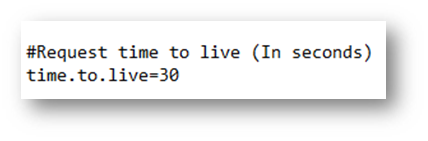
The field value that can be changed in application.property file are provided below:
- error.log.path: The error log path specified will be used to capture the exception like signature validation, timeout which occurs during processing. All these logs will also be captured in the console log file under the “log” folder structure. If no value is specified, the default value from the script file will be used (OUTFILEPATH).
- t24.ofs.user.name/ t24.ofs.pwd: The available Temenos Transact username and password should be specified.
- SSL configuration details required for HTTPS connection: The location and password of the key store and trust store can be maintained in the local folder structure or this can be stored in the client desired location. This is indicated with a flag as: “external.key.store”.
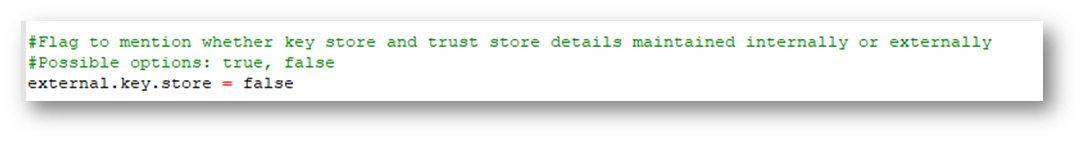
Allowed values in the flag are true or false.
- False: Below listed keystore and trust store details should be configured in the application.properties file:
- ssl.key.store.location.
- ssl.key.store.
- ssl.key.store.password.
- ssl.key.password.
- trust.key.store.location.
- trust.key.store.
- trust.key.store.password.
Sample values are provided below.
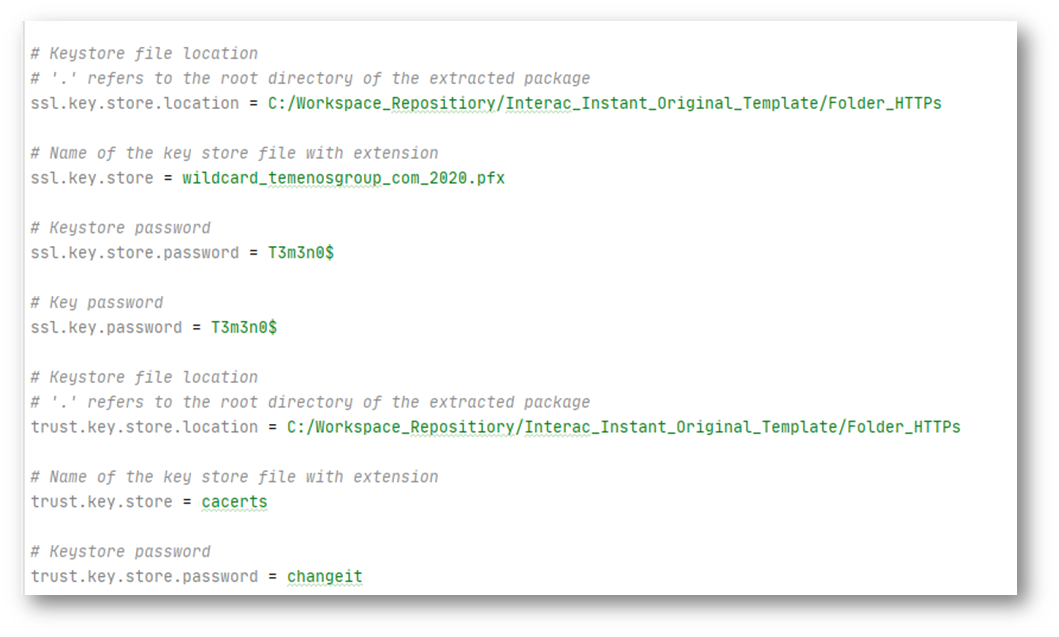
- True: External hook api will be invoked. The API that is been invoked should return the SSLContextParameters object set with KeyManagersParameters and TrustManagersParameters. The following fields are mandatory.
- external.key.store.class.location: Jar path along with jar name should be specified.
- external.key.store.package.name: Package name of the class.
- external.key.store.class.name: Class name to be invoked.
- external.key.store.method.name: Method name to be invoked.
Sample values are provided below.
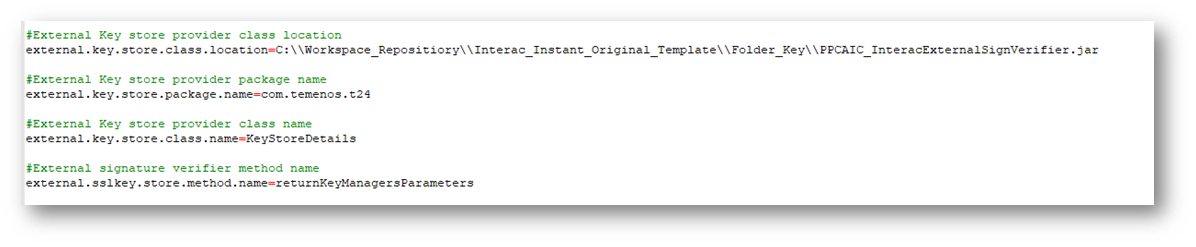
The variable values below should not be changed:
- schema.path: By default, values from the script files in the “SCHEMAPATH” variable will be used.
- xslt.path: By default values from the script files in the “XSLPATH” variable will be used.
- xslt file names
- Schema file names.
- t24.tph.inqueue.name: By default values from the script files in the “OFSINQUEUE” variable will be used.
- t24.tph.outqueue.name: By default values from the script files in the “OFSOUTQUEUE” variable will be used.
- The end points should be configured in the application.properties file. The below highlighted DNS should be configured based on the client server system where the interface package is deployed.
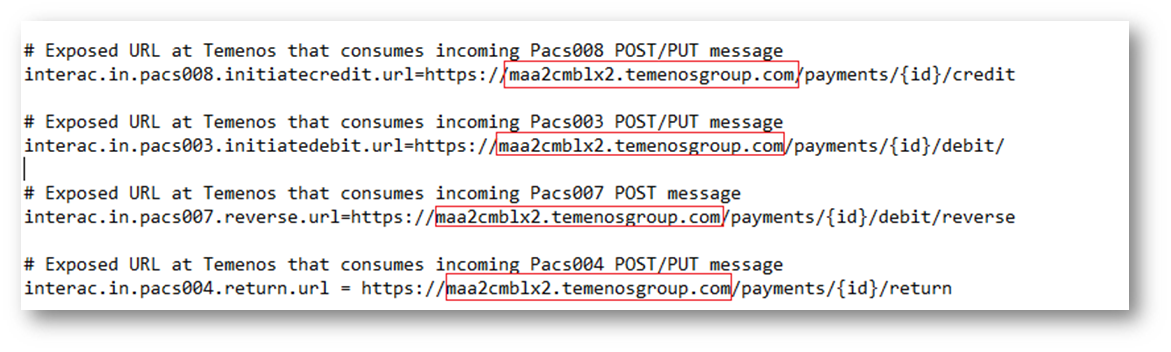
- Open the respective application properties for the queue broker type and set the JNDI values. For example, if the queue broker is jboss, open the application-jboss.properties and set the values.
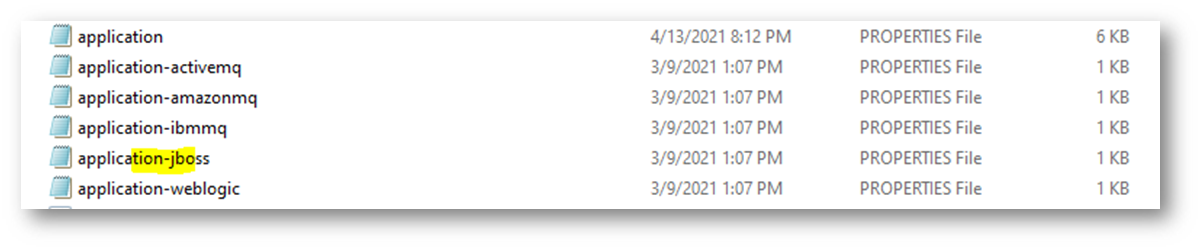
- For the other server, update the JNDI values in the corresponding property file.
- Digital Signature verification can done either with algorithm developed and available inside the package or using the external java hook api. The “external.signature.verify” flag is used. Allowed value are true or false.
- False: The public key certificate path and filename are required to do internal verification. The certificate.path and certificate.file.name should be specified in the property file. Sample values are shown below.
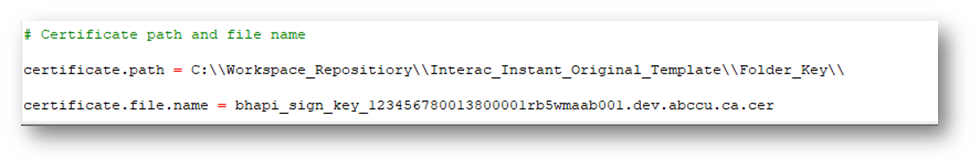
- True: The External Api will be invoked for signature verification. The API should return a boolean value true or false. Below details should be configured:
- external.key.store.class.location: Path along with jar file name.
- external.key.store.package.name: Package name of the class.
- external.key.store.class.name: Class name.
- external.key.store.method.name: Method name to be invoked.
- The API that is invoked should return the SSLContextParameters object set with KeyManagersParameters and TrustManagersParameters.
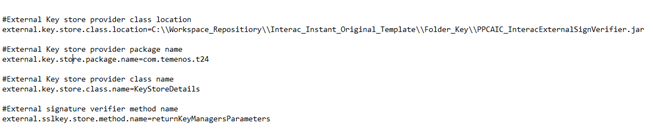
- False: The public key certificate path and filename are required to do internal verification. The certificate.path and certificate.file.name should be specified in the property file. Sample values are shown below.
- Open the respective application properties for the queue broker type and set the JNDI values. For example, if the queue broker is jboss, open the application-jboss.properties and set the values.
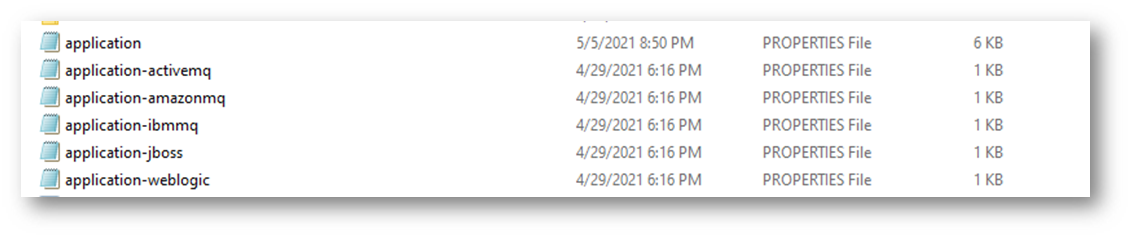
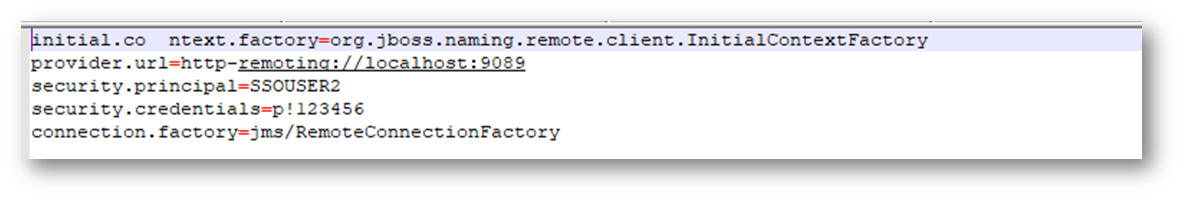
- Logs will generated in the log folder for monitoring purpose under the \package\log folder.
- To handle the heartbeat request message, the property below has been added. The username and password should be updated based on the Temenos Transactenvironment.
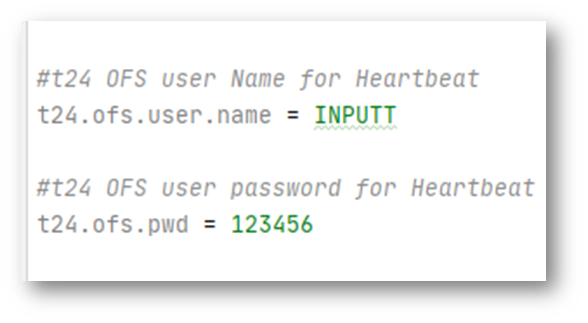
- The queue names below should not be changed.
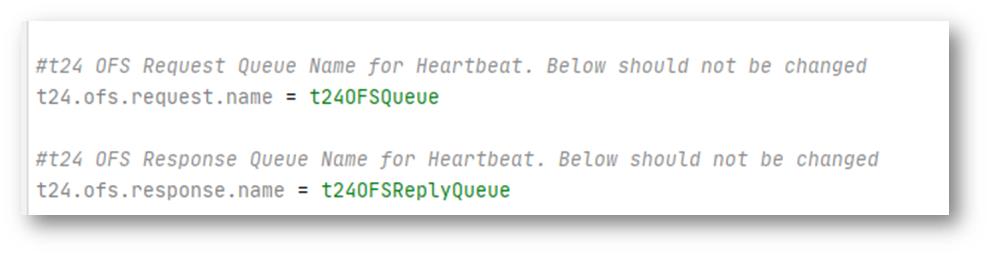
- The defaulted key values in the application.proerties file should not be changed.
- error.log.file.query.parameter.
- pacs008.credit.proposal.xslt.file.
- pacs002.credit.confirm.xslt.file.
- pacs003.debit.proposal.xslt.file.
- pacs002.debit.confirm.xslt.file.
- pacs007.reversal.confirm.xslt.file.
- pacs004.return.proposal.xslt.file.
- pacs002.return.confirm.xslt.file.
- outgoing.pacs.002.namespace.remove.
- pacs008.out.credit.proposal.xslt.file.
- pacs002.out.credit.confirm.xslt.file.
- pacs003.out.debit.proposal.xslt.file.
- pacs002.out.debit.confirm.xslt.file.
- pacs007.out.reversal.confirm.xslt.file.
- pacs004.out.return.proposal.xslt.file.
- pacs002.out.return.confirm.xslt.file.
- pacs008.credit.proposal.schema.
- pacs002.credit.confirm.schema.
- pacs003.debit.proposal.schema.
- pacs002.debit.confirm.schema.
- pacs007.reversal.confirm.schema.
- pacs004.return.proposal.schema.
- pacs002.return.confirm.schema.
- t24.ofs.request.name.
- t24.ofs.response.name.
- json.schemaverify.
Contents of the Package
The contents of the package are provided below.
The package contains below components:
- Schema folder: It contains schema fails for validation.
- Xsl folder: It contains the needed XSLT file required for processing JSON messages.
The components available inside package are provided below.
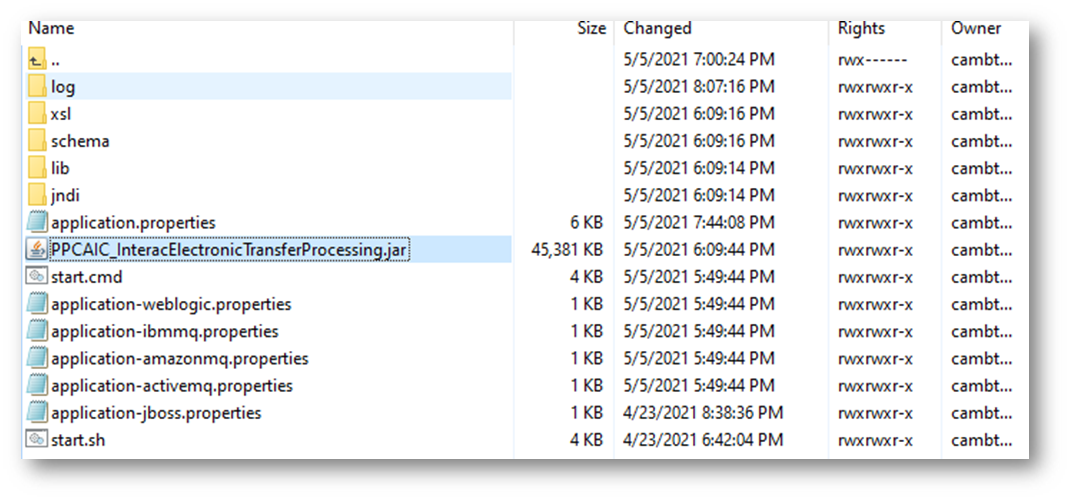
The XSLT files are provided below.
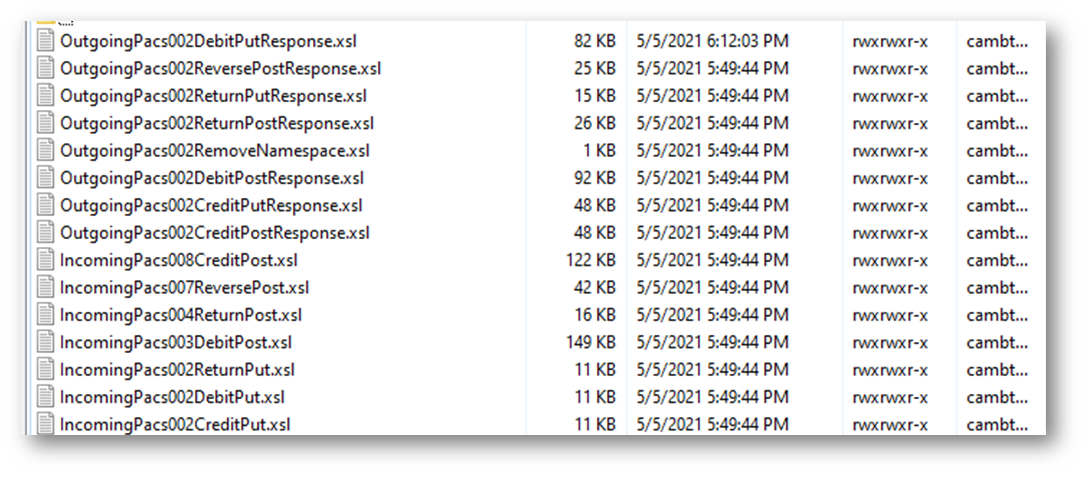
The log folder is used to capture the logs for monitoring.
Deployment Steps
- Open a command window in the extracted package location, and execute the command start.cmd.
- After updating java_home, the package can be started by running the start.cmd or start.sh files.
- For windows, the start.cmd file should be used. For linux, the start.sh file should be used.
- If the default values need to be changed, then the following command should be used to start the package: start.cmd [ -p provider ] [ -ofp outFilePath ] [ -po port ]
- The highlighted values need to specified only when the default values need to be changed. For example, to change the provider and port, use the below command:
Start.cmd –p jboss –po 9898
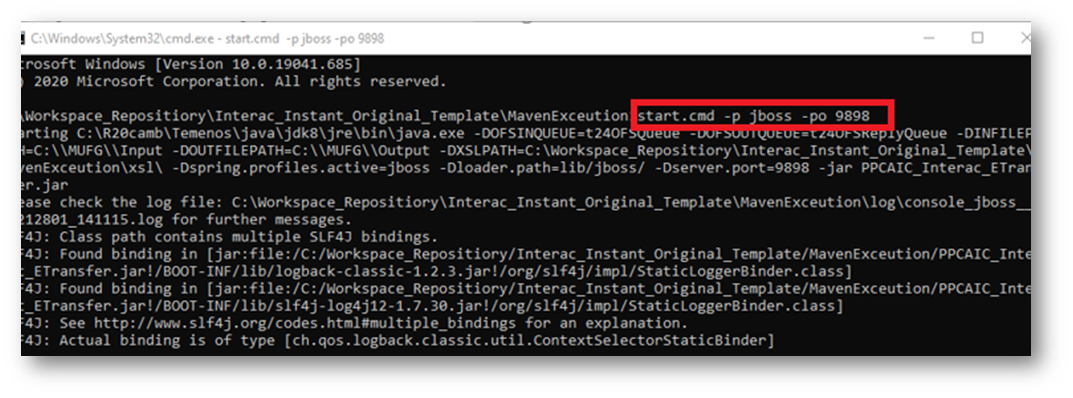
- In the above case, the outfile path from the script file will be used. For example, to start along with provider , filepath, port.
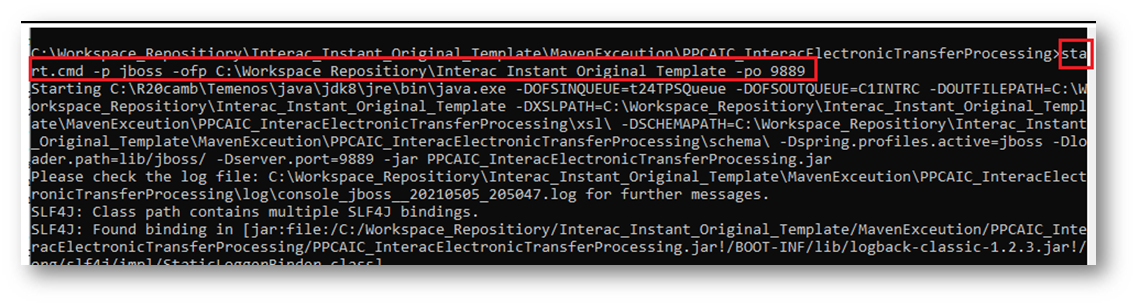
- In the above, all the optional values specified will be used. If no option is specified, the default values specified in the script files will be used.The path shown in the ofp attribute is a sample.
- To start the package in the linux environment, use “start.sh” script.
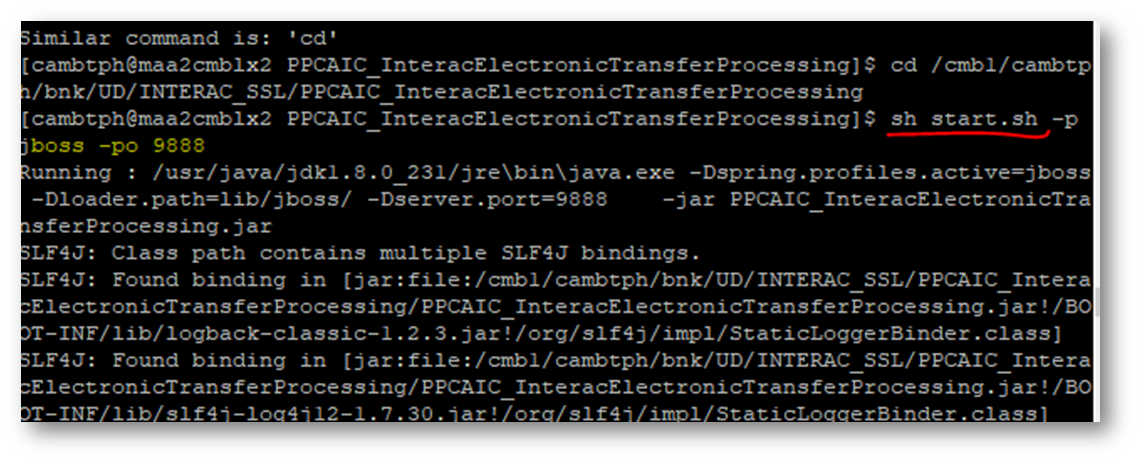
- The logs will be generated in the log folder for monitoring purpose under the \package\log folder.
Special Instructions
In case of linux environment, ensure that the “start.sh” has “LF” as a line separator.
In this topic