Guides
R24 AMR | Min(s) read
Balance of Payments Installation Guide
The war name is bop.war.
Configuration Steps
- After receiving the war, open the file log4j.properties inside WEB-INF\classes. Change the property “log4j.appender.file.File” to the path location where the logs are to be created.
- Open the file config.properties inside WEB-INF\classes. Change the below properties.
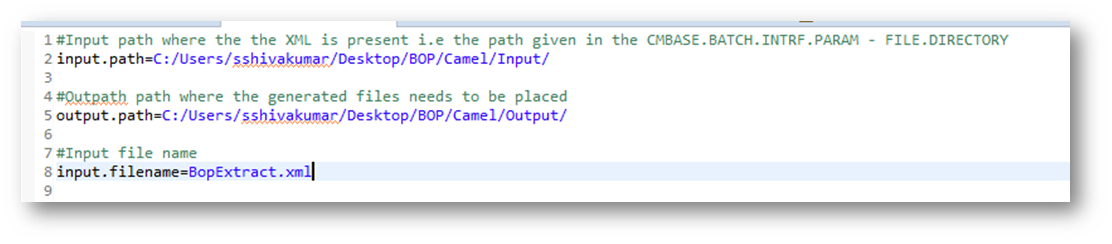
- Change the stylesheet path as desired until the highlighted in the below screenshot, And place all the received xslt files in the below path:
- input.path.
- output.path.
- input.filename.
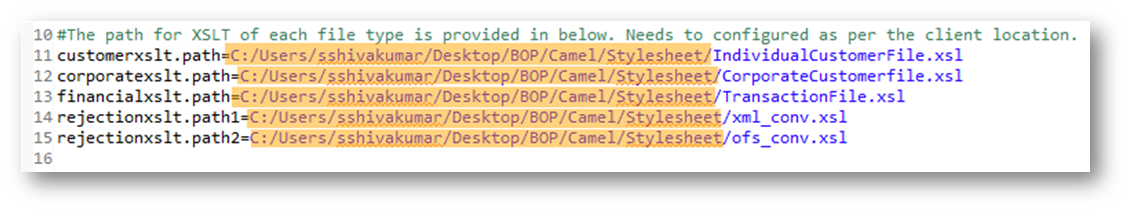
- Change the Stylesheet path as desired until the highlighted in the above screenshot, And place all the received xslt files in the above path.
- xml.logging (set this flag to true if the request and response xml needs to be logged).
- Open the file applicationContext.xml inside WEB-INF\classes. Change the below properties
- prop key="java.naming.provider.url" (the IP and PORT of JBoss).
- prop key="java.naming.security.principal" (username to connect to Temenos Transact).
- prop key="java.naming.security.credentials" (password to connect to Temenos Transact).
- After all the changes are done, update the war and place the war in the respective jboss/standalone/deployments folder.
- There is no need to restart Jboss.
In this topic