Beneficiary Validation with COELSA Installation Guide
This document aims at explaining the installation procedures required to install this package successfully in Temenos Transact. The scope of the document is to cover the release mechanism of the package.
Steps for Installing the Package
The steps for installing the package are provided below.
The Jar for the JAVA API – CoelsaApi.jar needs to be placed in the location below :
- \jboss\modules\com\temenos\tafj\main\lib.
- The versions below need to be available with the highlighted changes.
- PAYMENT.ORDER,ARGINSTCTI.INPUT.
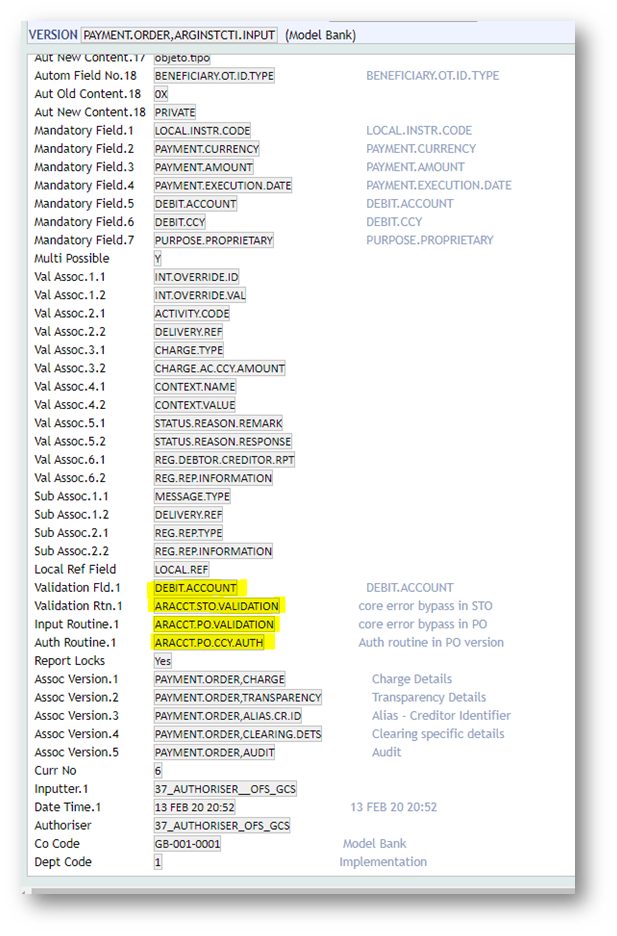
- PAYMENT.ORDER,ARGCTSAL.INPUT.
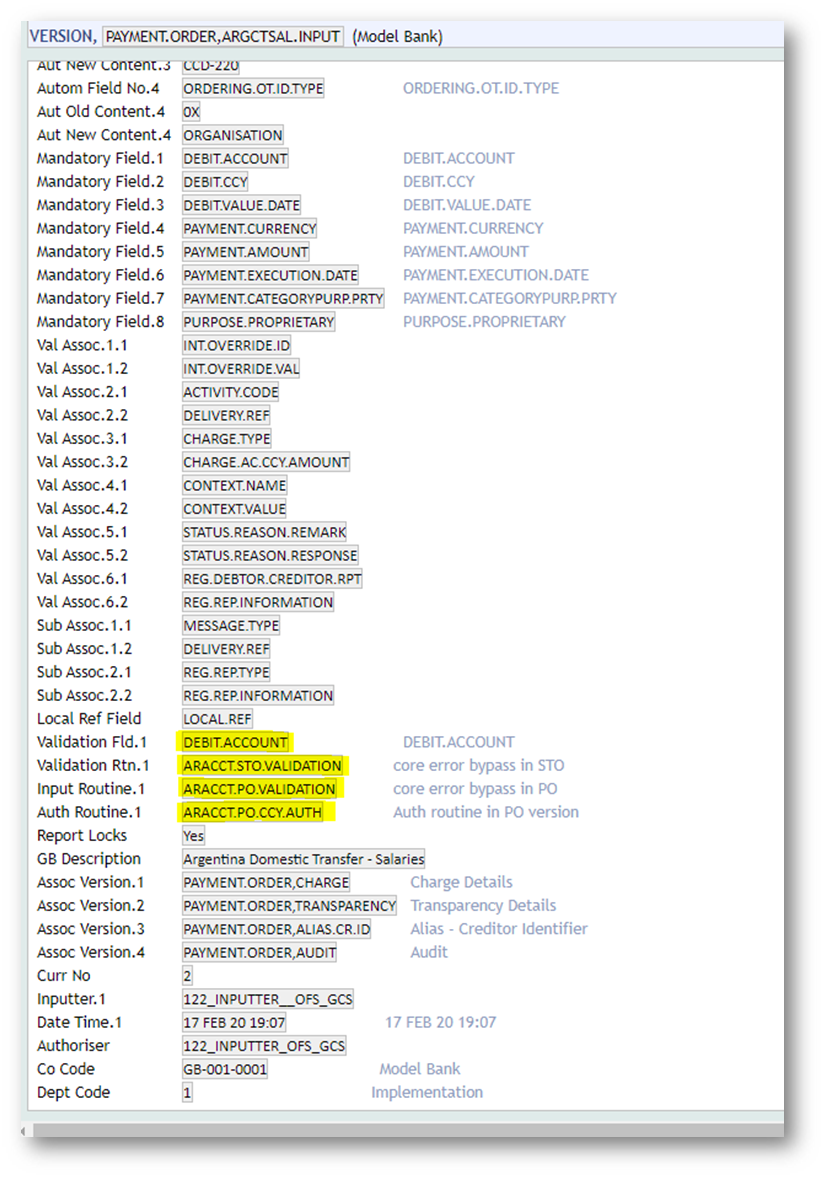
- PAYMENT.ORDER,ARGCTRET.INPUT.
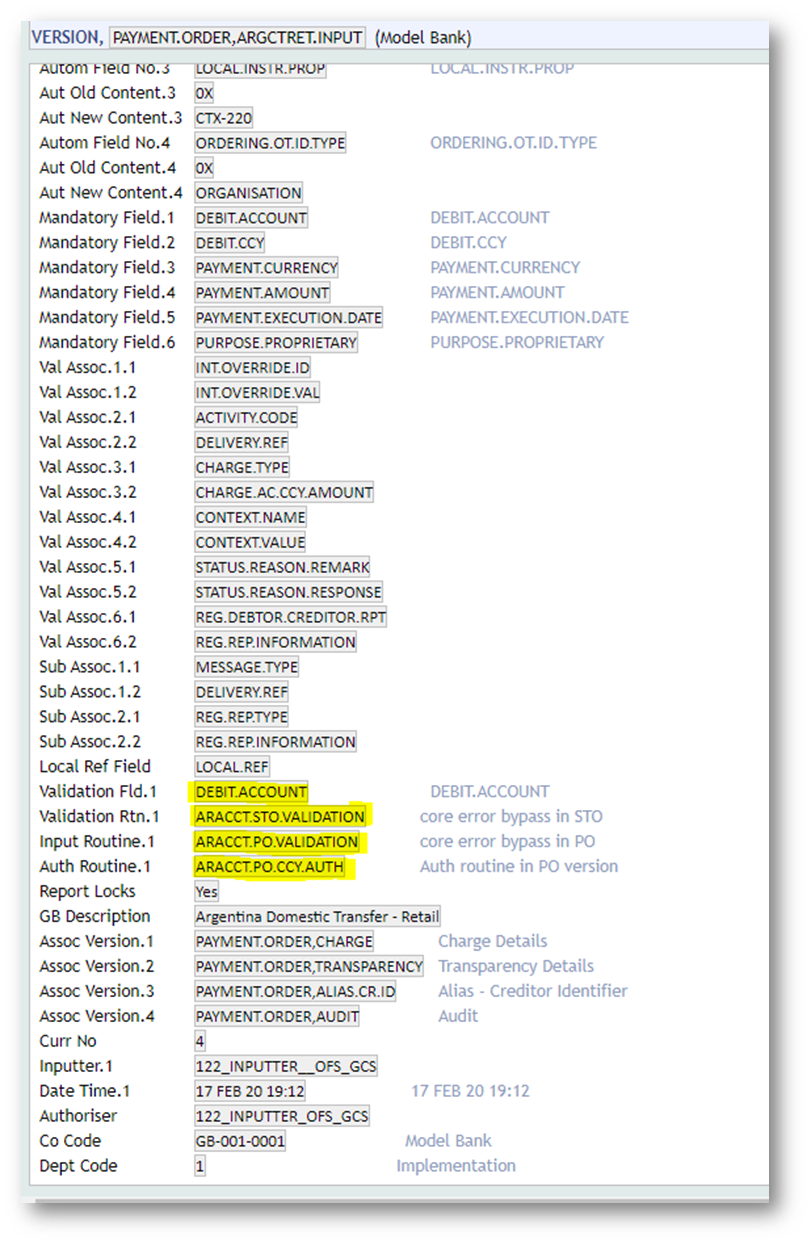
- STANDING.ORDER,ARGCT.RET.INP.
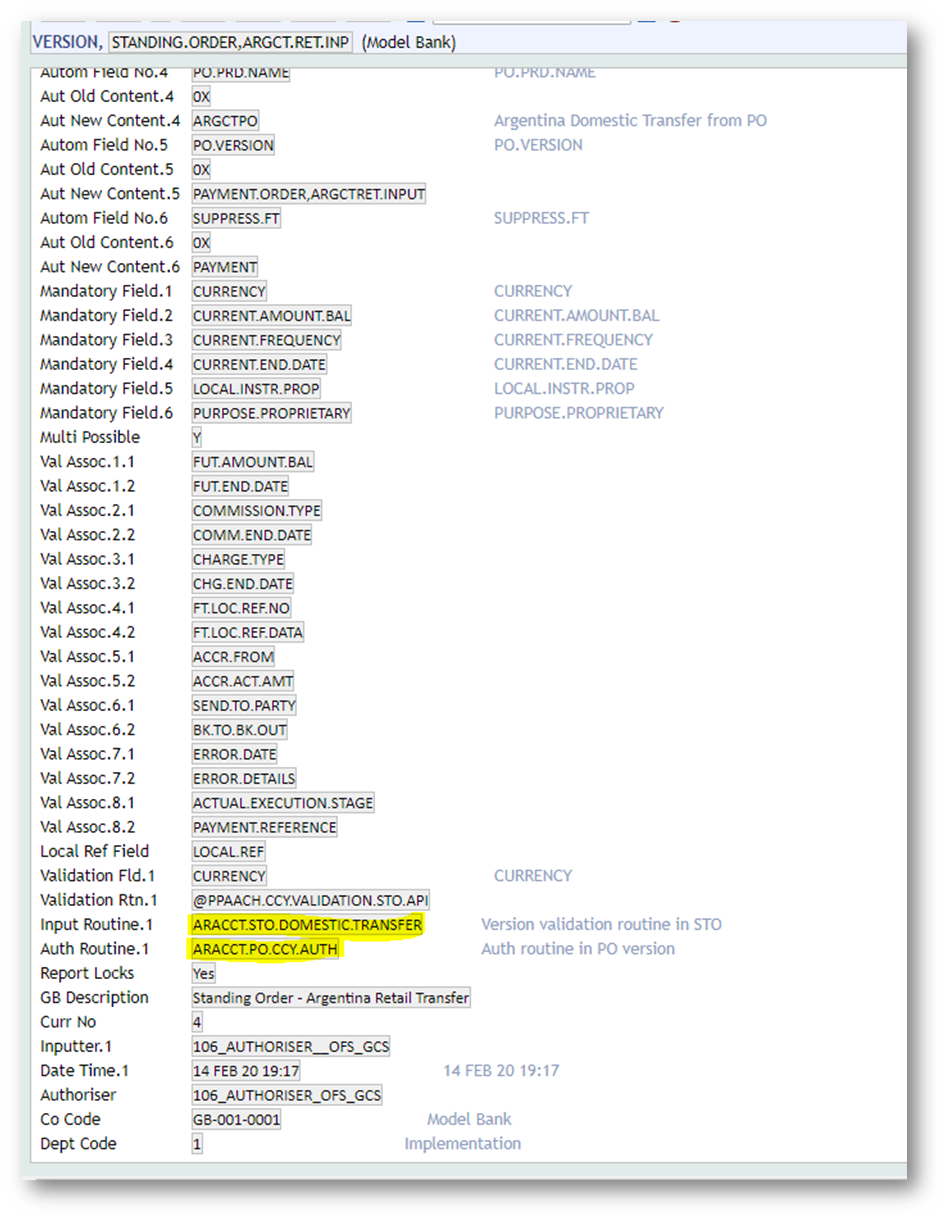
- STANDING.ORDER,ARGCT.SAL.INP.
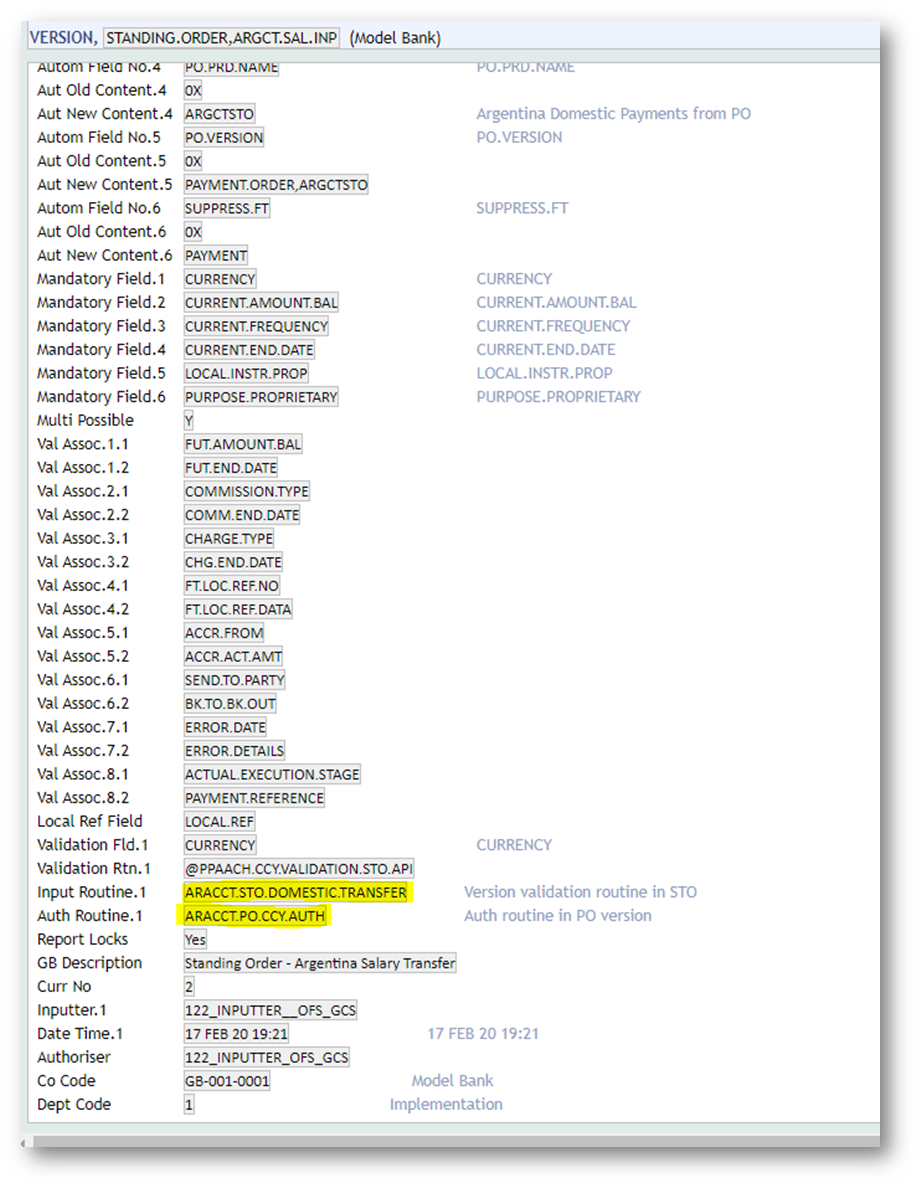
- PAYMENT.ORDER,ARGCTSTO.
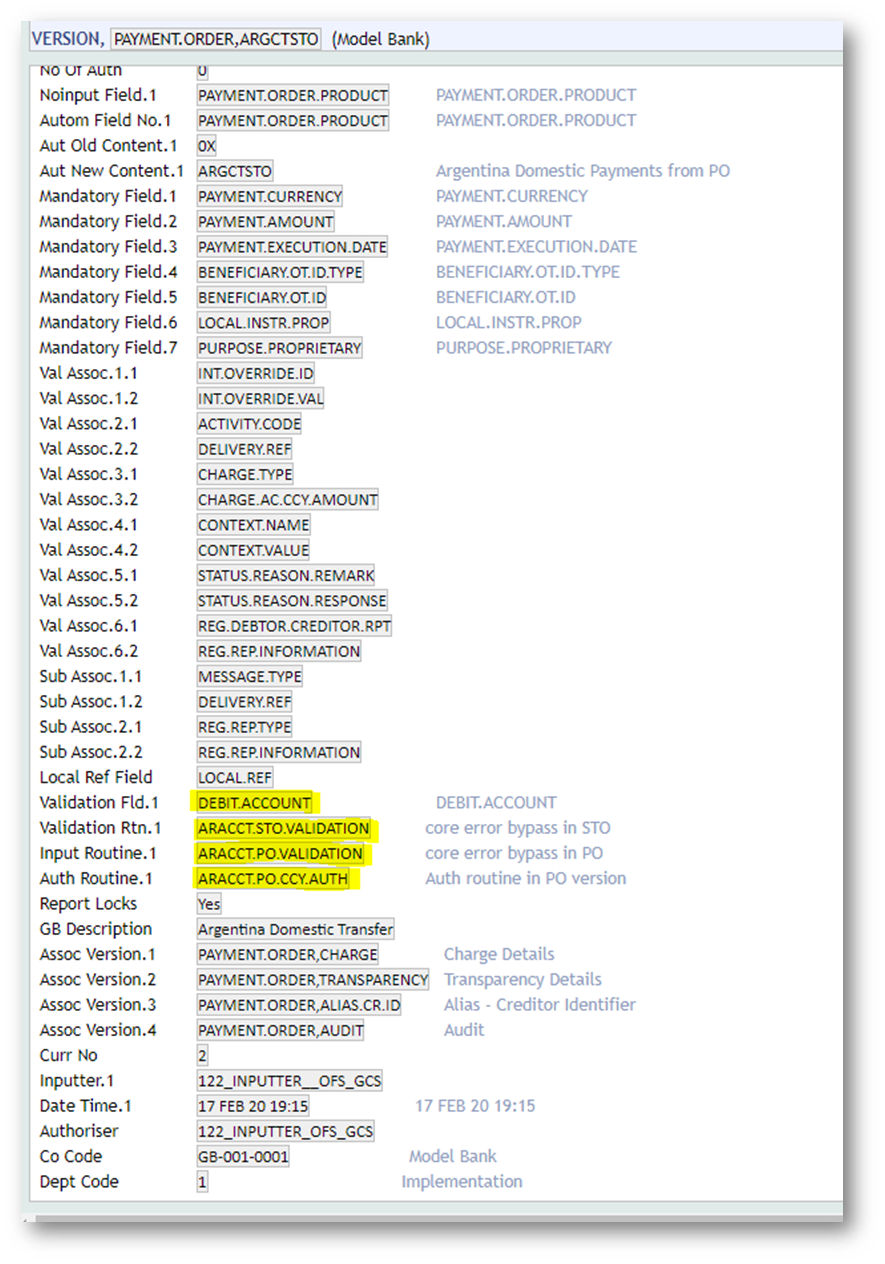
- BENEFICIARY,ARACCT.INP.
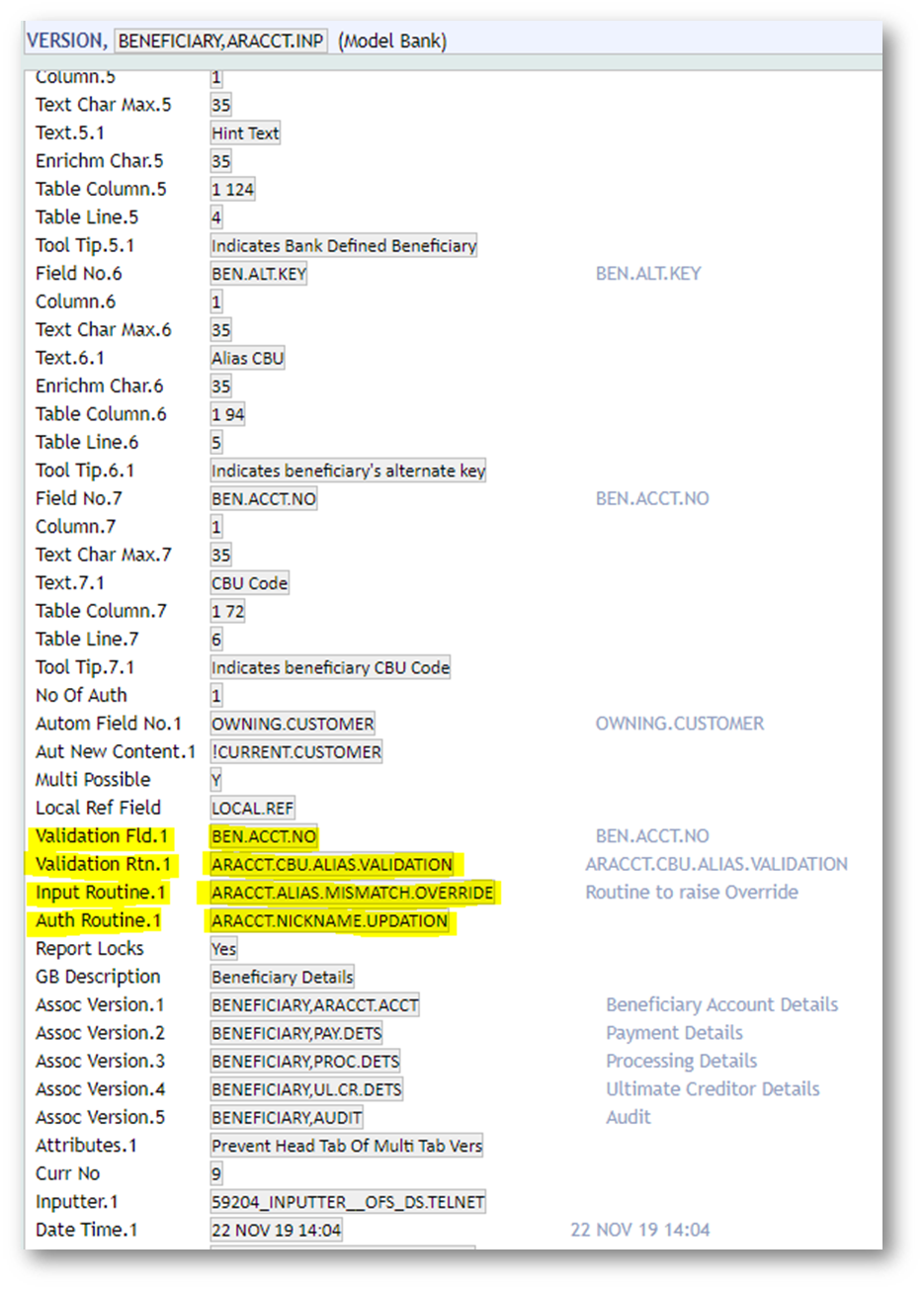
- PAYMENT.ORDER,ARGINSTCTI.INPUT.
- Validate and commit the records.
- Authorise the version records.
- Attach the routine in the Validate Api field in the PAYMENT.ORDER.PRODUCT application which is configured for the PO versions.
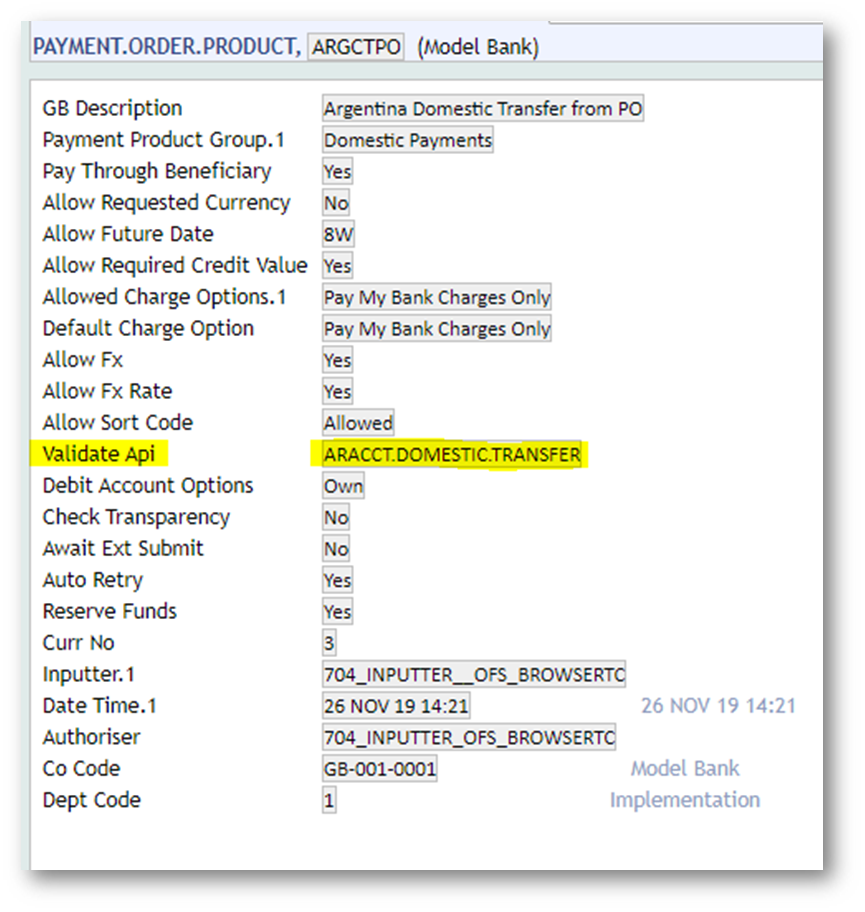
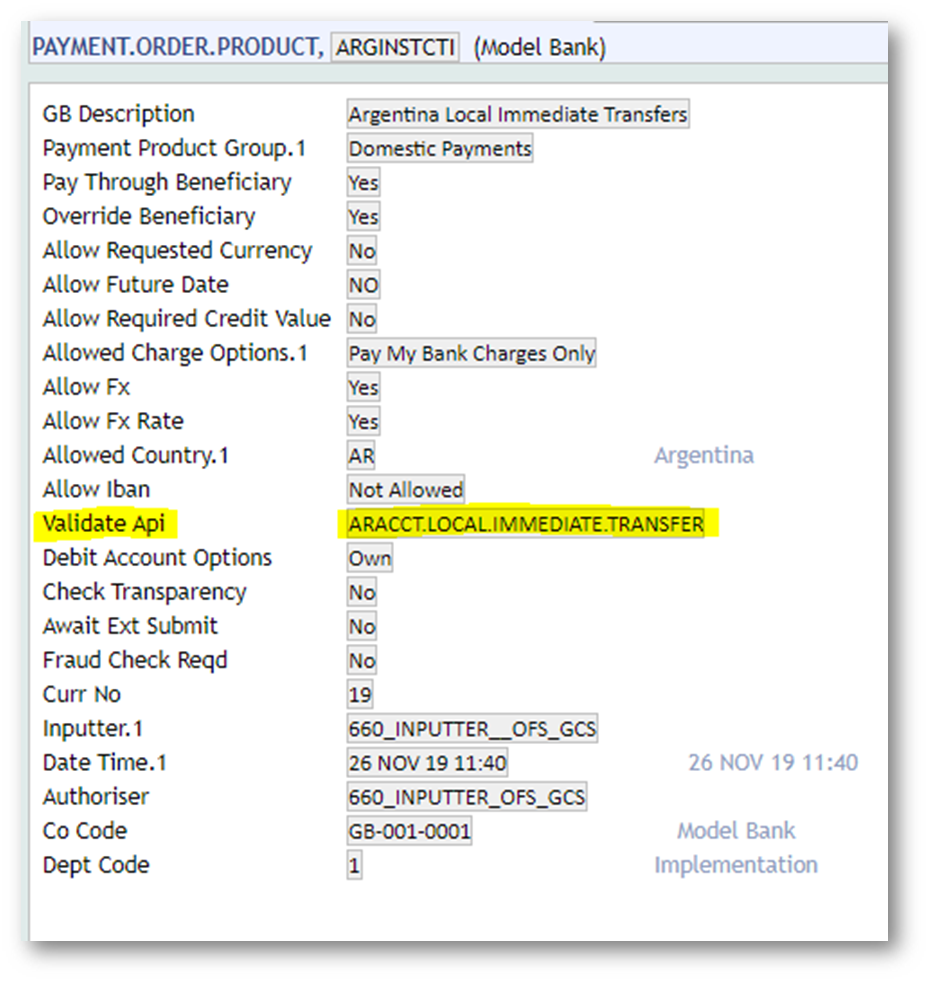
- To restrict the COELSA call, we have added a condition: only if there is a values in the Data Value fields in the EB.LOOKUP record, ARACCT.COELSA*CALLFLAG only then COELSA call will be triggered. Else no call to COELSA will happen.
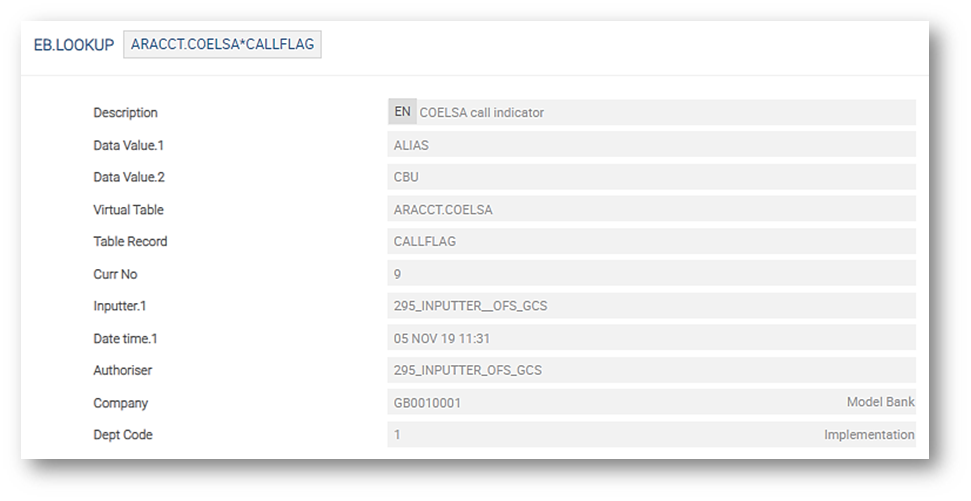
In this topic