Commons Micro App
The Commons Micro App (CommonsMA)contains all business logic in one place. The Commons Micro App contains the common required modules and JS files that are used across the MB and OLB projects. The modules and JS files from the MB and OLB are brought into one single Micro App, Commons Micro App.
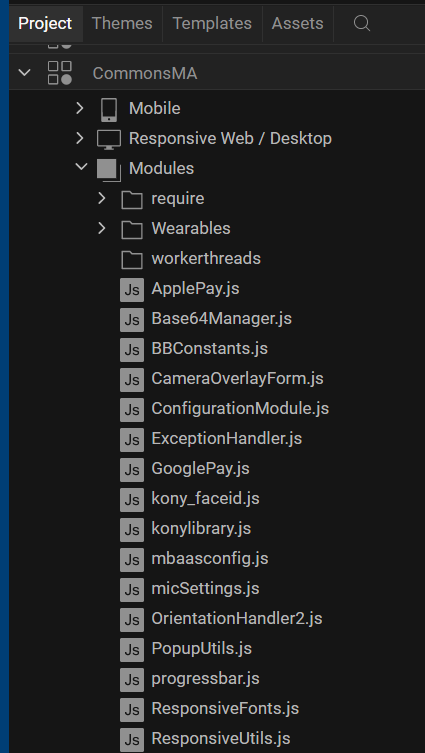
Reference Architecture Extension managers used across all Micro Apps are also part of the Commons Micro App.
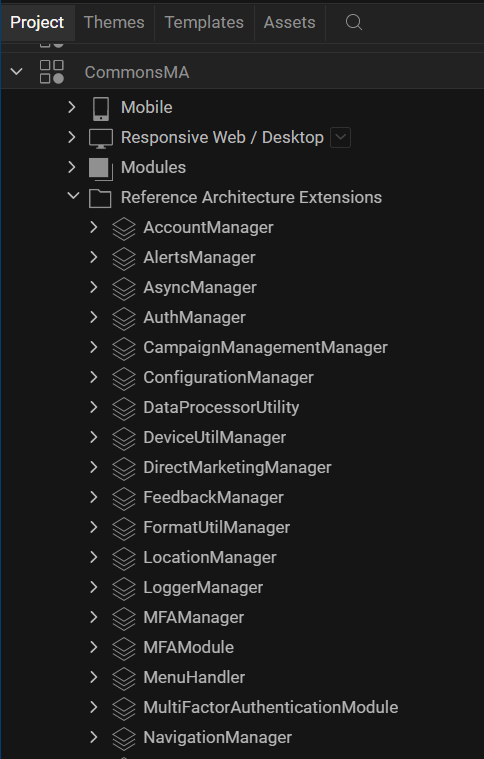
Hosting these managers in one Micro App makes it easy to manage and implement changes in one place, and the changes reflect in all other Micro Apps.
You cannot change any resource in the Commons Micro App.
Pre-requisites
Before accessing any resource from the Commons Micro App, you must link the business Micro Apps with the Commons Micro App (CommonsMA) and enable the Resource Sharing option.
To link a business Micro App with the Commons Micro App, follow below steps:
- From the Project menu of Quantum Visualizer, select Link Micro App (From Workspace).
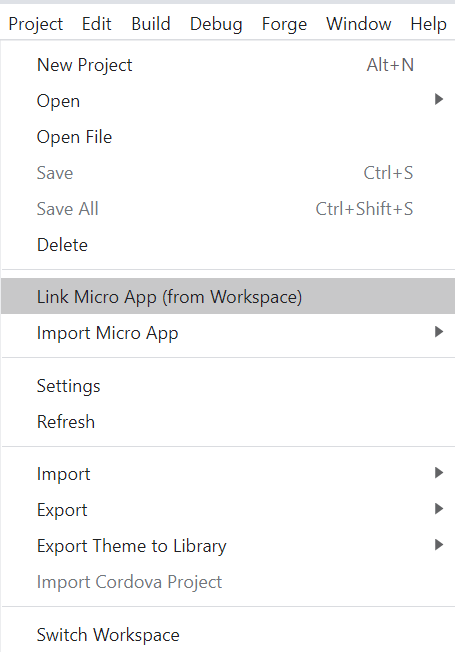
The Link Micro App dialog box appears. - From the list of available applications, select the micro apps that you want to link to the project.
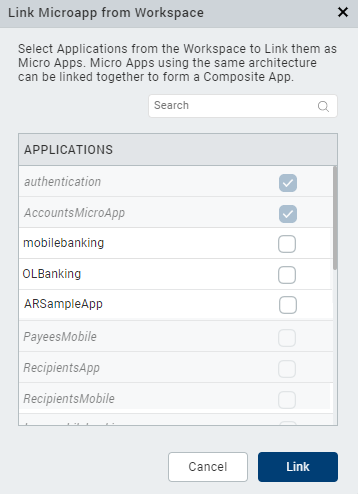
- Click Link.
The business Micro App is linked.
- In the Project Explorer, from the hamburger menu, click Micro App Configuration.
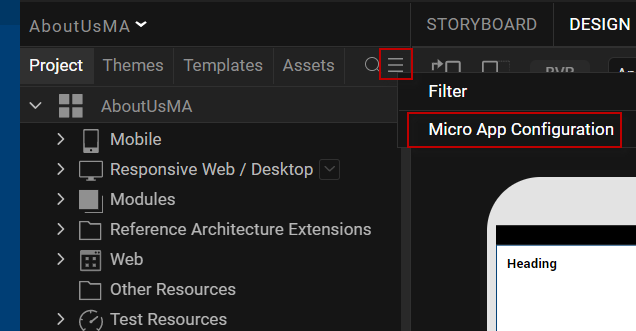
The Micro App Configuration dialog box appears. - Select the Action context menu for the Micro App for which you want to enable resource sharing.
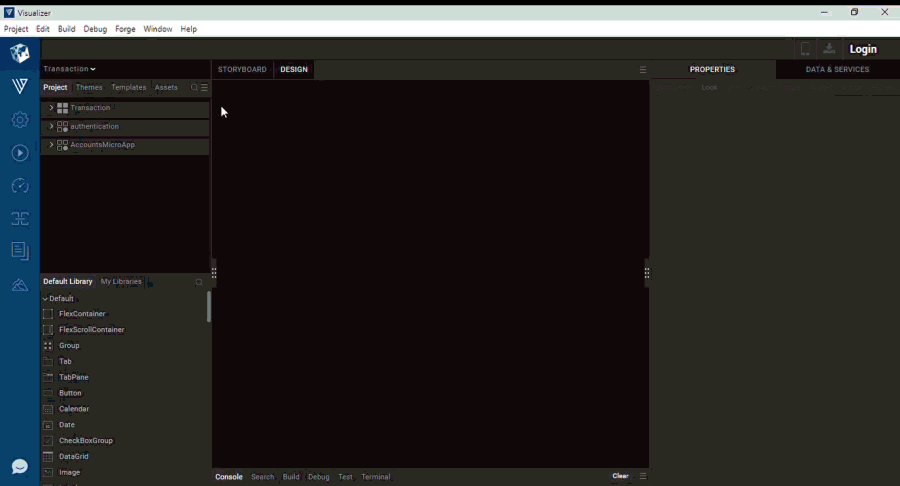
- From the context menu that appears, select Enable Resource Sharing.
Quantum Visualizer displays an alert. - Click Confirm.
A shared indicator appears next to the Micro App.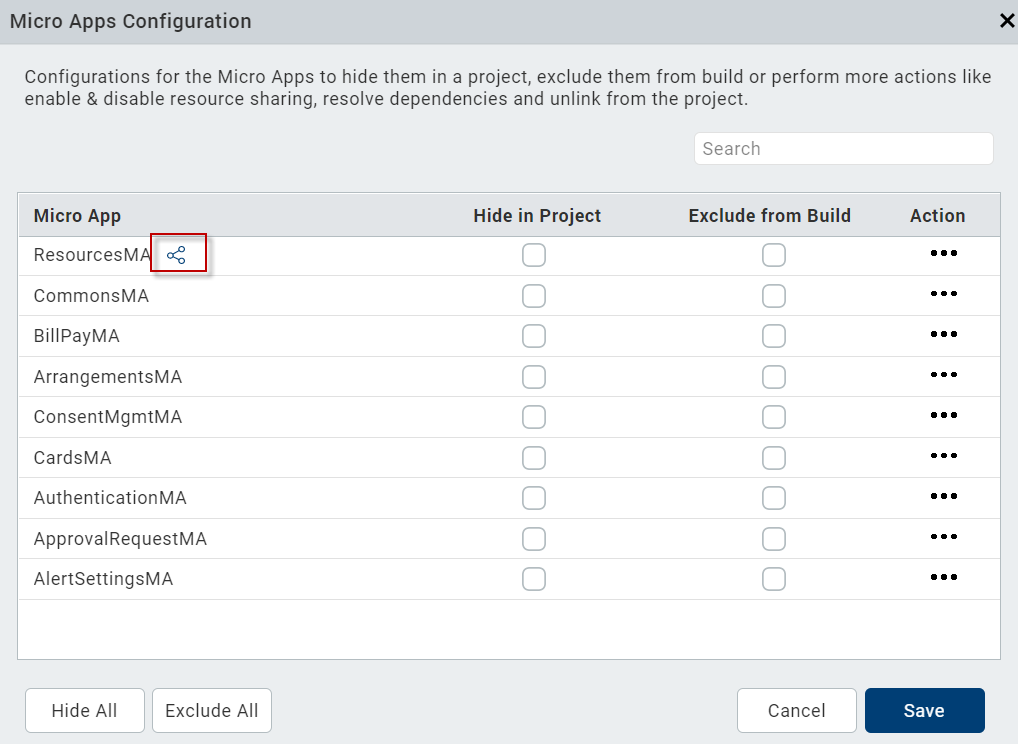
- Click Save.
In this topic