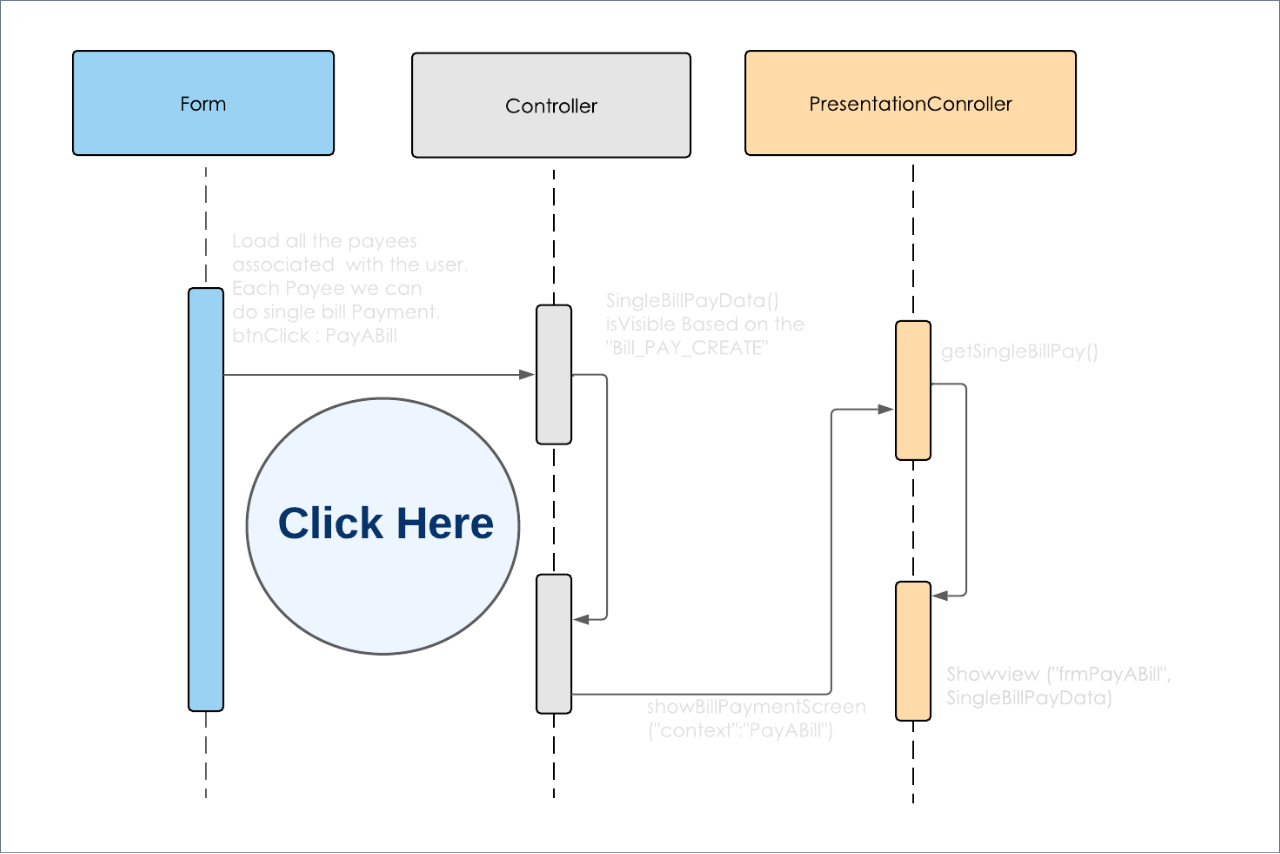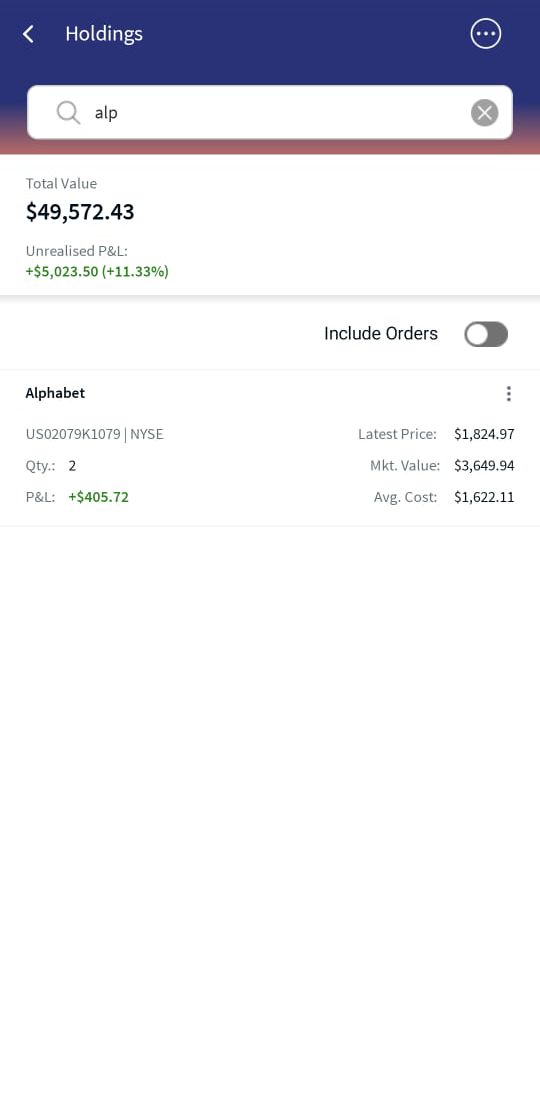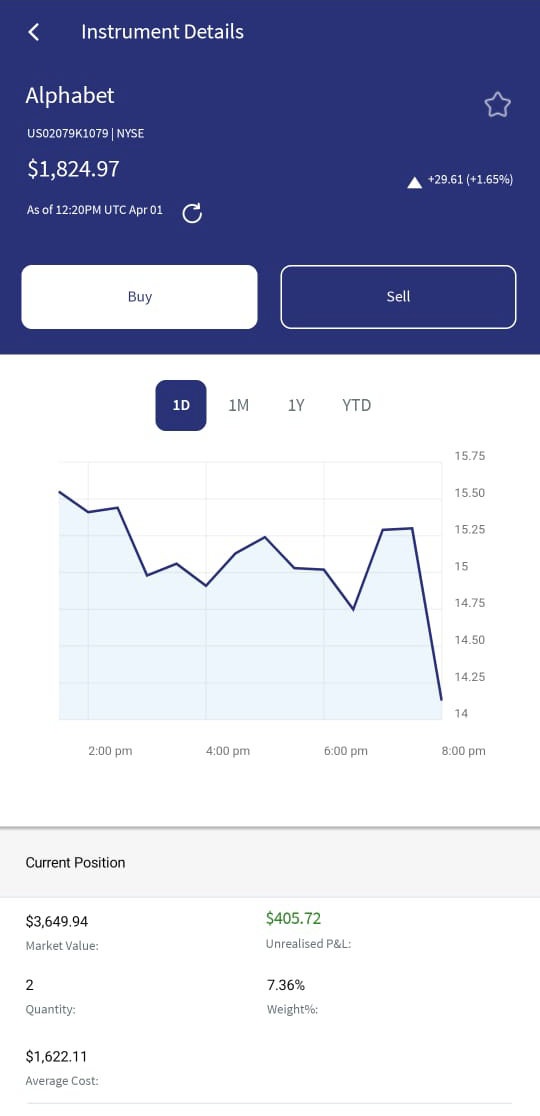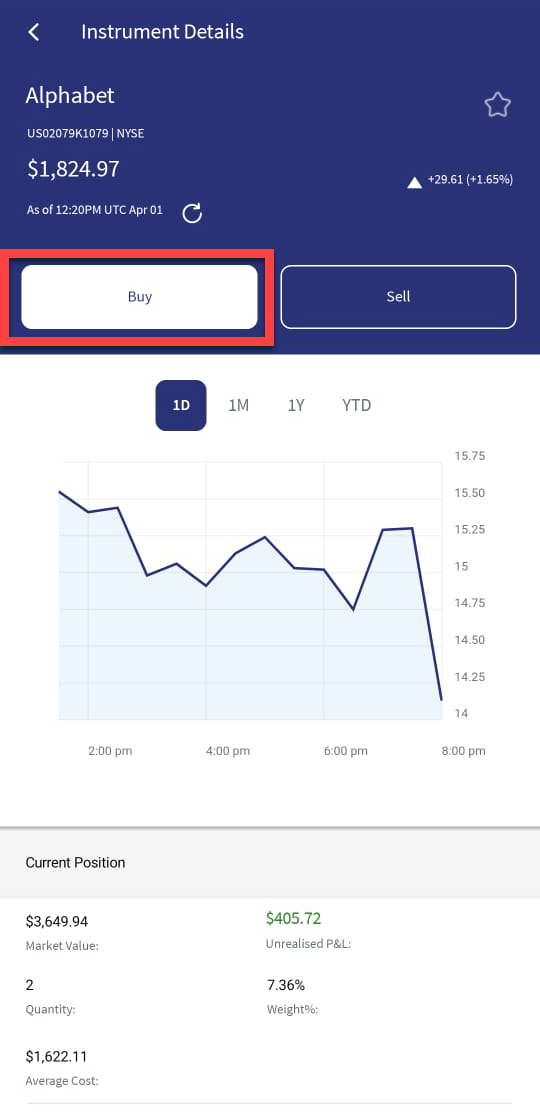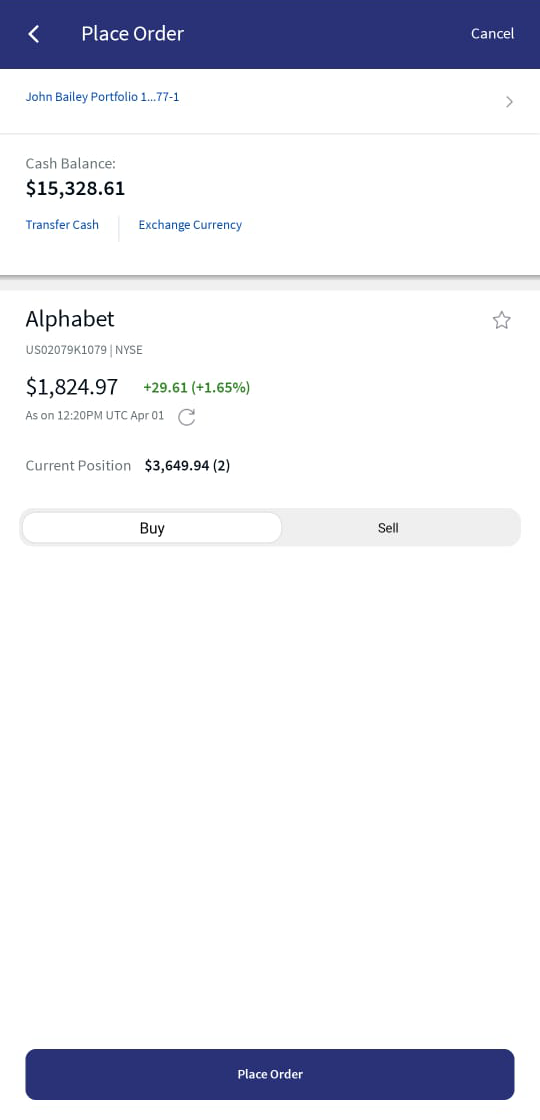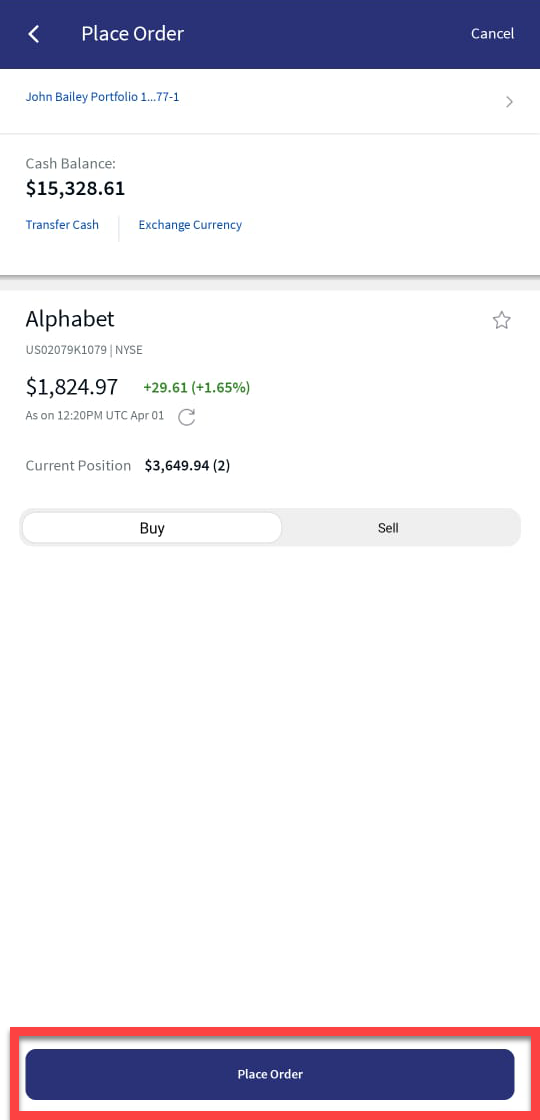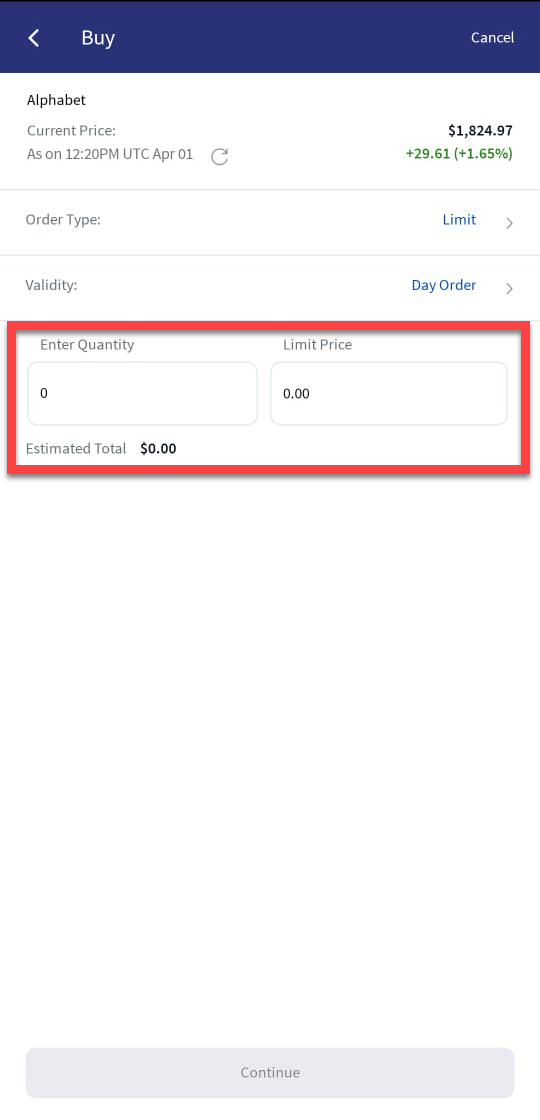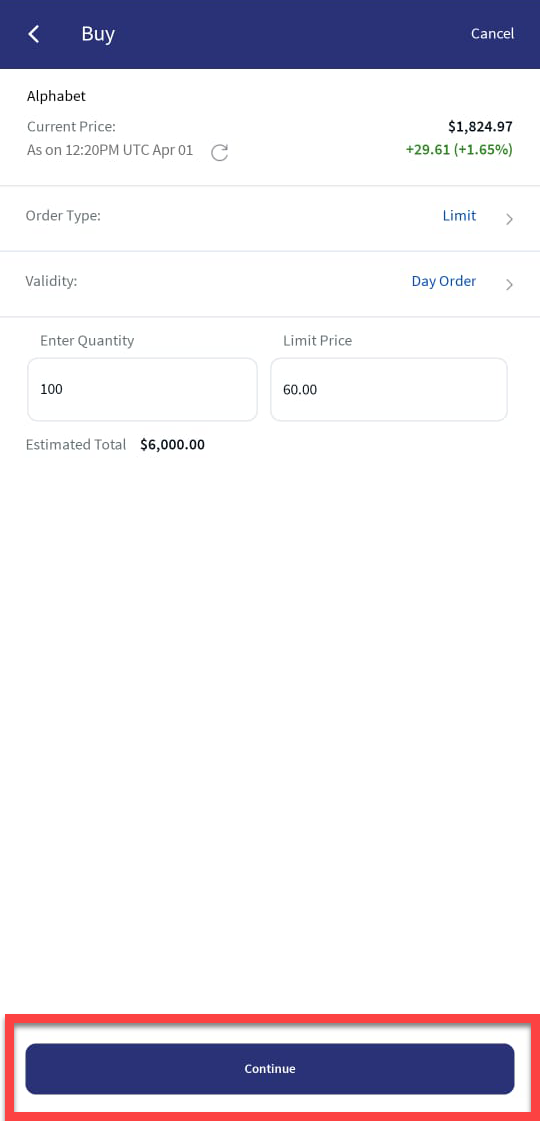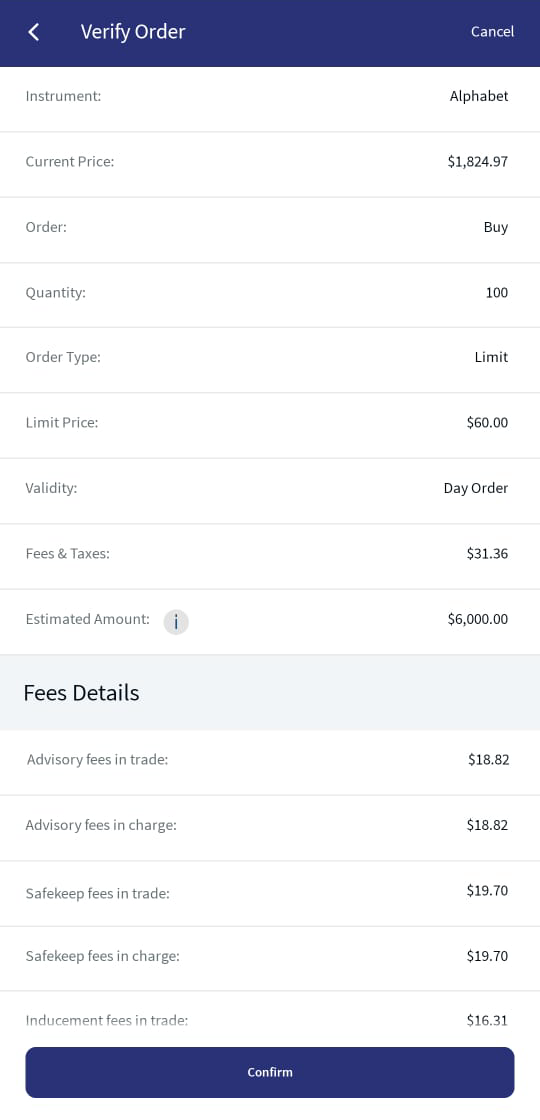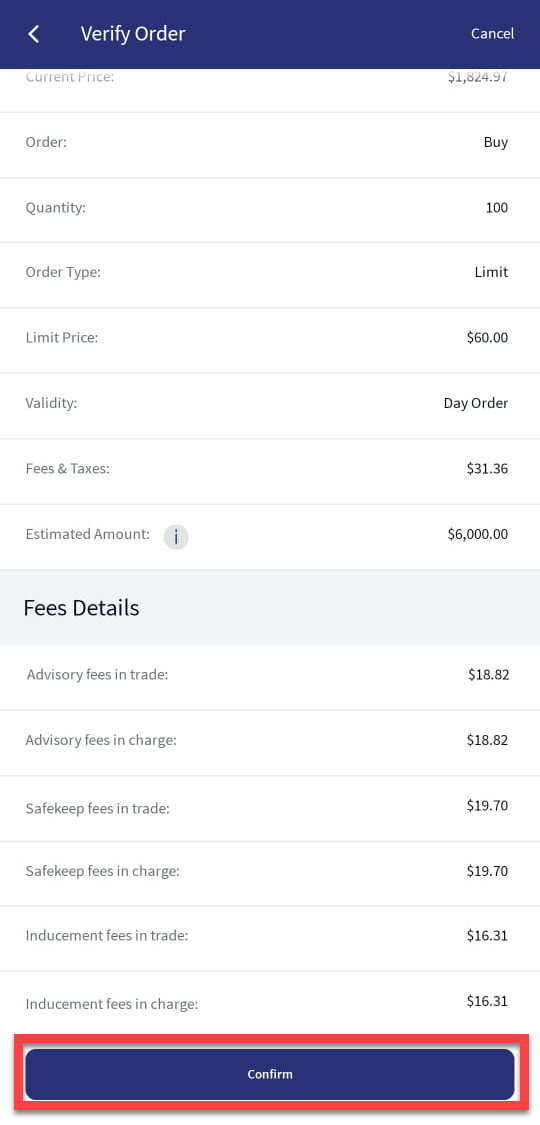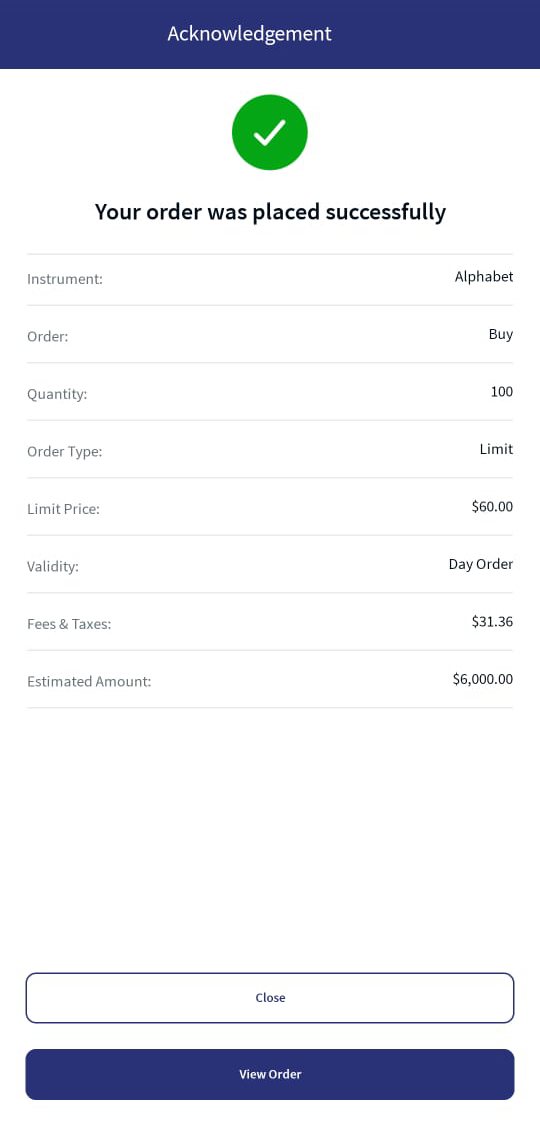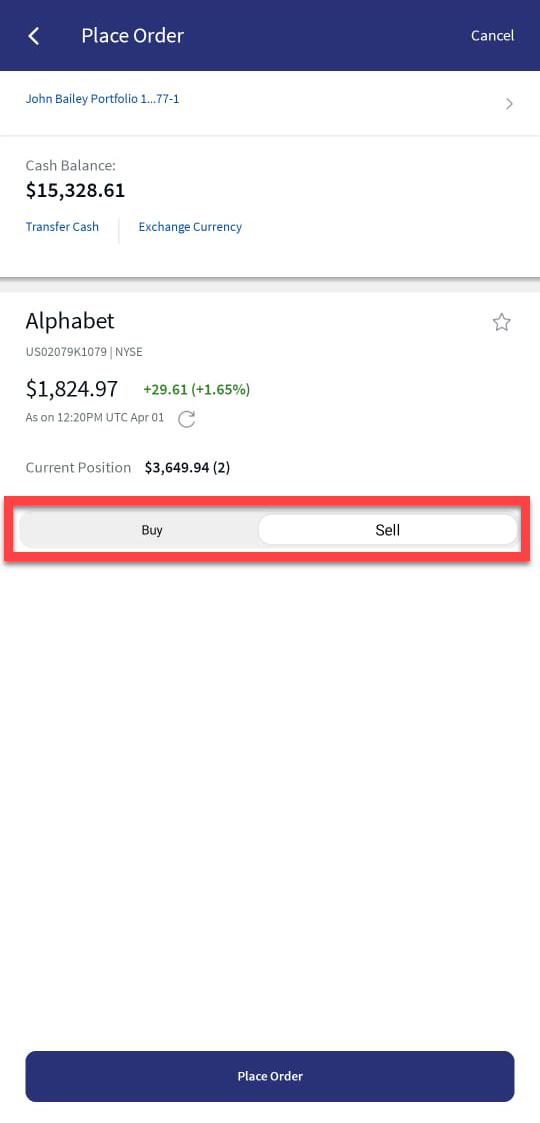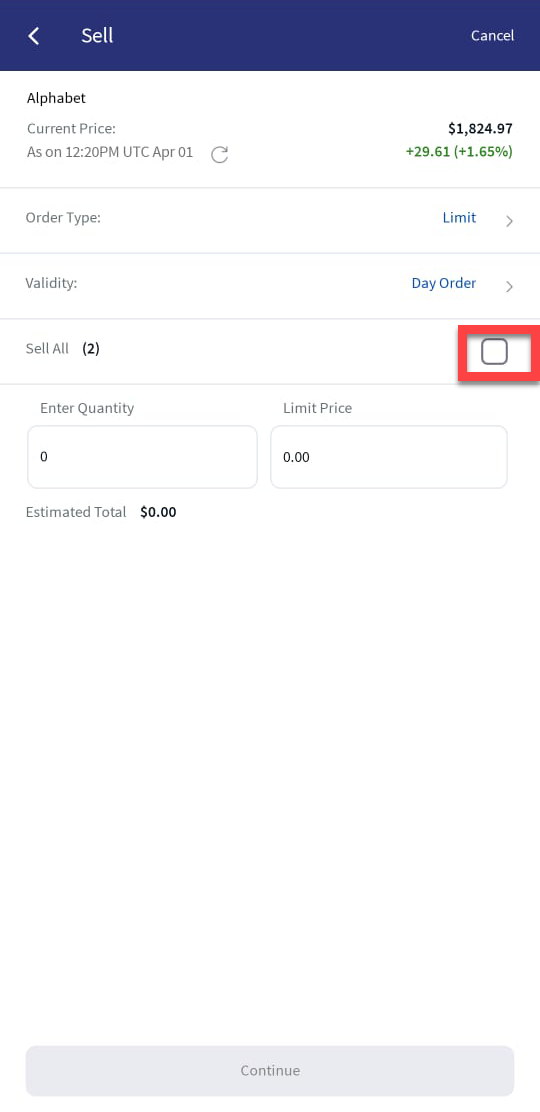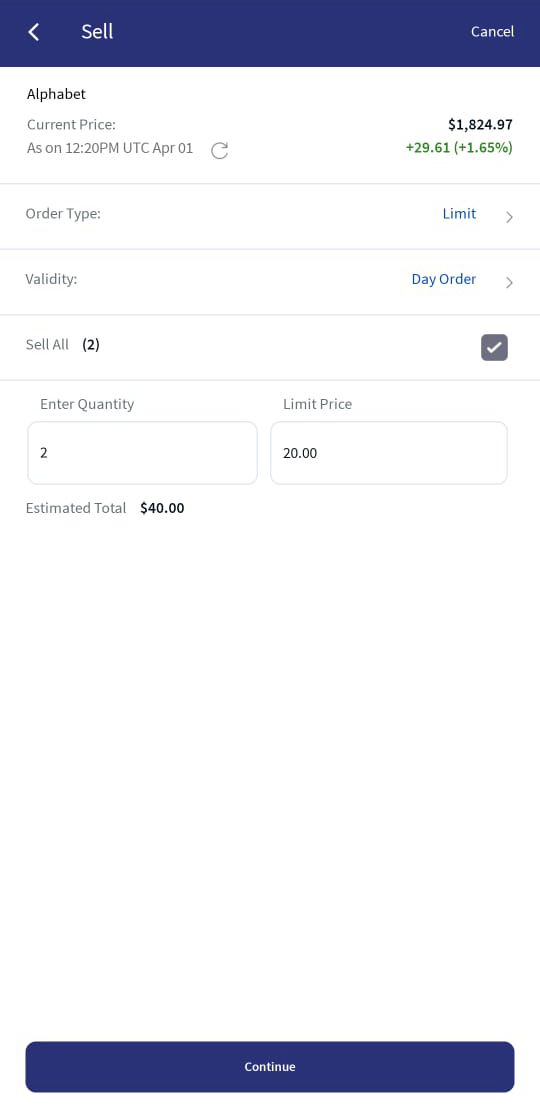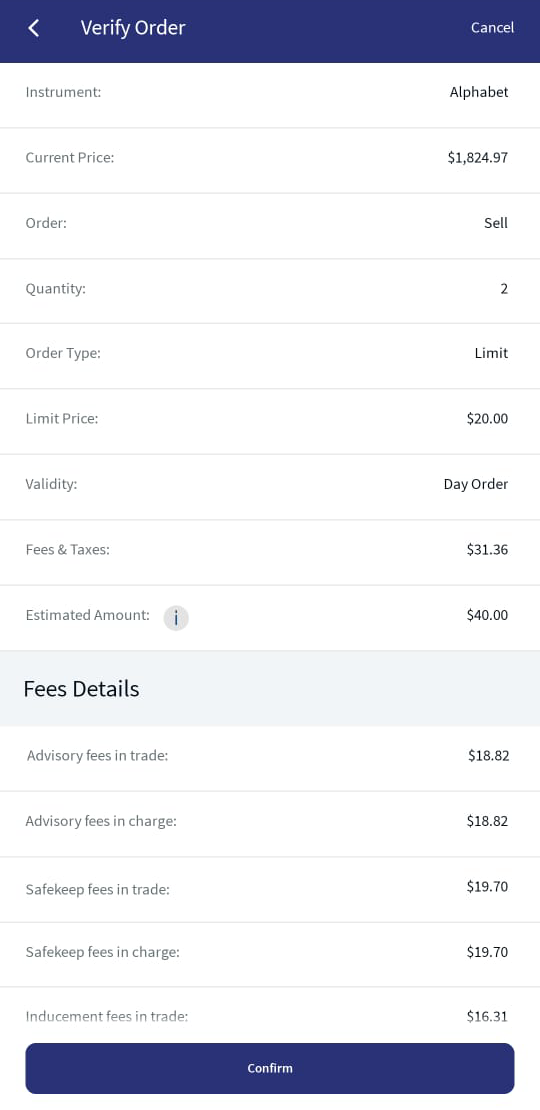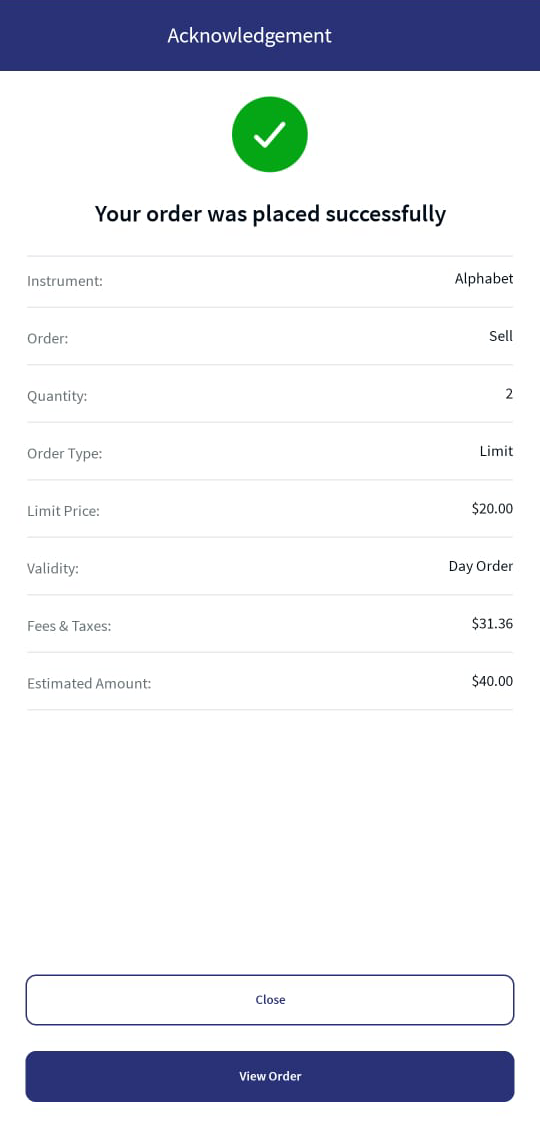Place a New Order
With the Order Place functionality, you can place a standard securities orders by using your portfolio. The placed order is sent to Transact for execution. You can place an order through the Temenos Digital channel, which helps you to realign your asset class composition in the portfolio.
Sequence Diagram - Place a New Order
Feature Description
To place an order, do the following:
- From the Portfolio screen, search for the desired instrument in the Instrument search box. You can search by using the Instrument Name. After you select the desired product, the Product Details screen appears.
- Select either Buy or Sell. The Place a New Order screen appears.
- Provide the following details:
- Select Account: From the drop-down list, select an account (Portfolio) from which you want to place an order.
- Quantity: Type the number of shares for which you want to place the order.
In the case of selling a share, the Sell All check box appears. If you want to sell all the shares of the instrument, select the Sell All check box.
- Order Type: Select the desired order type from the list. There are four order types as follows:
- Market: An order to buy or sell immediately at the current market price.
- Limit: An order to buy only at or below the specified Limit Price, or sell at or above the specified Limit Price.
- Stop Loss: An order to buy or sell that becomes active only after the specified Stop Price has been reached at which point the order is immediately converted to a market order.
- Stop Limit: An order to buy or sell that becomes active only after the specified Stop Price has been reached at which point the order is immediately converted to limit order and will only execute at the specified Limit Price or better.
For information about an order type, click the Info icon
.
Based on the selected order type, the details that must be provided change accordingly.
- For the Limit order, type the limit price in the Limit Price text box.
- For the Stop Loss order, type the stop-loss price in the Stop Loss text box.
- For the Stop Limit order, type the limit price in the Limit Price text box, and the stop limit price in the Stop Limit text box.
- Validity: Select the validity for placing the order. There are two validity types as follows:
- Day Order: An order to buy or sell that automatically expires if the order is not executed on the day it is placed.
- Good Till Canceled: An order to buy or sell that remains active until the order is either filled or canceled.
- After providing the mentioned details, click Place Order. The Your Order Details screen appears.
- Verify the details and click Confirm. The Order Acknowledgment screen appears.
- Click Close to dismiss the Acknowledgment screen. Click View Order to view the order details.
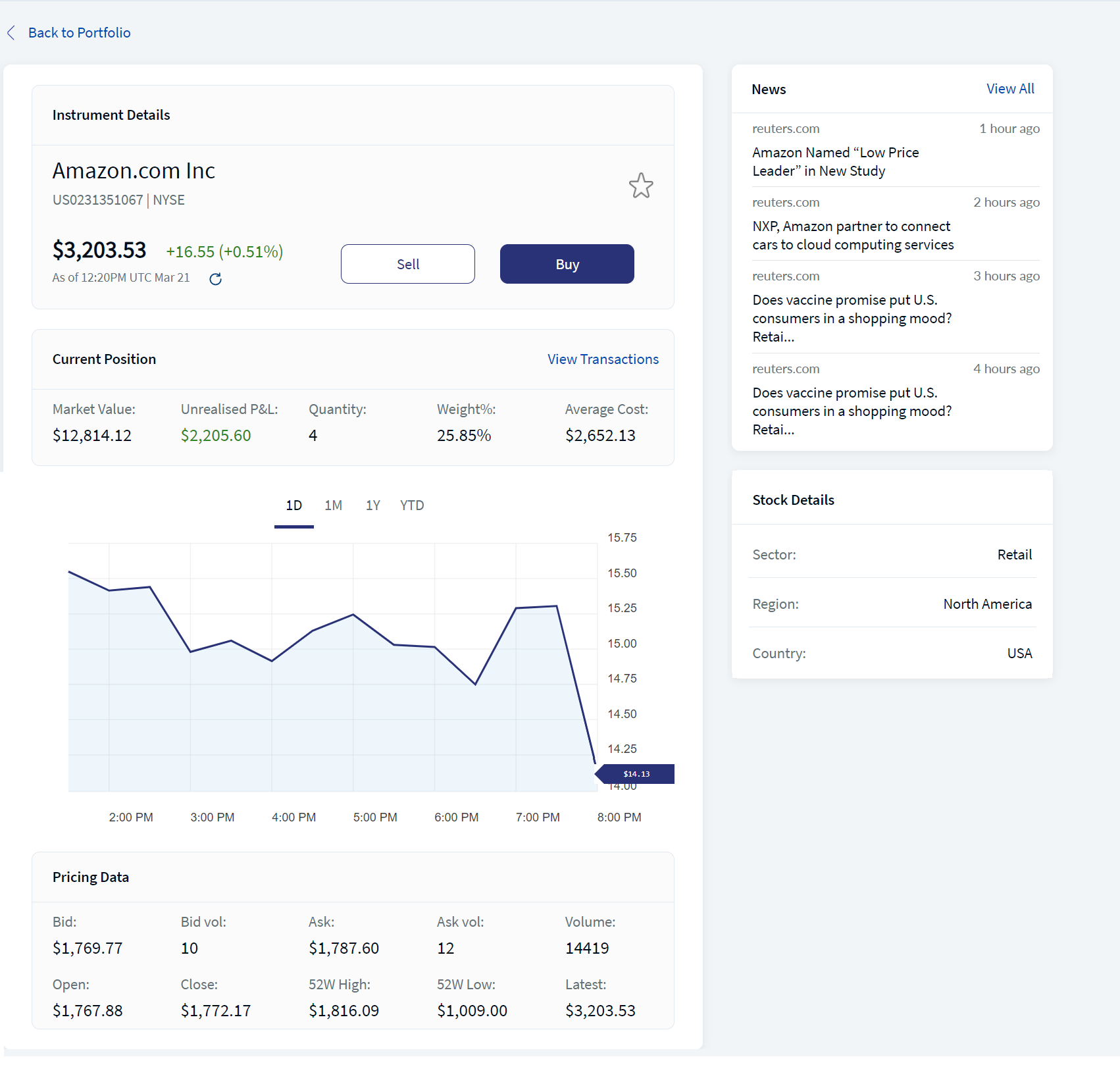
Product Details
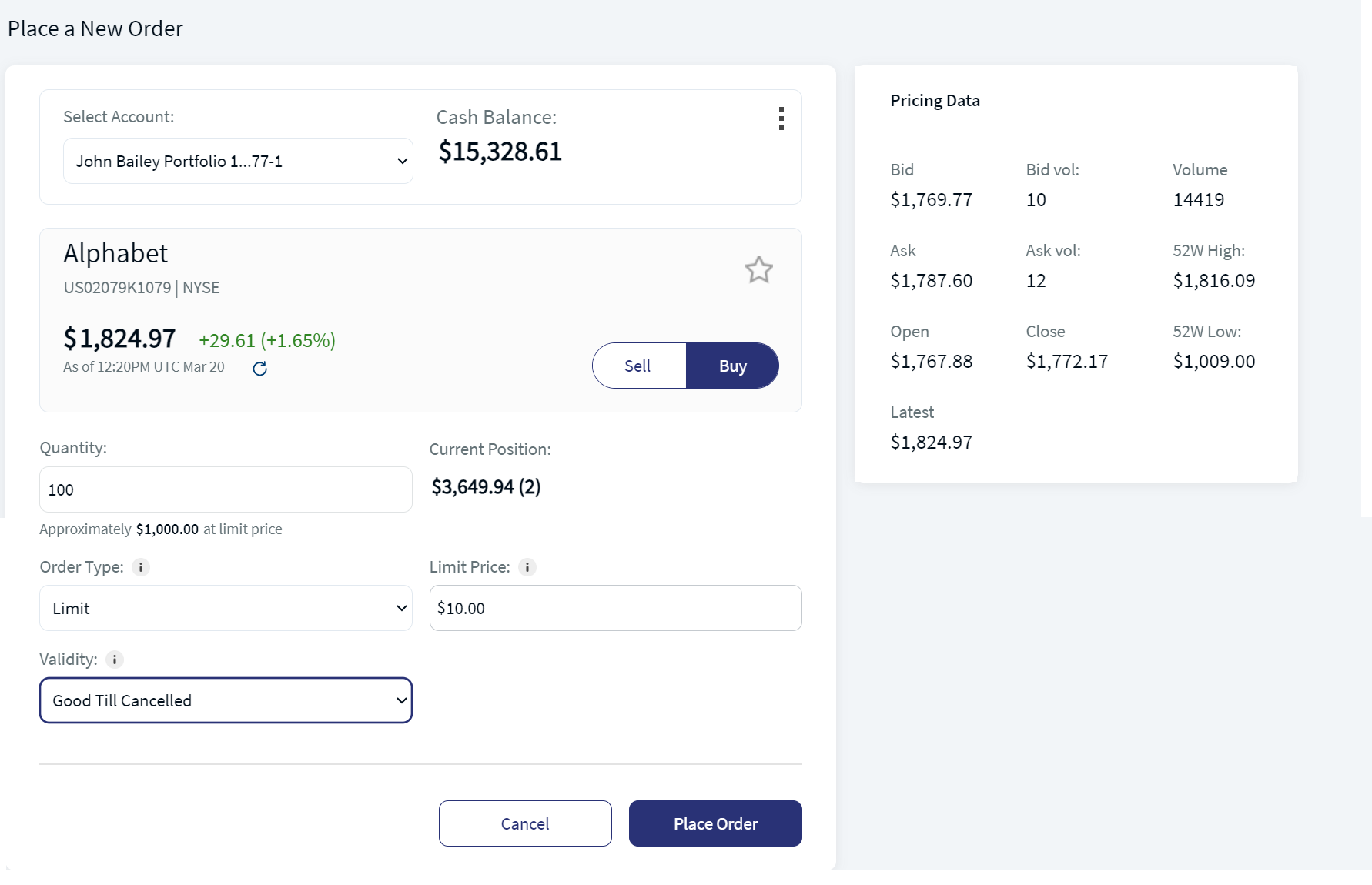
Place New Order
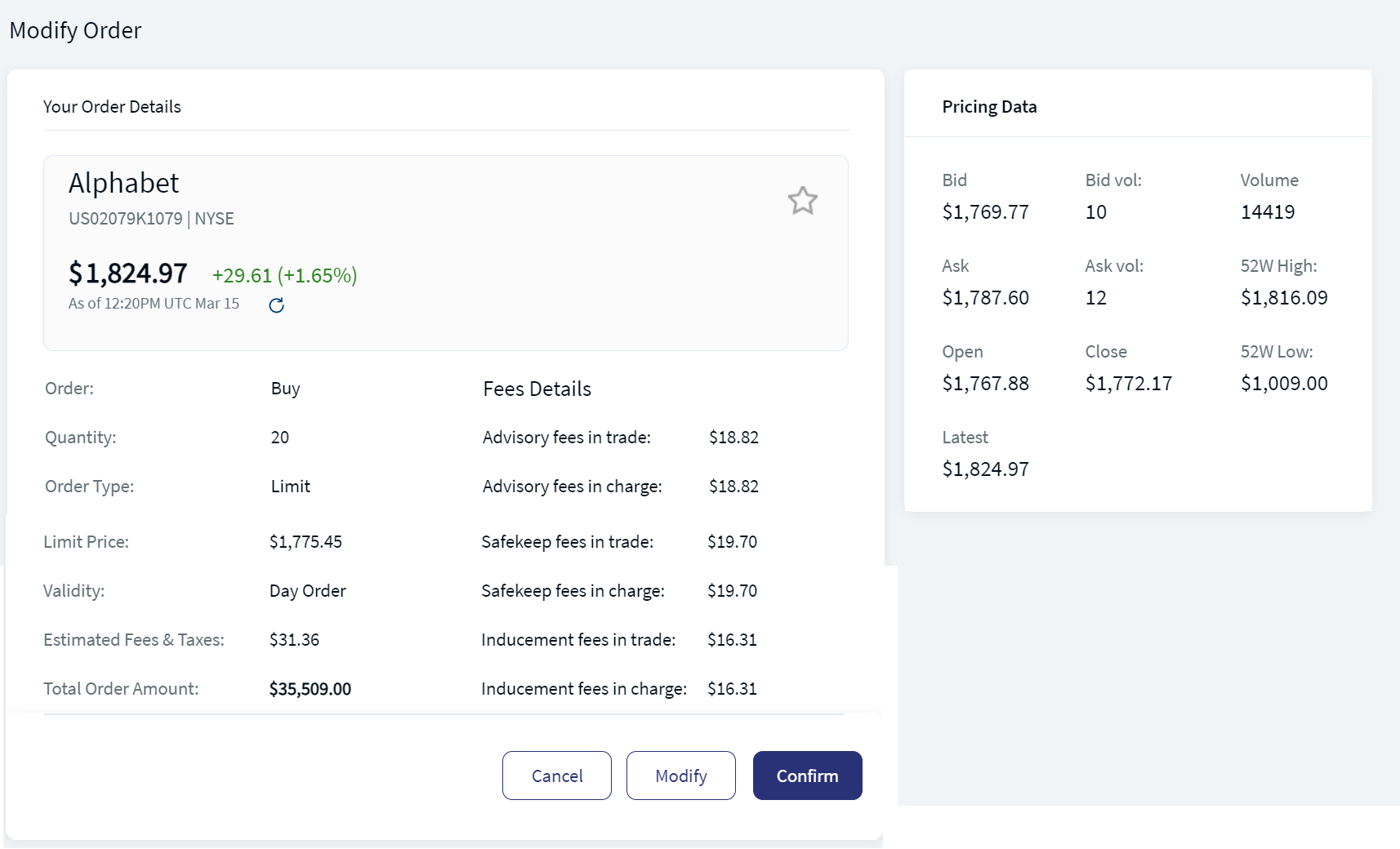
Your Order Details
The MiFID Ex - Ante Fees include Safekeep, Advisory, and Inducement fees. You can view these fee details during the order verification stage.
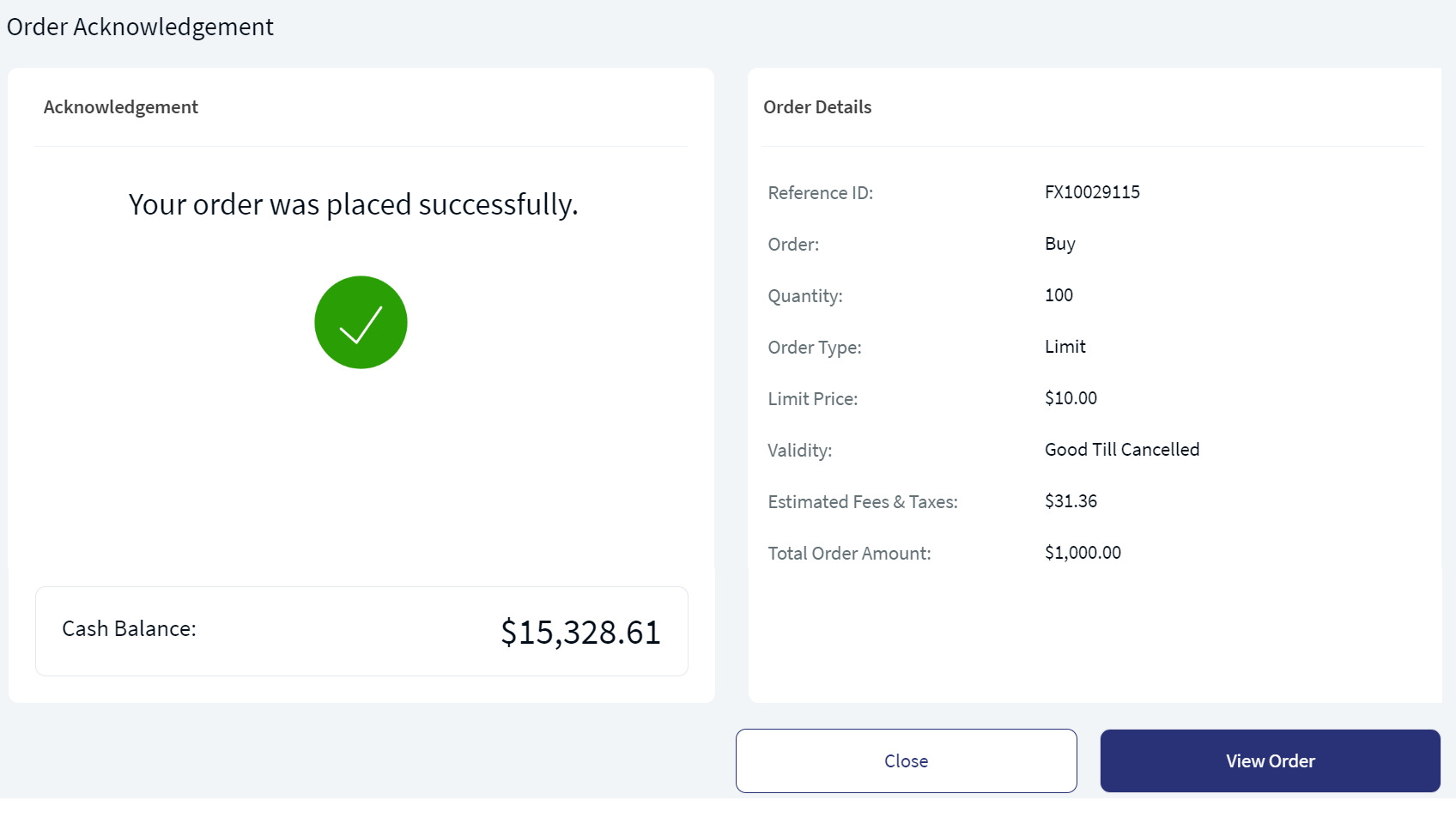
Place Order Acknowledgement
Here is the video that provides insight on placing orders in Wealth Order Management.
Mobile Native Screens
In this topic