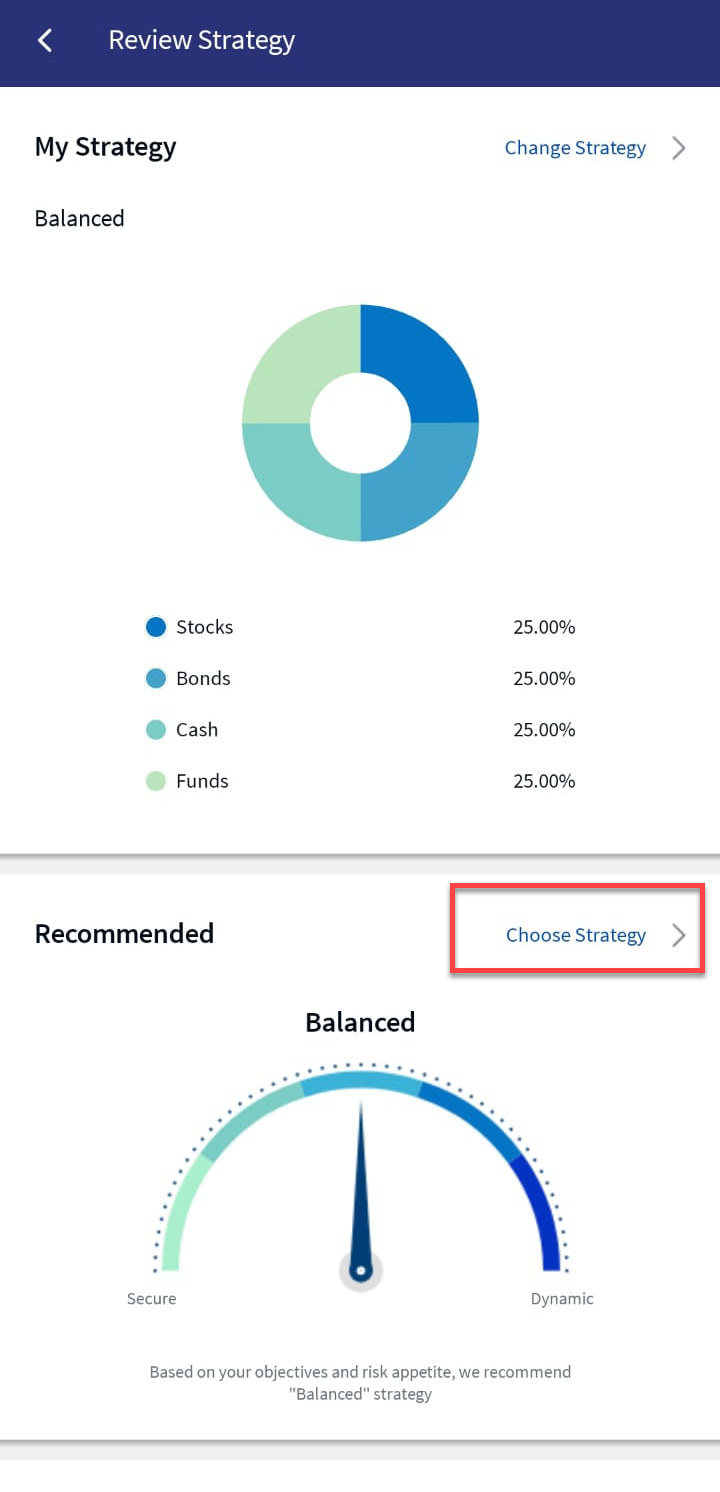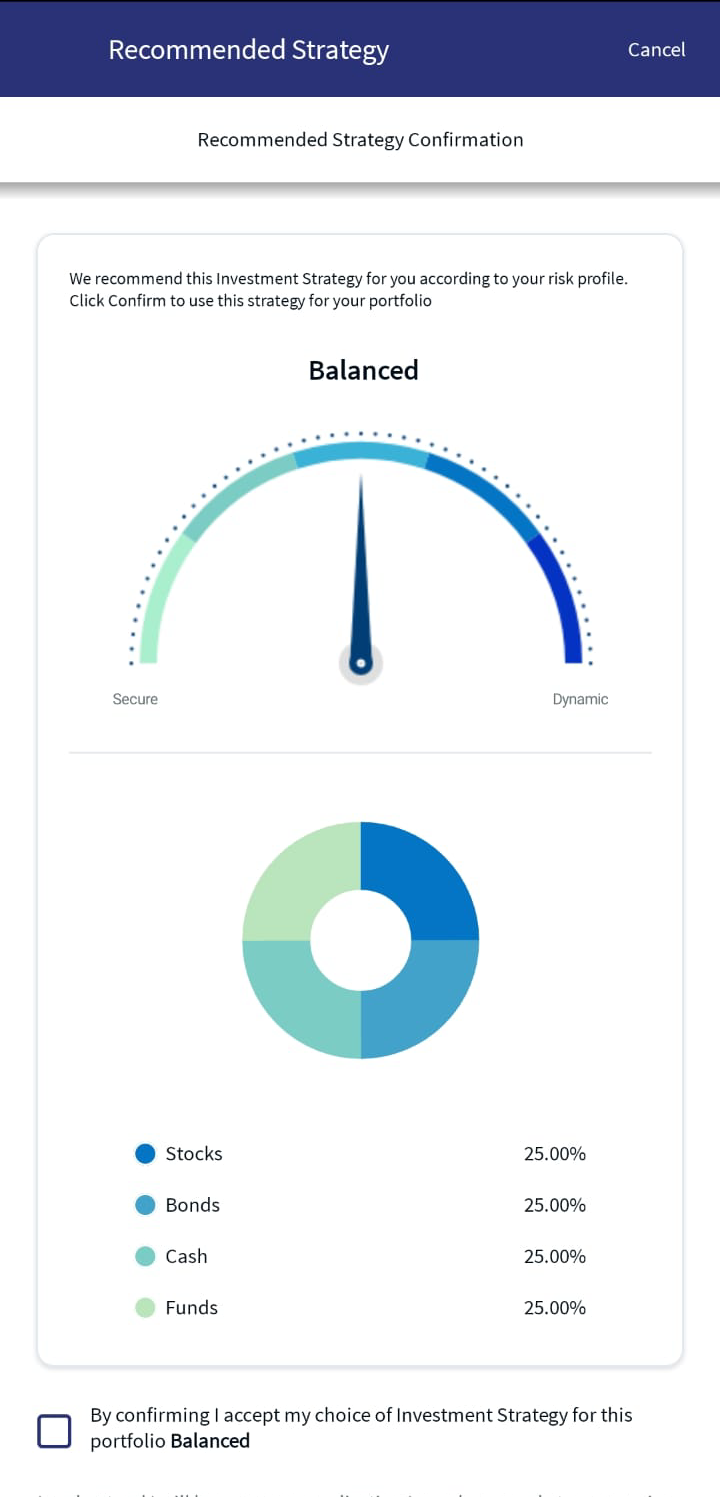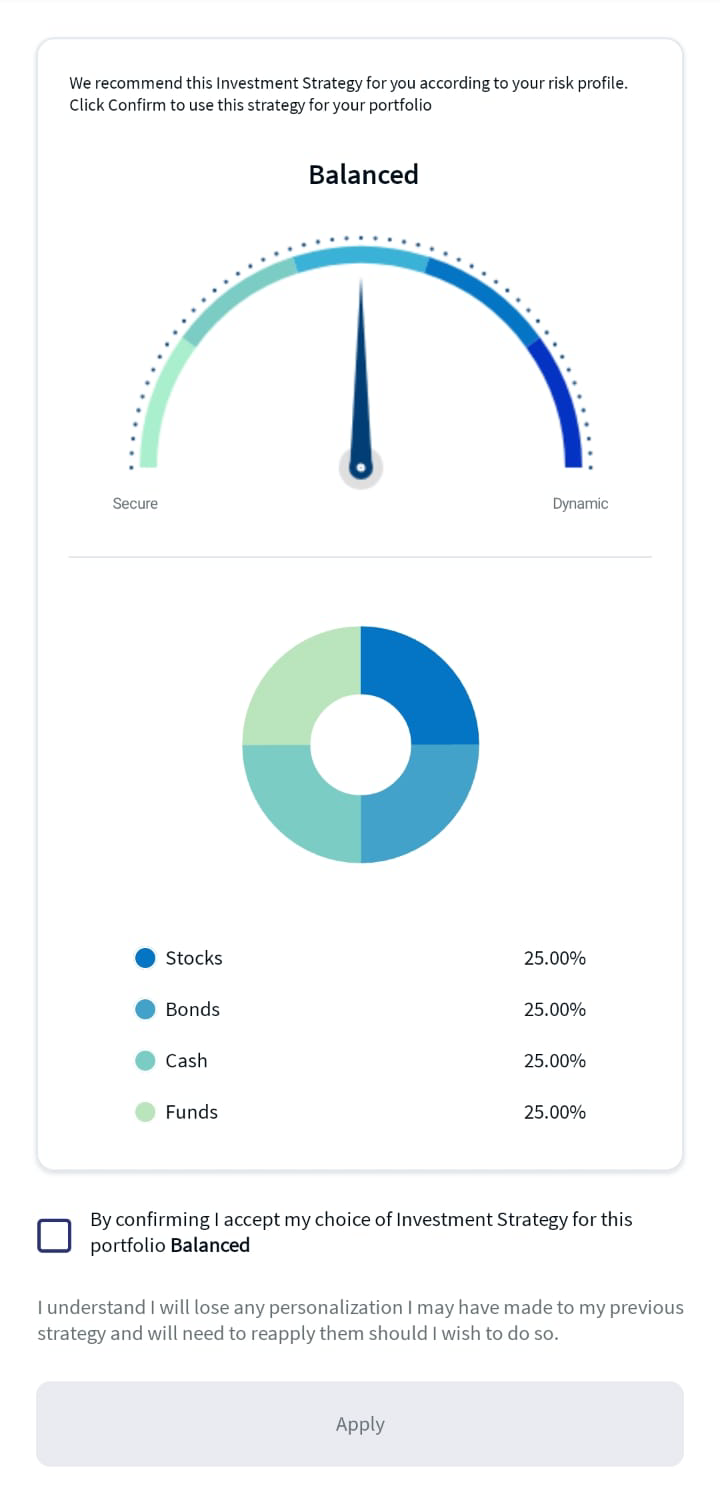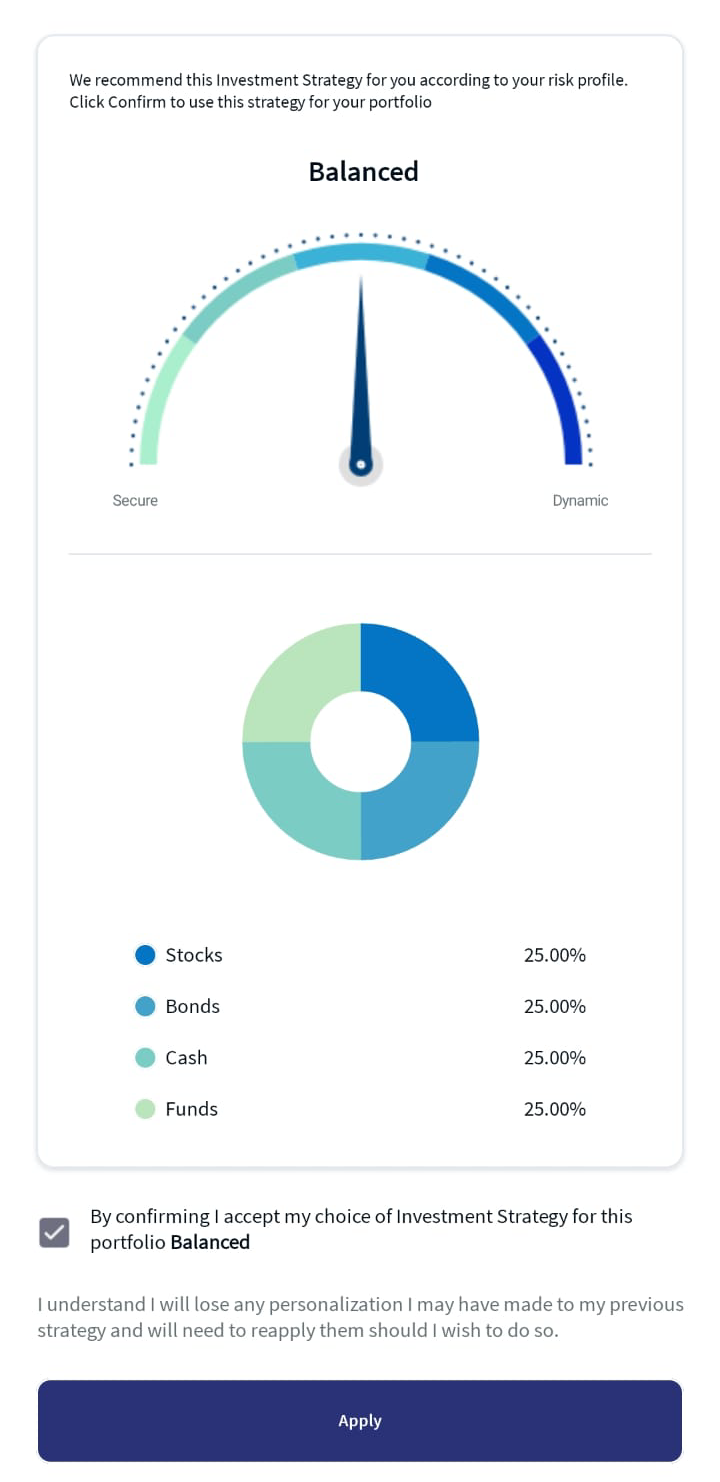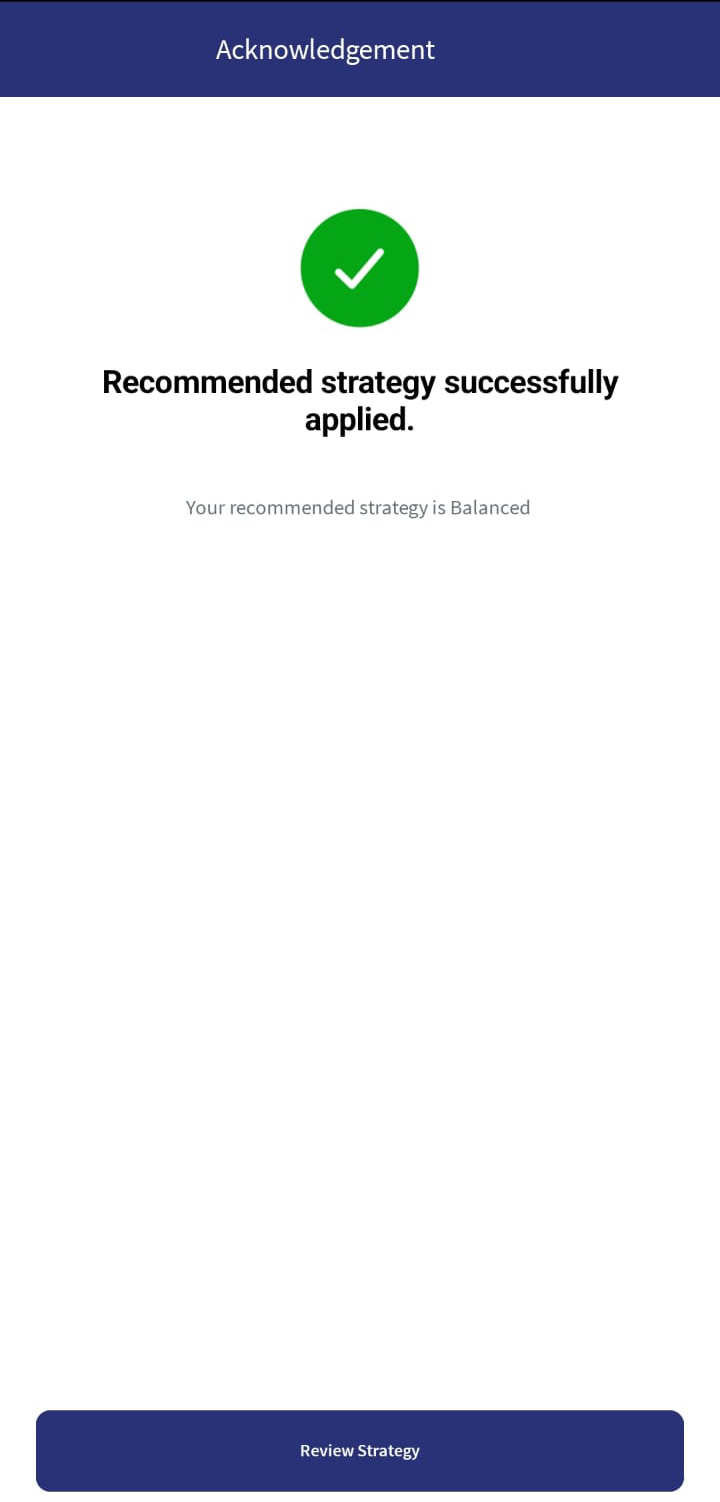Recommended Strategy
The recommended strategy is the strategy the bank offers to its users based on customer goals and risk tolerance. You can choose the recommended strategy or select from the available strategies.
Feature Description
To apply the recommended strategy for the selected portfolio, follow these steps:
- On the Review Strategy screen, in the Recommended Strategy section, click Use Recommended Strategy.
- Review the recommended strategy and then enable the confirmation check-box.
- Click Apply to apply the recommended strategy.
Recommended Strategy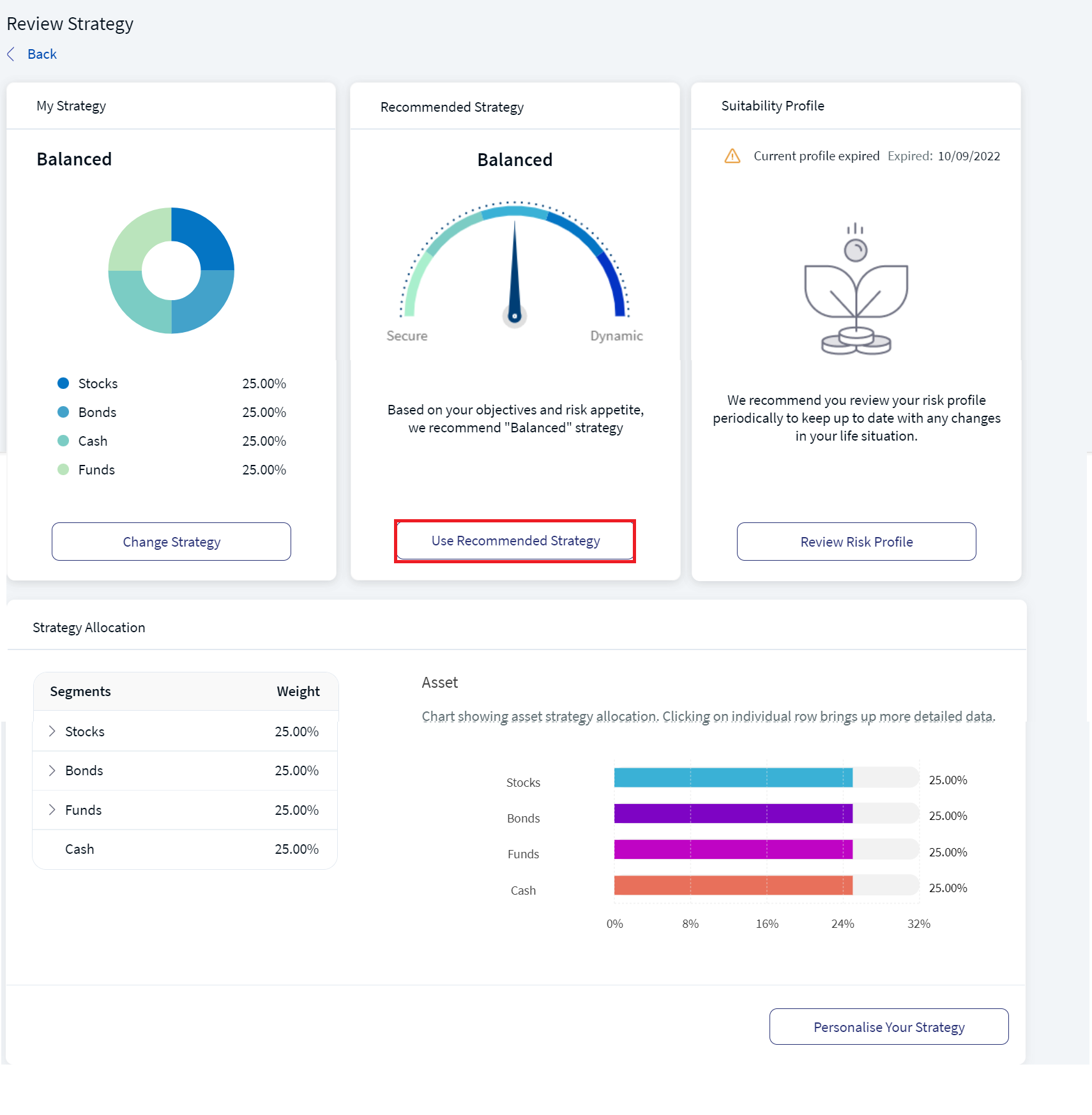
The Recommended Strategy Confirmation screen appears.
Recommended Strategy Confirmation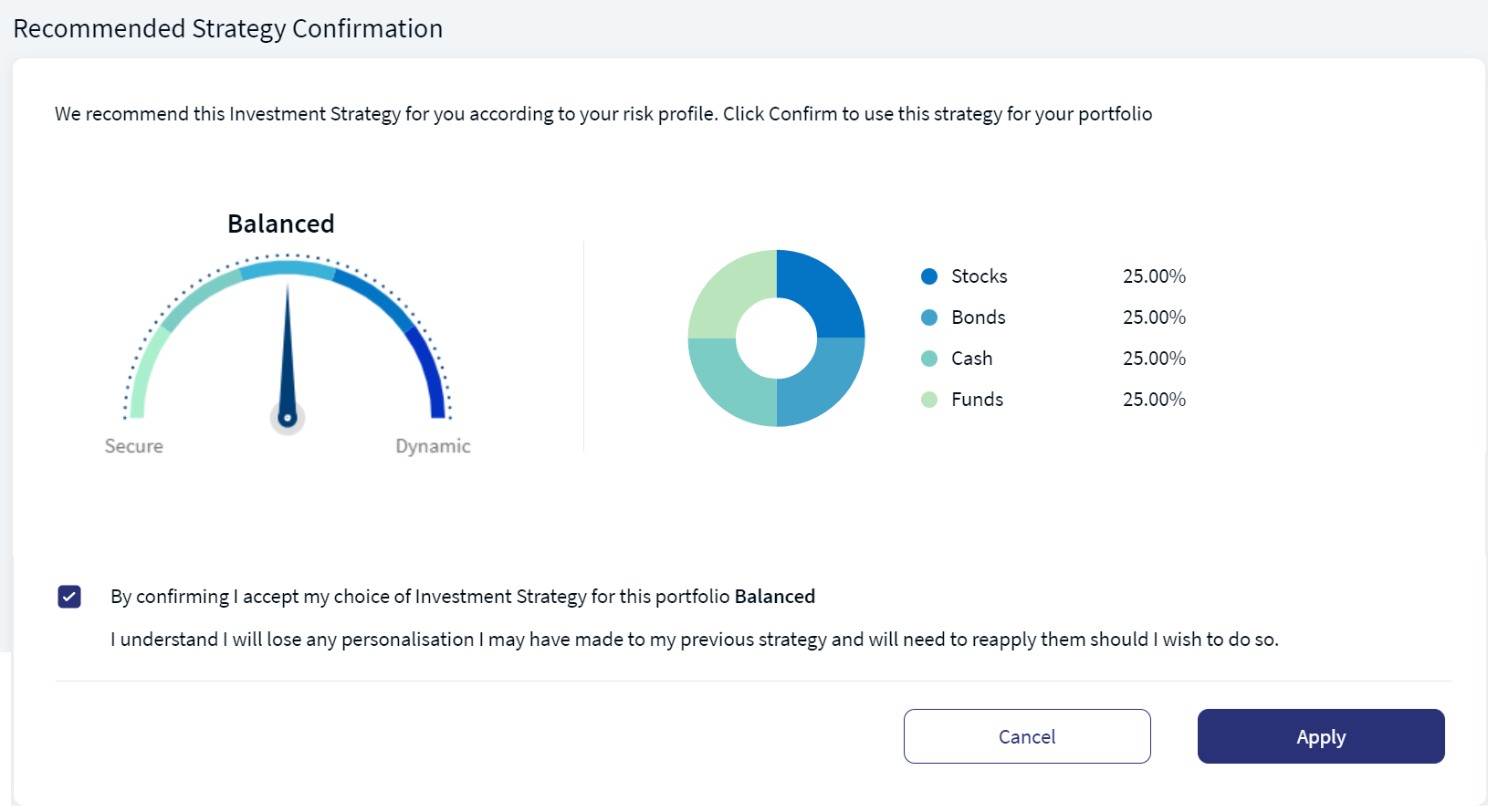
An acknowledgment as "Recommended Strategy- Acknowledgment" appears.
Recommended Strategy Acknowledgement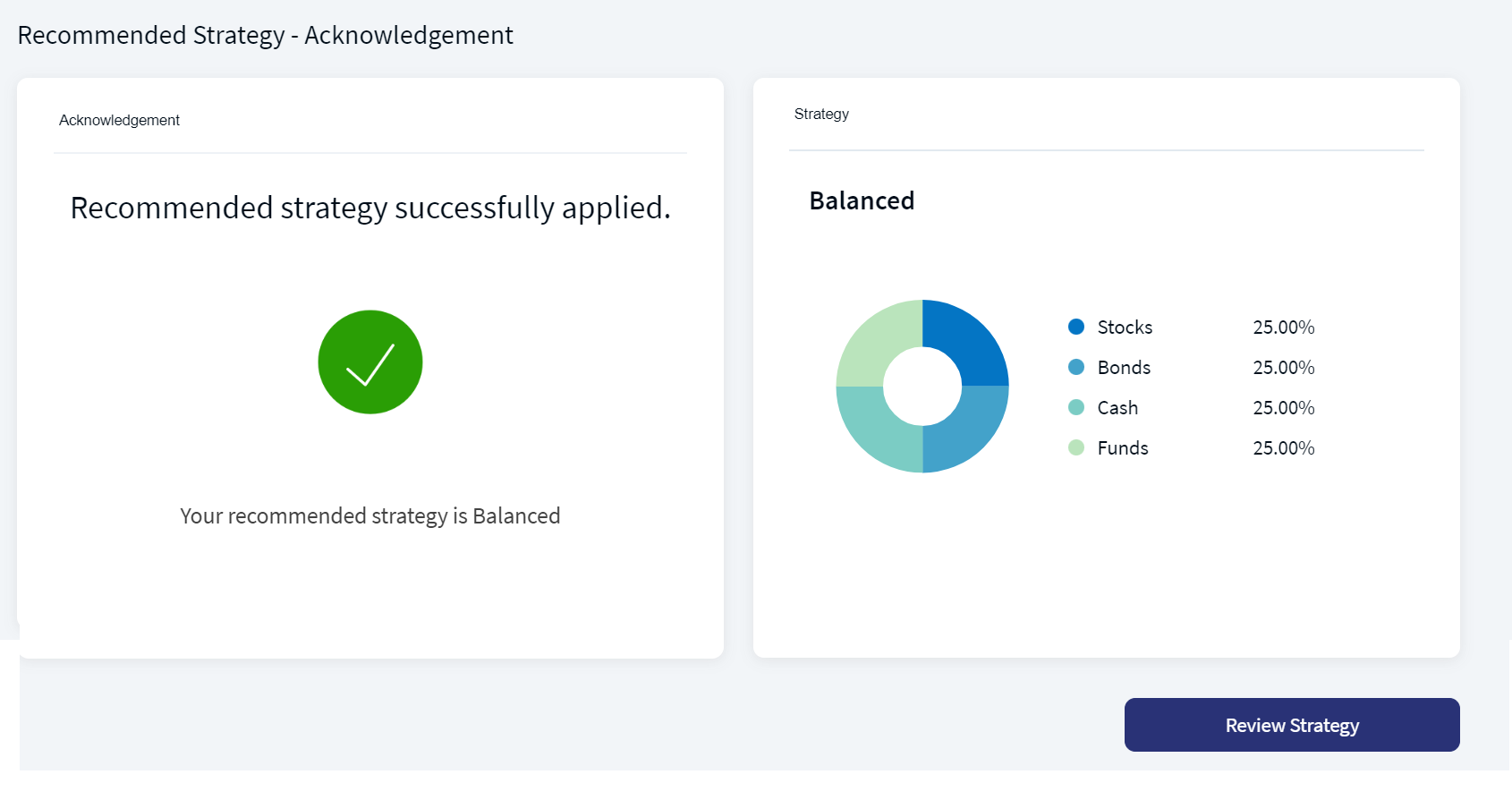
You can review the applied strategy by clicking the Review Strategy button.
Mobile Native Screens
In this topic