Configurations
The configuration where the features / actions can be enabled or disabled for Maker Checker is available under Business Configuration section. This DBXDB table that is used for this configuration is dbxdb.makercheckerconfig.
- Log into the Spotlight application.
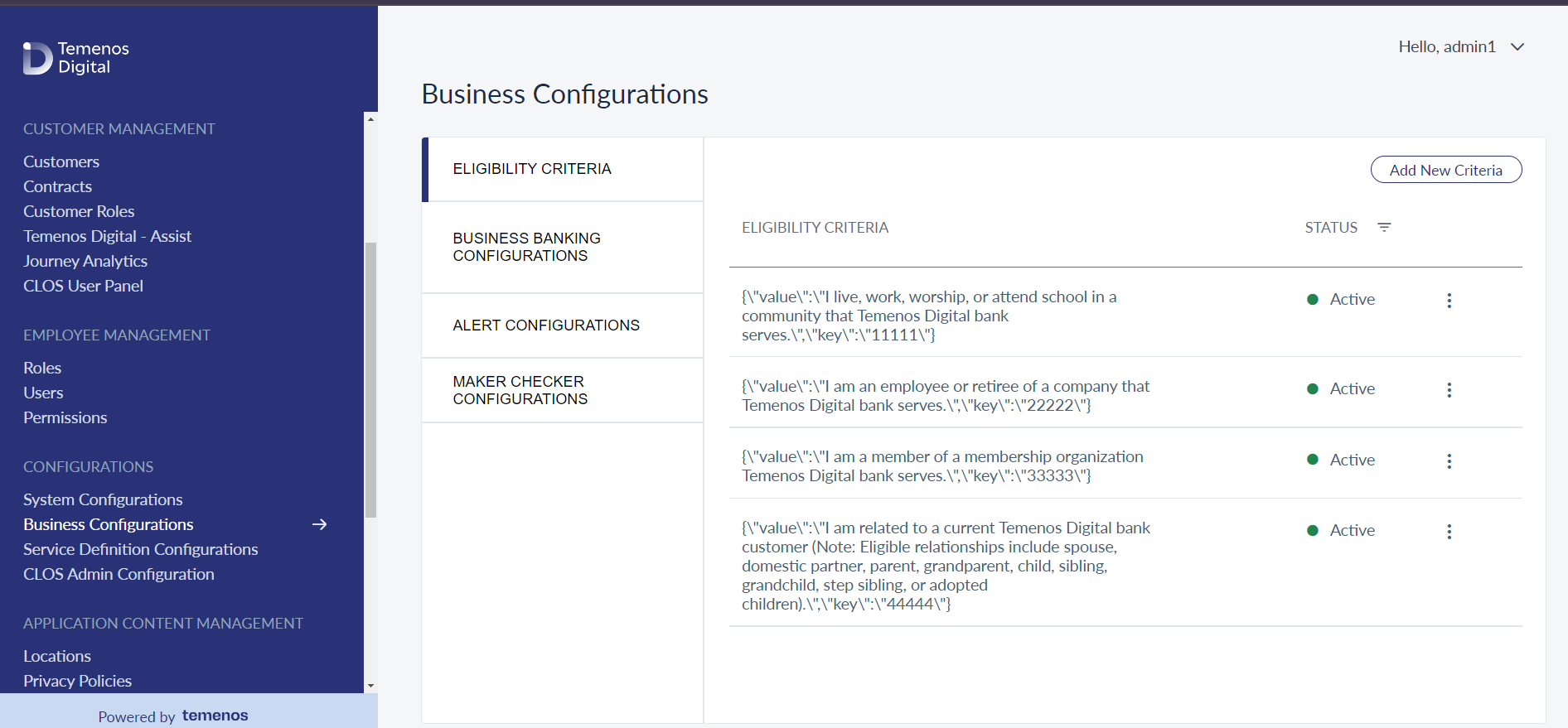
Menu path: Configurations > Business Configurations > Maker Checker Configurations
- On the Edit screen, click on the Edit button.
- On the Edit screen, make the changes as required, and save the details.
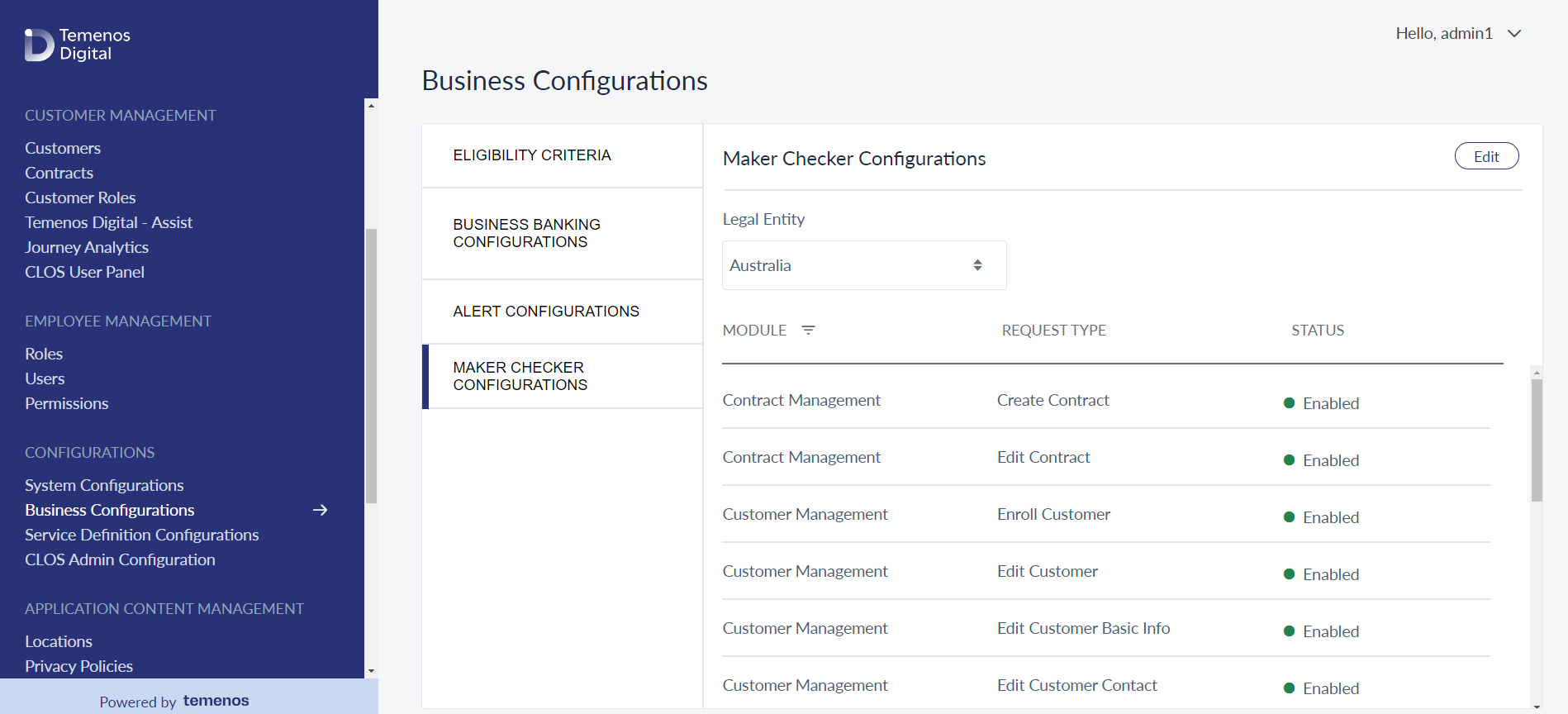
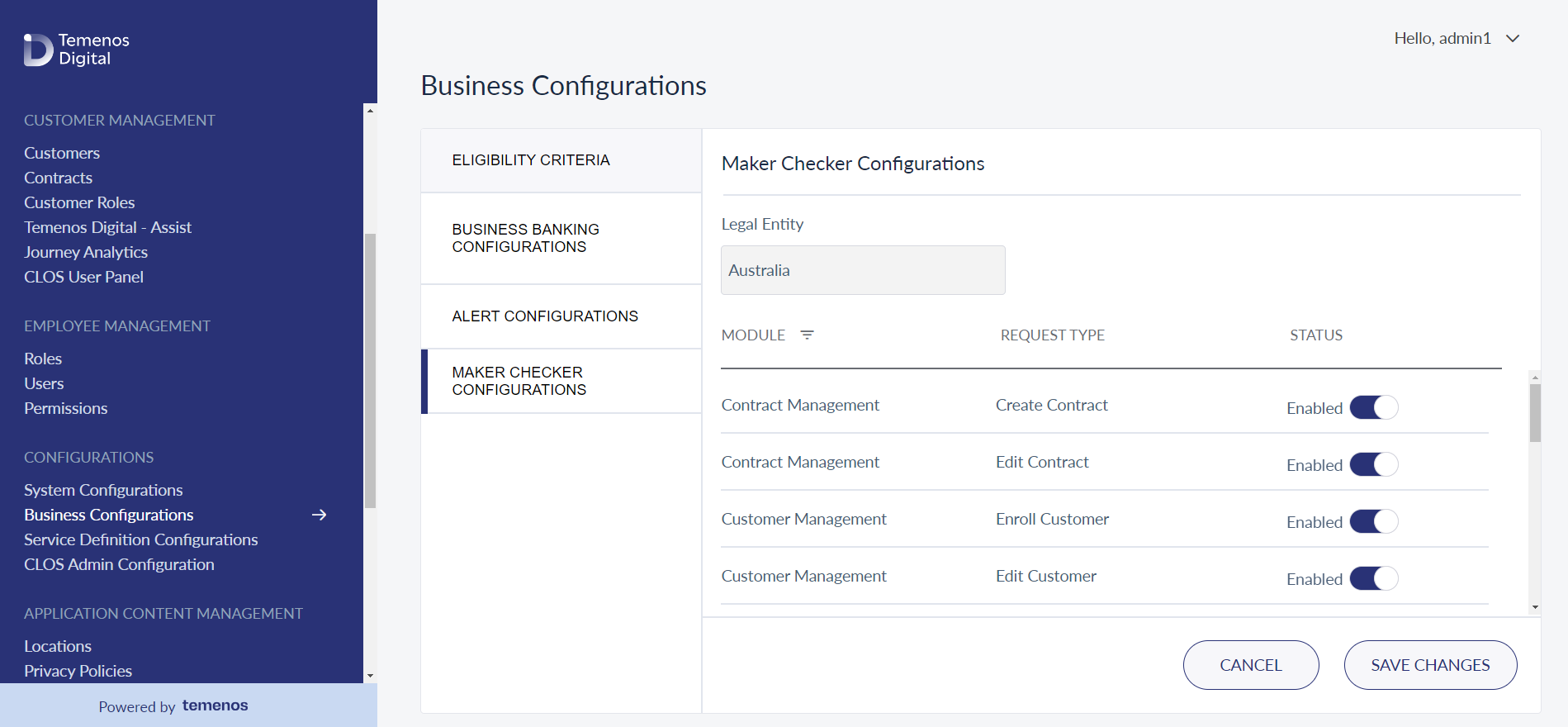
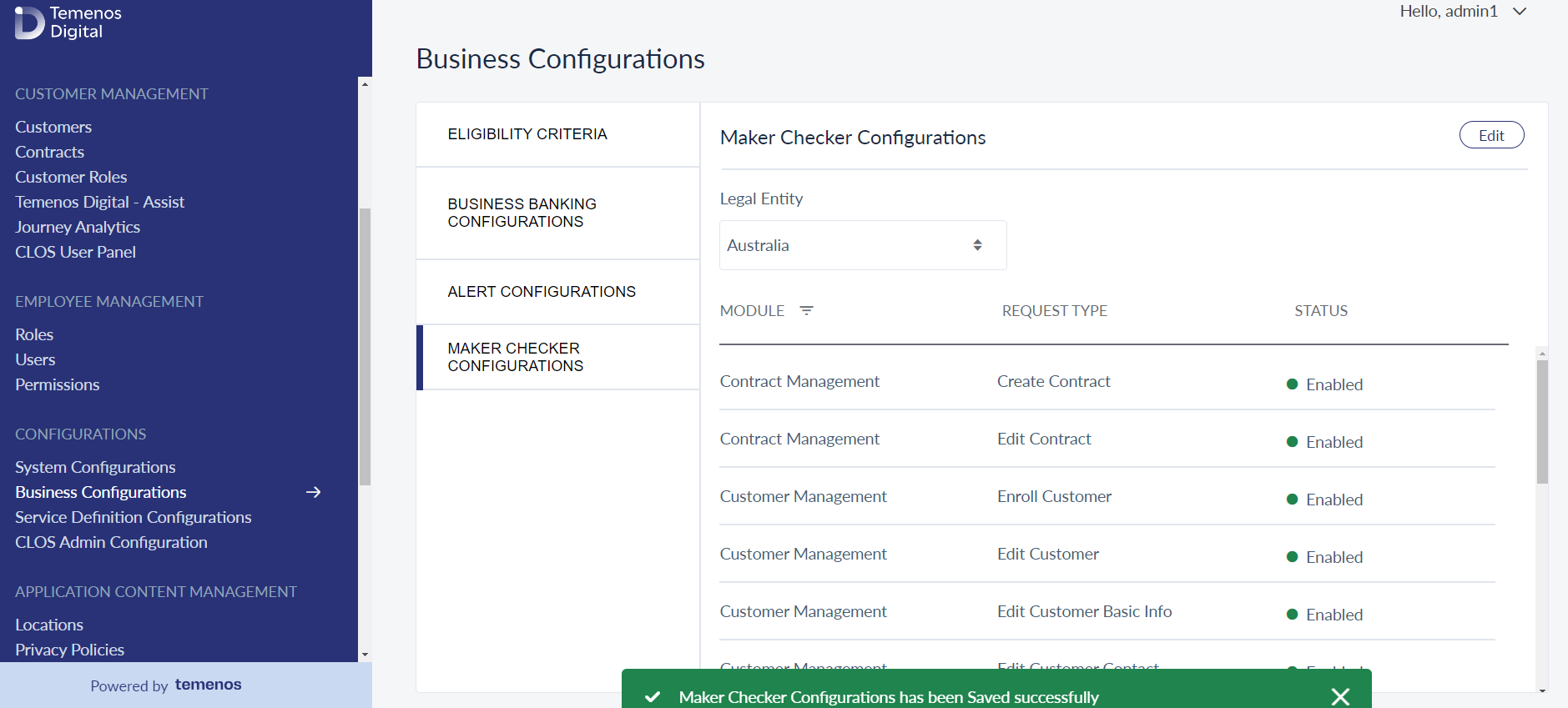
After the records are added to this table, the loadMakerCheckerConfigData operation in the MakerCheckerService integration service must be executed so that the Maker Checker framework starts considering the updated configuration. This can be done by navigating to the Integration Services in Fabric App Services as seen in the screenshot below:
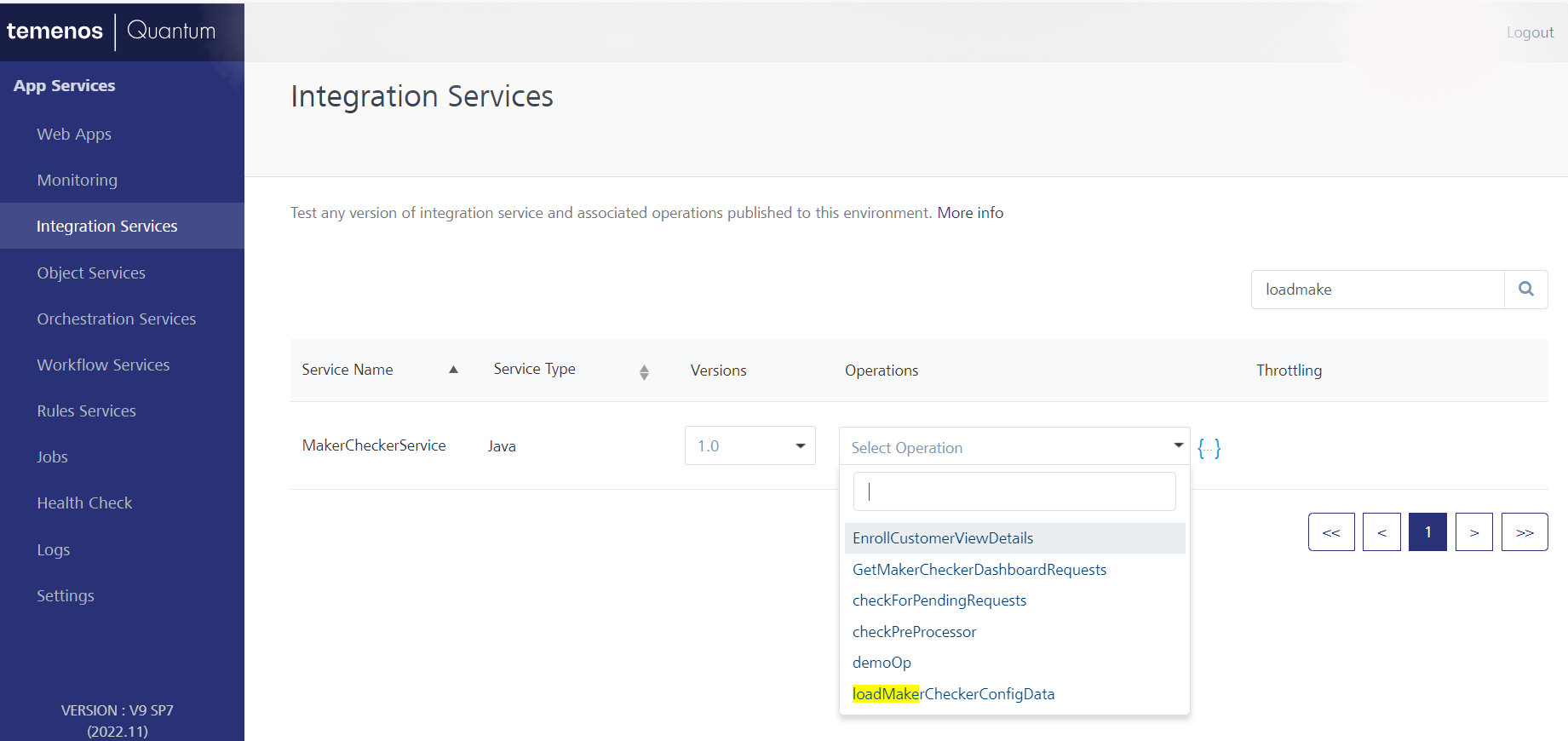
In this topic