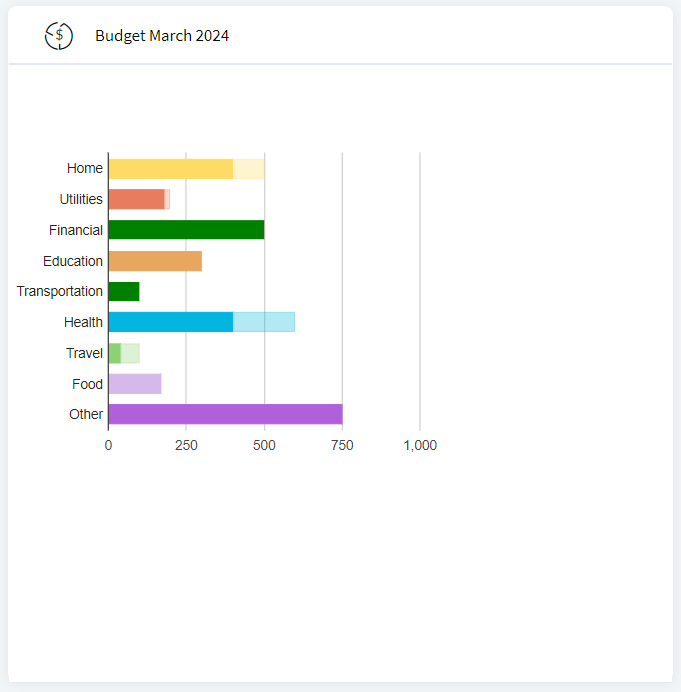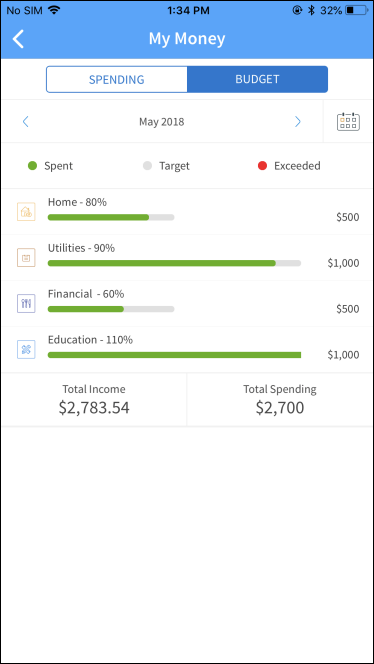Budget Snapshot
Use the feature to view the spending of the month in comparison with the planned budget in each category. By default, the current month comparison is displayed. The Budget bar chart displays the comparison details of the month selected in My Spending section.
Menu path: Web Channel > Side Menu > Accounts > Personal Finance Management
Alternatively, you can click My Spending widget on the dashboard.
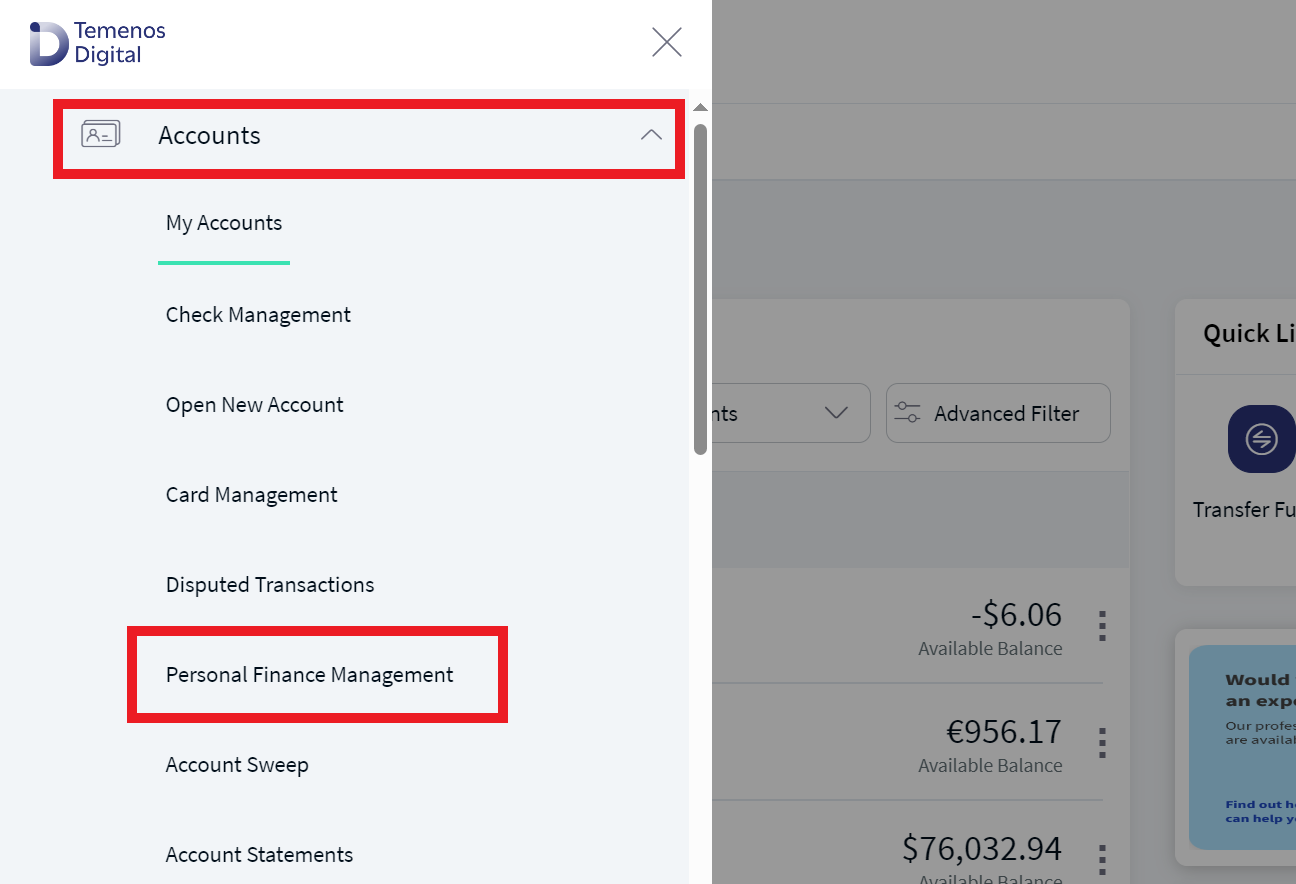
Menu path: Mobile Native
From the bottom menu, tap Menu > select My Money.
The app displays My Money screen with the Spending tab selected by default. Select the budget tab to view the estimated budgets and spending made in accordance with the budget. Tap the < or > arrow to change the selected month.
The chart displays the planned budget bar, the actual expense bar, and the indication showing if the actual spending has exceeded, or equaled or is less than the planned budget in each category.
In this topic