View an Alert
Use the feature to view alerts that you received from your bank. You can view interactive alerts and take appropriate action on them, and not miss out on any important updates from the bank. You can also delete an alert.
This feature is applicable only for online banking application.
Alerts and notifications are different from secure messages. Alerts generated by the system based on your alert preferences are displayed in the Notification Center. The Notification Center can also contain important notifications from the bank that are not controlled by your alerts preferences, for example, an upcoming downtime.
From the Dashboard, click the notifications flag icon near the upper right corner of the screen. If you have any new or unread alerts or secure messages in the Notification Center, the app displays a red circle at the top of the notifications flag icon. The app displays the Alerts & Messages screen. By default, the Alerts tab is selected. The app displays the number of unread alerts in brackets beside Alerts. Once you view an unread alert, the count for unread alerts incrementally decreases.
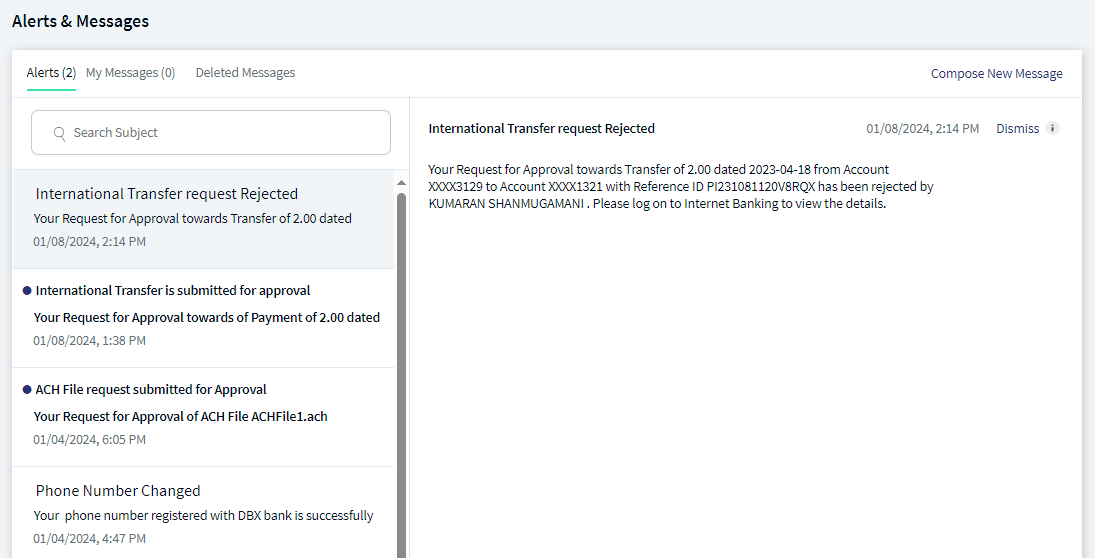
Delete an Alert
Use the feature to delete an alert.
Click Dismiss on the details section.
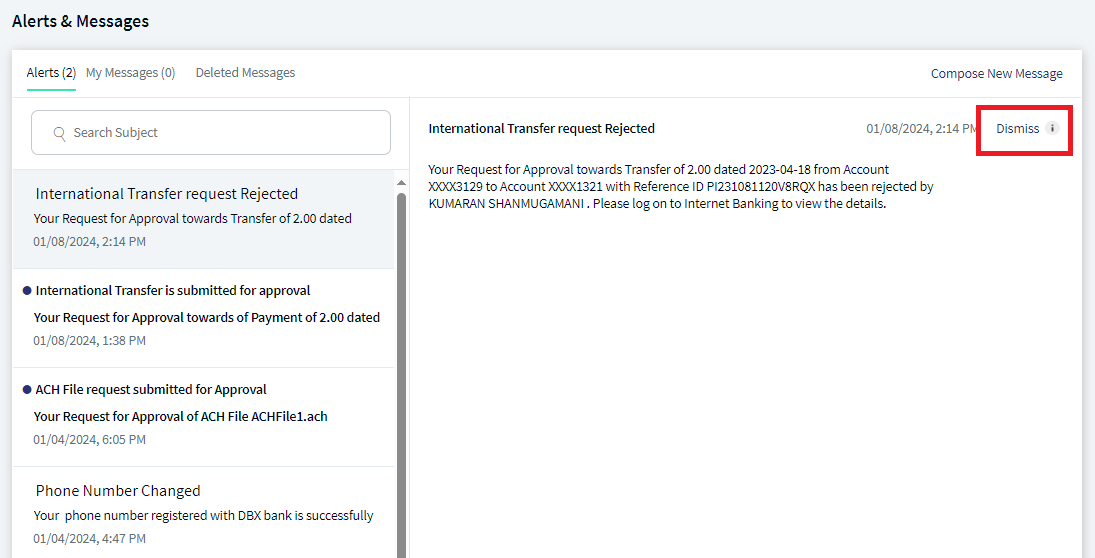
The app displays a pop-up message asking if you want to dismiss the notification.
Click Yes. The app deletes the alert message and removes it from the list of alerts.
Search for an Alert
Use the feature to search for an alert.
On the Alerts & Messages screen, type a keyword from the subject or description of the required alert in the search bar.
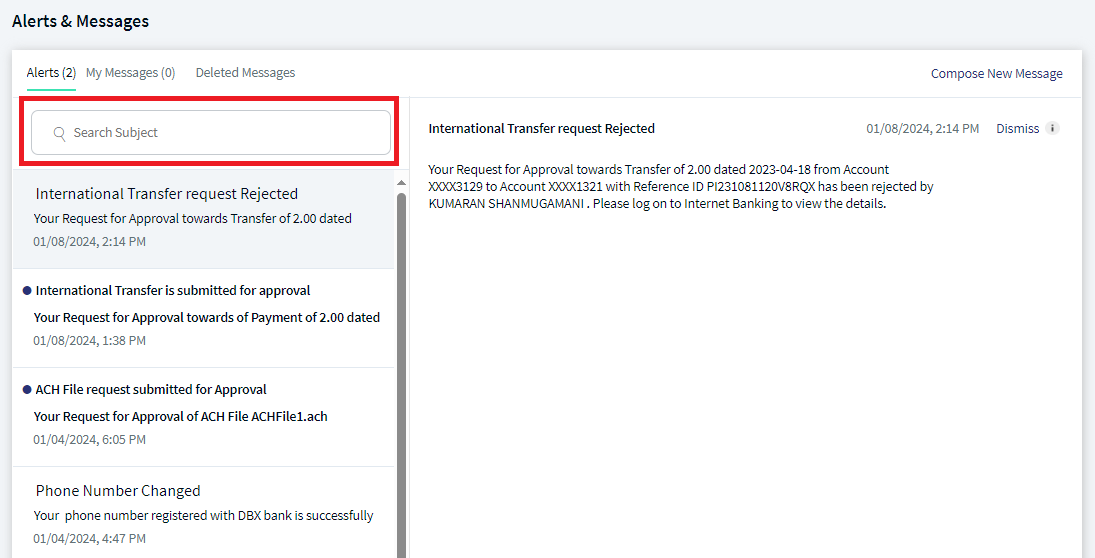
Click the search icon. The app displays the search results with the list of relevant alerts.
You can click the X icon to clear the search criterion at any time.
In this topic