Print Account Transactions
Use the feature to view and print the entire transaction details of an account or the details of a specific transaction. This feature is available only in online banking application.
From the Accounts screen, click the required account.
Print entire Account Activity
Use the feature to print the transaction activity of the entire account.
On the Account Details screen, click the Print icon in the Transactions section.
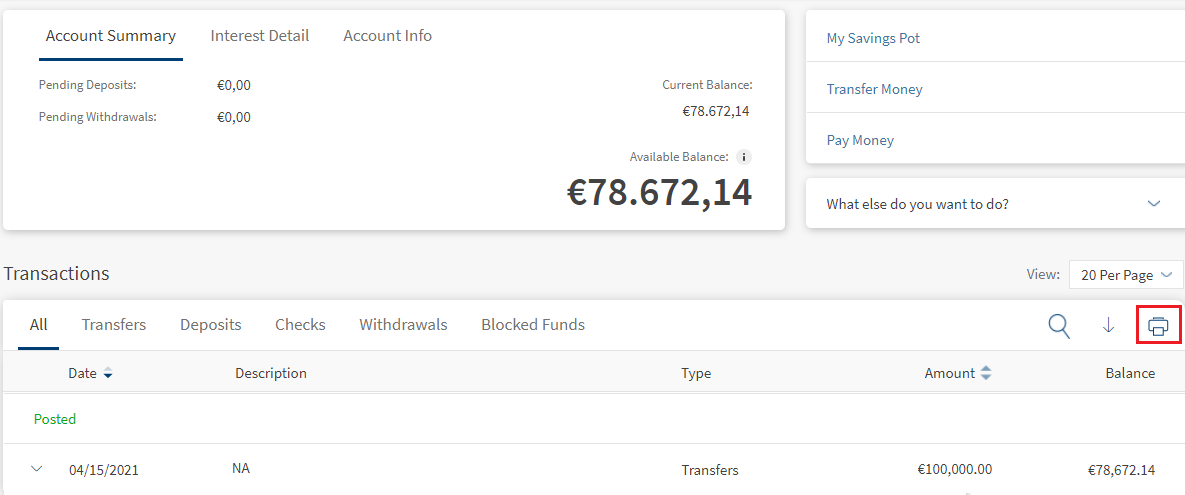
The app displays the print preview screen. Specify the required details, and click Print. The app prints the transaction activity of the entire account.
Print an Individual Transaction
Use the feature to print the details of a specific transaction. You can print the details of a transaction from any of the tabs in the Transfers section: All, Transfers, Deposits, Checks, and Withdrawals.
On the Account Details screen, click to expand the required transaction and then click Print.
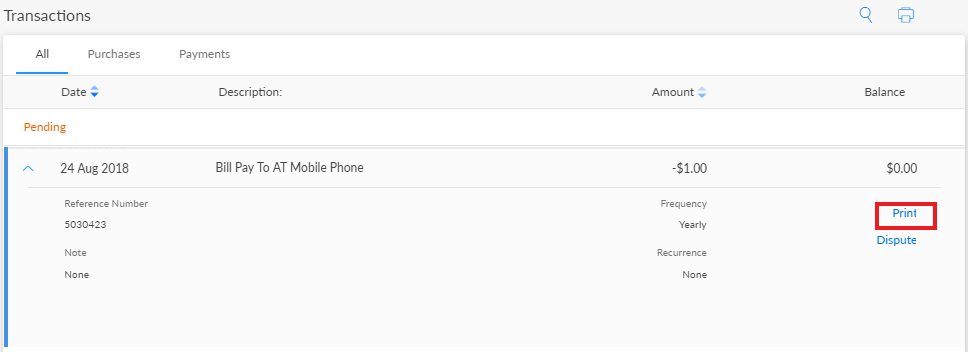
The app displays the print preview screen. Specify the required details, and click Print. The app prints the transaction details.
Print Preview
Use the feature to print the transactions using the Print icon. The application displays the Print icon above the transactions list and provides a preview of the screen before printing.
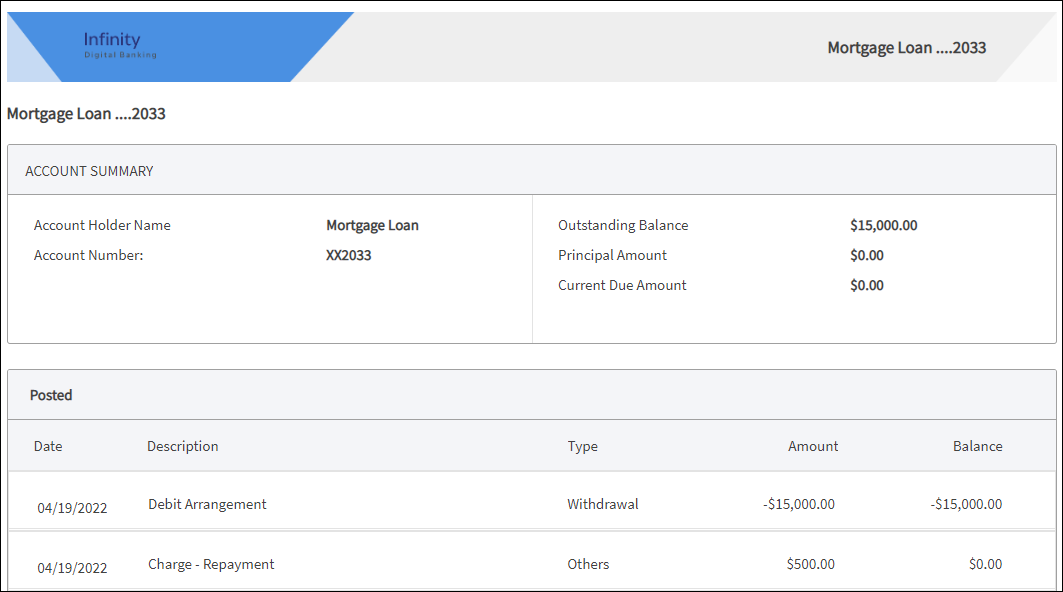
The application displays the Account Summary details with the transactions associated to each product type
- Savings/Current Account
- Account Holder Name
- Account Number
- Available Balance
- Current Balance
- Pending Deposits
- Pending Withdrawals
- Deposit Account
- Account Holder Name
- Account Number
- Available Balance
- Current Balance
- Interest Earned
- Maturity Date
- Loan Account
- Account Holder Name
- Account Number
- Outstanding Balance
- Principal Amount
- Current Due Amount
In this topic