Data Not Loaded
This is an error handling component. It is used to display a message to the users when the data is not loaded.
Following are the various views of the Data Not Loaded component:
- Desktop & tablet view: width > 640
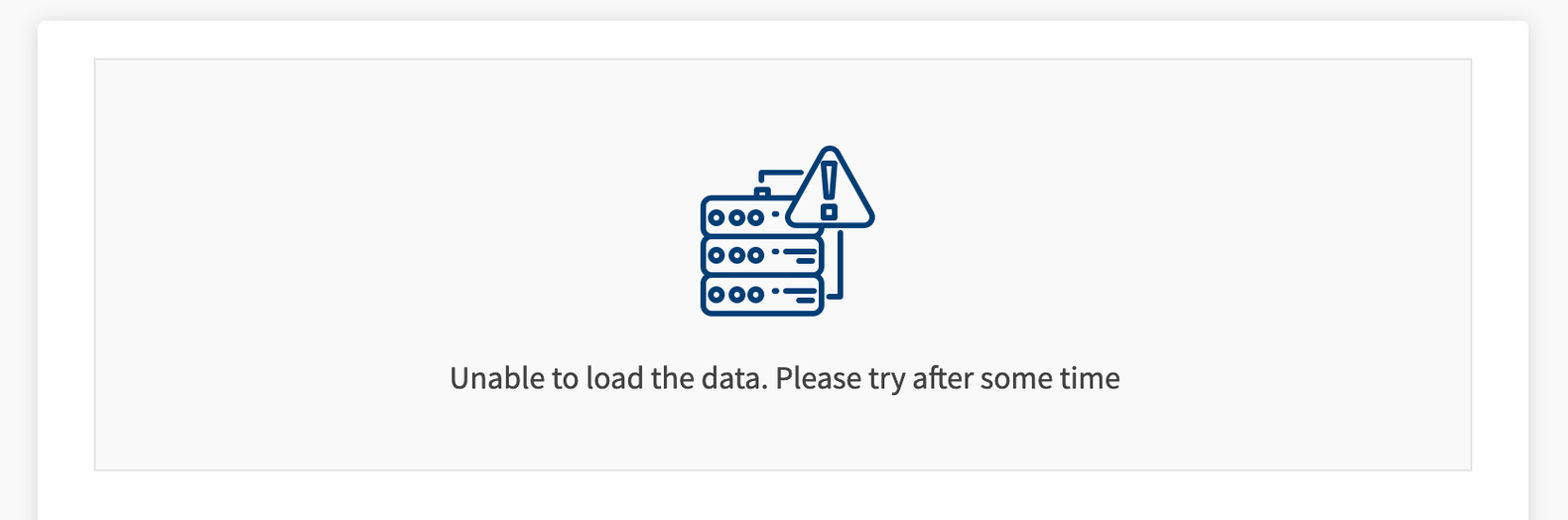
- Mobile view: width < 640
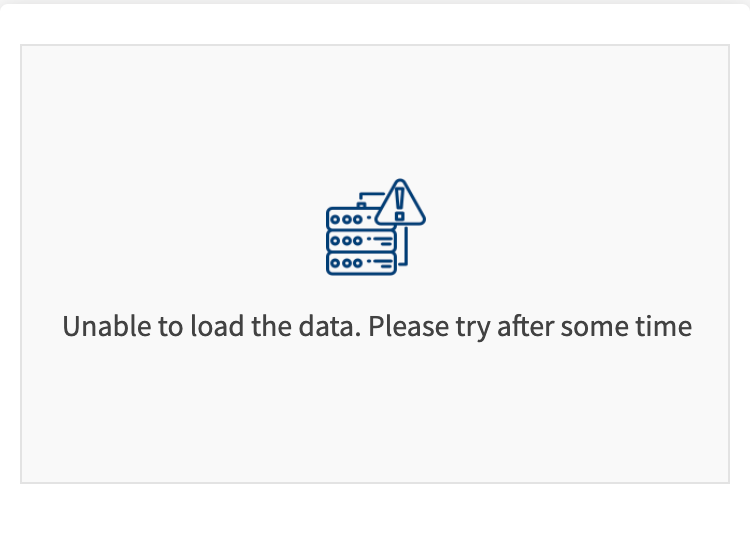
Usage
Here are the steps to set the component in Quantum Visualizer:
- Open the Temenos DigitalOrigination project in Quantum Visualizer.
- Drag and drop a Flex Container widget onto the required form.
- Select the Flex Container and set the following properties:
- height: preferred
- Insert the component in the Flex Container.
APIs
Sets error message in the component.
Parameters:
- data (String) - mandatory
This is set to the text of Richtext widget of the component. This can also contain html tags that richtext widget will support.
Example:
var data = "Unable to load the data. Please try again after some time"; this.view.dataNotLoaded.setData(data);
In this topic