Animated Textbox
This is a regular textbox with the placeholder animating to the top as soon as the focus shifts to the textbox. If the text is left empty, the placeholder animates to the bottom again. This component is used wherever input data from the users is required.
Non-Animated textbox

Animated textbox

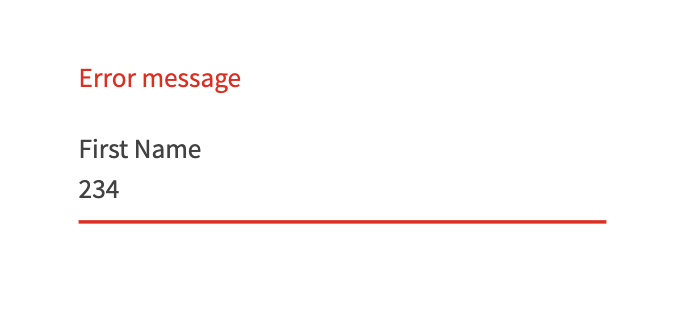
Usage
Here are the steps to set the component in Quantum Visualizer:
- Open the Temenos DigitalOrigination project in Quantum Visualizer.
- Drag and drop a Flex Container widget onto the required form.
- Select the Flex Container and set the following properties:
- width: “100%”
- left: “0%”
- top: “0%”
- height: “90 Dp”
- Insert the component in the flex and write the following code in the respective form’s onBreakPointChange function.
this.view.AnimatedTextBox.onBreakpointChange(width);
APIs
Sets text in the text field.
this.view.AnimatedTextBox.setText(str);//str is a String
Retrieves the value in the text field.
this.view.AnimatedTextBox.getText();
A callback is set at the onEndEditing of the textbox(i.e, when the focus is set out of the textbox)
this.view.AnimatedTextBox.setCallback(callback);//callback is a form level function
Sets error to the field.
this.view.AnimatedTextBox.onError();
Clears the value of the text field.
this.view.AnimatedTextBox.clear();
Sets the masking feature and the masking value to the textbox.
this.view.customFooter.setPosition.call(this);


In this topic