Ad
This component is used to display ads to the users.
Following are the various views of the Ad component:
- Desktop view: width >1024
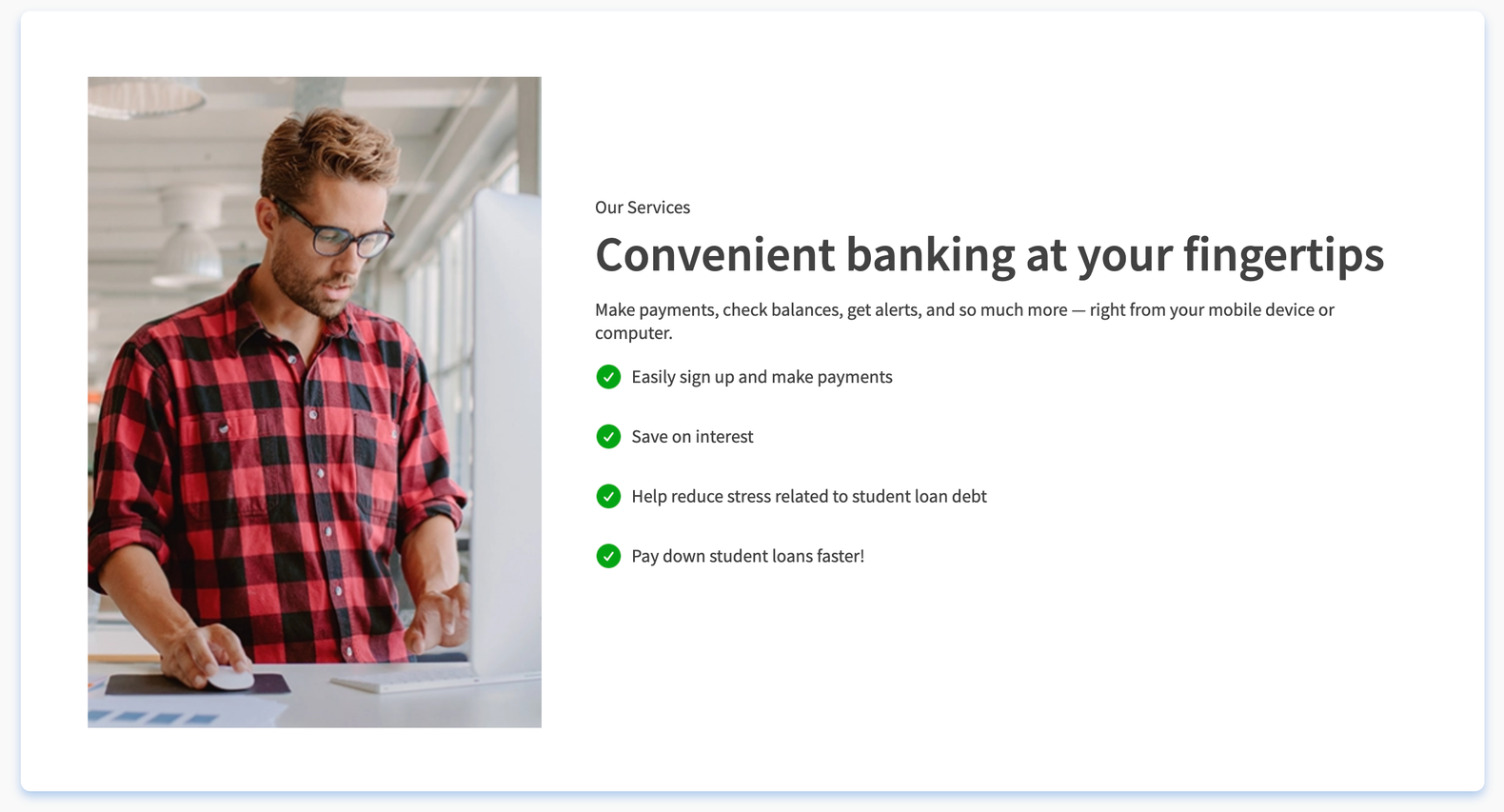
- Tablet view: width >640 but <=1024
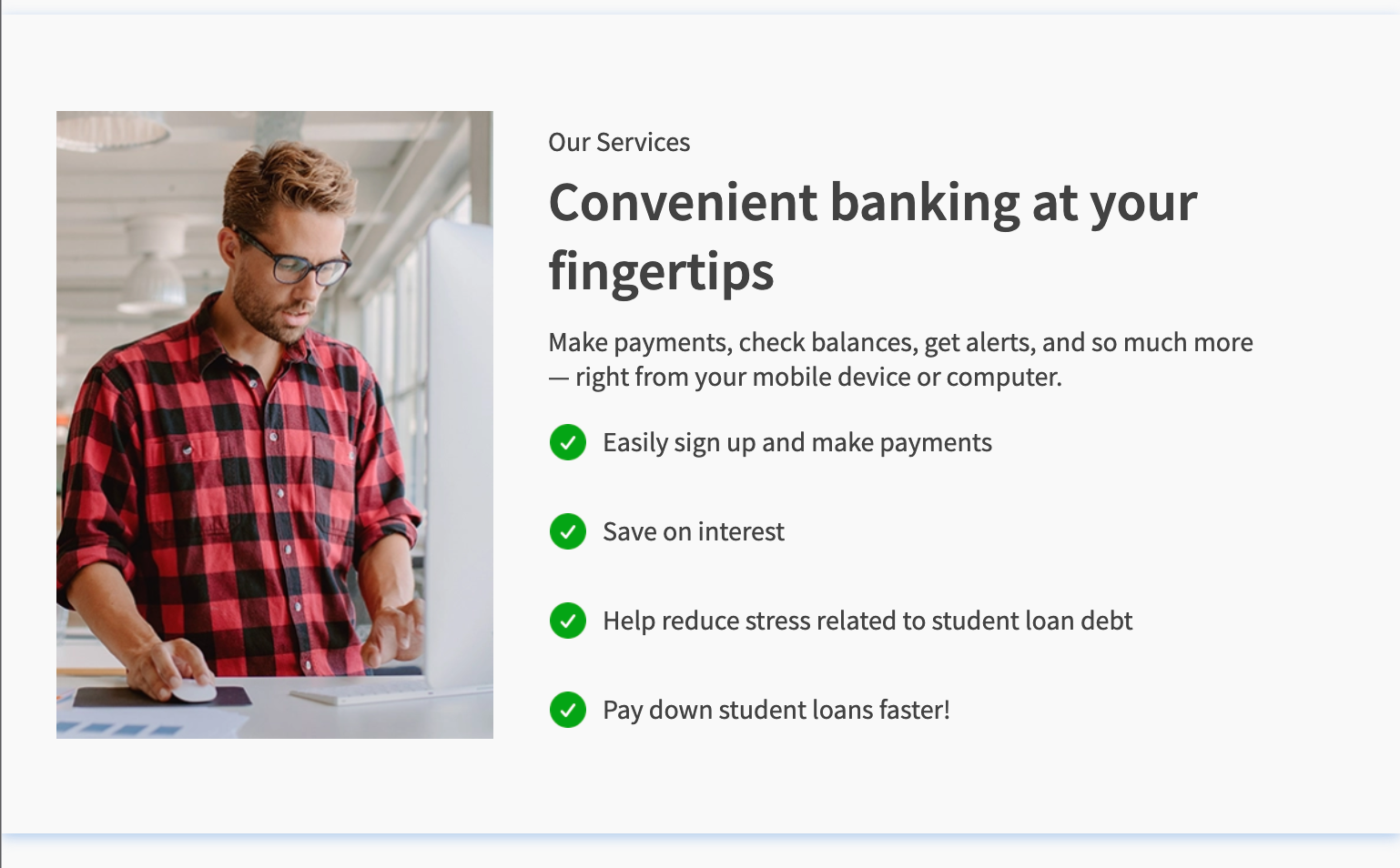
- Mobile view: width < 640
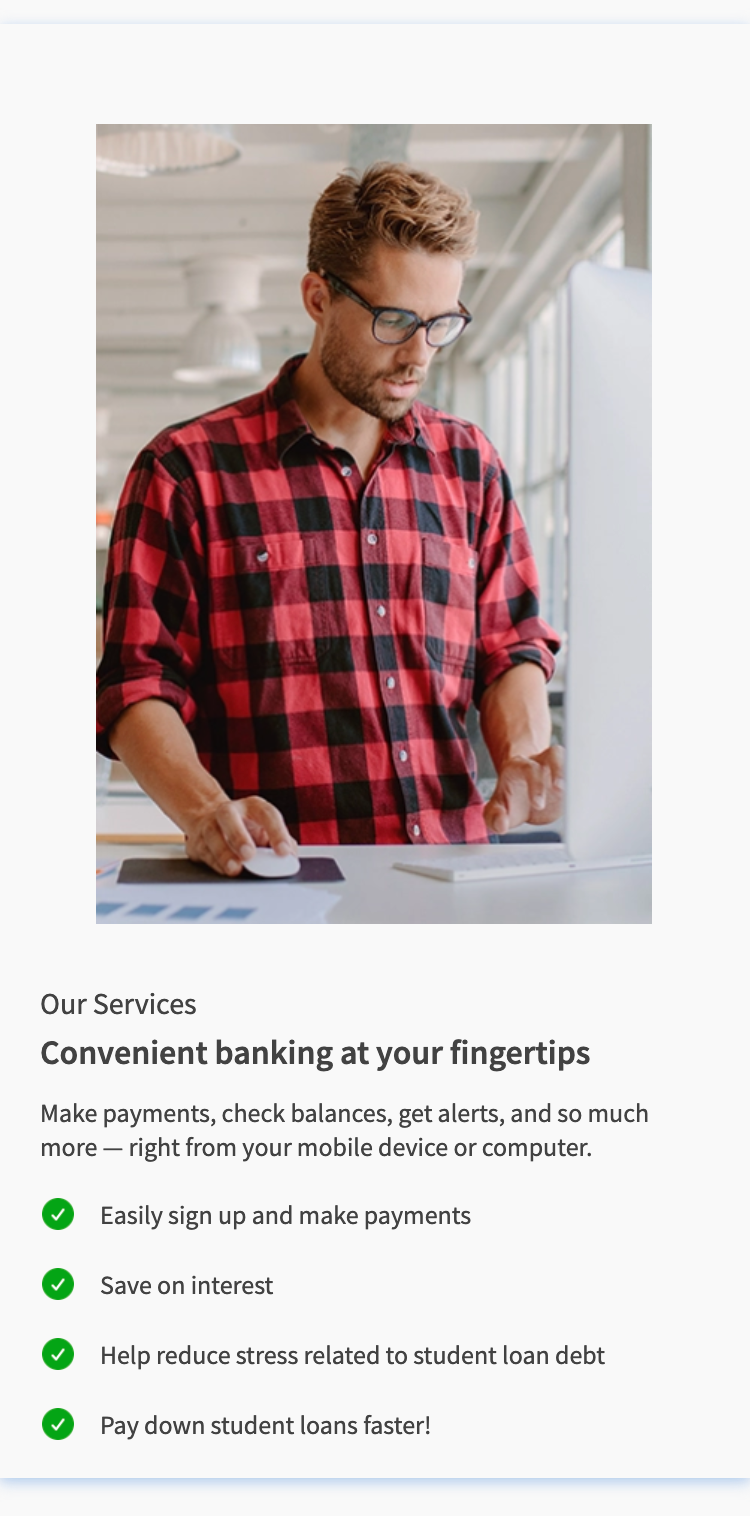
Usage
Here are the steps to set the component in Quantum Visualizer:
- Open the Temenos DigitalOrigination project in Quantum Visualizer.
- Drag and drop a Flex Container widget onto the required form.
- Select the Flex Container and set the following properties:
- Clip bounds: "Off"
- left: "0 Dp" or centerX: "50%"
- Width: "100%"
- Make sure that the z index is higher than or equal to the any above Flex Container widgets so that the shadow is not cutoff.
- Insert the component in the Flex Container.
APIs
Sets the data to the component
Parameters:
- data (String) - mandatory
This sets the data to the labels and segment in the component. Data has the following keys in it:- AdSrc: image source for ad
- detail1Text1: heading 1 text
- detail1Text2: heading 2 text
- detail1Text3: description text
- segData: Segment data
Example:
var data = {
AdSrc: "adone.png",
detail1Text1: "Our Services",
detail1Text2: "Convenient banking at your fingertips",
detail1Text3: "Make payments, check balances, get alerts, and so much more — right from your mobile device or computer.",
segData: [{
lblDescription: "Easily sign up and make payments",
}, {
lblDescription: "Save on interest",
}, {
lblDescription: "Help reduce stress related to student loan debt",
}, {
lblDescription: "Pay down student loans faster!",
}, ],
};
this.view.Ad.setData(data);
In this topic