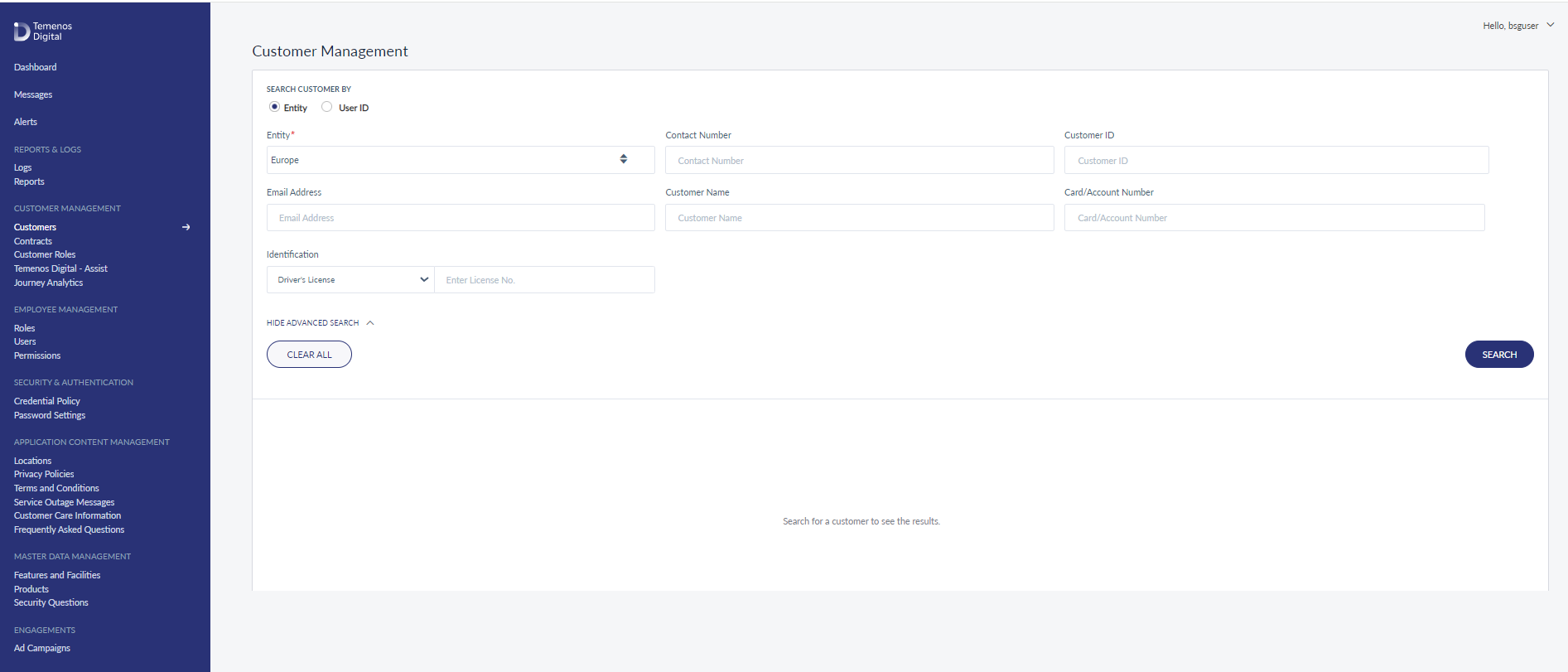Creating a New Application
Based on the end-user’s request, a customer service representative can create a new application (Retail or Business) on the behalf of the customer using the CSR (Customer Service Representative) Assist feature. For more information on the CSR Assist feature, refer to the Spotlight documentation.
To create a new application using the CSR Assist feature, follow these steps:
- Sign-in to the Spotlight app.
- From the left pane, navigate to Customer Management > Customers.
The Customer Management page appears. - On the upper-right corner of the page, click CREATE CUSTOMER.
The Temenos Digital Origination app appears in a new window. - You can start with creating an application based on the details provided by the customer.
In this topic