authID
authID is a third-party identity verification service that integrates with the Origination App to verify and authenticate users based on identity document scan and selfie photos. Earlier in the Origination journey, the user had the option to scan the license or passport. Next, it enables the user to capture static and liveness selfies and then proceed with the verification of applicant’s identity by matching the data extracted from the ID with the data on the selfie. The score threshold is set as 45% by default to minimize risks of false positives based on some internal tests. The bank can always increase or decrease this score based on their business strategy.
authID Functional Workflow
After the membership eligibility check is done, the application details screen displays. The user has to fill in the application by scanning the document(License or Passport) or enter the details manually. The authID functional work flow is as follows:
.png)
Sequence Diagram
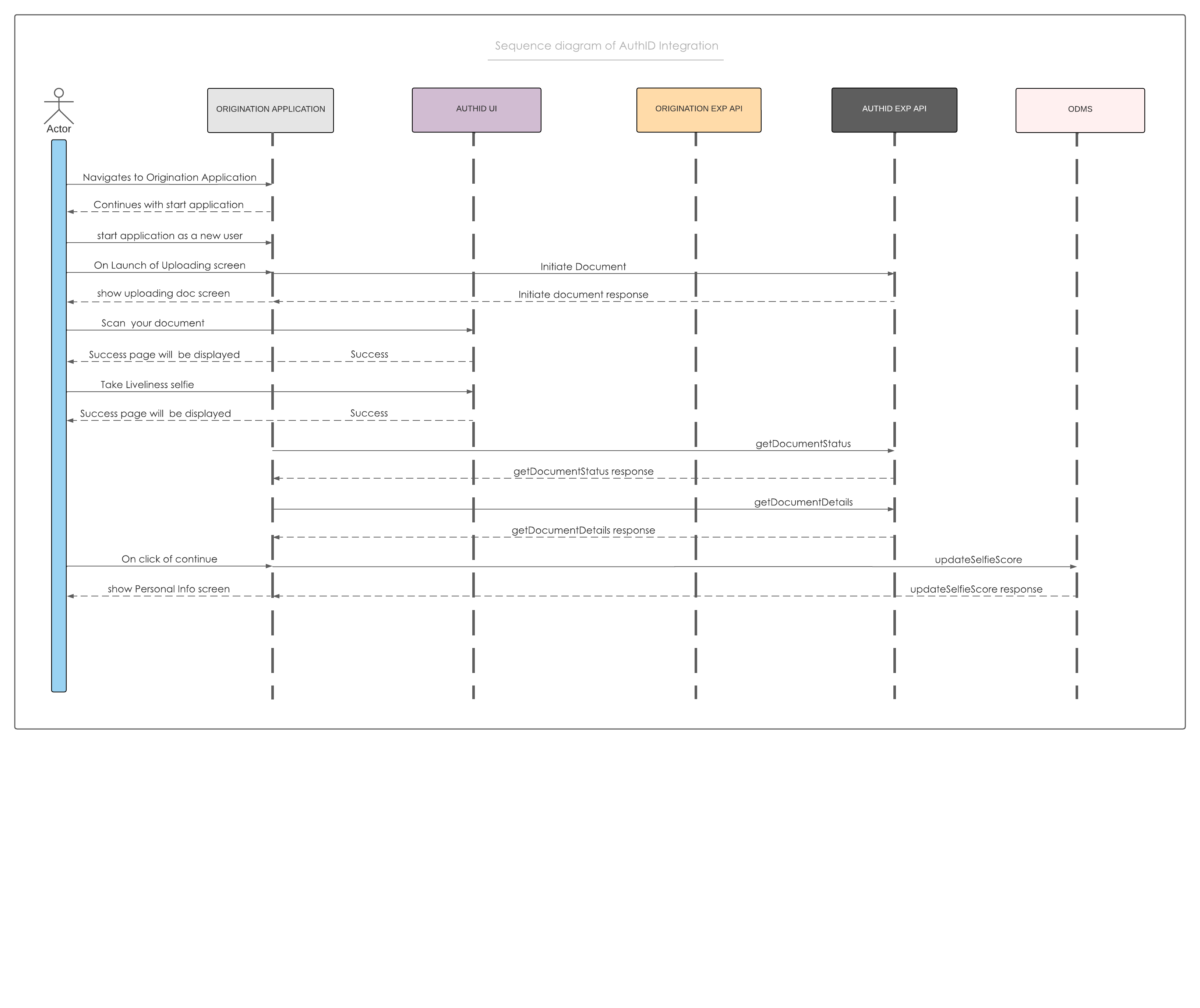
Products Supported
authID supports the following products:
- ID Scan: Scans, verifies and extracts data via OCR (Optical Character Recognition) from a long list of supported Identity documents across multiple countries.
For more information on the list of supported documents for various countries, click authID Scan. - Selfie Liveness Verification: Executes selfie camera-based ID and V by verifying the selfie photo with the photo extracted from the ID document to validate the user's identity.
Selfie Decision
The input data that contributes to the Selfie decision can be illustrated as follows.
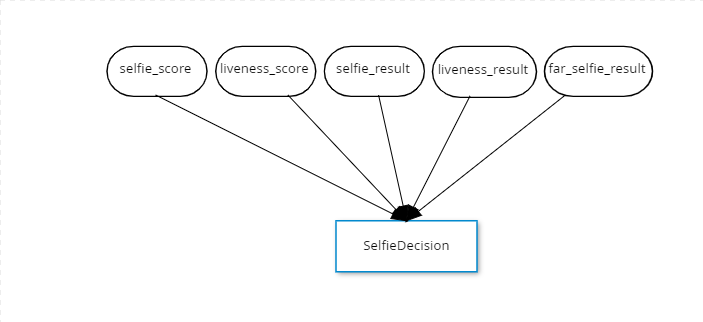
The values of Selfie score, liveness score, selfie result, liveness result, and far selfie result are obtained from authID. These five parameters act as inputs in making the final selfie decision.
In this case, the decision table is as follows:
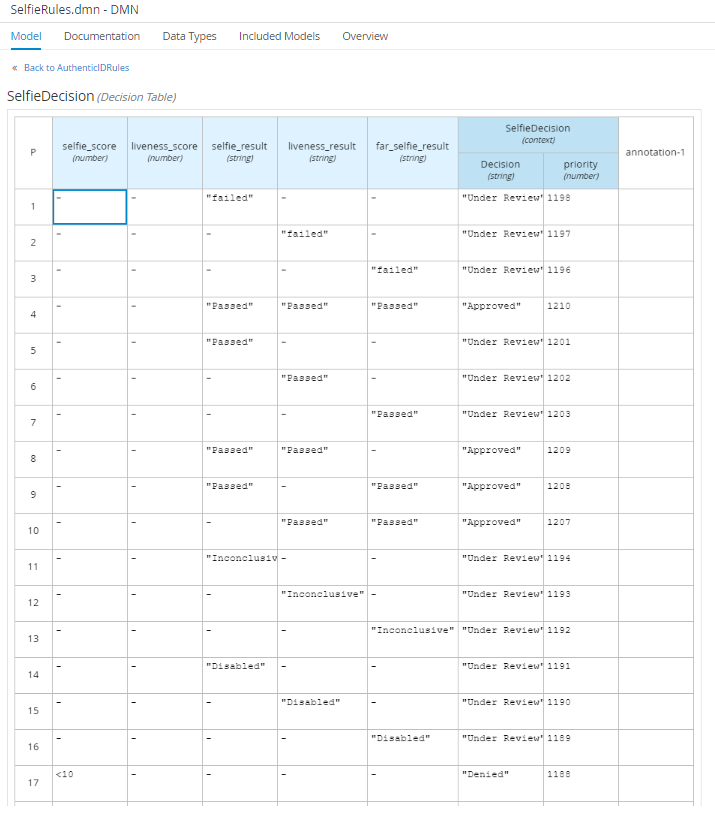
For more information about DMN rules and decision tables, click here.
ID and Verification Process
The applicant has to provide the Identity proof as part of the Identity verification process. The bank user validates the applicant's Identity to avoid frauds and enable a seamless processing of the application.
The Identity verification option is only enabled if the applicant initiates the application from mobile/tablet devices.
- The applicant can skip the ID and V process and proceed with application manually. The ID and V step is configurable or configuration driven, which implies that this step can be mandatory or optional based on the applicant's requirement.
- If the applicant opts to skip the ID and V process, the control navigates to the Personal Information screen. Furthermore, if the applicant opts for the ID and V process, the first step is to scan the document.
- Currently as part of the ID and V process, only Driving License and Passport are supported.
- For Driving License, the applicant must be able to scan both sides of the ID. For Passport, the applicant must be able to scan one side of the Passport.
- After successful scanning of the document, the applicant is directed to the Selfie capture screen.
- If the applicant faces any issues in the selfie capture screen, the applicant can retry or skip the process and navigate to the Personal Information screen.
- After the applicant successfully captures the selfie, the score results are updated in the ODMS.
- After the score result is updated and post validation of the applicant's authenticity, the extracted data from the scanned documents is used to pre-fill the data in the Personal Information screen.
- The applicant can edit or modify the pre-filled information and click Continue button to navigate forward with the application.
- The ID &V scores will be used as part of current DMN rules where the authID scores are used to take a decision. For more information about DMN rules and decision tables, click here.
- During the whole ID&V process, the applicant has option to skip the process at any stage and move to the Personal Information screen.
Rest APIs
The following Rest APIs are provided by the Third Party authID are shipped as part of this feature.
| API | Description |
|---|---|
| GetToken | This API is used to get the token to initiate the transaction. |
| BeginGetForeignIDDocument | This API creates request to retrieve the users ID document. |
| GetIDDocumentTypes | This API retrieves the list of supported ID document types. |
| BeginGetForeignBiometry | This API creates request for retrieving the user’s identity document from the user. |
| GetStatus | This API checks request status for retrieving ID Document from foreign user. |
| GetDocumentDetails | This API Retrieves information about ID Document verification result. |
Experience APIs
The following APIs are shipped as part of this feature:
| API | Description |
|---|---|
| ValidateDocument | This API verifies the uploaded or scanned document (passport or driver’s licence). |
| verifyLiveliness | This API verifies applicant’s liveness selfie. |
| getToken | This API allows to get the Token. |
| initiateDoc | This API allows to initiate the document. |
| getDocumentStatus | This API allows to get the document status. |
| getDocumentDetails | This API allows to get the document details. |
| updateSelfieScoreAndResult | This API allows to update the selfie score in ODMS. |
Integration Services
| Integration service | Description |
|---|---|
| DocumentVerify | Fetches all the details of the document(passport/license) scanned. |
| StaticSelfieMatch | Verifies the static selfie with the photo on the document scanned. |
| LivelinessSelfieMatch | Verifies the liveliness selfie with the photo on the document scanned. |
In this topic