Product Selection
The Product Selection module enables you to confirm the products that you selected in the Origination dashboard. You can also change the selected products if required. Furthermore, you can choose additional features that you want to avail with the selected products.
The information about all the products displayed in this module is retrieved from the Marketing Catalog Microservice. Any change in data in the Marketing Catalog Microservice gets dynamically reflected in the Origination app. Therefore, you can configure the Marketing Catalog Microservice if you want to modify the data in this module.
UX Overview
This section provides an overview of the Product Selection screen. This module contains two sections:
Product Selection
The Product Selection screen displays the product groups and products offered by Temenos DigitalOrigination. Alongside each product, the app displays a description of the product. Primarily, the Product Selection section contains two segments.
- Products from the Landing page: This segment displays the products you have selected in the dashboard.
- Additional products you might like: This segment displays the other products from the product group that you selected in the dashboard.
For more information about the types of products offered, refer to Dashboard documentation.
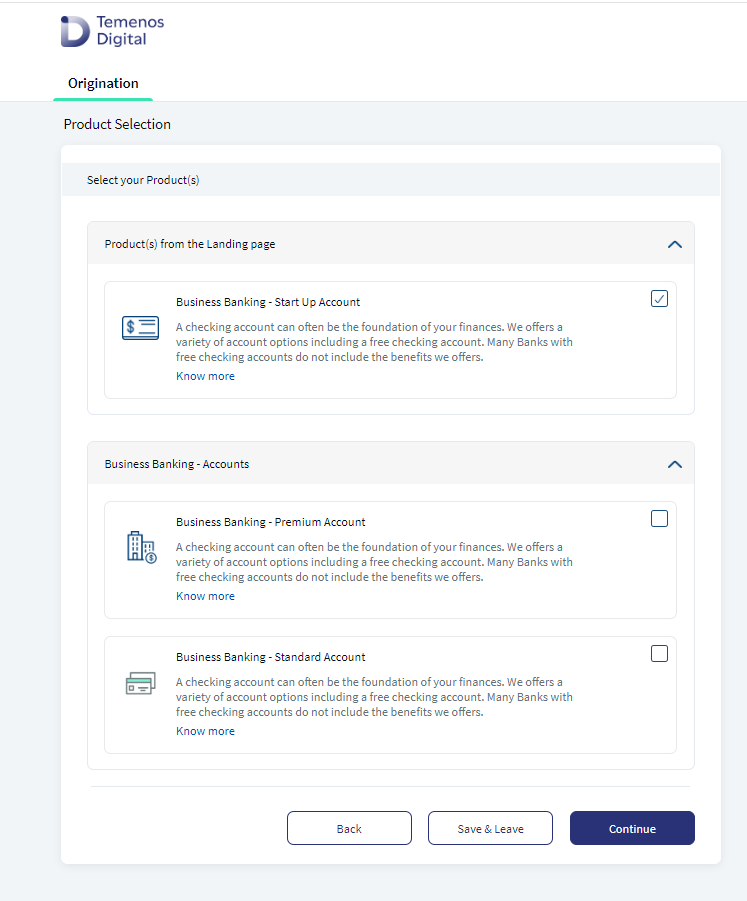
Along with each product name, the app displays a description, a Know More option, and a checkbox. You can choose to select or de-select desired products from the list. To learn more about a product, click Know More. This directs you to a Product Details dashboard in a new window. After selecting the desired products, click Continue. The Feature Selection page appears.
Feature Selection
The Feature Selection section displays the features that are applicable to the specific products that you selected. For example, you can avail Electronic statement, order a cheque book, and avail a debit card.
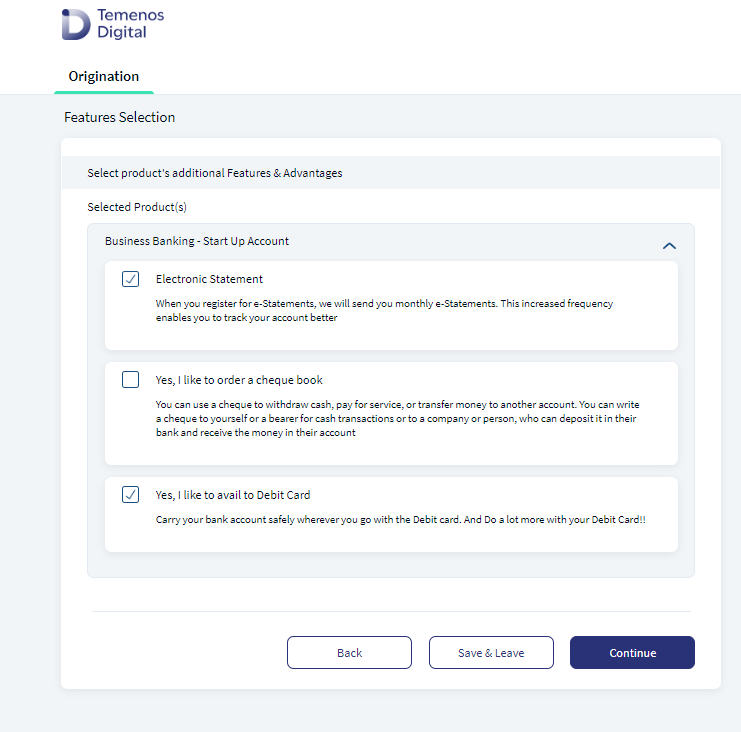
Select the desired features and click Continue.
If you click Back button on the Feature Selection section and navigate back to the Product Selection section, you will not find a separate section for the selected products at the top of the screen. The products that you have selected will appear under the respective product groups.
If you choose to save and leave the application, after the application is resumed, you can choose to modify the products and their respective features that you previously selected.
Components
The Product Selection section contains the following components:
| Component Name | Instance Name |
|---|---|
| com.dbx.selectProductsV2 | LandingPageProducts |
| com.nuo.Roadmap | Roadmap |
| com.dbx.bannerError | bannerError |
| com.dbx.popup | closePopUp |
| com.dbx.customheaderNUOV2 | customheaderNUOV2 |
| com.dbx.customfooter | customfooterNUO |
| com.nuo.loading | loading |
| com.dbx.navButtons | navButtons |
| com.dbx.popup | popup |
| com.nuo.procedureForNUO | procedureForNUO |
The Feature Selection section contains the following components:
| Component Name | Instance Name |
|---|---|
| com.nuo.Roadmap | Roadmap |
| com.dbx.popup | backConfirmationPopup |
| com.dbx.bannerError | bannerError |
| com.dbx.popup | closePopUp |
| com.dbx.customheaderNUOV2 | customheaderNUOV2 |
| com.dbx.customfooter | customfooterNUO |
| com.dbx.featureSelection | featureSelection |
| com.nuo.loading | loading |
| com.dbx.navButtons | navButtons |
| com.dbx.popup | popup |
| com.nuo.procedureForNUO | procedureForNUO |
Experience APIs
The following APIs are shipped as part of this feature:
| API | Description |
|---|---|
| getProductSelection | This API retrieves selected products from the Origination Data Microservice (ODMS). |
| updateProductSelection | This API updates selected products to the Origination Data Microservice (ODMS); and product IDs in the DBX DB. |
| getProductsForPurpose | This API fetches the list of products for the given purpose from the Marketing Catalog Microservice. |
Configurations
The data displayed in the Product Selection and the Feature Selection screens is based on the information in the Marketing Catalog Microservice. Therefore, you can make some configurations to the Marketing Catalog Microservice to enhance or modify the data in the Product Selection module. For more information on Marketing Catalog Configurations, click here.
Extensibility
By using the Extensibility feature, you can customize the modules based on your requirements. For more information, refer to Extensibility.
In this topic