Product Selection
The Product Selection module enables you to confirm the products that you selected in the Origination dashboard. You can also change the selected products if required. Furthermore, you can choose additional features that you want to avail with the selected products. The information about all the products displayed in this module is retrieved from the Marketing Catalog Microservice(MCMS). Any change in data in the MCMS, gets dynamically reflected in the Origination app. Therefore, you can configure in the MCMS if you want to modify the data in this module.
UX Overview
This section provides an overview of the Product Selection screen for the Lending Products such as Current Account, Overdraft and Business Loans and Credit Cards.
Product Selection Credit Cards
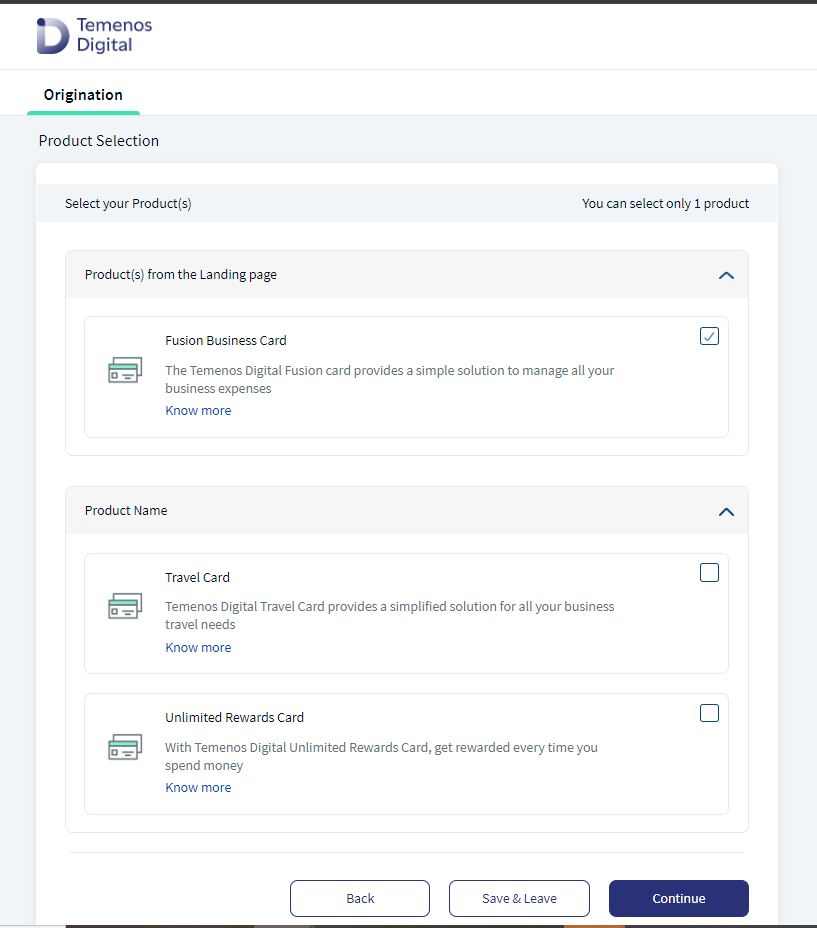
The Product Selection screen displays the product groups and products offered by Origination. Depending on the type of the product selected in the Landing page, the Product Details section appears.
Product Selection Overdraft
The Product Selection screen displays the product groups and products offered by Origination.
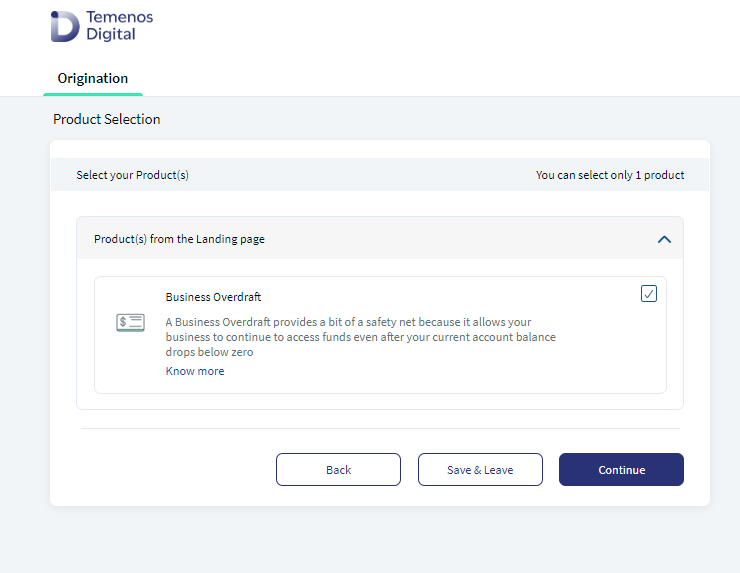
Depending on the type of the product selected, the Choose Your Plan or the Product Details section appears.
- If a product such as Overdraft is selected, the Product Details section appears.
- If a product such as Business Growth Loan is selected, Choose Your Plan (Simulation) section appears. On confirming the loan plan by clicking Continue, the Product Details section appears.
Product Details Overdraft
The Product Details section contains a summary of information related to the specific product that is selected.
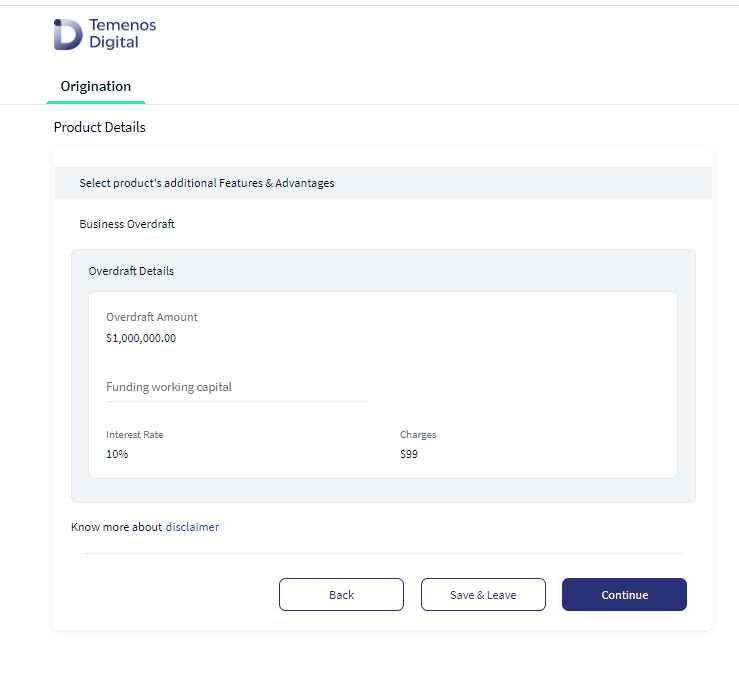
In the Overdraft Details card, provide the following details:
- Overdraft Amount: Enter the Overdraft Amount which can be withdrawn additional to the credit balance.
- Overdraft Purpose: Select the Overdraft purpose from the drop-down. Choose from the following drop-down list.
- Funding working capital
- Cover for unforeseen expenses
- Buying Stock
- Settling Invoices
- Salary Payment
- Others
The Overdraft purpose values are configurable from Spotlight.
- Interest Rate: Interest Rate is estimated based on the Overdraft Amount and fetched from the Overdraft product in the Marketing Catalog Microservice.
- Charges: Charges are estimated based on the Overdraft Amount and fetched from the Overdraft product in the Marketing Catalog Microservice.
Click on the disclaimer link provided, to know for more information.
Product Selection Loan Accounts
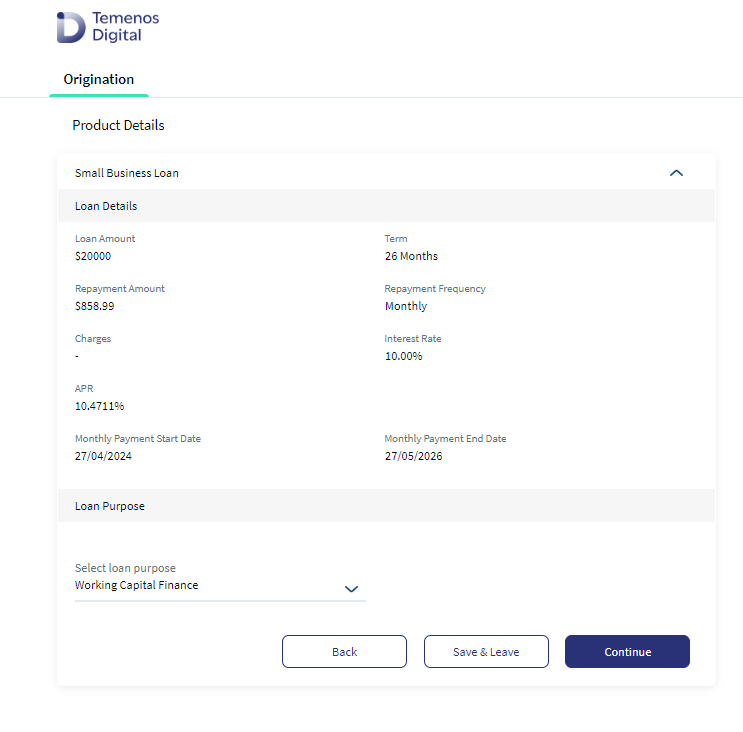
Product Details Loan Account
The Product Details section contains a summary of information related to the specific product that is selected. Product Details card contains the following sections:
- Loan Amount
- Term
- Repayment Amount
- Repayment Frequency
- Charges
- Interest Rate
- Monthly Payment Start Date
- Monthly Payment End Date
- Loan Purpose: Select the reason for applying for a Business Growth Loan. You can choose the applicable purpose from the drop-down list:
- Working Capital Finance
- Capital Expenditure
- Technology up-gradation
- Expansion
- Others
The Loan details such as Installment Amount, Charges, Interest Rate, APR, Monthly Payment Start Date, and Monthly Payment End Date are estimated based on the details (Loan Amount, Term, Installment amount) provided by the user. The loan details are retrieved from the Marketing Catalog Microservice.
Choose Your Plan
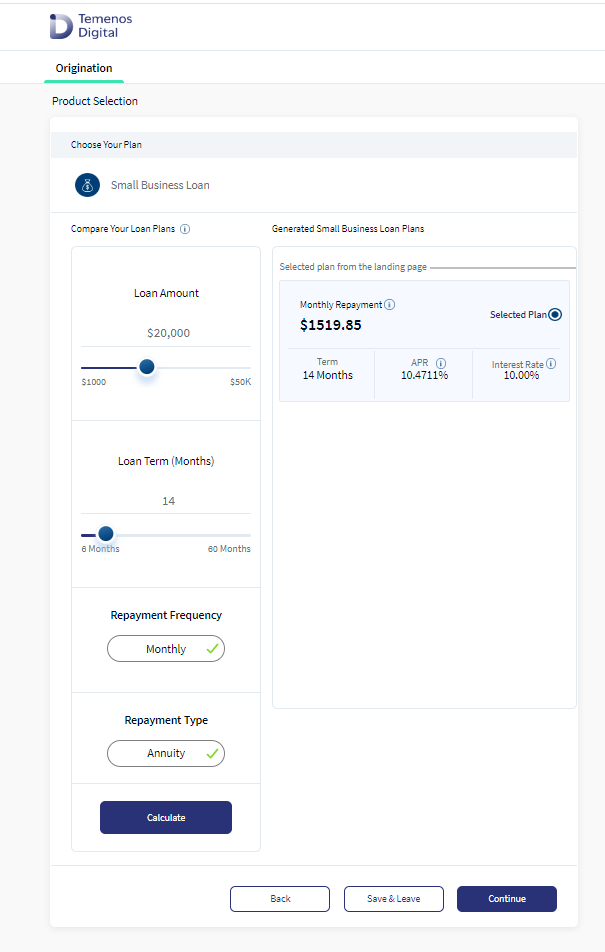
This section displays the loan amount and loan term ranges selected previously, along with the chosen loan plan. For more information on this section, click here.
To modify the loan plan, change the loan amount/ loan term accordingly, and click Calculate. Then select the required plan from the Generated Business Growth Loan plans section.
After clicking Continue in the Product Selection module, the Related Parties section is displayed. However, if a Credit Cards product is selected in the Product Dashboard, then after clicking Continue on the Feature Selection section, the Card Holder Information section appears. This section consists of Personal Information and Address & Identification Details of the card holder. For more information on the Card Holder Information, refer to Personal Information and Address & Identification Details.
Components
The Product Selection section contains the following components:
| Component Name | Instance Name |
|---|---|
| com.dbx.selectProductsV2 | LandingPageProducts |
| com.nuo.Roadmap | Roadmap |
| com.dbx.bannerError | bannerError |
| com.dbx.popup | closePopUp |
| com.dbx.customheaderNUOV2 | customheaderNUOV2 |
| com.dbx.customfooter | customfooterNUO |
| com.nuo.loading | loading |
| com.dbx.navButtons | navButtons |
| com.dbx.popup | popup |
| com.nuo.procedureForNUO | procedureForNUO |
The Feature Selection section contains the following components:
| Component Name | Instance Name |
|---|---|
| com.nuo.Roadmap | Roadmap |
| com.dbx.popup | backConfirmationPopup |
| com.dbx.bannerError | bannerError |
| com.dbx.popup | closePopUp |
| com.dbx.customheaderNUOV2 | customheaderNUOV2 |
| com.dbx.customfooter | customfooterNUO |
| com.dbx.featureSelection | featureSelection |
| com.nuo.loading | loading |
| com.dbx.navButtons | navButtons |
| com.dbx.popup | popup |
| com.nuo.procedureForNUO | procedureForNUO |
Experience APIs
The following APIs are shipped as part of this feature:
| API | Description |
|---|---|
| getProductSelection | This API retrieves selected products from the Origination Data Microservice (ODMS). |
| updateProductSelection | This API updates selected products to the Origination Data Microservice (ODMS); and product IDs in the DBX DB. |
| getProductsForPurpose | This API fetches the list of products for the given purpose from the Marketing Catalog Microservice. |
Configurations
The data displayed in the Product Selection and the Feature Selection screens is based on the information in the Marketing Catalog Microservice. Therefore, you can make some configurations to the Marketing Catalog Microservice to enhance or modify the data in the Product Selection module. For more information on Marketing Catalog Configurations, click here.
Extensibility
By using the Extensibility feature, you can customize the modules based on your requirements. For more information, refer to Extensibility.
In this topic