Funding Position - Mortgage Loan
This section covers information about Funding Position required for an applicant to secure a Mortgage Loan. However, Funding Position section can be configured for the specific product type using Spotlight Configuration. By default, Funding Position is applicable for all Mortgage Loan products.
Funding Position is applicable only for main applicant(primary borrower) and not for co-applicant(s) (co-borrowers).
UX Overview
This section provides an overview of the Funding Position screen. Applicant's maximum mortgage eligible loan amount is displayed at the top of the screen based on the inputs provided by the Primary applicant & Co-applicant (if any) in the previous screens.
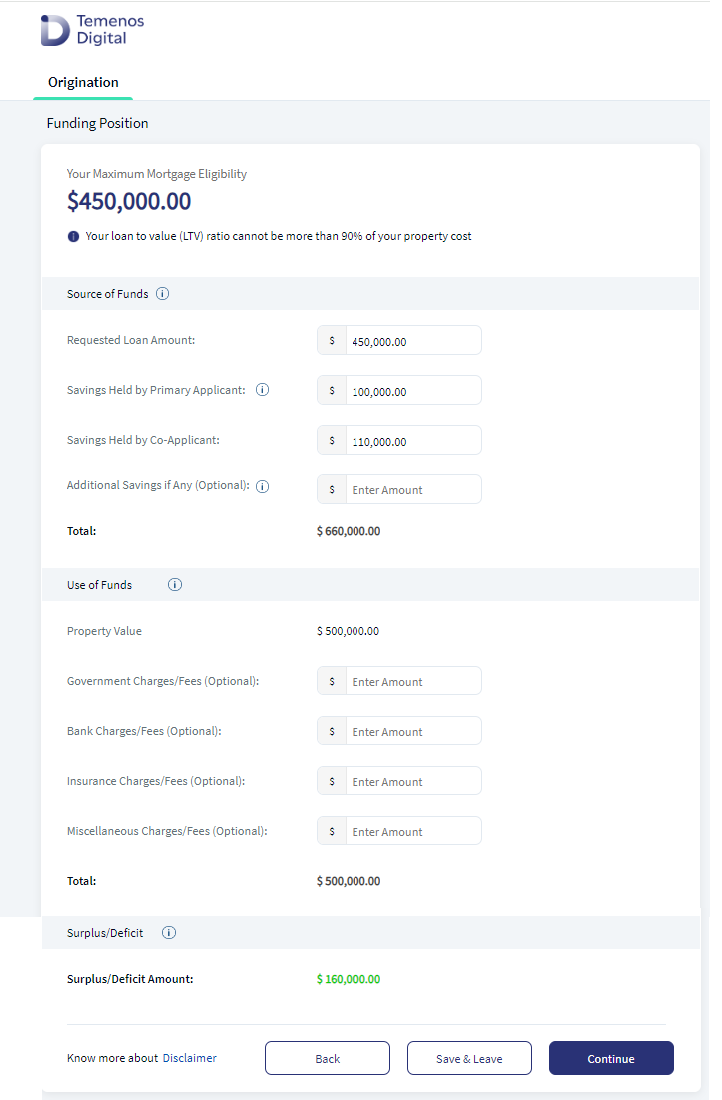
Funding Position section contains the following sub-sections:
- Source of Funds
- Use of Funds
- Surplus/Defecit Amount
If applicant is an existing customer, only then other details such as Personal Information, Address, Income and Employment will be prefilled.
Source of Funds:
Source of funds section in the Origination App lists out how an applicant can arrange funds required to buy the property. In addition to the requested loan amount from bank, the applicant can also show other sources to meet the difference of amount required to buy the property.
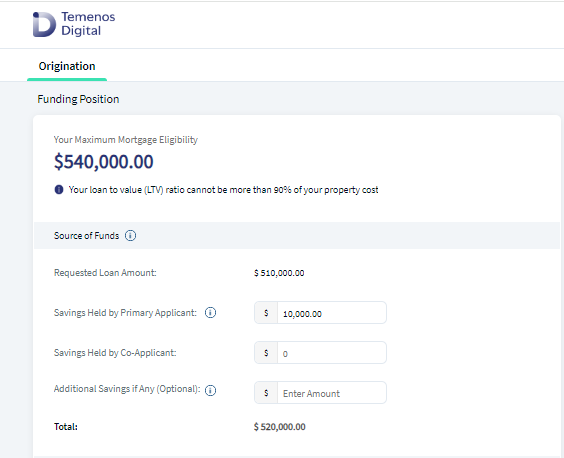
Source of Funds section contains a help icon. Click the icon to know more about the section.
![]()
Source of Funds in the Origination App displays the breakdown of all the funds required to buy the property. It has the following fields:
- Requested Loan Amount (editable field): By default, displays the value that the applicant provided in the Mortgage eligibility calculator or the calculated Maximum mortgage eligible amount based on the inputs provided by the applicant in the previous screens.
- If an applicant enters a loan amount that is higher than the maximum eligible amount, an error message displays on the screen as Requested loan amount cannot be more than maximum eligible amount .
- Customer Contribution: Enter Customer contribution (Optional).
- Contribution from Co-Applicant : Enter Contribution from Co-Applicant(s).
- Other Source: Sources include (Family, Friends, Relatives etc).
- Total Source of Funds: The total sum of the source of funds.
Use of Funds:
This section displays the breakup of how applicant plans to spend the Loan amount to meet the various expenses required to buy the property. Additional expenses includes fees and other costs required to buy the property such as registration or notary fees. It has the following fields:
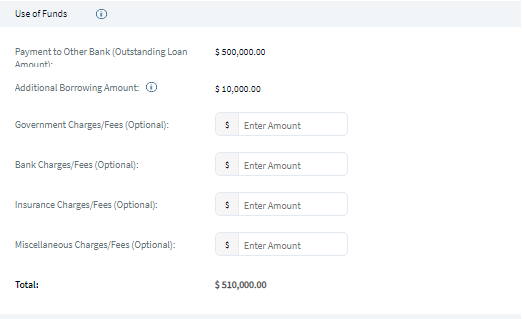
- Property Cost: Property cost value pre-populates from property details. It is not editable.
- Government Charges/Fees: Enter Government charges if applicable (Optional)
- Bank Charges/Fees: Enter bank charges if applicable (Optional)
- Insurance Charges/Fees: Enter Insurance Charges if applicable (Optional)
- Miscellaneous Charges/Fees : Enter Miscellaneous charges if applicable (Optional)
- Total Use of Funds : The sum of the use of funds
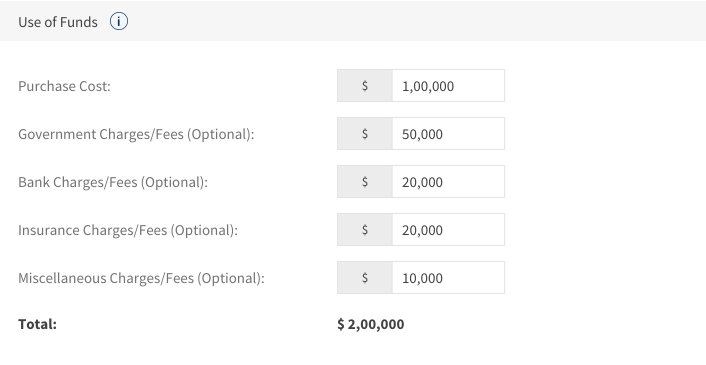
Surplus/Deficit Amount:
This section calculates the difference between Total Source of Funds and Total Use of Funds which is not editable. Surplus/deficit amount contains a help icon. Click the icon to know more about the section.
- If the Source of Funds is greater than Use of Funds, it is indicated in Green. Click Continue to navigate to the next section.
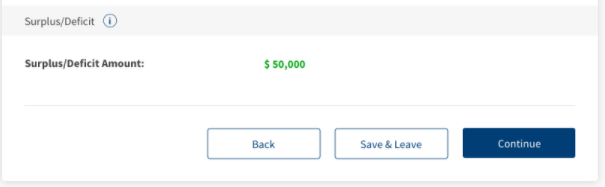
- If the Source of Funds is less than Use of Funds, it is indicated in Red and Continue button is disabled. Applicant cannot proceed to the next section without providing the means to bridge the deficit amount.
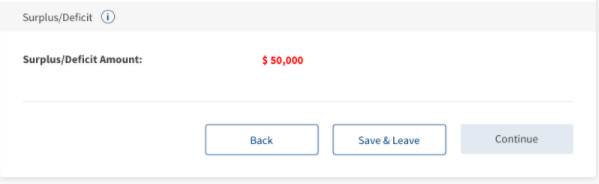
- If the Source of Funds equals the Use of Funds, it is indicated as – which allows applicant to proceed to the next section.
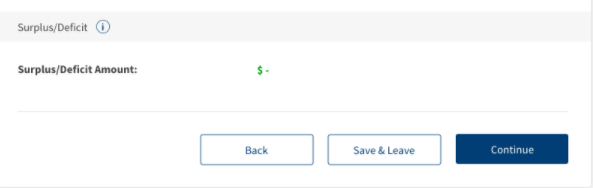
When applicant clicks on Continue, the control navigates to Co-applicant section.
All the Funding Position related data updated through the Origination App is stored in the ODMS.
Experience APIs
The following APIs are shipped as part of this feature:
| API | Description |
|---|---|
| getDetails | This API retrieves the Funding Position details stored in ODMS. |
| updateDetails | This API updates Funding Position and stores in ODMS. |
Configurations
The system administrator will have the capability to configure this module from the Spotlight app. For more information about configuring the Funding Position section, click here.
Extensibility
By using the Extensibility feature, the applicant can customize the modules based on the requirements. For more information, refer to Extensibility.
In this topic