Timeline View
Timeline View provides behavioral analytics captures the key insights on user interaction with the application. It includes section and field level metrics that helps to identify the user journey dropping from the specific journey, bounce rate and abandonment hotspots. Dropoff, or user abandonment, and other user behavior can be examined at the transaction-level for a particular form version and at the section-level to compare each section's performance within a form version.
To display the Timeline View for a specific journey, do the following:
- Select Timeline from the Navigation Panel.
- Select the application from the form tab and click OK. Select the time period from the drop-down to analyze.
- The Timeline View displays.
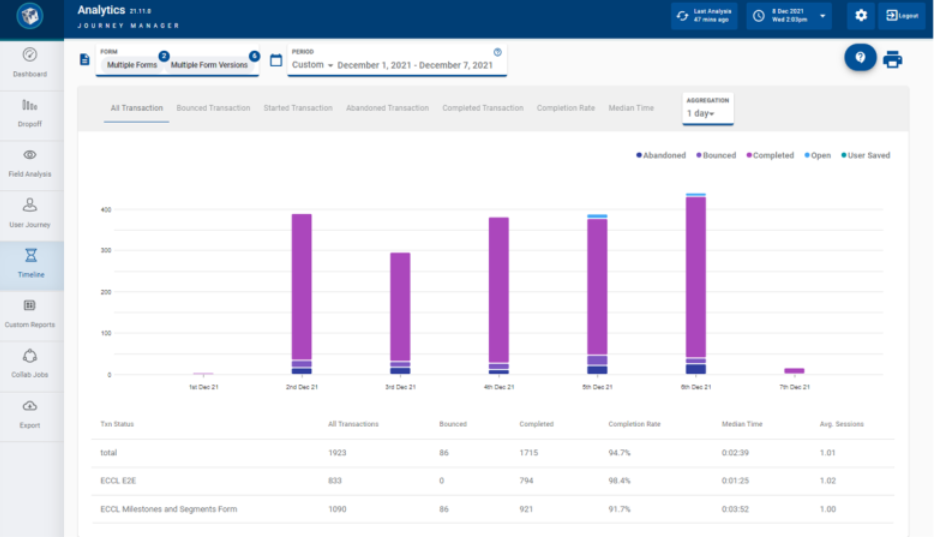
- The user can select multiple journeys in the Form selection card or click Select All button to select all the journeys.
- Click Clear button to clear the selection.
- Click Cancel button to cancel the selection.
To know more about the Timeline View, click here.
In this topic