Internationalization
Internationalization of an app provides support to various languages, thereby increasing the adaptability of the app across various regions. Temenos DigitalOrigination provides Right to Left (RTL) alignment support for Arabic language. To enable the RTL support in the app, Internationalization must be configured in Quantum Visualizer app project.
Follow these steps to enable RTL support in the Origination app:
- In Quantum Visualizer, open Temenos DigitalOnboarding project.
Ensure that your Visualizer is updated to the latest version (V9 SP2 FP25 and above).
- Open Quantum IQ.
- Type a command to translate the locale to Arabic.
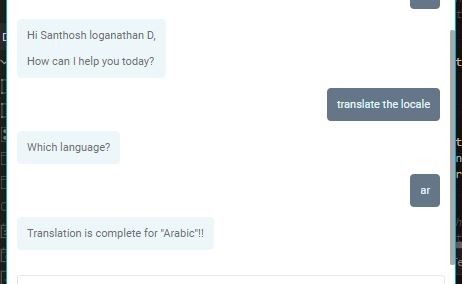
- From the left navigation bar, select Project Settings.
The Project Settings window appears.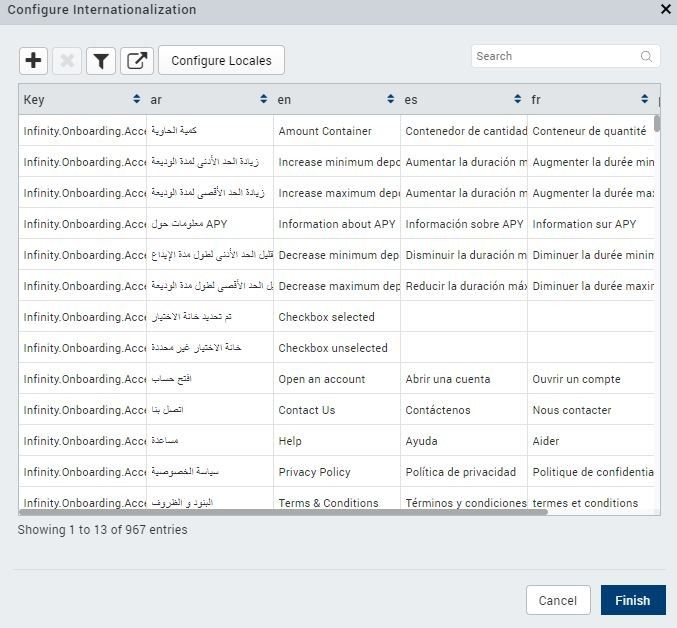
- In the Application section, select Enable and Enable i18n Layout Config under Internationalization (i18N) and then click Configure.
The Configure Internationalization window appears.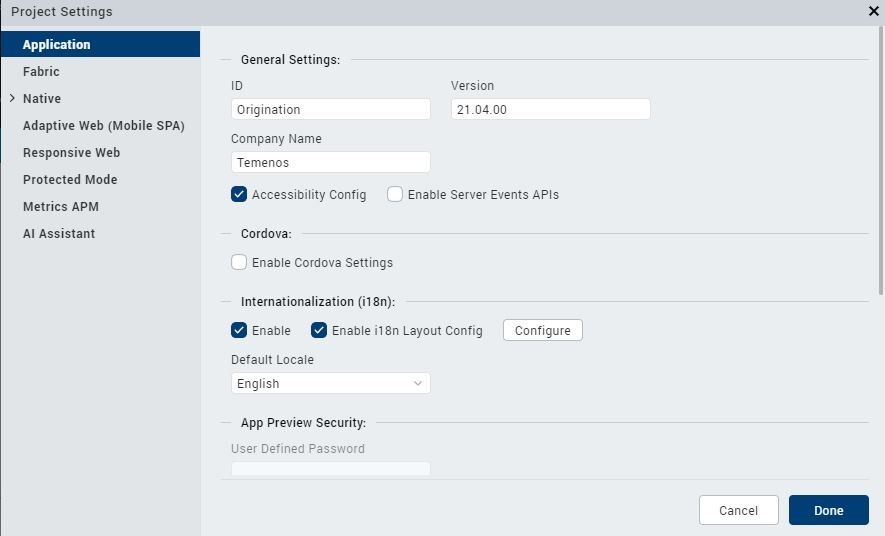
- Click Configure Locales.
- Select Arabic (Locale ar) and the Mirror Default Layout properties and click OK.
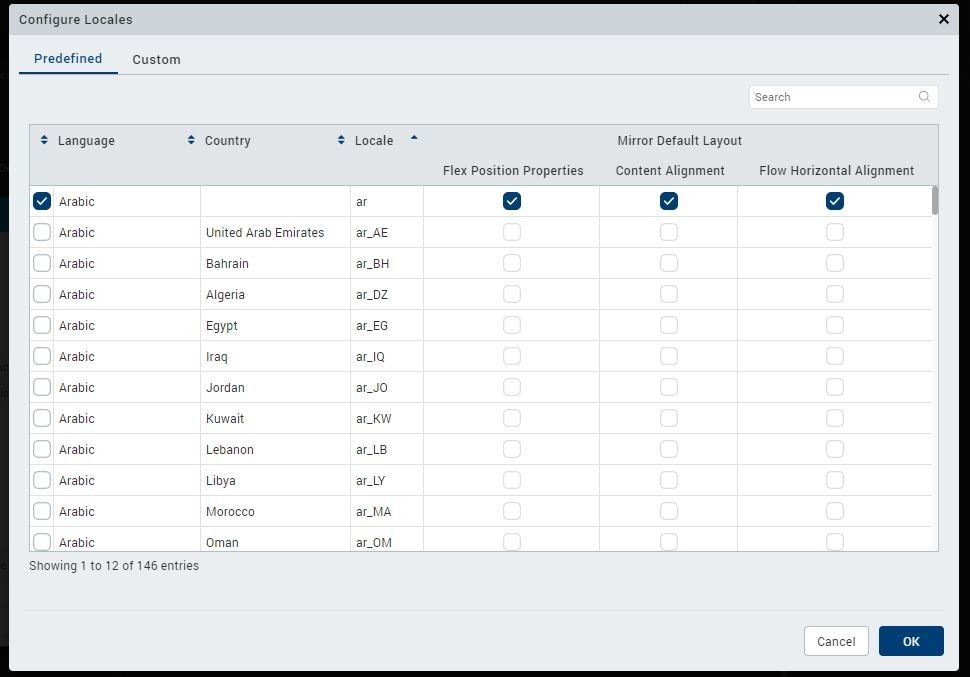
- Then click Finish.
- In the Project Settings window, click Done.
- Go to Project explorer and select Responsive web/ Desktop> frmLogin.
- In the Properties panel, go to the Action tab.
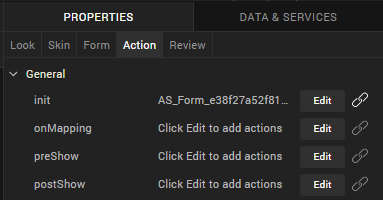
- Under General, beside init, click Edit.
The Action Editor window appears.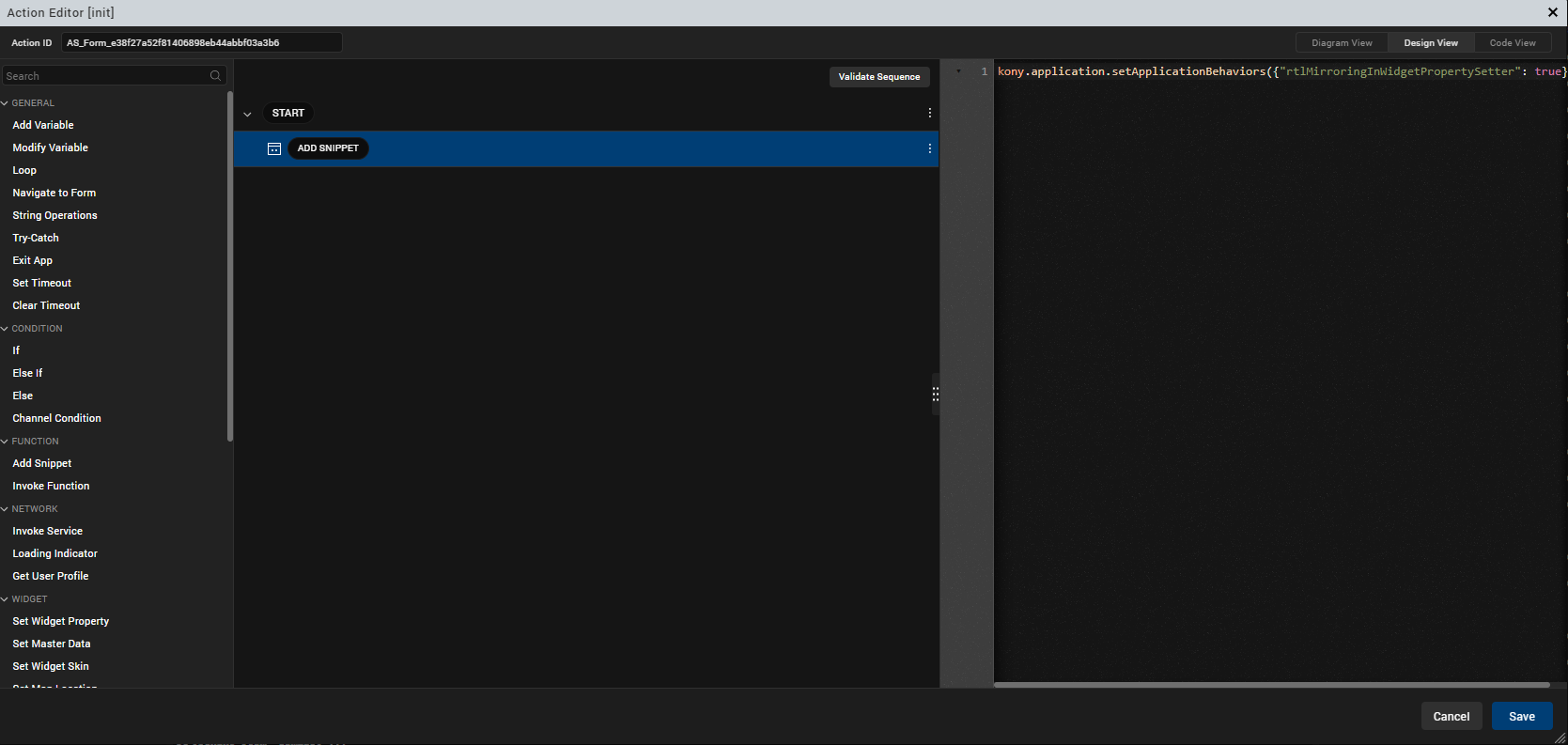
- From the Left pane, navigate to Function > Add snippet.
- Add the following code and click Save.
kony.application.setApplicationBehaviors({"rtlMirroringInWidgetPropertySetter": true}); - From the main menu, click Build > Build and Publish Web.
- Modify the language in Web Browser settings to Arabic. The RTL alignment is enabled in the app.
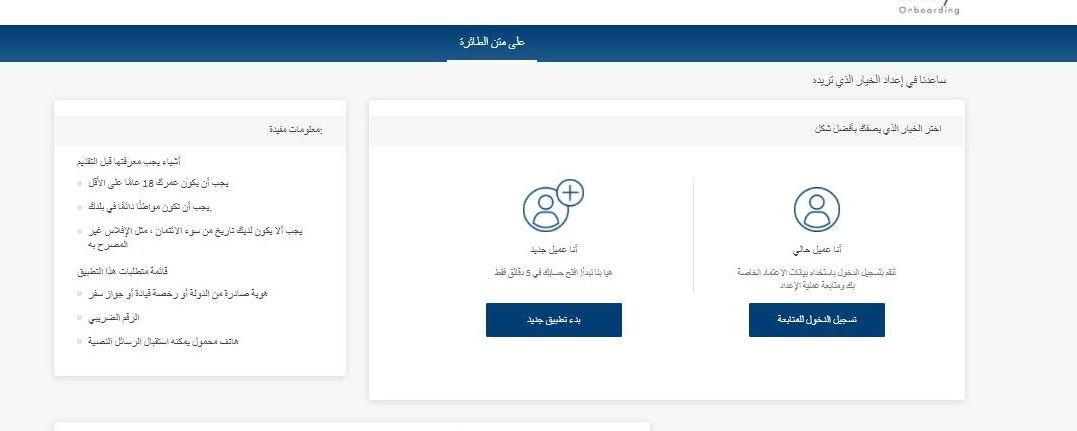
All translated data is retrieved from the Generic Config MS. Whenever a new product is added in the MCMS, the corresponding translation data must be added in the Generic Config MS.
In this topic