Field Analysis View
Field Analysis View provides detailed field-level statistics based on the user's selection. It also helps to identify abandonment hotspots by aggregating all the field level behavioral data for all the transactions captured during the selected time frame. Field Level analysis is applicable for all the below four journeys.
To display the Field Analysis view for a specific journey, do the following:
- Select Field Analysis from the Navigation panel.
- Select the Application from the Form tab and click OK. Select the time period from the drop-down.
- The Field Analysis View displays based on the user's selection.
- Use the filters option to filter the data.
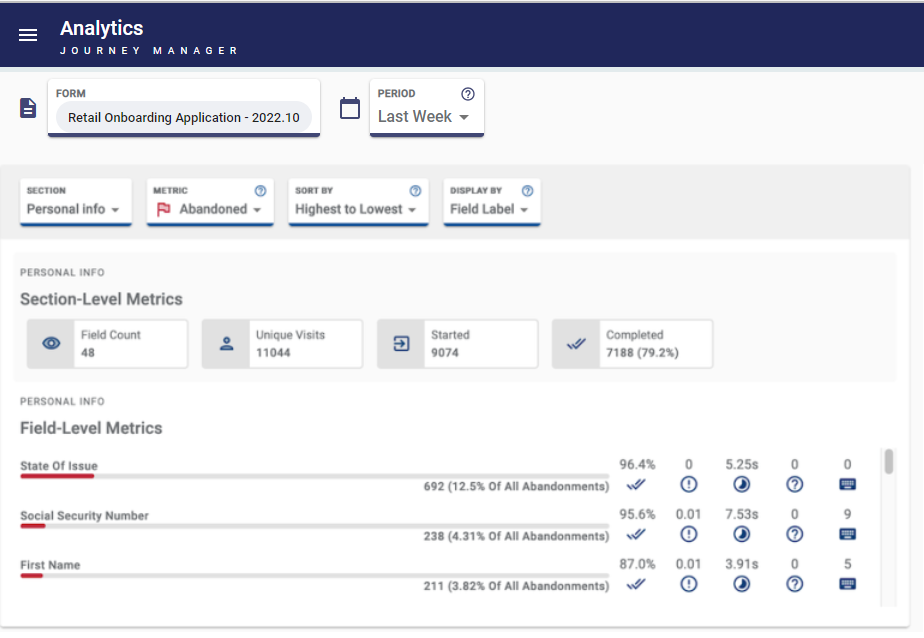
- Field analysis can be done for Text Box, Text area, Text Field, Radio button, Amount field, Date field, Check box and Drop-down fields.
- On Selecting a particular section, except all the sections which are Completed, must be calculated based on the user's interaction.
To know more about the Field Analysis View, click here.
In this topic