Remortgage Details
Remortgage Details screen loan is applicable when an applicant has an existing mortgage loan with a particular lender or bank and wants to switch his mortgage loan to another lender or bank. Remortgage details screen displays in the Origination App only if the prospect or existing customer selects Remortgage as purpose in the Mortgage dashboard screen or if it is enabled in the Spotlight. Remortgage details screen is configurable as Bank user can enable or disable the Mortgage purpose as required.
Remortgage details will not be visible in the Origination App if the prospect or existing customer does not select Remortgage as purpose in the Mortgage dashboard screen and/or if Remortgage purpose is disabled in Spotlight.
UX Overview
This section provides an overview of the Remortgage details screen. It captures information such as Total outstanding loan amount, remortgage reason, and any additional loan required details in the Remortgage details screen.
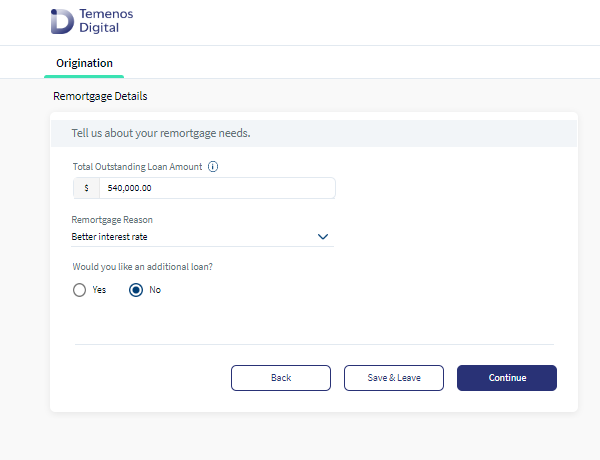
Enter the following mandatory information in the Remortgage details screen:
- Total outstanding loan amount: Enter the total outstanding loan amount. Help Icon is located beside the Total outstanding amount field. Click the Help Icon for Help Information.
- Remortgage Reason: Applicant selects the Remortgage reason from the drop-down. The available drop-down with values are (Better Interest Rate, Nearing Loan Maturity, Better Service). The System Administrator has the capability to configure these drop-down values as required.
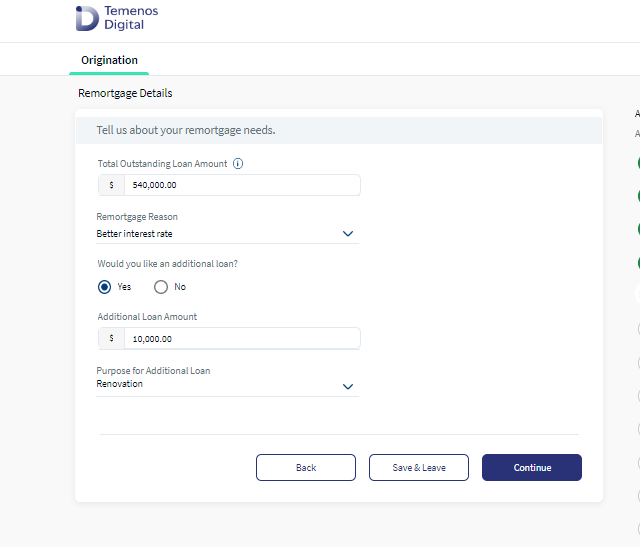
- Do you require Additional Loan: Select Yes or No from the radio button.
- If the applicant selects Additional Loan Required as Yes, Additional loan amount and Purpose for additional amount field displays.
- If the applicant selects Additional Loan Required as No, Additional loan amount and purpose for additional amount field does not display.
- Additional Loan Amount: Enter the additional loan amount if required.
- Purpose for Additional Loan: Select the purpose for additional loan from the drop-down. The available drop-down with values are Renovation, Home Extension, Furnishing, Debt Consolidation). The System Administrator has the capability to configure these drop-down values as required.
When the applicant edits Total outstanding loan amount in the Remortgage details screen, the edited outstanding loan amount value will update and reflects in the Funding Position screen and Mortgage Composition screen respectively.
Continue button is enabled only after all the mandatory information is filled. Click Continue button and the control navigates to the Funding Position screen.
After the applicant navigates to the further screens in the Origination App, and wants to modify information in any of the previous screens, click the Back button to edit or modify the information as required in the Mortgage details screen. The modified values updates and reflects in all the subsequent screens.
To resume the application later, click Save & Leave. All the information entered in the application will be saved. Click Yes on the Save & Leave confirmation pop-up. For prospect customer, you will receive the following email with an application resume link, user name, and application number. A temporary password is sent to the registered phone number.
Experience APIs
| API | Description |
|---|---|
| updateProductSelection | This API allows to create/update ProductSelection details in ODMS. |
| getProductSelection | This API allows to get the ProductSelection info stored in ODMS. |
In this topic