Additional Questions
The Additional Questions (Pre-requirements module) is a feature that enables Financial Institutions (FI) to request additional information from the end-users (customers and prospects) before application submission.
Similar to the process of defining questions for the Customer Actions module, the business users of the bank can define the questions for the Pre-requirements module on the Red Hat Business process to request specific information such as data and files. These data types leverage existent Action types pre-defined on the Workflow Process engine.
UX Overview
This section provides an overview of the Additional Questions screen.
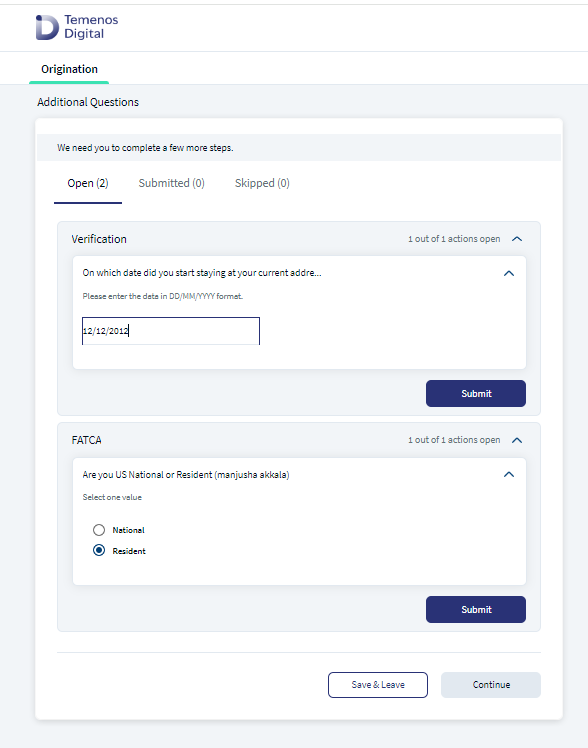
For instance, the Additional Questions section contains questions belonging to each group in separate cards.The applicant or co-applicant's name is added to the applicable questions which helps the user understand to which applicant the question is directed to. This section contains the following tabs:
- Open: This tab contains questions about additional details required from the user before application submission. The mandatory questions cannot be skipped. While, for all the optional questions, the user will have an option to skip the question.
- Submitted: This tab contains a list of questions for which the user has submitted responses. After the user submits the response to a question in the Open tab, the question will display in the Submitted tab.
- Skipped: This tab contains the optional questions that user has skipped.
Click Continue button, the control navigates to the Submit screen. To resume the application later, click Save & Leave button. All the information that you have entered will be saved. Click Decline button to decline the application.
Components
The Additional Questions section contains the following list of components:
| Component Name | Instance Name |
|---|---|
| com.nuo.Roadmap | Roadmap |
| com.dbx.bannerError | bannerError |
| com.dbx.customheaderNUOV2 | customheaderNUOV2 |
| com.dbx.customfooter | customfooterNUO |
| com.dbx.actionsGroup | actionsGroup |
| com.dbx.actions | actions |
| com.dbx.uploadFiles3 | uploadFiles3 |
| com.dbx.radioButtons | radioButtons |
| com.dbx.AnimatedTextBox | AnimatedTextBox |
| com.dbx.currency | currency |
| com.dbx.DateInput | DateInput |
| com.dbx.dropdown | dropdown |
| com.dbx.expandCollapse | expandCollapse |
| com.nuo.loading | loading |
| com.dbx.popup | popup |
| com.dbx.navButtons | navButtons |
Experience APIs
The following APIs are shipped as part of this feature:
| API | Description |
|---|---|
| createPreRequirements | This API enables creation of the additional questions. |
| getUserActions | This API retrieves the user action responses provided by the user. |
| updateUserAction | This API is invoked for each user action response submitted by the user. It updates the pending user actions from user. |
Configurations
The system administrator will have the capability to configure this module from the Spotlight app. For more information about configuring the Additional Information section, click here.
Extensibility
You can extend the Additional Information module to create a new customer action. For more information on creating a new customer action, click here.
In this topic