Customisation and Extensibilty
Temenos Client Services, or a Temenos solution delivery partner, can customize the Retail Origination application for a bank, or the bank can undertake these changes themselves, to meet all their operational, regulatory, and market requirements.
Customisation and extensibility activities typically fall into the following categories.
Branding changes
You can change typefaces and colours with a simple configuration change. The Retail Origination application includes the Journey Setup Tool (a brand builder tool), that allows marketing or design personnel to create a look that matches your existing branding.
Products
Banking products available from the Product Selection stage, including deposit accounts, term deposits, and loans, are managed by the configuration specified in the Journey Setup Tool. No code changes are required.
Language
Language for the Product Selection stage is configured in the Journey Setup Tool. Language for all other sections of the application is handled by the Translation files in Maestro and Manager.
Translation files are CSV files that you can update using any tool that can edit a CSV file including Excel, Google Sheets, Numbers, LibreOffice, CSVed, or any text editor.
Page flow
The Retail Origination application uses our Narrator design pattern, which means that you control the flow of the form from page to page using a configuration file called the narrative. You can reorder pages and manage service invocations by editing the narrative.
Cosmetic form changes
Changing static text labels or the organization of components on a page requires the use of Maestro, our graphical form design tool. Changes take effect after a form designer publishes the changes to the Temenos Journey Manager server.
Validation logic
Mandatory field logic and client-side data validations can be updated using Maestro.
Data model changes
Adding or removing data elements used in integrations requires updating Groovy service code.
New integrations
In some cases, Temenos has ready-built services and form components to facilitate integration with common third-party services. In others, you, Temenos client services, or a Temenos solution delivery partner can build integration services using our development SDK.
Multi-brand and multi-language capability
You can configure multiple Retail Origination applications with different branding and languages.
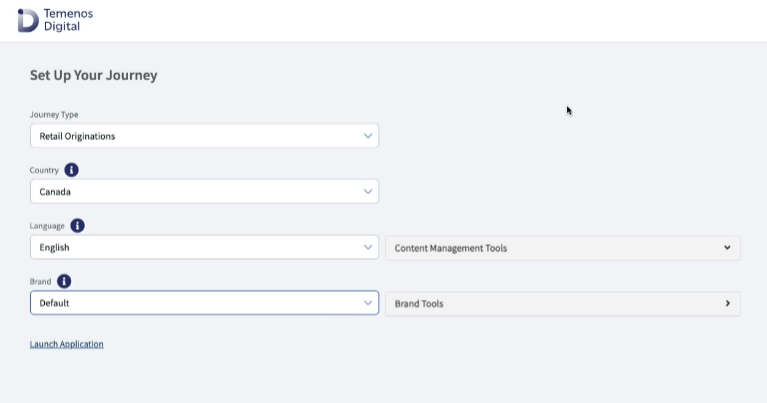
A configuration tool is provided for the Retail Origination application to specify your branding and language of choice. Multiple versions of the Retail Origination application can exist at the same time.
More information
- To configure the language for the Product Selection stage using the configuration tool, refer to the Journey Setup Tool documentation.
- To configure the language used in the other stages of the workflow, use the multi-branding and multi-language capability of Temenos Journey Manager solutions, refer to the Translation files documentation in Maestro and Manager.
In this topic